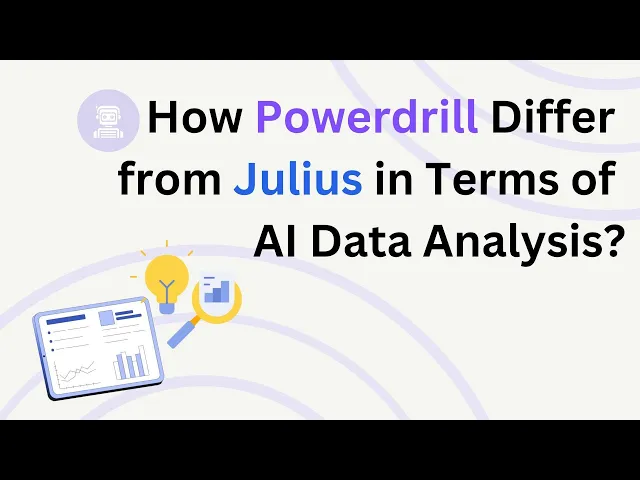
julius alternatives
Business Intelligence
Oct 23, 2025
Explore 8 powerful alternatives to enhance your business intelligence capabilities with user-friendly tools and advanced analytics.

Looking for tools to replace Julius for your business intelligence (BI) needs? Whether you're prioritizing ease of use, better visuals, or advanced collaboration, there are plenty of options. Here's a quick overview of 8 alternatives to Julius, each tailored to different requirements:
Querio: AI-powered, plain English queries with live data connections. Pricing starts at $14,000/year.
Datapad: Scalable BI platform with automated insights for growing businesses.
Powerdrill AI: No-code analytics with flexible deployment options and strong system integrations.
Hex: Collaborative data analysis blending coding and BI tools with real-time teamwork.
Deepnote: Notebook-style platform for technical and non-technical collaboration.
Rows AI: AI-enhanced spreadsheets with real-time data extraction and mobile access.
Polymer: Self-service analytics with flexible pricing and quick setup.
ThoughtSpot: Natural language search for enterprise-level analytics.
Quick Comparison
Platform | Key Feature | Ideal For | Starting Price |
|---|---|---|---|
Querio | Live data without duplication | Small to mid-sized businesses | $14,000/year |
Datapad | Automated insights | Startups and enterprises | Varies |
Powerdrill | No-code analytics | Non-technical users | Custom pricing |
Hex | Real-time collaboration | Mixed technical teams | Custom pricing |
Deepnote | Notebook-style interface | Data scientists, analysts | Custom pricing |
Rows AI | AI-enhanced spreadsheets | Spreadsheet users | Custom pricing |
Polymer | Flexible self-service analytics | Various business sizes | $500/month |
ThoughtSpot | Search-based enterprise analytics | Large organizations | Custom pricing |
Each tool has strengths based on your team's needs - whether it's natural language querying, collaboration, or scaling for enterprise use. Evaluate features, integrations, and pricing to pick the right fit for your goals.
How Powerdrill Differ from Julius in Terms of AI Data Analysis?

1. Querio

Querio is an AI-powered business intelligence workspace that redefines how teams interact with data. Unlike traditional BI tools that often require SQL expertise, Querio lets users query data warehouses using plain English and delivers precise visualizations within seconds.
The platform directly connects to major data warehouses like Snowflake, BigQuery, and Postgres without duplicating data, maintaining security with controlled, read-only access. This setup ensures teams always work with live, up-to-date information. Querio’s AI agent translates natural language questions into SQL queries, instantly generating visual results.
To streamline operations, Querio includes a context layer where data teams can define table joins, metrics, and glossaries. This ensures non-technical users consistently receive accurate and reliable insights.
Enver Melih Sorkun, Co-founder & CTO at Growdash, shared that using Querio has saved his company over $200,000 annually while reducing dependency on data analysts.
Querio has earned high praise, holding a 5.0 rating on Product Hunt (19 reviews) [1], with users highlighting its intuitive interface, self-service analytics, and ability to save time.
Pricing
Querio offers straightforward annual subscription plans. The Core Platform starts at $14,000 per year, which includes one database connection, 4,000 prompts per month, and unlimited viewer users.
For organizations with additional needs:
The Dashboards Add-On is available for $6,000 annually.
Extra database connections cost $4,000 per database per year.
Companies requiring data pipelines can subscribe for $10,000 per year, covering up to three pipelines.
Monthly billing is an option, though it comes with a 10% premium and requires an annual commitment. Self-hosted deployments are also available, adding a 50% surcharge to recurring fees, with a minimum annual revenue commitment of $60,000.
Querio’s pricing is designed to accommodate a variety of enterprise requirements.
Integrations
Querio integrates seamlessly with enterprise systems like HubSpot and application databases. For embedded analytics, it offers APIs and theme tokens, enabling a cohesive look that aligns with an organization’s existing design systems.
Customization
Customization is a strong point for Querio, especially through its embedded analytics tools. The platform can blend seamlessly into an organization’s user interface using theme tokens and APIs. Its context layer also allows data teams to define business-specific metrics, glossaries, and table relationships, aligning the platform with unique data structures.
Scalability
Querio is built to scale, offering an unlimited viewer model and tiered features. Additional database connections are priced at $4,000 each per year.
The platform ensures enterprise-grade reliability with SOC 2 Type II compliance and a 99.9% uptime SLA. Looking ahead, the planned AI Python notebooks feature will expand analytical capabilities while leveraging the same governed data framework.
2. Datapad

Datapad is a business intelligence (BI) platform designed to grow alongside your organization, whether you're a solo entrepreneur or part of a large enterprise. Its tiered pricing structure adapts as your needs expand, making it accessible at every stage of growth. The platform seamlessly connects to essential features of modern business intelligence tools, enabling businesses to bring together diverse datasets as their requirements evolve. This flexibility reflects the latest trends in BI, paving the way for even more advanced solutions.
3. Powerdrill AI

Powerdrill AI reshapes how organizations interact with their data, catering to a wide range of needs - from small-scale projects to enterprise-level operations.
One of its standout features is its dual deployment model, giving businesses the flexibility to choose the setup that works best for their unique requirements.
Scalability
The architecture of Powerdrill AI is designed to grow with organizations, whether they’re startups dealing with smaller datasets or large enterprises managing vast amounts of information. It offers two main deployment options: SaaS Team and Dedicated Cloud solutions [2]. The SaaS Team option allows teams to create knowledge bases and access APIs for personalized business intelligence. On the other hand, the Dedicated Cloud solution uses preferred cloud platforms to deliver high performance and robust security. Unlike many traditional BI platforms that may force businesses to overhaul their systems as they scale, Powerdrill AI ensures a smooth expansion of data capabilities [3]. It also integrates effortlessly with existing systems, making the transition seamless.
Integrations
Powerdrill AI is built to fit into existing workflows without disruption. Its suite of APIs allows businesses to embed AI capabilities directly into their current systems [2][4]. The platform supports a variety of proprietary and open-source Large Language Models, enabling organizations to choose models that align with their specific needs. It also works with major cloud providers like AWS, Azure, Google Cloud, Alibaba Cloud, and Tencent Cloud, letting businesses enhance analytics while maintaining their existing cloud infrastructure. Beyond that, it connects to diverse data sources, including databases, data warehouses, and data lakes, and supports common file formats [4][5][6]. For technical teams, its compatibility with Python and SQL environments ensures support for standard data analysis workflows. This broad connectivity makes it easy to adapt the platform to specific business needs.
Customization
Powerdrill AI emphasizes flexibility and personalization. For organizations using the Dedicated Cloud solution, the platform can be configured to meet specific security, performance, and compliance requirements [2]. Its compatibility with various Large Language Models gives teams the freedom to experiment and find the right balance between cost, performance, and accuracy. Additionally, the robust API suite enables technical teams to create custom integrations and workflows that seamlessly align with their existing processes [2][4]. This level of customization ensures the platform can be tailored to meet unique operational demands.
4. Hex

Hex is a collaborative platform designed to bring technical and non-technical teams together for faster and more effective data analysis.
By blending the flexibility of coding tools with the ease of modern business intelligence tools, Hex creates a fresh way to explore and visualize data.
Collaboration
Hex eliminates barriers by enabling seamless teamwork between data teams and stakeholders. The platform supports real-time editing, allowing multiple users to work on the same project simultaneously - similar to the collaborative experience of shared documents. Users can also leave comments directly on cells and visualizations, sparking focused discussions around insights.
Its publishing feature takes things a step further, letting teams share interactive reports. These reports empower business users to dive into data without needing access to the underlying code.
Integrations
Hex connects effortlessly with major SQL databases and data warehouses like Snowflake, BigQuery, Redshift, and Databricks. It also works with popular cloud platforms, data lakes, APIs, and flat files, making it adaptable to various data sources.
For those already using Python, Hex supports libraries like pandas, matplotlib, and plotly, as well as machine learning frameworks such as scikit-learn and TensorFlow. This means you can bring in your existing code and workflows without needing extensive adjustments.
Another standout feature is Hex's Git integration, which allows teams to version control their notebooks. This is especially useful for teams that need to track changes and maintain a clear development workflow, ensuring transparency and auditability in analytics projects.
Scalability
Hex’s design is built to adapt to different computational needs. Its flexible compute model lets users scale resources depending on the task - whether it’s lightweight data exploration or resource-intensive machine learning training.
The platform supports both shared compute resources for smaller teams and dedicated environments for organizations with specific performance or security requirements. This flexibility means teams can grow their infrastructure as data demands increase, without heavy upfront costs.
For enterprises, Hex provides single sign-on integration and role-based access controls. These features make it easier to manage complex organizational structures while maintaining strong data security and governance practices.
5. Deepnote

Deepnote takes collaborative data exploration to another level with its cloud-based, user-friendly notebook. Designed for seamless teamwork, it combines the familiar functionality of Jupyter notebooks with modern collaboration tools, making it a go-to platform for data scientists, analysts, and business stakeholders working together on projects.
What sets Deepnote apart is its focus on real-time collaboration and simplicity, enabling teams to share insights instantly and avoid workflow bottlenecks.
Collaboration
Deepnote goes beyond basic file sharing. Multiple team members can work on the same notebook simultaneously, eliminating the need for endless file exchanges or waiting for updates.
The platform’s commenting system allows users to leave feedback directly on specific cells, fostering focused discussions around particular analyses or visualizations. With @mentions, team members can tag colleagues to ensure key insights get the attention they deserve.
Another standout feature is Deepnote’s interactive dashboards, which can be shared with stakeholders who don’t need access to the code. These dashboards update automatically as the source data changes, ensuring everyone stays aligned with the latest findings.
Integrations
Deepnote connects effortlessly to a wide range of data sources, including PostgreSQL, MySQL, BigQuery, Snowflake, and Redshift. It also supports cloud storage solutions like Amazon S3 and Google Cloud Storage, making it easy to pull in or store data.
For development workflows, Deepnote integrates with GitHub, allowing teams to sync their notebooks with version control systems. This feature supports both importing existing repositories and pushing changes back to GitHub, ensuring consistency across environments.
The platform supports Python and R right out of the box, along with popular libraries like pandas, NumPy, scikit-learn, and ggplot2. Teams can also install custom packages to tailor their setup to specific project needs. These integrations and tools create a flexible environment for efficient, scalable workflows.
Scalability
Deepnote’s cloud infrastructure adjusts resources automatically based on workload demands. Users can select from various machine types, including those with GPU acceleration - a crucial option for machine learning tasks requiring heavy processing power.
The platform also simplifies setup with environment management tools, ensuring reproducible configurations. This means new team members can jump into projects without wasting time on local setups or dependency installations.
For larger organizations, Deepnote offers enterprise-level security features like single sign-on (SSO) and role-based access controls. Teams handling sensitive data can even opt for private deployments, keeping data within strict security boundaries while maintaining full functionality.
6. Rows AI

Rows AI brings artificial intelligence straight into your spreadsheets, making tasks easier and faster. With just a simple cell prompt - type an equals sign and explain what you need - the AI steps in to help. Whether it’s fixing a formula or creating a chart, the response is immediate and intuitive.
Integrations
Rows AI is designed to pull data from various sources effortlessly. It can extract tables and text from PDFs, screenshots, and scans. Plus, it performs real-time web research to bring in up-to-date information, like stock prices or cryptocurrency values, directly into your spreadsheet.
Collaboration
Need to work on the go? Rows AI’s mobile access lets you stay productive wherever you are. You can get summaries, filter tables, and even build detailed reports right from your phone.
Customization
Rows AI takes customization to the next level. You can create complex workflows without needing to write a single line of code. The AI can generate complete models, datasets, or calculators from scratch, handling the structure, formulas, and formatting for you. Advanced features include tools for sentiment analysis and predictive modeling, turning your spreadsheet into a powerful analytics hub.
Scalability
Scaling with Rows AI is seamless. There’s no need for installations or upgrades, making it easy to roll out across an entire organization. With advanced analytics capabilities like predictive modeling and cohort analysis, the platform empowers everyone on the team - even those without technical expertise - to focus on making informed decisions. This streamlined approach makes Rows AI a strong competitor in the world of data analytics tools.
7. Polymer

Polymer provides a flexible, self-service analytics platform designed to adapt to changing data demands. It’s built to meet the needs of organizations with varying data volumes and user access requirements, offering tailored solutions and pricing options.
Pricing
Polymer’s API access starts at $500 per month [7], with pricing plans that can be adjusted to fit different levels of data usage and user access.
Integrations
The platform integrates smoothly with your current data infrastructure, allowing for quick setup without requiring extensive development work or large-scale migration efforts.
Scalability
Polymer is built to handle analytics needs as they grow, from basic setups to more complex business intelligence requirements. It can manage larger datasets, support more users, and offer advanced features - all without adding significant overhead. This makes Polymer a strong option among the top business intelligence tools discussed in this article.
8. ThoughtSpot
ThoughtSpot simplifies advanced analytics by using natural language search, making data-driven decision-making quick and intuitive. Here's a closer look at its pricing, integrations, collaboration features, and scalability.
Pricing
ThoughtSpot operates on a subscription basis, with pricing tailored to factors like deployment type, data volume, and user needs. It’s available in both cloud-based and on-premises versions, giving businesses flexibility based on their infrastructure.
Integrations
ThoughtSpot connects seamlessly with leading warehouse-native data analysis tools such as Snowflake, Amazon Redshift, Google BigQuery, and Microsoft Azure Synapse. It also integrates with popular business tools like Salesforce, ServiceNow, and SAP. This allows users to pull data from multiple sources into one platform. Whether you prefer live data connections or in-memory analytics, ThoughtSpot offers options to adapt to your workflows.
Collaboration
Collaboration is made easy with interactive dashboards, shared pinboards, and built-in commenting tools. Automated alerts keep teams informed by notifying stakeholders when critical metrics shift, ensuring everyone stays aligned.
Scalability
Built with enterprise needs in mind, ThoughtSpot handles large datasets effortlessly. It delivers fast query performance and automatically adjusts computing resources during high-demand periods. This makes it suitable for both small teams and company-wide implementations without compromising speed or efficiency.
Platform Comparison
Selecting the right BI platform depends on your organization’s specific requirements, technical needs, and budget. Each platform offers distinct features tailored to different business scenarios.
Querio stands out for its conversational AI that eliminates the need for SQL. With a score of 4.8 for accuracy and 4.9 for speed[8], it’s a solid choice for small to mid-sized businesses. Its SOC 2 Type II compliance adds an extra layer of trust for these users.
Datapad focuses on delivering proactive AI-driven insights, offering automated campaign creation and actionable recommendations. With over 30,000 users and the ability to process 2 million Excel files[9], it can build dashboards in under a minute, significantly improving workflow efficiency.
Powerdrill AI caters to users who need no-code solutions for data analysis. Its extensive suite of AI tools for Excel and CSV files, combined with certifications like SOC 2, GDPR, and ISO 27001, makes it a great fit for organizations with strict regulatory requirements.
Deepnote serves as an AI-powered data workspace designed around interactive notebooks. Supporting programming languages like Python, SQL, and R, it integrates with over 50 data sources. With robust security measures, including HIPAA, SOC 2, and GDPR compliance, it appeals to technical teams seeking both flexibility and strong regulatory adherence.
ThoughtSpot is tailored for enterprise-level deployments, offering automated pattern recognition and AI detection and search-driven analytics. Its consumption-based pricing model and track record with Fortune 100 companies make it a strong contender for large-scale implementations that demand advanced analytics and are prepared for higher investments.
Here’s a summary of the platforms’ key features and compliance standards:
Platform | Primary Strength | Target Users | Key Differentiator | Security Compliance |
|---|---|---|---|---|
Querio | Natural language querying | Small to mid-sized businesses | Direct warehouse connections without data duplication | SOC 2 Type II |
Datapad | Proactive AI insights | Business strategists | Automated campaign generation and business context understanding | Enterprise-level security |
Powerdrill AI | No-code data analysis | Non-technical users | Comprehensive AI tool suite for Excel/CSV analysis | SOC 2, GDPR, ISO 27001 |
Deepnote | Notebook-based workspace | Technical teams | Multi-language support with AI coding assistance | HIPAA, SOC 2, GDPR |
ThoughtSpot | Enterprise search analytics | Large organizations | Automated recognition of patterns and trends | Enterprise-grade security |
Each platform brings a unique balance of usability, technical features, and cost-effectiveness. For example, Deepnote’s notebook-based flexibility might appeal to technical teams, while Querio’s conversational interface could be more attractive to cost-conscious businesses. Similarly, Datapad’s proactive insights may be ideal for strategists looking to streamline decision-making.
When choosing a platform, it’s essential to look beyond licensing fees. Factor in costs for implementation, training, maintenance, and integrations to ensure the solution aligns with your long-term goals.
Conclusion
Each platform we've discussed brings its own strengths to the table, catering to a variety of business intelligence needs. For instance, Querio stands out with its conversational AI interface, making it easier for teams without deep technical expertise to access and interpret advanced analytics. On the other hand, tools like Deepnote foster collaborative workflows, while enterprise-level solutions like ThoughtSpot are built to handle complex organizational demands.
When deciding on a platform, consider factors like your team's technical skills, your budget, and any regulatory requirements your organization must meet. Aligning your specific needs with the right tool can help drive smarter decisions and set the foundation for achieving your long-term goals.
FAQs
What should I look for in a business intelligence platform to replace Julius?
When choosing a business intelligence (BI) platform to replace Julius, it's important to focus on features that align with your organization's needs. Start with ease of use - a platform with an intuitive interface can empower non-technical users to explore data and create reports without frustration. This ensures that everyone, regardless of technical expertise, can actively engage with the data.
Look for platforms with AI-driven tools, such as Natural Language Processing (NLP) and automated insights. These features simplify data analysis, making it faster and easier to uncover trends and actionable information.
Another key factor is scalability. Your BI solution should be able to grow alongside your business, accommodating increased data and adapting to new demands. And don’t overlook data integration - a platform that seamlessly connects with your databases, spreadsheets, and cloud services will provide a unified view of your data, streamlining your analytics process.
By focusing on these elements, you’ll set your team up for more efficient workflows and smarter decision-making.
What should I know about the pricing models for business intelligence tools, and how much do they typically cost?
Pricing for business intelligence (BI) tools can vary significantly based on the provider and the features included. Many platforms follow common pricing models such as free plans, per-user monthly subscriptions, or usage-based fees. For example, some tools offer basic free versions, while paid plans typically range from $15 to $120 per user, per month. Larger organizations with specialized needs may also have access to enterprise-level plans with custom pricing.
When assessing costs, it’s important to think about factors like how many users will need access, the amount of data you’ll be processing, and any extra features or integrations you might require. Taking these into account can help you better understand the total investment and select a BI solution that fits both your budget and your business objectives.
What are the best AI-driven BI platforms for teams that need user-friendly tools with strong collaboration features?
For teams lacking deep technical expertise, AI-driven business intelligence (BI) tools built for simplicity and teamwork can be a game-changer. These platforms often come with natural language interfaces, enabling users to type questions in plain English and instantly receive visual insights - no need for complex skills like SQL.
Many of these tools also feature drag-and-drop capabilities and AI-enhanced dashboards, which make exploring and visualizing data much more intuitive. This user-friendly approach allows teams to collaborate more effectively and make quicker, well-informed decisions. Even team members without technical backgrounds can actively participate in analytics, fostering better collaboration across the organization.

