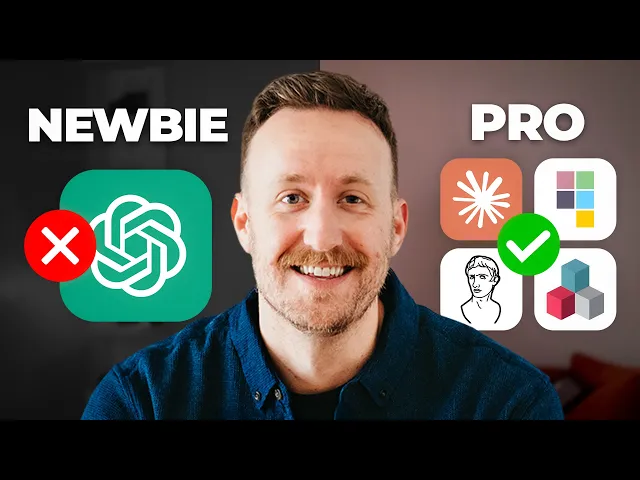
Top 5 AI-native business intelligence and analytics tools
Business Intelligence
Oct 22, 2025
Explore the top AI-native business intelligence tools transforming data analysis with natural language queries and seamless integration.
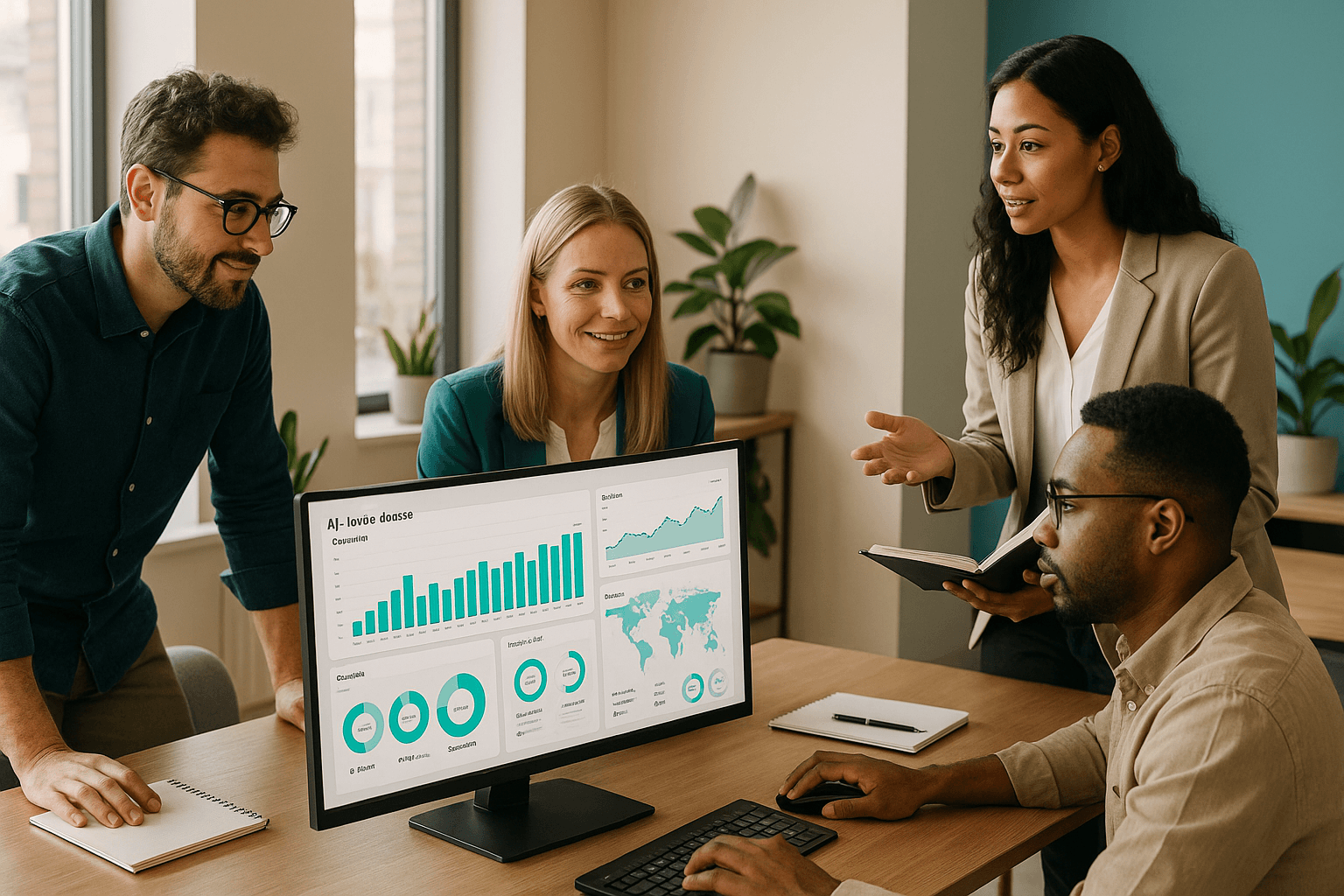
AI-native business intelligence (BI) tools are transforming how businesses analyze data. These platforms allow users to ask questions in plain English and get instant answers, removing the need for coding or complex setup. Whether you're a product manager, finance lead, or executive, these tools connect directly to live data warehouses like Snowflake and BigQuery, enabling quicker decisions and better team-wide data access.
Here are the top 5 AI-native BI tools making waves:
Querio: Simplifies data queries with natural language and auto-refreshing dashboards.
Fabi.ai: Combines conversational analytics with Python for advanced users.
Databricks AI/BI Genie: Built for real-time insights within the Databricks platform.
ThoughtSpot: Offers search-driven analytics with automated insights.
Snowflake's Cortex Analyst: Seamlessly integrates into Snowflake for natural language queries and advanced analytics.
Each tool has its strengths, from easy integration to powerful automation. Whether your focus is on cost, features, or compatibility, there's a solution for every organization.
I Tested 53 AI Tools for Data Analysis - THESE 5 ARE THE BEST!
1. Querio

Querio is an AI-powered business intelligence tool designed to make data analysis accessible to everyone - from Product and Finance teams to everyday users. With Querio, you can ask questions about live data in plain English and get accurate visualizations in just seconds.
AI-driven capabilities
Querio's natural language engine transforms plain English questions - like "What was our customer acquisition cost last quarter?" - into SQL queries. It then generates visualizations instantly, eliminating the need for SQL expertise.
Integration with data sources
Querio integrates directly with major cloud data warehouses such as Snowflake, BigQuery, and Postgres. There’s no need to migrate data; it provides live, secure, read-only access. Its context layer allows teams to define joins, metrics, and glossary terms just once, ensuring consistent data interpretation across the board.
Advanced analytics features
Querio offers a drag-and-drop dashboard tool for monitoring KPIs and creating compelling data stories. Dashboards refresh automatically with live data and support scheduled reporting. Additionally, its embedded analytics feature allows businesses to integrate natural language querying directly into their customer-facing applications.
Pricing and scalability
Querio’s Core Platform starts at $14,000 per year, which includes one database connection, 4,000 monthly prompts, and unlimited viewers. Optional add-ons include the Dashboards Add-On for $6,000 annually and additional database connections for $4,000 each per year. For on-premises deployment, pricing starts at a 50% premium with a minimum annual commitment of $60,000. Querio also meets enterprise-grade standards with SOC 2 Type II compliance and a 99.9% uptime SLA.
2. Fabi.ai

Fabi.ai presents itself as an AI-powered analytics platform that combines no-code tools with advanced Python capabilities, all within a single interface.
AI-driven capabilities
At the heart of Fabi.ai is its conversational AI interface, which lets users interact with their data using natural language. This "Chat with your data" feature enables users to make complex analytical queries and receive insights like sentiment analysis and summaries. For more technical users, the platform offers AI-assisted Python notebooks, making advanced machine learning tasks more accessible.
This dual approach caters to a range of users. Non-technical users can rely on conversational tools, while data professionals can take advantage of machine learning libraries with AI-driven code generation and data interpretation. Together, these features ensure seamless integration with a variety of data sources.
Integration with data sources
Fabi.ai connects to a wide range of data sources, offering impressive flexibility. For spreadsheets, it integrates directly with Google Sheets, allowing users to apply AI-driven analysis without leaving their familiar tools. It also supports major data warehouses and lakes like Snowflake, BigQuery, Amazon Redshift, Databricks, ClickHouse, MotherDuck, and RisingWave.
The platform extends its reach to traditional databases such as MySQL and PostgreSQL, and even integrates with applications like Airtable. This broad compatibility eliminates the need for complex data migrations, letting users analyze their data wherever it resides.
Fabi.ai's flexibility goes further by supporting mixed analytical methods. Users can combine SQL queries, Python scripts, and no-code visual tools to suit their technical skills and specific needs.
Advanced analytics features
Fabi.ai isn’t just about querying data - it also enables users to create dashboards for monitoring and reporting. These dashboards provide a clear and comprehensive view of key metrics.
The platform also supports ad hoc analysis, allowing users to dive into spontaneous, on-the-fly data exploration. Additionally, Fabi.ai offers workflow automation, enabling organizations to set up recurring processes for reporting and analytics. By automating these tasks, teams can save time and focus on more strategic initiatives.
3. Databricks AI/BI Genie

Databricks AI/BI Genie is an intelligent assistant built into the Databricks lakehouse platform, designed to make data analytics more accessible through conversational AI. It removes technical hurdles, delivering real-time insights to support informed decision-making.
AI-powered features
Genie’s natural language processing engine transforms simple English questions into SQL queries using natural language querying and visualizations. It even suggests follow-up questions based on the business context, making it easier to explore data without deep technical knowledge.
What sets Genie apart is its machine learning capability, which continuously learns and adapts to domain-specific terms. Over time, this feature improves accuracy and relevance, reducing the effort needed to refine queries manually.
This advanced language understanding pairs seamlessly with Genie’s ability to connect to a wide range of data sources.
Seamless data integration
Genie works directly within the Databricks lakehouse, accessing data from Delta Lake, as well as cloud storage platforms like Amazon S3, Azure Data Lake, and Google Cloud Storage. It also supports popular traditional data warehouses, including Snowflake, Redshift, and BigQuery.
With real-time streaming data integration, Genie lets users analyze live data feeds alongside historical records. This is especially useful for organizations that need to track operational metrics, customer behaviors, or market trends in real time, enabling quicker responses to changing conditions.
Advanced analytics tools
Leveraging its strong data access capabilities, Genie provides predictive insights and collaborative analytics tools. It supports predictive analytics, identifies anomalies, and offers live-updating dashboards for teamwork. Genie’s machine learning models automatically adjust based on data characteristics, ensuring consistent performance. Additionally, it enforces strict access controls and provides detailed audit trails to maintain data security and compliance.
4. ThoughtSpot

ThoughtSpot is a search-driven analytics platform that makes business intelligence easier with its user-friendly, plain-English search interface. Users can ask questions like, "What were the sales trends by region last quarter?" and instantly see visual insights - no SQL expertise required.
AI-Driven Features
ThoughtSpot’s AI tools take the user experience to the next level by interpreting natural language queries and turning them into actionable analytics. The platform suggests related questions, spots patterns in user behavior, and uncovers new insights. Its automated insights engine, SpotIQ, works in the background, running statistical analyses to detect anomalies, trends, and correlations, ensuring users quickly get the most relevant findings.
Seamless Integration with Data Sources
ThoughtSpot connects effortlessly to a variety of data sources, including cloud data warehouses like Snowflake, Amazon Redshift, and BigQuery. It also works with business applications such as Salesforce, HubSpot, and Microsoft Dynamics. With its Embrace connectivity, the platform integrates into existing infrastructures, minimizing setup time while maintaining security and delivering fast query results. Real-time data streaming ensures users always have the latest information, making it perfect for tracking operational metrics or other time-sensitive data.
Advanced Analytics Tools
In addition to its search-driven interface, ThoughtSpot offers tools for collaboration and sharing. Teams can create and share insights using customizable pinboards and liveboards that update automatically. Users can schedule reports and set up alerts to monitor critical changes in their business metrics. For organizations looking to provide self-service analytics to their customers, ThoughtSpot’s embedded analytics tools allow its search and visualization tools to be integrated directly into applications and websites, eliminating the need for new infrastructure.
Flexible Pricing and Scalability
ThoughtSpot uses a usage-based pricing model that adapts to the needs of any organization. It supports both cloud-hosted and on-premises deployments, catering to varying security and compliance requirements. Its scalable architecture ensures consistent performance, whether it’s analyzing a small department’s data or handling analytics across an entire enterprise.
5. Snowflake's Cortex Analyst

Snowflake's Cortex Analyst is a conversational analytics tool designed to make interacting with data warehouses as simple as asking a question. By using natural language queries, it translates user questions into actionable data queries, delivering insights without the need for technical expertise.
AI-Driven Capabilities
This tool takes natural language inputs and converts them into SQL commands, making it accessible to non-technical users. It also keeps track of the conversation's context, allowing for follow-up questions. For instance, if you ask why customer acquisition costs rose in Q3, Cortex Analyst provides an analysis of the contributing factors.
Integration with Data Sources
Built directly into the Snowflake Data Cloud, Cortex Analyst eliminates the need for complex data transfers or additional integrations. It works seamlessly within Snowflake's governance framework, ensuring that users only access data they're authorized to see through features like role-based access controls and data masking.
Advanced Analytics Features
Cortex Analyst goes beyond basic queries by identifying anomalies, trends, and correlations automatically. It supports advanced analyses, including statistical, cohort, and predictive analytics, all through natural language requests. Teams can collaborate by sharing sessions and exporting insights, streamlining routine reporting processes.
Pricing and Scalability
The tool operates on a consumption-based pricing model, scaling effortlessly with Snowflake's cloud infrastructure. Whether you're working with a small dataset or managing enterprise-level warehouses, Cortex Analyst adjusts to fit your needs. Cost control is made easier with resource monitoring and virtual warehouse settings, offering a flexible approach to managing analytics expenses in a cloud-first environment.
Advantages and Disadvantages
When assessing AI-native BI tools, it's all about weighing the features, costs, and technical requirements to find the right fit.
Take Querio, for instance. Its transparent pricing and robust capabilities make it a standout option. One of its key perks is unlimited viewer access without any surprise query fees, making it a budget-friendly choice for teams looking to share insights broadly. Plus, it connects directly to major data warehouses, so there's no need to replicate data. Another win? Its built-in semantic layer, which helps maintain consistent business definitions across teams.
The base platform is priced at $14,000 per year, which might work well for larger organizations. However, additional features like dashboards come as separate add-ons, potentially straining the budgets of smaller businesses. This balance of strengths and cost implications gives plenty to think about when considering Querio for your BI needs.
Final Thoughts
The world of AI-native BI tools offers a variety of options tailored to meet different organizational needs. Take Querio, for instance - it stands out with its straightforward pricing and strong focus on data governance, ensuring organizations can stay aligned and efficient.
Other platforms like Fabi.ai, Databricks AI/BI Genie, ThoughtSpot, and Snowflake's Cortex Analyst bring their own unique features to the table. These range from delivering automated insights and integrating with lakehouse architectures to enabling search-driven analytics. The challenge - and opportunity - for organizations lies in matching their priorities, such as cost clarity, automation needs, or system compatibility, with the right platform to make smarter, more informed decisions.
This reflects the broader trend we discussed earlier: a shift from traditional, reactive reporting to proactive, AI-powered analytics. As these tools continue to advance, they pave the way for quicker, more agile decision-making driven by data.
FAQs
How do AI-based business intelligence tools make decision-making faster and smarter?
AI-driven business intelligence tools are transforming the way decisions are made by using advanced algorithms to process data in real time and accurately forecast trends. Unlike older BI tools that mainly analyze past data for human interpretation, these AI tools can work with both structured and unstructured data, delivering quicker insights and enabling automated responses.
By automating repetitive tasks, spotting patterns, and offering actionable recommendations, these tools simplify workflows. This allows businesses to address challenges and seize opportunities faster, resulting in smarter and more efficient decision-making.
What should businesses look for when selecting an AI-native BI tool like Querio?
When choosing an AI-native BI tool like Querio, it's important to focus on features that align with your business needs and objectives. Start by determining if the tool supports your primary use cases, not just for today but also as your needs evolve. Features such as natural language queries, data visualization, and AI-driven insights are essential for meeting the expectations of both technical experts and non-technical team members.
Ease of use should be a top consideration. Tools with intuitive interfaces, auto-suggestions, and user-friendly dashboards can encourage adoption across your organization. It's also vital to assess how the tool manages data security, ensures accuracy, and integrates seamlessly with your existing systems, like SQL databases or Python workflows. A solid BI platform should simplify data preparation, offer interactive visualizations, and deliver automated insights to support smarter, faster decision-making. Focusing on these capabilities will help you get the most out of AI-powered analytics.
Can AI-native BI tools like Querio integrate seamlessly with existing data systems?
AI-native business intelligence (BI) tools, such as Querio, are crafted to work effortlessly with your existing data systems. These tools are designed with flexibility and scalability in mind, ensuring they fit smoothly into your organization's setup without significant interruptions.
Querio uses AI-powered features to simplify the integration process, allowing it to connect seamlessly with your workflows and databases. This not only ensures a hassle-free implementation but also elevates your ability to analyze data and make informed decisions for your business.

