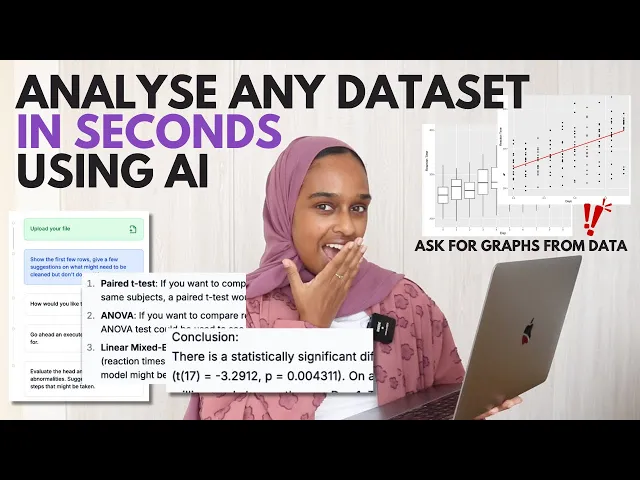
How does julius ai compare to other ai tools for data analysis like Querio
Business Intelligence
Jun 20, 2025
Explore the differences between two leading AI data analysis tools, their strengths, and which is best for your organization's needs.
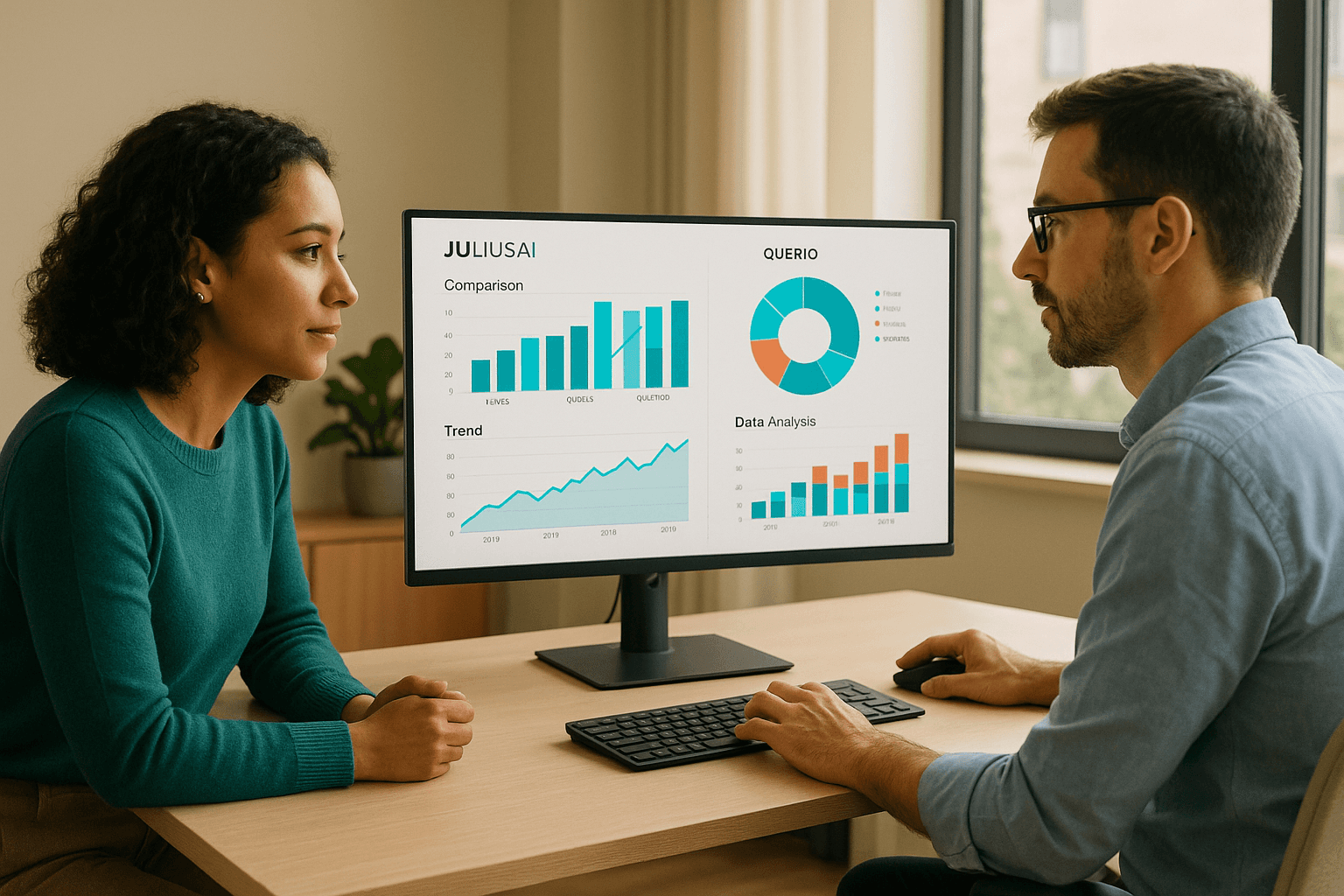
Need to compare the best AI tools to look through data? Here’s a fast guide:
Julius AI: Great for small groups or users who don't know tech. Easy to use, no need for code, and shows clear pictures of data. Best for simple data checks when money is tight.
Querio: Made for big firms with tough data jobs. It's safe, works with major data systems (like Snowflake), and has top-end tools for team work and control panels. Best for fields where data rules are tight.
Fast Look:
Feature | Julius AI | Querio |
|---|---|---|
Easy to Use | Very easy, no code needed | You need to set up a database |
Who Uses It | Small groups, new firms | Big firms |
Keep Data Safe | Basic safe keeping | Very good (SOC 2 Type II, GDPR) |
Mix With | Not much | Goes with Snowflake, BigQuery, etc. |
Cost | Low cost | Starts from $14,000 a year |
Work Together | Not much | Good at working together |
If you run a small shop and want something easy, Julius AI is your best pick. For big groups that need strong data care and safety, Querio is a good choice to put your money in.
How To Analyse YOUR DATA With Julius AI (No Need For CODE) | Analyse Data Quickly

Julius AI Short Intro
Julius AI is a no-code tool for data analysis, made to make working with hard data easy. Rather than dealing with SQL or other code, users just ask normal questions like, "What were our top products last few months?" and get back clear, easy pictures right away. This lets anyone, no matter their skill, check data with no trouble. Let’s see how Julius AI works.
What Julius AI Does
With its easy talk-to-me setup, Julius AI lets those without tech skills look into data simply, giving back clear pictures fast. It takes raw data and turns it into simple pictures, like bar charts, heat maps, or histograms. Plus, Julius AI picks the best picture for each question, so no time is lost guessing. These parts make going through data easy and clear for all.
Querio Basics

Querio helps big businesses get smart by fitting right in with their data setups. It makes sure only the right eyes see your data and brings teams together with a smart, AI-rich area. This begins a path for more complex skills, shown below.
What Querio Does
Querio mixes smart talking tech with top-notch safety, making it a key pick for business smarts. You can ask it things like, "What were our best items last few months?" and quickly see answers - no need to know SQL.
The tool works well with big data spots like Snowflake, BigQuery, and Postgres. All links are safe, coded, and read-only, keeping your data locked safe in its place.
A main part of Querio is its smart setup layer. By fixing data links, work meanings, and word lists just once, data teams keep rules tight all over. This cuts out errors in data and makes it clean and easy to read.
Querio also has an easy drop-and-drag board. Without any tech know-how, users can make boards to follow key points and tell stories with data. These boards can even be sent out on their own, making sure big bosses and team players always know what's up, without a fuss.
Trait | Power | Work Effect |
|---|---|---|
Chat Handling | Easy talk data questions | Makes hard ask tasks simple |
Instant AI Tips | Quick data handling | Lets quick choices happen |
All-in Data Mix | Mixed data links | Puts together info from many places |
Top Level Charts | Easy chart making | Helps to read data with ease |
Safety is a big deal for Querio. The site follows strong rules, locks data when not used with tough code, and keeps it safe when sent with strong web tools. It lets users in only if they have the okay, and keeps tight limits on who can see what.
Querio says its users can make reports and look at data up to 20 times faster than old ways. This could cut down data work by up to 8 hours each week. For places with lots of product managers, this might mean saving about $31,000 for each one every year.
Querio Prices and Options
Querio's prices show it's set for big companies with lots of needs. The price starts at $14,000 a year for the main package. This gets you a link to one database, 4,000 asks a month, and lets lots of viewers look - great for places with lots to analyze.
You can buy other things too:
Extra dashboards: $6,000
More database links: $4,000 each
Extra data tools: $10,000 (up to three tools)
Big companies can keep Querio in-house for a 50% extra fee, but they must make at least $60,000 a year. You can also pay month by month with a small extra cost, but you need to sign up for a year.
Querio's prices are meant to offer safe, big-scale setups to big clients, making sure data is well handled and fit rules.
Julius AI vs Querio: Which to Pick?
When you pick between Julius AI and Querio, think about your team's size, what tech you need, and how much money you can spend. Both tools are good at using AI to look at data but they serve different groups with their own ways and extras.
What Each Offers: A Table
Feature | Julius AI | Querio |
|---|---|---|
Ask with words | Talk to ask it things | Smart help for finding stuff in data |
Data Spots | Easy add data | Straight to data spots and big store places |
Make Dashboards | Make your own dashboards | Dashboards that change with key goals |
Work Together | Not the main thing | Help for all work and data folks |
Easy to Use? | Simple for all to set up | Must link up with data right |
Who Uses It? | For all, not just tech folks | For tech and all users |
Working Space | Chat to do things | Full workbooks for deep checks |
Cost to Start | Less to start | $14,000/year at least |
Keeping Data Safe | Usual safe steps | Top safety with SOC 2 Type II |
This chart shows how each tool fits with user needs and company goals.
Tool Strengths and Weaknesses
Julius AI and Querio have their own pros and cons that change how easy and helpful they are.
Julius AI is good for small groups and people who don't know tech stuff. Its chat way makes looking at data easy. You can ask questions and see results without needing to know SQL or other hard tools. This makes it great for people who want to dig into data fast and easy.
But being simple can be a bad thing too. Julius AI doesn't have the top game-playing rules big groups need to keep data right and in line. Also, it's not the best for groups that need to work together on big projects.
On the other hand, Querio is made for big company needs, full of strong business info tools. Its smart AI deals with hard data stuff and keeps rules tight. Querio works right with warehouse-native data analysis tools like Snowflake and BigQuery, keeping data safe and firm - important for groups that put security first.
Querio is also top-notch with its dashboard tools. You can drag and make a dashboard easy, and it lets many look at it. They are going to add a Python notebook tool, making it even better for folks who like deep dives into numbers.
Still, Querio's good parts can cost a lot. It's pricier and needs a good database set up to work right, fitting best with groups that have the money and skills to deal with that.
Price gaps show who these tools are made for. Julius AI draws small groups with its cheaper start cost, while Querio's bigger price matches its big group tools. For groups with good data setups, Querio's rules and safety perks are worth the money.
Safety and line-following are big points too. Querio's strong line score makes it right for jobs with tight rules, while Julius AI's basic safe steps work well for spots that aren't as strict or small-scale.
When to Use Each Tool
Picking between Julius AI and Querio depends on what you need and how big your work is. Julius AI is great for quick, easy insights, while Querio is better for big jobs that need careful control and complex data work. Let's look into when to use each one.
Best Julius AI Uses
Julius AI is the first choice for small groups, startup leaders, and biz pros who want fast insights without coding. Its chat setup lets users ask easy questions - like "What were last month's sales?" - and get clear, visual answers right away.
For startups and small companies, Julius AI makes things simple. You don't need your own data expert, which makes it easy to keep an eye on website visits, check sales trends, and look after customer info without spending much. It's really useful for one-time tasks, like making a three-month performance review or checking how well a marketing push did.
If your group loves showing info with visuals, Julius AI’s dashboard tools are a must. They help users make neat, catchy charts that are perfect for showing to clients, reviewing campaigns, or during big meetings.
Best Querio Uses
Querio works best for big firms that need tight rules and must follow laws, which makes it a must in areas like health, money, and other controlled fields. Its strong safety setups, like SOC 2 Type II, GDPR and CCPA following, and top-tier encryption, keep your data safe.
Big firms with set data setups can make the most of Querio’s live database links, like Snowflake, BigQuery, and Postgres. These links make sure your analysis is always fresh, giving you timely and right insights.
For big groups, Querio’s way of letting many users work together smoothly is top-notch. Set data rules mean everyone has the same, trusty insights to work from.
"At Querio, your data's integrity is our top priority. We bring together advanced technology, comprehensive policies, and a team dedicated to security to ensure your data remains protected." [1][2]
Querio is great for breaking down lots of data. If your work deals with millions of files, tough asks, or needs fast dashboards, it can take on any load. Also, for firms set to grow big, Querio has a main setup that starts at $14,000 each year. It grows as your data needs get big.
End Words
Picking between Julius AI and Querio depends on what your group needs most. Each one does well in certain areas, so knowing their key points can help you choose right.
Julius AI works well for small teams or firms that want fast info without tough tech setups. It's easy-to-use, chat-based, and good at quick data reads, great for new and small firms. Plus, it’s priced well for small budgets, perfect for teams that need simple and fast tools.
Querio, in contrast, is made for big firms that need strong data rules, safety, and the ability to grow. It links well with big tech tools like Snowflake and has strong safety features, great for firms with big data setups. Its quick updates and deep data control are top fits for big firms with detailed data needs.
In the end, the best choice depends on your money, tech know-how, and plans. Julius AI is great for new or small firms that need clear, soon info. Querio, with its high-end parts, is a good spend for big firms that need full data answers.
When picking, think about your team’s tech skill, need for safety, and long data plans. Both tools help make data-based choices - just pick the one that fits your group’s size and skill.

