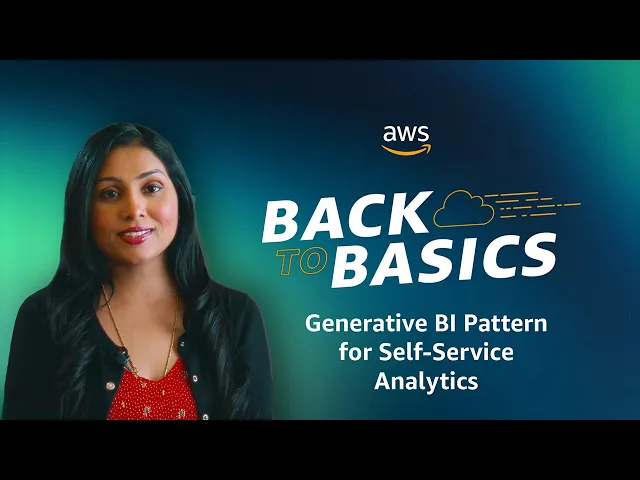
generative BI embedded natural language question answer
Business Intelligence
Oct 9, 2025
Explore how generative AI simplifies business intelligence by enabling natural language queries for real-time data insights.

Generative AI is transforming business intelligence (BI) by making data analysis as simple as asking a question. Instead of relying on technical skills or complex tools, users can interact with data using natural language. This means anyone - from executives to managers - can ask questions like, "What were our top-performing products last quarter?" and get instant, real-time insights in formats like charts or tables.
Key Takeaways:
How It Works: Generative AI converts natural language into database queries, delivering results instantly.
Who Benefits: Non-technical users can analyze data without needing IT or data analysts.
Real-World Applications: U.S. companies use it for retail, finance, manufacturing, and healthcare, with results tailored to U.S. standards (e.g., USD, Fahrenheit, imperial units).
Setup Requirements: Includes live database connections, strong data governance, and secure systems.
Advantages: Faster insights, reduced reliance on analysts, and real-time decision-making.
Challenges: Data quality, user training, and infrastructure costs can impact effectiveness.
Generative BI empowers businesses to make faster, informed decisions, but success depends on clean data, proper governance, and user training.
Back to Basics: Generative BI Pattern for Self-Service Analytics
Requirements for Implementing Embedded Generative BI
To make natural language queries in business intelligence (BI) work seamlessly, you need more than just smart algorithms. A solid technical foundation is essential. This includes reliable infrastructure, clear data governance, and strong security measures. Together, these elements ensure that natural language inputs can deliver real-time, actionable insights.
Live Database Connections
Generative BI thrives on live connections to your data warehouses. For instance, Querio integrates directly with major cloud databases like Snowflake, BigQuery, and Postgres. This live connection eliminates the delays caused by traditional ETL processes, allowing users to ask questions and get real-time answers. The system translates natural language queries into SQL, running them directly on your live datasets for instant responses.
To maintain data integrity and performance, database connections are secured with encrypted credentials and operate in read-only mode. This setup ensures smooth, real-time analysis while adhering to governance standards.
Data Governance and Context Setup
Strong data governance is the backbone of turning raw data into meaningful insights. Querio enhances live data by establishing a business glossary, which standardizes key metrics and definitions. This approach allows the AI to automatically recognize relationships between various data points, such as customer details, transaction histories, and product catalogs. The result? Clear and consistent insights that build trust and transparency.
Once the data context is established, the next step is safeguarding this valuable information through rigorous security protocols.
Security and Compliance Standards
With live data connections and governance in place, securing your system becomes the top priority. For U.S.-based organizations, meeting enterprise-grade security standards is crucial. Querio complies with SOC 2 Type II requirements, ensuring the security, availability, and confidentiality of your data. Encryption protects all sensitive information, and strict role-based access controls keep everything under lock and key. Plus, with a 99.9% uptime SLA, Querio guarantees reliable access to live data, supporting uninterrupted decision-making.
These security measures complete the technical groundwork, enabling teams to confidently use natural language BI tools for smarter, faster insights.
How to Use Natural Language Question-Answering in BI
Now that you've got the technical groundwork set up, it's time to dive into the exciting part: asking questions in plain English and getting instant answers from your data. This approach builds directly on the technical setup, providing users with a seamless way to uncover insights through a conversational interface.
Step-by-Step Query Process
Using natural language queries in Querio is straightforward. Start by opening the query interface in your BI workspace. You'll see a simple text field where you can type in your questions as you would naturally phrase them.
For example, if you ask, "What were our top-selling products last quarter?", Querio's AI engine gets to work immediately. It analyzes your question, pinpoints the relevant data tables, and translates your words into precise SQL queries. The system even selects the best visualization format for your query - bar charts for sales comparisons, line graphs for trends, and so on. Want a specific type of chart? Just add a phrase like "as a pie chart" to your question.
Once the query runs against your live database, the results are displayed as interactive visualizations. You can dig deeper into the data, tweak time ranges, or ask follow-up questions to uncover more details.
Real-Time Results with US Data Formats
After processing your query, the results are presented instantly, adhering to familiar U.S. data conventions. Currency values are formatted as $1,234,567.89, dates follow the MM/DD/YYYY format, and large numbers include standard thousand separators like 1,500,000. This ensures the data feels intuitive and easy to interpret for American business users.
Temperature data is shown in Fahrenheit, and geographic details reference U.S.-specific elements like states, ZIP codes, and time zones (e.g., EST, PST). The system also understands common U.S. business terms - when you ask about "Q1 performance", it assumes January through March, and fiscal year queries adjust based on your organization's settings.
Benefits for Non-Technical Users
One of the biggest advantages of natural language BI is how it empowers everyone in your organization. Marketing managers can evaluate campaign results without waiting on the data team. Sales directors can check territory performance right during client meetings. Finance teams can instantly pull budget variance reports instead of waiting for custom reporting.
This self-service model not only saves time but also builds confidence in data-driven decisions. Business users can test their assumptions and uncover insights they might have missed with traditional reporting. And the best part? They can use everyday business language to ask questions like, "Which customers haven’t ordered in the last 90 days?" or "How does this month’s revenue compare to the same time last year?" All of this reduces the strain on technical teams while making data accessible to everyone.
Use Cases for Embedded Generative BI
U.S. businesses are reshaping their operations with embedded generative BI, making data analysis accessible across teams. Whether it’s finance teams tracking key metrics or sales managers monitoring inventory in real-time, these tools simplify decision-making while adhering to U.S. standards like currency in dollars, dates in MM/DD/YYYY format, and temperature in Fahrenheit.
Financial Performance Tracking
Finance teams can now monitor cash flow, revenue trends, and subscription metrics instantly using generative BI. Imagine asking, “What’s our monthly recurring revenue growth compared to last year?” or “What’s our customer acquisition cost by channel this quarter?” and getting immediate, actionable answers.
The system pulls real-time data in familiar formats - revenue figures like $2,456,789.12 and fiscal quarters aligned with standard U.S. business calendars. Finance leaders can also dive into critical metrics like burn rate, runway, and budget variances by posing questions such as, “How much are we spending on software licenses versus our Q3 budget?”
Expense analysis becomes seamless with the ability to identify spending patterns. For instance, asking, “Which departments exceeded their travel budgets over the last six months?” instantly generates visual breakdowns by category and time period. This enables teams to spot trends and anomalies that would typically take hours to uncover through traditional reports.
Next, let’s see how sales and inventory insights help businesses stay agile.
Sales and Inventory Analysis
E-commerce businesses are using natural language queries to optimize their day-to-day operations and adapt swiftly to market demands. Sales teams, for example, can ask, “Which products had the highest return rates in California last month?” and instantly receive detailed metrics with geographic insights.
Inventory management becomes more efficient with real-time visibility across locations. Queries like, “Show me products with less than 30 days of inventory in our East Coast warehouses,” help prevent stockouts and improve purchasing decisions. The system seamlessly handles measurements, displaying dimensions in feet and inches and weights in pounds to match U.S. standards.
Sales teams can also dig into performance trends. A query such as, “Compare sales velocity between our PST and EST regions over the last 90 days,” provides insights that guide resource allocation and highlight growth opportunities.
Seasonal trend analysis adds another layer of value, helping businesses prepare for demand changes. Retail managers might ask, “How did our winter clothing sales compare to last year, adjusted for temperature differences?” The system integrates weather data with sales figures, presenting temperature readings in Fahrenheit and showing correlations between weather conditions and regional sales performance.
These insights set the stage for executive teams to gain a comprehensive view of the business.
KPI Dashboards for Executives
Executive teams are leveraging generative BI to create dynamic KPI dashboards that update in real-time based on natural language queries. Instead of relying on static monthly reports, C-suite leaders can ask, “What are our top three performance indicators this week compared to our annual targets?” and receive instant, trend-driven data.
Customer insights become more actionable when executives drill into specific segments. For instance, they can ask, “Show me customer satisfaction scores for enterprise clients who renewed last quarter,” and get detailed results, including renewal rates, health scores, and satisfaction trends.
Preparing for board meetings is simplified, too. A query like, “Create a summary of our key metrics for the board presentation,” generates polished visualizations showcasing revenue growth, customer acquisition, operational efficiency, and competitive positioning - all ready for review.
Competitive analysis becomes more dynamic with the ability to compare performance against industry benchmarks. Leadership teams might ask, “How does our growth rate stack up against industry averages in our sector?” and get contextual insights that guide strategic planning and investor discussions.
Benefits and Limitations of Generative BI for US Organizations
Building on our earlier discussion of live connections and data governance, let’s dive into the advantages and essential features of modern business intelligence tools. While it offers quick and accessible insights, its effectiveness hinges on strong data quality and governance practices. These factors directly shape its role in operational decision-making.
Main Benefits
Democratized data access
Generative BI makes data accessible to everyone, not just technical experts. This means users without specialized training can extract insights effortlessly. For example, a marketing manager could ask, "What’s our customer lifetime value for subscribers acquired through social media campaigns?" and receive an instant, easy-to-understand response in U.S.-specific formats.
Faster insights, better efficiency
Gone are the days of waiting for BI reports to arrive after days of processing. Generative BI delivers results in seconds. Imagine an operations team asking, "Which shipping routes had delays exceeding 48 hours last week?" and immediately seeing results broken down by region and carrier performance. This speed allows teams to address bottlenecks and improve workflows quickly.
Lower analytics costs
By reducing reliance on specialized analysts for routine queries, generative BI helps businesses - especially small to mid-sized ones - save on staffing costs. These organizations can now enjoy enterprise-grade analytics without needing to hire additional technical personnel. The system even handles conversions, like displaying metrics in standard U.S. measurements or temperatures in Fahrenheit when applicable.
Real-time decision-making
With instant insights, teams can adjust their strategies on the fly. For instance, a sales team might ask, "How are our Q4 targets tracking compared to last year’s performance in the Northeast region?" and immediately spot gaps to address. This level of visibility is a game-changer compared to the slower pace of traditional monthly reporting cycles.
Common Limitations
Despite its many perks, generative BI isn’t without its challenges.
Data quality concerns
The accuracy of generative BI is only as good as the data it pulls from. Poor data hygiene, inconsistent formatting, or missing records can lead to misleading insights, a common pitfall in BI dashboards. For example, outdated customer details or inconsistent product categorization can produce results that seem correct but are based on flawed data.
Risk of misinterpretation
Generative BI systems can misinterpret business-specific terms or contexts. Take a query about "net revenue" - the system might calculate it differently depending on how the organization defines recurring revenue, one-time fees, or refunds. Without double-checking results against benchmarks, these errors could lead to poor strategic decisions.
Governance and compliance challenges
Natural language interfaces add complexity to governance and compliance. Organizations must clearly define who can access what data and ensure sensitive information is handled appropriately. For example, financial services companies must ensure their queries comply with regulations like SOX while maintaining proper audit trails.
Learning curve for users
Even with its simplicity, employees may need training to ask effective questions. A vague query like "show me sales stuff from last month" is far less useful than a specific one like "display total revenue by product category for September 2025, excluding returns and refunds." Crafting precise queries is key to getting meaningful insights.
High infrastructure costs
Running natural language processing and real-time analytics at scale can be expensive. Organizations with large datasets or heavy query volumes may find that infrastructure costs quickly exceed their initial budget, especially when expanding usage across multiple departments.
Benefits vs Limitations Comparison
Aspect | Benefits | Limitations |
|---|---|---|
User Accessibility | Allows non-technical users to query data without SQL or IT support | Requires training to phrase queries effectively; vague questions can lead to inaccurate results |
Speed & Efficiency | Generates insights in seconds; enables real-time decision-making | Relies on data quality - poor data leads to flawed results |
Cost Impact | Reduces need for specialized analysts; affordable for smaller businesses | Infrastructure costs can escalate with large datasets or high query volumes |
Data Governance | Centralized access with consistent formatting and compliance with U.S. standards | Increased complexity in managing compliance requirements and maintaining audit trails |
Accuracy & Reliability | Provides consistent calculations and standardized reporting formats | Requires verification to avoid errors stemming from misinterpretation of business context |
Implementation | Quick to deploy for simple queries; great for routine reporting | Needs strong governance frameworks and ongoing system training to ensure accuracy and reliability |
Conclusion
Generative BI powered by natural language queries is reshaping how organizations in the US approach data analysis. By making data insights accessible to everyone - not just specialists - it’s speeding up business decision-making and improving its quality across the board.
This technology simplifies how businesses interact with data, enabling quicker, more informed decisions. It reduces staffing needs for data analysis tasks and shortens decision-making timelines, giving companies a real edge in seizing market opportunities.
However, success with generative BI doesn’t come automatically. It relies on solid data governance, precise formatting, and effective user training. Companies that invest in clean, connected data and teach their teams how to ask clear, detailed questions see the most benefit. On the other hand, rushing the process without addressing data quality risks generating misleading insights, which can derail decision-making.
Infrastructure also plays a critical role. Small businesses can use generative BI to access high-level analytics affordably, while larger organizations need to carefully plan for scaling costs as their data and query needs grow. Striking the right balance between functionality and cost is essential for effective implementation.
The benefits of generative BI are undeniable, but they hinge on thoughtful execution. Below are the key steps to ensure success.
Key Takeaways
Here’s what you need to focus on when rolling out generative BI:
Start with clean, well-governed data. Accurate insights depend on organized data, and clear access controls help safeguard sensitive information while meeting US regulatory standards.
Teach users to ask precise, detailed questions. For example, a query like “Q4 sales performance by region, excluding returns” delivers far better results than vague prompts like “sales data.”
Plan for scalability. Evaluate your infrastructure needs carefully to ensure your system can handle increasing query volumes without sacrificing performance.
Leverage speed to your advantage. Use the rapid insights generative BI offers to spot trends early, resolve issues quickly, and act on opportunities that traditional reporting might miss.
Querio addresses these challenges with a secure, scalable platform designed for natural language queries. It automatically handles US-specific data formatting, ensures compliance with regulatory requirements, and scales seamlessly as your organization grows. Whether you’re a small business democratizing data access or a large enterprise seeking to streamline decision-making, Querio provides the tools you need to elevate your business intelligence capabilities.
FAQs
How does generative BI protect data and comply with U.S. regulations?
Generative BI takes data protection and regulatory compliance seriously by adhering to strict principles such as data minimization, security, transparency, and accountability. These platforms are built to meet both federal and state regulations, ensuring sensitive information remains secure and that AI-generated content is clearly identified.
Moreover, generative BI tools comply with U.S. laws like the Generative Artificial Intelligence Training Data Transparency Act. This legislation requires clear risk management practices and responsible data handling. By following these guidelines, businesses can confidently adopt generative BI while staying aligned with privacy and security standards.
What challenges might small businesses face when adopting generative BI solutions?
Small businesses often face notable hurdles when trying to adopt generative BI solutions. One of the biggest challenges is a lack of technical knowledge or understanding of AI, making it tough to recognize its full potential. On top of that, limited budgets and the often high costs of implementation can put these tools out of reach for businesses with tighter financial constraints.
Outdated systems or weak data infrastructure can also stand in the way, preventing businesses from effectively utilizing generative BI tools. Another obstacle is resistance to change - whether it’s due to unfamiliarity or concerns about disrupting established workflows, hesitation can slow down adoption. Overcoming these issues typically involves investing in staff training, upgrading data systems, and crafting a well-thought-out implementation plan to ensure generative BI delivers real value.
How can non-technical users ask questions to get accurate insights from generative BI tools?
Non-technical users can get accurate insights from generative BI tools by asking clear, simple questions in everyday language. For example, instead of overcomplicating things, stick to straightforward queries like: "What were our total sales last quarter?" or "Which regions had the best performance in September?"
To get the most out of these tools, make your questions specific and focused on action. Broad queries like "What is our performance?" can be too vague. Instead, refine your question to something like: "How did product X perform compared to product Y last month?" This approach ensures the tool delivers precise insights and meaningful visualizations tailored to your needs.

