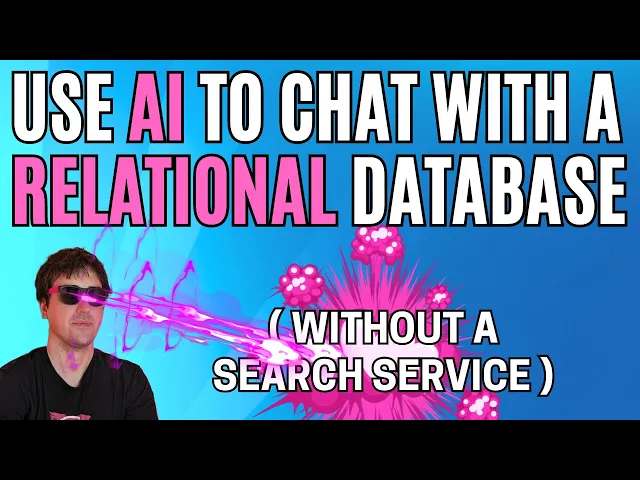
Stop Exporting to Sheets - Just Chat With Querio Instead
Business Intelligence
Aug 12, 2025
Streamline your data analysis with a conversational AI tool that simplifies querying, visualization, and collaboration without the need for spreadsheets.

Data exports to spreadsheets are slow, error-prone, and outdated. Querio eliminates the need for manual workflows by letting you query your data warehouse in plain English and get instant, real-time results. No more static snapshots, version control chaos, or scattered calculations. Here’s how Querio simplifies data analysis:
Ask Questions in Plain English: Forget SQL. Just type queries like, “What were our Q3 sales by region?” and get live insights.
Real-Time Data: Querio connects directly to tools like Snowflake, BigQuery, and Postgres, ensuring you always work with up-to-date information.
Consistency Across Teams: Built-in governance ensures everyone uses the same definitions and calculations for key metrics.
No More Spreadsheets: Refine, filter, and visualize data within Querio using modern business intelligence features - no exports required.
Secure and Compliant: Data never leaves your warehouse, and Querio meets strict security standards, including SOC 2 Type II compliance.
Querio transforms how teams interact with data, saving time and improving accuracy. Instead of exporting and formatting spreadsheets, just ask Querio for the answers you need.
Use AI to chat with a relational SQL database with natural language!
Getting Started with Querio: Step-by-Step Setup

Querio connects directly to your data warehouse, turning raw data into actionable, conversational insights. The setup is quick, allowing you to dive into chat-based data analysis in no time. It all starts with establishing a secure connection to your data warehouse, giving you instant access to real-time insights.
Connect Your Data Warehouse
Querio integrates seamlessly with platforms like Snowflake, BigQuery, and Postgres using secure, read-only connections. This ensures your data stays exactly where it belongs - within your warehouse. The first step is setting up secure, read-only credentials to maintain data integrity.
For U.S.-based users, Querio automatically formats outputs to align with American standards. That means reports will display U.S. currency ($), dates in MM/DD/YYYY format, and numbers with comma separators, making them easy to read and ready for immediate use.
Security is a top priority. Querio encrypts all database credentials, adheres to SOC 2 Type II compliance, and guarantees 99.9% uptime through its SLA. Since queries run directly against your live systems, your data never leaves the warehouse - only the requested results are retrieved.
Once connected, the next step is defining your business context to ensure consistent and accurate insights.
Set Up Business Context for Consistency
To get the most out of Querio, work with your data team to define key metrics, table relationships, and a business glossary. This step ensures everyone in your organization speaks the same "data language." For example, linking customer data to purchase information allows Querio to handle complex queries like, "Which customer segments have the highest lifetime value?" automatically.
By aligning on definitions and relationships, you eliminate discrepancies between departments and create a unified approach to reporting. This consistency ensures that no matter who runs a query, the results will align with the organization’s standards.
With your business context in place, you can take full advantage of Querio’s U.S.-standard reporting formats.
Configure U.S. Reporting Formats
Querio applies these formatting preferences universally, whether you're running quick conversational queries, building dashboards, or scheduling reports. The platform’s U.S.-specific formatting - like currency symbols, date formats, and number separators - saves hours of manual adjustments, letting your team focus on what really matters: the insights.
From setup to reporting, Querio streamlines the entire process, delivering clarity and consistency at every step.
Using Querio for Conversational Data Analysis
Once your data warehouse is connected and the business context is set, you can dive straight into asking questions and receiving insights instantly. Querio's AI-powered natural-language querying removes the need for SQL expertise or manual data exports, letting you focus on understanding your business instead of wrestling with technical details.
Ask Questions in Plain English
Querio changes the way you interact with data by allowing you to ask questions just as you would in a meeting. For instance, instead of exporting sales data to analyze revenue trends, you can simply type "What was our revenue in July 2025?" and get immediate results. The platform even formats the data in U.S. currency, adhering to American standards.
It also handles complex queries with ease. For example, you can type "Show customer churn by state last quarter", and Querio will pull data from multiple tables, calculate churn rates, and organize the results by state. The AI understands common business terms like "last quarter", "year-over-year growth", or "top-performing regions", so there’s no need for technical translation.
Geographic analysis is equally seamless, especially for U.S.-based requests. Queries such as "Which zip codes in California had the highest order volume in Q2 2025?" or "Compare revenue between East Coast and West Coast regions" yield precise results. Querio recognizes state abbreviations, major metropolitan areas, and regional business language commonly used in U.S. businesses.
This natural way of interacting with data makes deeper, on-the-spot analysis effortless.
Refine Insights Without Spreadsheets
Querio eliminates the need for exporting data to refine your insights. Once you’ve received initial results, you can tweak and drill down further - all within the platform. No file downloads, no spreadsheets.
Start with a broad question like "Show monthly sales performance", then refine it by asking follow-ups like "Break that down by product category" or "Filter to only show results above $50,000." Querio understands the context of your conversation, so when you say "that", it knows you’re referring to your previous query.
Adjusting the level of detail is simple, too. For instance, you can transform weekly reports into daily breakdowns by asking "Show me the same data but by day instead of week." Querio recalculates and reconfigures the data instantly, keeping the formatting consistent.
Time-based filtering also works in plain language. Ask for "Only data from the last 30 days" or "Compare this month to the same period last year," and Querio will handle the calculations for you. It even understands business-specific timelines like fiscal quarters or holiday periods, so you don’t need to manually set dates.
As you refine your insights, Querio can instantly turn them into dynamic charts and graphs.
View Results in Real-Time Charts
Querio doesn’t just give you raw data - it transforms it into polished visualizations instantly. The platform automatically selects the most suitable chart format for your data, such as time series for trends, bar charts for comparisons, or geographic maps for location-based analysis.
Geographic visualizations are especially powerful for U.S.-specific data. For example, if you ask "Map customer distribution across U.S. regions," Querio will generate an interactive map with data points correctly placed according to American geographic standards. State-level results display familiar abbreviations like CA, NY, and TX, and you can drill down further to county or zip code levels without any extra setup.
Customizing charts is as easy as having a conversation. Want to switch a bar chart to a line graph? Just say "Change that bar chart to a line graph." Need to group data differently? Ask "Group the data by quarters instead of months." Querio updates the visualizations immediately, aligning them with professional presentation standards, including color schemes and axis labels.
Interactive filtering makes exploration even more intuitive. You can click on chart elements to narrow your focus dynamically or ask for specifics like "Show only the top 10 states by revenue." This way, you can zero in on the most important details while keeping the workflow smooth and conversational.
Data Accuracy and Governance with Querio
Querio isn’t just about delivering insights quickly - it’s also a tool for improving data governance. By moving away from spreadsheet exports, you gain access to enterprise-level governance features that help your organization stay aligned, compliant, and secure.
Centralize Metric Definitions and Logic
Spreadsheet exports often lead to a common problem: different teams calculating the same metrics in different ways. This inconsistency creates conflicting reports and confusion, making it hard to trust the data.
Querio solves this with its semantic context layer, which allows data teams to define key business metrics once and for all. For example, a metric like gross margin can be assigned a single formula with clear rules for handling edge cases and rounding. That way, when someone asks, “What’s our gross margin this quarter?” they’ll always get the same accurate answer. This consistency supports the conversational analysis features already mentioned.
The platform also simplifies complex metric calculations. For instance, you can configure Monthly Recurring Revenue (MRR) to include specific subscription types, exclude one-time charges, and normalize different billing cycles into monthly equivalents. Every report adheres to these predefined rules, ensuring that your real-time insights are always consistent and reliable.
Protect Data with Built-in Security
When data is exported to tools like Excel or Google Sheets, it’s easy to lose control over who can access it, how it’s shared, or where it ends up. Files can be emailed, saved to personal drives, or duplicated - often without any way to track these actions.
Querio eliminates these risks by maintaining enterprise-grade security. It ensures that your data stays protected within a controlled environment, providing audit trails and preventing unauthorized sharing. This level of security is something spreadsheet exports simply can’t match.
Maintain Visual and Data Standards
Accuracy in calculations is critical, but so is consistency in how data is presented. Exported data often suffers from inconsistent formatting, making reports look unprofessional and difficult to compare.
Querio takes care of this by automatically standardizing all visual and data outputs. It aligns dates, numbers, currencies, and chart styles with your brand’s guidelines, ensuring every report looks polished and professional. Whether you’re presenting to internal teams or external stakeholders, Querio ensures that your insights are not only accurate but also visually consistent and easy to understand.
Improve Reporting and Team Collaboration
Say goodbye to juggling spreadsheets and hello to a centralized workspace where your entire team can access real-time data. This streamlined setup not only simplifies collaborative analysis but also eliminates common headaches like version control issues and conflicting reports that come with manual spreadsheet workflows.
Build and Share KPI Dashboards
Creating KPI dashboards has never been easier, thanks to Querio's drag-and-drop builder. The platform ensures dashboards automatically align with U.S. reporting standards, making compliance effortless. Plus, adding regional breakdowns for U.S. teams is a breeze. You can filter data by region or state for more targeted insights, and these filters update automatically as new data streams in, keeping dashboards fresh and dynamic without any extra effort.
What truly sets Querio apart is its collaborative functionality. Multiple stakeholders can work on the same dashboard without worrying about version control chaos. Data teams can set up the initial structure and governance rules to avoid common pitfalls, while business users customize views and add their own analysis - all within a single, controlled source of truth. And when someone notices a trend, like a dip in conversion rates in the Southwest, they can immediately ask, "Why did this happen?" and get instant answers without exporting data or creating new spreadsheets[1].
Set Up Automated Scheduled Reports
Querio makes automating report generation and delivery simple. You can schedule reports to go out during U.S. business hours, whether that’s 9:00 AM Eastern for your New York team or 8:00 AM Pacific for your California office.
Reports are delivered through multiple channels in the format stakeholders prefer. Instead of outdated Excel files or static spreadsheet links, Querio sends live, interactive reports that reflect the most up-to-date data. Recipients can dive into the details or ask follow-up questions directly within the platform.
This automation saves data teams countless hours previously spent on manual reporting. Reports are sent consistently, with standardized formatting and metrics defined by governance rules. And because the reports are always live, decision-makers have access to the latest insights. If an unexpected trend pops up, Querio's conversational interface allows users to dig deeper instantly, cutting out delays and fostering real-time collaboration.
Collaboration Feature | Querio Approach | Spreadsheet Export Method |
|---|---|---|
Report Updates | Automated scheduling with real-time data | Manual creation and email distribution |
Version Control | Single source of truth with permission controls | Multiple file versions across different users |
Follow-up Analysis | Conversational queries within the same platform | New spreadsheet creation or modification cycles |
Time Zone Delivery | Automated U.S. business hours scheduling | Manual coordination across regions |
Data Freshness | Always current with live warehouse connections | Static snapshots that quickly become outdated |
Why Querio Works Better Than Spreadsheet Exports for U.S. Teams
Querio takes the hassle out of data analysis for U.S. teams by offering faster, more accurate, and collaborative solutions compared to traditional spreadsheet exports. By removing the tedious export-analyze-report cycle, Querio eliminates one of the biggest bottlenecks in modern workflows.
Speed, Accuracy, and Governance Benefits
Querio ensures governed metrics are consistent across all teams, so when your New York office calculates customer acquisition costs, it’s identical to what your Austin team sees. This approach eliminates the common spreadsheet issue where different departments rely on conflicting formulas, leading to confusion during executive meetings.
With natural language queries, there’s no need for SQL expertise. Finance teams, for example, can simply ask, “What’s our monthly recurring revenue growth in Q4?” and get immediate answers without waiting for support from data teams. This easy access to data speeds up decision-making while maintaining accuracy through built-in governance rules. For U.S. teams operating across multiple time zones, having access to fresh, real-time data is a game-changer for timely planning.
This combination of real-time accuracy and unified metrics fosters seamless collaboration between teams.
Easy Collaboration and Scalability
Querio’s unlimited viewer access changes the way teams work on data projects. Everyone works from the same live data source, with permission controls ensuring that sensitive information stays secure. Whether you’re a regional manager or a C-suite executive, you’re looking at the same up-to-date dashboards.
The platform also meets enterprise-grade compliance with SOC 2 Type II standards, addressing the strict data governance needs of many U.S. companies. This built-in compliance eliminates the risks associated with emailing spreadsheets or storing sensitive data in shared drives.
As teams grow, scalability is effortless. adding natural-language analytics to your workflow doesn’t require purchasing additional spreadsheet licenses or training employees on complex formulas. New team members can start asking plain English questions right away, reducing onboarding time from weeks to just hours.
These benefits highlight how Querio outshines spreadsheets in every way, as shown in the comparison below.
Spreadsheets vs. Querio
Feature | Spreadsheet Exports | Querio |
|---|---|---|
Data Freshness | Static snapshots, often hours or days old | Live connections with real-time updates |
Accuracy | Manual formulas prone to human error | Governed metrics with consistent definitions |
Time Investment | Hours spent on exports, formatting, distribution | Minutes to get insights through conversation |
U.S. Formatting | Manual setup for currency, dates, regions | Automatic compliance with U.S. standards |
Collaboration | Version control chaos, email attachments | Single source of truth with permission controls |
Governance | No central control over calculations | Enterprise-grade security and metric definitions |
Learning Curve | Complex formulas and pivot table expertise | Natural language queries anyone can use |
Scalability | Performance degrades with large datasets | Handles enterprise-scale data seamlessly |
FAQs
How does Querio keep our data secure and ensure compliance when accessing our data warehouse?
Data Security and Compliance with Querio
Querio takes data security and compliance seriously, adhering to top-tier standards like SOC 2 Type II. This means they follow rigorous protocols to protect your information and ensure secure operations.
To keep your data safe, Querio employs several advanced measures, including:
Encryption to protect sensitive information.
Strict access controls to limit who can access your data.
Regular security audits to identify and address vulnerabilities.
Data masking to safeguard private details.
These efforts not only protect the integrity and privacy of your data but also ensure compliance with regulatory standards. With Querio, you can feel confident that your data is in good hands.
How do I set up Querio to start analyzing my data using plain English?
Setting up Querio is simple and hassle-free. Start by linking your existing data warehouse to Querio - it works seamlessly with most major database systems. Next, set up the platform to handle natural language queries, allowing you to ask questions in plain English and receive instant insights. Finally, personalize your dashboards and adjust settings to enable real-time, conversational analysis, making it easier to make quick, data-driven decisions.
Can Querio analyze complex data and create visualizations without using spreadsheets?
Querio makes working with complex data a breeze by letting you create visualizations and analyze information directly - no spreadsheets required. Thanks to AI-driven analytics, you can interact with your data using simple, conversational queries. This allows you to quickly pull insights, generate thorough reports, and view live visualizations, all without dealing with tedious manual exports.
By keeping everything within one intuitive platform, Querio helps you save time, reduce errors, and make smarter decisions more efficiently.

