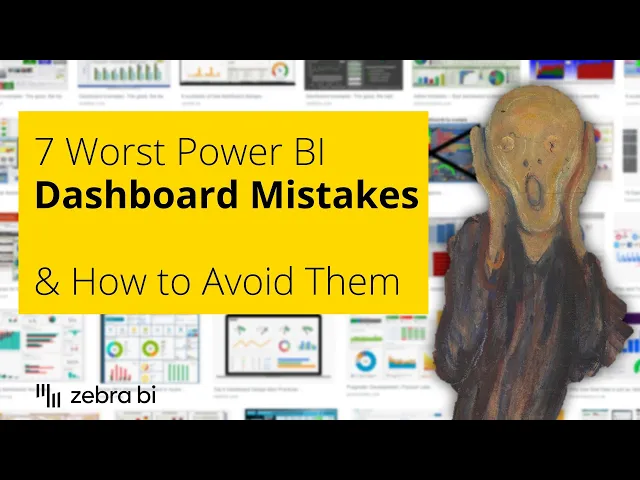
Avoiding Pitfalls in BI Dashboards: A Guide
Business Intelligence
Jul 23, 2025
Learn how to design effective BI dashboards that enhance decision-making by focusing on user involvement, relevant KPIs, and data clarity.

Bad BI dashboards waste time and money - good ones drive decisions. Poor design costs companies $12.9M annually, while clear dashboards boost revenue by 1.6x. Here's the key to getting it right:
Involve users early: 70% of software projects fail due to ignoring user needs.
Choose the right KPIs: Focus on metrics tied to goals. Avoid clutter and vanity stats.
Design for clarity: Use simple layouts, effective charts, and clear labels.
Ensure data quality: Reliable data is non-negotiable. Set up governance and regular audits.
Leverage modern business intelligence tools: Tools like Querio simplify data exploration and automate reporting.
Want actionable dashboards? Start with user input, pick meaningful KPIs, and test relentlessly.
7 Worst Power BI Dashboard Mistakes & How to Avoid Them [PBIX examples included] | Zebra BI Webinar
Include End Users in Dashboard Design
Creating dashboards without involving the people who will use them often results in visually appealing but ineffective tools. The reality is stark: 70% of software projects fail due to a lack of user involvement [5]. Dashboards are no exception to this trend.
Getting users involved early ensures dashboards provide actionable insights instead of becoming just another unused feature. Users understand their own workflows, challenges, and the specific data they rely on to make decisions. Without their input, you're left guessing - and guessing rarely leads to success.
Learn What Users Actually Need
To design dashboards that work, you need to understand how users operate day-to-day, the decisions they make, and the obstacles they face. Emilia Korczynska, VP of Marketing at Userpilot, sums it up well:
"Ask the right questions at the right stage of the user journey to make unsolicited customer feedback purposeful and actionable." [2]
Start by conducting stakeholder interviews to figure out when and how users need data. From there, define personas for different roles - like sales, finance, or executives - to identify the metrics and visualizations each group needs. Use tools like in-app surveys, email questionnaires, and direct conversations to gather detailed feedback [2][4].
Meagan Glenn, Senior Program Manager at Lavender, shared a useful tip about transparency in the feedback process:
"To increase survey responses, we've also outlined clearly how the responses will impact product development." [2]
When users know how their input will shape the final product, they’re more likely to engage. Make it clear why their feedback matters and how it will improve their experience [2].
Ask specific, targeted questions to get to the heart of what users need. For example, instead of asking, "Do you like this chart?" try, "How would you use this sales data in your weekly planning meeting?" Then follow up with "Why is that timeframe important?" This approach digs deeper, uncovering insights about workflows and preferences that might otherwise go unnoticed [3].
Test and Improve Your Design
Once you’ve gathered user input, testing becomes the key to refining your dashboard. This isn’t a one-and-done step; it’s an ongoing process that ensures your design keeps pace with user needs. Direct observation uncovers 70% of usability issues that might be missed with other methods [5].
Start with low-fidelity wireframes to validate the core purpose and metrics of your design. Share these prototypes with users to confirm alignment before investing too much time or money [4]. Early feedback can prevent costly changes and keep everyone focused on shared goals.
Regular A/B testing and usability sessions can highlight flaws and provide opportunities to improve. Watch how users interact with the dashboard - where they hesitate, what confuses them, and what questions they ask. These observations often reveal gaps between what users say they want and how they actually use the interface.
Encourage honest feedback by creating a safe space for users to voice concerns. Ask them about what they don’t like or what feels unclear [3]. This kind of feedback is often more valuable than praise, as it helps identify potential issues early.
Valentin Hunag, CEO at Harvestr.io, underscores the importance of organizing this feedback:
"If feedback isn't centralized, it's lost. And with it, you lose the opportunity to understand and solve customer problems." [2]
Set up a system to track and prioritize feedback throughout the design process. This prevents valuable insights from getting buried in email threads or forgotten after meetings.
By maintaining continuous feedback loops, you can make informed design decisions and align the final product with user expectations [5]. Regular review sessions with users ensure the dashboard stays intuitive and adapts to their evolving needs.
The impact is clear: involving users can boost satisfaction ratings by 25% [5], while organizations that focus on usability testing see a 20% drop in support calls [5]. Even better, refined designs can increase user satisfaction by as much as 90% [5].
Modern tools like Querio simplify testing by letting users ask questions in plain English and get instant insights. This kind of natural interaction helps identify gaps between user needs and dashboard functionality, paving the way for a more user-friendly final design.
Choose the Right KPIs
Picking the wrong KPIs can turn even the most well-designed dashboard into a source of confusion. According to a study by the KPI Institute, 68% of organizations reported improved business performance after implementing a performance strategy with carefully selected KPIs [9].
The real challenge isn’t a lack of data - it’s deciding which data matters most. As performance expert Bernard Marr explains:
"As business leaders we need to understand that lack of data is not the issue. Most businesses have more than enough data to use constructively; we just don't know how to use it. The reality is that most businesses are already data rich, but insight poor." [10]
This "insight gap" grows when dashboards are cluttered with irrelevant metrics, distracting from the numbers that actually drive success.
Find Your Most Important Metrics
Not every metric deserves to be a KPI. While businesses often track dozens - or even hundreds - of metrics, KPIs should directly align with your strategic goals [7].
Start by tying KPIs to your business objectives at various levels. For example:
Executives benefit from high-level KPIs like monthly recurring revenue.
Marketing teams need metrics like campaign performance data.
Sales teams focus on metrics such as open opportunities [6].
Good KPIs follow the "5 A's": attainable, acute, accurate, actionable, and alive [6]. This means they should be realistic given your resources, specific enough to drive decisions, based on reliable data, and updated regularly to reflect current conditions.
Avoid "vanity metrics" - those that look impressive but don’t lead to actionable insights. These include overly complex metrics, those misaligned with your goals, or numbers that can’t be acted upon quickly [7]. Instead, ensure your KPIs meet SMART criteria: Specific, Measurable, Achievable, Relevant, and Time-bound [7].
It’s also important to balance leading indicators (which predict future outcomes) with lagging indicators (which reflect past performance) to get a well-rounded view of your business [7].
Interestingly, most agencies track fewer than 10 KPIs per client [8]. This highlights the value of focusing on only the most critical metrics to avoid information overload and maintain clarity.
Organize KPIs for Easy Reading
Once you’ve identified your key metrics, using a KPI dashboard layout planner to organize them effectively is critical for fast and informed decision-making. Poorly structured dashboards can lead to confusion, overlooked insights, and ultimately, dashboards that no one uses. To avoid this, group related KPIs into logical sections that align with user workflows. For example, cluster sales metrics in one area, marketing performance in another, and operational data in a third. This creates a clear visual hierarchy, making it easier to extract insights at a glance.
Follow the "less is more" principle when designing your dashboard. Start with a small number of essential KPIs to encourage adoption and ease implementation [11]. You can always add more metrics later, but removing unnecessary ones from an overloaded dashboard is much harder once users become accustomed to them.
Assign ownership to specific KPI sections and set clear targets - both short- and long-term [11]. This ensures someone is always monitoring performance and ready to act if results deviate from expectations.
Complement the numbers with qualitative analysis to provide context. While the data tells you what happened, context helps explain why it happened and what steps to take next [12].
Keep your KPI organization flexible by reviewing it regularly. Business priorities and market conditions change, so a metric that was critical last quarter might not hold the same relevance today. Monthly or quarterly reviews help ensure your dashboard stays aligned with current goals [11].
To make meetings more productive, consider sending KPI reports in advance. This gives team members time to review the data beforehand, allowing discussions to focus on actionable solutions rather than simply recapping numbers [12].
Tools like Querio can simplify KPI organization further by providing instant, contextual insights. Instead of digging through complex dashboards, you can access quick, actionable answers to guide your decisions.
When KPIs are carefully chosen and well-organized, your dashboard transforms from a chaotic collection of data into a powerful tool for steering your business toward its most important objectives.
Design Clear Charts and Layouts
When visual design falls short, it often muddies the waters of data interpretation. In fact, 40% of software users rate their dashboard experience as 3 out of 5 or lower [14]. This highlights the importance of creating clear charts and layouts to ensure your dashboard is effective.
The secret lies in aligning your visual design with both your data and your audience’s needs. As Jacques Bertin, a noted visualization expert, puts it:
"An efficient chart requires the shortest period of perception in order to obtain a correct and complete answer to a given question." [13]
In other words, charts should deliver insights instantly - without requiring users to puzzle through overly complex visuals.
Pick the Right Chart Types
Selecting the wrong type of chart can confuse and frustrate your audience. The right choice depends on your data and the story you want to tell. Are you dealing with categories like product names or regions? Or numerical values like percentages or sales figures? Start by defining your goal: are you comparing, showing trends, illustrating composition, or exploring relationships?
Here’s a quick guide to help match your purpose with the right chart:
Purpose | Best Chart Types |
|---|---|
Comparison | Bar chart, Column chart |
Composition | Pie chart, Stacked bar chart |
Distribution | Histogram, Scatter plot |
Relationship | Scatter plot |
For most business comparisons, bar charts are more effective than pie charts. Pie charts can work for simple compositions but struggle when it comes to comparing individual data points. Line charts, on the other hand, are perfect for showing trends over time. If your data includes long category names or more than seven categories, horizontal bar charts are a better choice for clarity.
Consistency is key. Use uniform colors, fonts, and line weights across your dashboard. Keep labels concise and to the point so users can immediately understand what each chart represents.
Keep Layouts Simple and Clean
A clean, simple layout makes dashboards easier to use. Overly complicated designs with too many elements can overwhelm users, slowing down decision-making.
Whitespace is your friend - it separates sections, reduces clutter, and directs attention to the most important information. Group related data visually and establish a clear hierarchy. For example, place critical metrics in the upper left corner, where users naturally look first, and reserve secondary details for less prominent areas.
Stick to a limited color palette, using a few primary hues. Save bright or contrasting colors for alerts or high-priority data. Consistent formatting - whether it’s fonts, spacing, or alignment - creates a polished look and makes navigation more intuitive.
Avoid unnecessary decorative elements that distract from the data. A flat, clean design often works best. Also, ensure you design dashboards for mobile users so they adjust seamlessly to different devices and screen sizes.
Add Context to Your Visuals
Even the cleanest layout won’t be effective without context. Context transforms raw data into meaningful insights.
For instance, reference lines can show whether performance meets expectations. Target lines highlight goals, while baseline markers define “normal” performance [15]. Comparison indicators, such as showing a metric alongside its percentage change from the previous period (e.g., "$50,000 (↑15% vs. last month)"), help users quickly grasp trends [16].
Clear labels are equally important. Every chart should have a descriptive title, labeled axes (with units of measurement), and a legend to explain color codes or symbols [17]. Annotations can add further clarity, explaining spikes or dips caused by events like a holiday promotion or a major campaign.
Conditional formatting is another powerful tool. Using colors like red for underperformance, green for exceeding goals, and yellow for borderline metrics creates a visual language that speeds up interpretation. This clarity sets the stage for integrating AI-powered tools.
AI-native platforms like Querio can take this a step further, offering instant insights that bridge the gap between clear visuals and actionable decisions.
Maintain Data Quality and Governance
A dashboard is only as good as the data it’s built on. Inaccurate or unreliable data can cost businesses an average of $12.9 million annually [18]. Ensuring data quality and implementing strong governance practices are critical steps in creating dashboards that drive informed decision-making.
Accurate, complete, and trustworthy data forms the foundation of any effective BI dashboard. Without it, even the most visually appealing and user-friendly designs lose their value. Poor data quality not only leads to flawed insights but also erodes trust in the tools and decisions they support.
Check Your Data Sources
Before you even start designing a dashboard, take the time to verify your data sources. Set up validation rules to catch errors - like flagging future sale dates or negative revenue - and establish processes for data cleansing to eliminate duplicates and inaccuracies.
Standardization is key. For example, use consistent formats like MM/DD/YYYY to avoid confusion. Conduct regular audits to assess data quality, identify gaps, and make necessary corrections. Scheduling frequent reviews ensures ongoing integrity, while analytics tools can help track error rates and improve data entry processes. Catching issues early saves time and prevents larger problems down the road.
Don’t forget to safeguard your data. Set up both on-site and off-site backups, and test them regularly to ensure they’re reliable in case of data loss.
Set Up Governance and Shared Context
Data governance ensures everyone in the organization is working with the same definitions and standards. Start by creating a framework that outlines policies, procedures, security protocols, risk management strategies, and metadata standards. Assign clear ownership of datasets, evaluate their sensitivity, and form a Data Governance Council to oversee and enforce these policies across teams.
This collaborative approach ensures governance isn’t just an IT initiative - it reflects the needs of various departments. By tailoring data access to specific roles, you reduce the risk of conflicting reports caused by inconsistent calculations, while still empowering users with the data they need.
AI-powered platforms like Querio can simplify this process by letting your data team embed business context - such as join logic, metric definitions, and glossaries - into a single, governed workspace. With queries written in plain English, these tools ensure results align with your established standards, eliminating discrepancies and maintaining consistency across metrics.
Use AI-Native Tools for Better Dashboards
In addition to improving design and governance, incorporating AI-native tools can make dashboards more effective and user-friendly. Traditional business intelligence (BI) tools often require significant technical know-how, which can limit their accessibility. AI-native platforms break down these barriers, making dashboards easier to use and paving the way for more meaningful insights, as we’ll explore below.
Ask Questions in Plain English
One of the biggest hurdles in making dashboards practical is the technical complexity involved in exploring data beyond the default views. AI-native tools tackle this by enabling users to ask questions in plain English and get instant visualizations in return.
Natural language querying transforms how users interact with BI tools. Instead of needing to write complex queries or rely on technical staff, anyone can type or speak their questions and receive relevant data visualizations almost immediately. This opens the door for non-technical users to dive into data analysis, increasing dashboard adoption and making insights accessible to a broader audience [19][20]. For instance, one company discovered that a natural language interface helped frontline teams uncover insights they hadn’t accessed before.
Querio takes this concept further by directly connecting to data warehouses like Snowflake, BigQuery, or Postgres - without creating duplicate data. Its natural-language agent translates questions into SQL queries and instantly generates visualizations, making data exploration feel as simple as having a conversation.
Share Context and Governance Across Teams
As mentioned earlier, consistent metrics are essential for building trust in your data. AI-native tools enhance this by ensuring standard definitions and calculations across all visualizations, eliminating confusion and maintaining clarity.
When teams use consistent colors, labels, and metrics, it becomes easier for everyone to understand and trust the data [21]. Establishing a single source of truth - whether for key metrics like "monthly recurring revenue" or "customer acquisition cost" - helps align teams and ensures decisions are based on the same understanding [21].
"Consistency breeds trust" - Yellowfin BI [21]
Querio supports this by offering a context layer where data teams can define joins, metrics, and glossaries once, applying these standards universally. When users ask questions in plain English, the AI ensures that results align with these pre-set rules. This approach minimizes discrepancies, improves collaboration between technical and non-technical teams, and presents insights in easy-to-understand terms [1].
Automate Dashboards and Reports
AI tools also streamline reporting by automating routine dashboard tasks. Manually maintaining dashboards can be time-consuming and often fails to keep up with changing business needs. AI-native platforms simplify this by automating everything from dashboard creation to updates and report distribution.
These platforms can generate entire dashboards based on natural language inputs, suggest the most relevant visualizations, and even produce narratives that explain the data. This is particularly useful for executive reporting, where consistent formatting and timely delivery are critical. Instead of manually compiling reports, automated systems can schedule and distribute them based on predefined criteria.
Querio enhances automation by offering features that generate dashboards and schedule reports effortlessly. These tools ensure executives stay informed without additional manual work, all while adhering to governance standards. Feedback loops allow users to flag data quality issues [21], and automated alerts notify teams of anomalies, helping address potential problems before they escalate.
Considering that up to 80% of enterprise data is unstructured [19], AI-native tools provide a major advantage. They help organizations interpret diverse data sources and present insights in clear, actionable ways. The result? Dashboards that not only sidestep common challenges but actively drive better business decisions.
Conclusion: Build Dashboards That Drive Decisions
Great BI dashboards turn raw data into actionable insights that guide better decisions [4]. Organizations using thoughtfully designed dashboards are twice as likely to improve decision-making and see 24% higher revenue growth [4].
Key Points to Remember
Here’s how to create dashboards that truly make an impact:
Understand your users: Start by conducting stakeholder interviews to identify roles and needs. Keep interfaces clean - 70% of users favor dashboards that are simple and uncluttered [22]. Arrange data logically, grouping related metrics with clear visual cues.
Focus on relevant KPIs: Choose metrics that directly support decision-making, or use a KPI dashboard planner to identify the right visualizations. Eliminate unnecessary data and use visual elements like size and color to highlight the most important information [4].
Design for clarity: Limit your dashboard to fewer than five main colors to improve attention by 25% and make it easier to read [22]. Pick the right chart types for your data and keep in mind that 60% of users access dashboards on mobile devices [22].
Ensure data quality: Reliable dashboards rely on accurate data. Assign clear data stewardship roles, designate data owners to validate information, and establish processes to address issues quickly [24].
Leverage AI tools: Tools like Querio let users explore data by asking questions in plain English, generating instant visualizations. This reframes KPIs with AI, moving from static views to dynamic insights that boost adoption among non-technical teams. Sharing consistent definitions and governance across teams builds trust in the data.
Test and refine: Engagement jumps by 70% when users can filter data and adjust visuals to fit their needs [22]. Add interactive drill-down features to improve satisfaction by up to 80% [22]. Regular usability tests with real users provide valuable feedback on navigation and content relevance [23].
FAQs
Why is it important to involve end users early in the design of BI dashboards?
Getting end users involved early in the design process is a smart move. It ensures the dashboard is tailored to what they actually need and expect. Their feedback helps pinpoint the most important metrics, preferred layouts, and any usability issues, leading to a tool that's easier to use and more effective.
This early collaboration does more than just improve design - it also makes users feel invested in the project. When they feel heard, they're more likely to embrace and engage with the final product. Plus, tackling feedback upfront means fewer expensive and time-consuming revisions down the line, saving both time and money.
How can I choose KPIs that align with business goals and provide meaningful insights?
To choose KPIs that genuinely align with your business goals, begin by connecting them to your strategic objectives and emphasizing metrics that clearly track progress. Make sure your KPIs meet the SMART criteria - they should be specific, measurable, achievable, relevant, and time-bound. Focus on a handful of key metrics that offer actionable insights instead of cluttering your dashboard with excessive data. This strategy keeps your team concentrated on priorities and supports smarter decision-making.
How do AI-powered tools make BI dashboards easier to use for non-technical users?
AI-driven tools make BI dashboards easier to use by letting users ask questions in plain English and get instant, clear visual answers - no coding skills needed. This opens up data insights to everyone, no matter their technical background.
These tools also bring smart automation to simplify workflows, deliver precise visualizations within seconds, and maintain data accuracy with built-in governance features. By leveraging AI, teams across departments can make decisions faster, more intuitively, and with greater confidence.

