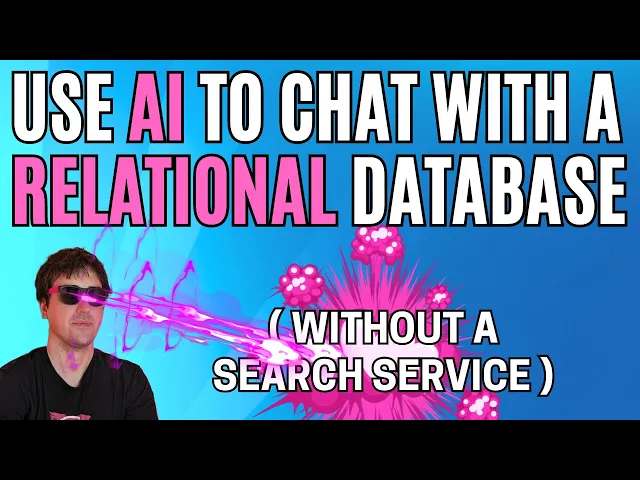
Ask Your Data Anything: Querio’s Chat UI Over Live Warehouses
Business Intelligence
Aug 9, 2025
Querio simplifies data access by allowing users to ask questions in plain English, transforming complex queries into straightforward answers.

Data questions don’t have to be complicated. Querio lets you ask your live data warehouse questions in plain English - no SQL or technical skills needed. Just type questions like, “What were our top 5 products last quarter?” and get instant, visual answers.
Why It Matters:
Simplifies Data Access: Translates natural language into SQL, removing barriers for non-technical users.
Saves Time: Delivers answers in seconds, eliminating delays from traditional BI tools.
Boosts Productivity: Frees data teams to focus on advanced projects while business users handle their own queries.
Querio works with Snowflake, BigQuery, and Postgres, using secure, read-only connections. Setup takes 15–30 minutes, and the platform ensures consistent metrics and secure access. For $14,000/year, it includes unlimited viewers - making data insights accessible across your organization.
Bottom Line: Querio transforms data interaction with its chat-based interface, offering fast, secure, and user-friendly access to live data.
Use AI to chat with a relational SQL database with natural language!
Connecting Querio to Live Data Warehouses

Querio integrates directly with your data warehouse, allowing for a fast and secure setup without duplicating or moving your data.
Compatible Warehouse Platforms
Querio works effortlessly with Snowflake, BigQuery, and Postgres, covering the majority of modern data warehouse needs. The platform uses secure, read-only credentials designed specifically for each system, ensuring your live data remains untouched and protected.
Snowflake: Querio connects through a secure, encrypted link using read-only credentials.
BigQuery: Uses service account keys with restricted permissions to access only the datasets you specify.
Postgres: Connects via SSL-encrypted links using database-specific read-only user accounts.
Querio runs its queries directly against your live data warehouse, pulling only the results needed to create visualizations and insights. This eliminates the risks and complications of traditional BI tools that rely on data copies or extracts.
Additionally, Querio offers granular access controls at the database, table, and even column level. This means you can define exactly which schemas and data Querio can access, keeping sensitive information secure while enabling powerful analytics across your organization.
Setup Process Step by Step
Implementing self-service analytics with Querio is straightforward and typically takes 15-30 minutes, broken into three main steps: credential setup, access verification, and context configuration. Once the data team completes this process, business users can start querying immediately.
Credential Management: Start by creating a dedicated read-only user in your warehouse for Querio. For example, Snowflake users can set up a service account with SELECT permissions on the necessary databases and schemas. Input these credentials into Querio's secure configuration panel, where they're encrypted and stored.
Access Verification: After setting up credentials, Querio tests connectivity, verifies permissions, and catalogs your tables and columns. This step also maps relationships between tables, which helps the platform understand your data structure and generate more accurate queries.
Context Configuration: In this final step, define your business-specific context. This includes setting up table relationships (like linking customer IDs across tables), defining business terms (e.g., "active users" or "monthly recurring revenue"), and specifying key metrics that follow company standards. These definitions ensure that Querio delivers accurate and consistent results.
Throughout the setup, Querio guarantees its 99.9% uptime SLA and ensures all connections meet compliance standards. The platform also handles credential rotation, monitors connections, and applies security updates to keep everything running smoothly.
Once configured, business users across your organization can query data with ease, while data teams maintain full control over permissions, governance, and the underlying context that powers accurate insights.
How to Use Querio's Chat Interface
Querio's chat interface makes diving into data analysis incredibly straightforward. All you need to do is type your question in plain English, and within seconds, you'll get visual answers. It’s a seamless way to make live data accessible to anyone - no technical expertise required.
Here’s how it works: you can ask questions like, "What were our top 5 products by revenue last quarter?" or "Show me customer churn rates by region for the past 6 months." Querio takes these plain-language queries, converts them into SQL, runs them against your live data warehouse, and presents the results as interactive visualizations.
How Querio Converts Questions into SQL
Querio’s natural-language agent does the heavy lifting behind the scenes. It uses your predefined context - like table relationships, business definitions, and metrics - to transform your question into an accurate SQL query.
For instance, if you ask, "How many active users did we have in December?", Querio identifies the relevant tables and applies your custom business logic, which you set up during configuration. It builds the SQL query with the correct joins and aggregations, even handling complex requests that pull data from multiple sources - all while working with live data.
Chat Interface Features
The chat interface doesn’t just give you answers - it makes them easy to understand. Querio automatically chooses the best visualization for your results, whether it’s a bar chart, line graph, or another format. This helps you quickly identify patterns and gain insights. By turning data exploration into a conversational experience, Querio supports faster, more confident decision-making. This is made possible by modern AI tools for data analysis that bridge the gap between raw data and business users. Up next, learn how these tools can drive actionable business outcomes.
Practical Uses for Querio
Querio changes how teams interact with data, making it easier to access insights and act on them quickly. Its chat-based interface opens up data warehouses to everyone, ensuring decisions are backed by real-time information. Here are some ways Querio delivers immediate value across various business functions.
Getting Business Insights Instantly
Querio makes real-time monitoring simple and fast. For example, finance teams can ask, "What's our monthly recurring revenue growth rate this quarter?" and instantly view trend graphs - no complex formulas required. Sales managers can ask, "Which regions are underperforming against quota this month?" and immediately see charts highlighting performance gaps.
This speed is especially helpful for spotting anomalies. If something seems off, you can dive deeper right away. Questions like "Why did our conversion rate drop 15% last week?" or "What are our customer acquisition costs by channel for the past 30 days?" deliver answers in seconds. This quick reaction time helps teams address problems before they escalate.
Executives also benefit from instant access to key metrics. Instead of relying on custom dashboards for every KPI, they can simply ask, "How are we tracking against our annual revenue target?" Querio provides instant context, complete with visual comparisons to previous periods. Next, let’s explore how Querio empowers teams to take control of their own data.
Self-Service Analytics for All Teams
Querio removes the usual delays caused by relying on data analysts. Product teams, for instance, can explore user behavior independently by asking, "What features do our highest-value customers use most?" This autonomy speeds up product development and enables quicker decisions.
Revenue operations (RevOps) teams gain the ability to analyze pipeline health on their own. They can ask questions like, "Show me deal velocity by sales rep over the last quarter" or "How do conversion rates differ across customer segments?" With instant answers, RevOps can shift from reacting to being proactive.
Marketing teams also benefit from real-time analytics. Instead of waiting for weekly updates, they can ask, "Which email campaigns had the highest click-through rates last month?" or "Compare social media engagement rates for our recent product launches." This instant access allows for faster campaign adjustments and smarter budget allocation.
Since Querio applies consistent business logic across all users, the results are always reliable, reducing the risk of misinterpreting data.
Creating Reports and Dashboards
Querio doesn’t just answer questions - it simplifies reporting workflows. Key queries can be saved as dashboards that update automatically. For example, a sales director can create a dashboard to track quota attainment, pipeline health, and win rates with no technical setup.
Automated reporting ensures stakeholders stay informed without extra effort. Saved queries can generate live dashboards, and scheduled reports can be sent out regularly. This eliminates repetitive tasks and ensures consistent updates across the organization.
The process of building dashboards feels natural. After asking a question and viewing the results, users can save that visualization to a dashboard with just one click. This makes dashboards evolve based on actual needs rather than rigid templates.
For compliance and audits, Querio makes generating historical reports quick and easy. Questions like "Show me all transactions over $10,000 from Q3" or "Generate a monthly user activity summary for the past year" create formatted reports that meet regulatory requirements - no custom development needed.
Data Governance and Security in Querio
Strong governance and security measures are essential when querying live data warehouses, and Querio tackles these challenges head-on with built-in controls designed to safeguard sensitive information.
Governance Features and Access Controls
Querio’s governance approach revolves around its context layer, which serves as the foundation for managing data consistency. Within this layer, data teams can define business rules, table relationships, and metric calculations just once. This ensures that everyone in the organization gets consistent, accurate answers to critical questions - whether it’s about monthly recurring revenue, customer acquisition costs, or conversion rates. By maintaining business glossaries and metric definitions in the context layer, Querio aligns teams around a shared understanding of the data, creating a unified "source of truth." This solid governance framework also sets the stage for equally robust security measures.
Security and Compliance Standards
On the security front, Querio takes no shortcuts. The platform adheres to SOC 2 Type II standards, guaranteeing high levels of security, availability, and confidentiality. To ensure data safety, all warehouse connections rely on encrypted, read-only credentials. This allows Querio to query live data directly without storing or duplicating it. Additionally, with a 99.9% uptime SLA, teams can count on real-time data availability whenever they need it most. These measures make Querio a reliable choice for organizations prioritizing both governance and security.
Conclusion: How Querio Improves Data Interactions
Querio transforms how teams interact with data by turning complicated queries into simple, conversational questions. Instead of relying on the data team, business users can ask something like "What’s our customer acquisition cost this quarter?" and get instant answers.
With its user-friendly interface, Querio gives every team direct access to live data from top data warehouses - no need to learn SQL. This speeds up decision-making across the board, empowering teams to act quickly and confidently.
The platform’s context layer ensures consistency by letting data teams define business rules and metrics just once. Add to that SOC 2 Type II compliance, encrypted read-only connections, and a 99.9% uptime SLA, and you’ve got a secure, reliable solution for self-service analytics. Querio’s focus on governance and security builds trust while keeping data safe.
Beyond simplifying queries, Querio adapts as your organization grows. For $14,000 annually, the core platform - with unlimited viewers - delivers enterprise-grade tools that help build a stronger, data-driven culture. If data accessibility feels like a hurdle, Querio might just be the solution you’ve been looking for.
FAQs
How does Querio keep my data secure and ensure compliance when accessing live data warehouses?
Data Security and Compliance at Querio
Querio takes data security seriously, adhering to top-tier standards like SOC 2 Type II. This certification reflects their commitment to maintaining strong controls over security, availability, and confidentiality. On top of that, Querio regularly carries out vulnerability assessments, conducts penetration testing, and enforces strict internal security policies to safeguard your data.
The platform also complies with key privacy laws, including the CCPA and GDPR, ensuring that your data is managed responsibly and in line with legal standards. These combined efforts create a secure and trustworthy environment for accessing live data warehouses.
How do I connect Querio to my data warehouse, and how long does it usually take?
Setting up Querio with your data warehouse is simple and efficient. The process includes linking your database, setting up the chat interface, and verifying that it aligns with your data structure. For most setups, you can get everything up and running within a few hours. If your data environment is more complex or heavily customized, it might take up to a full day to complete.
Querio is built to work effortlessly with your existing systems, ensuring a smooth integration while prioritizing data security and compliance. Once connected, you'll be able to query your data in real-time using a user-friendly, conversational interface.
How does Querio simplify complex data queries that involve multiple sources or intricate relationships?
Querio's chat interface leverages cutting-edge AI models to tackle even the most complex data queries. Whether you're working with multiple data sources or navigating intricate relationships between datasets, Querio simplifies the process. It connects effortlessly with platforms like Snowflake and BigQuery, bringing together fragmented data into a cohesive analysis that's easy to understand.
With its ability to handle multi-table queries and identify connections across datasets, Querio puts real-time, precise insights at your fingertips - no technical know-how required. This means you can make quicker, smarter decisions while enjoying an intuitive, conversational experience.

