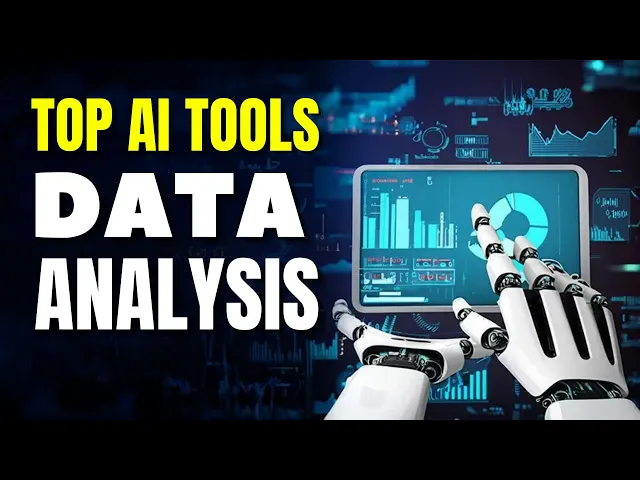
Why Querio is the best AI tool for data analysis
Business Intelligence
Aug 13, 2025
Querio simplifies data analysis for everyone, enabling non-technical users to get quick insights without coding, saving time and resources.

Querio makes it easy to look at data for all. It links right to places like Snowflake and BigQuery without moving data around, so people can ask things in easy words and see quick, clear answers. Here's why Querio is great:
Fast Answers: Teams find out what they need 20× quicker, saving up to 8 hours every week and $31,000 each year for each person.
No Coding Needed: You don't have to use SQL or hard charts - just ask your question.
Fresh Data Always: It keeps data up-to-date and safe with SOC 2 Type II rules.
Easy for All: Once data teams set it up, others can check data on their own.
Good Price: It starts at $14,000 a year.
Quick Look at Others:
Feature | Querio | ||
|---|---|---|---|
Easy to Use | Clear, easy words | Needs set up by tech folks | Must have tech know-how |
Gets smart insights fast | Not so fast, not so much | Smart, but hard to use | |
Keep Data Safe | All in one place, same | Bits here and there, not so neat | Good, but you need to know stuff |
How Much | $14,000 a year | Costs change, costs more | Costs change, costs more |
Works With | Straight to data banks | Cloud and by hand setups | Lots, but likes Google |
Querio lets teams make fast, smart choices based on data. This saves time and money, and cuts down on the need for tech pros.
How To Use 3 Best AI Tools For Data Analysis - Research The Most Powerful AI Tools
1. Querio

Querio is an AI tool for work that makes it quick and easy to use data. It links straight to big data spots like Snowflake, BigQuery, and Postgres without making extra copies of data. Teams can just ask stuff and see right charts fast - no need to know SQL vs. AI-driven data exploration.
AI-Powered Thoughts
Querio works with top-tech word handling (NLP) to change easy talk into SQL stuff right away. For instance, you can say, "What sold best in the last part of the year?" and quickly know what to do next. This lets teams choose fast and be sure of their choices.
Feature | Capability | Business Impact |
|---|---|---|
Language Use | Chat-style data asking | Makes hard query steps easy |
Fast AI Thoughts | Quick data work | Lets quick choices happen |
Many-place Join | Linked-up data space | Puts together data from many places |
Top-Notch Charts | Self-made chart making | Helps see data better |
This easy way saves both time and cash. Reports are made 20× quicker, saving up to 8 hours each week. For product folks, this could mean yearly savings of up to $31,000 per person [2].
Data Rules
Querio makes data rules simple by letting teams set table joins, business meanings, and word lists just once. These rules are used all over the platform, keeping things the same and cutting down on need for more talks between tech and business teams. It also hits top security levels, with SOC 2 Type II okay and a 99.9% up-time promise. Security steps include read-only, locked safe details and clear user rights.
Joining Skills
With live data links, Querio keeps info fresh. The platform lets an unlimited number of viewer users and lets teams make easy, drag-and-drop boards to track key scores (KPIs). Sharing boards is easy, with built-in rules to make sure the right folks get the right data. These tools make Querio great at giving real-time, real-world wise tips.
Real-World Wise Tips
Querio turns plain data into clear wise tips with no sweat. Users can set up boards and charts for KPIs without help from tech teams, letting people at all levels make smart choices. This freedom makes choosing faster and boosts how well things work.
"What used to be weeks, now takes minutes, and our teams feel empowered to make data-driven decisions on their own. The impact on our efficiency and accuracy is unparalleled."
Jennifer Leidich, Co-Founder & CEO [1]
Querio links to many data spots, cleans and sets the data right, and turns it into tips that push business plans. Teams can share boards as well while taking care of who gets to see what. This keeps a good mix of being open and in control [2].
2. Tableau

Tableau has been a big name in showing data, but it finds it hard to meet the needs of the new AI-driven number-crunching. These big blocks can slow its support for today's quick work needs.
AI-Driven Looks
Tableau's AI tools need a lot from analysts, which makes it hard to learn and slows the rate at which users start to use it [4]. Not like the new AI tools, Tableau has a tough time giving a smooth do-it-yourself use. For example, more questions often need a data team to step in, which makes it tough for users to dig into the facts on their own [3]. Also, it's not clear how Tableau's AI makes its choices, which may make users unsure about relying on or using what it finds [4].
Data Rules
Tableau uses three main rule models - central, shared, and self-rule. Yet, firms often see problems like broken work paths and data stuck in gaps, which harm the trust and steadiness in what the platform can do [5][6].
Governance Model | Good Points | Bad Points |
|---|---|---|
Centralized | Keeps things the same and in line | Too slow because one place has all control |
Delegated | Mixes freedom with control | Needs teams to work well together |
Self-Governing | Makes fast new changes | Needs well-set rules to work right |
Even though Tableau has good tools like sure data bases and trace tools, keeping clear metrics and meanings clear in a place needs steady work and tech know-how.
How it Links
Tableau works with many cloud data places and has many tools for use - like Tableau Cloud, Desktop, Server, and Data Control - to fit many needs. For instance, Tableau Cloud lets users keep data and charts far away, making group work and easy reach possible. Tableau Data Control, on the other side, sorts and keeps data from many places. Still, with all these link ways, Tableau's need for hand-done steps often makes getting useful facts slow.
Useful Facts
While Tableau links well with many tools, its way can slow quick choices. Hand-done setups on dashboards and often updates are needed, which cut how fast it can give on-the-go, talk-like facts. Users not good with tech often must wait for data teams for deep look-ins, slowing choices. For any place using Tableau, strong data rules and enough tech help are key to use it well. As making data-driven decisions with AI grows common, these limits show the need for fast and sure fact answers, like those from Querio.
3. Looker

Looker uses Google's AI with cloud tech, but it's not just plug and play. To really use it well, users must know a lot of tech stuff, which can slow teams who want fast, AI help.
AI-Driven Help
With Looker's Gemini, you get many AI features like Talk Analytics, a View Helper, a Formula Helper, Auto Slide Making, and LookML Code Help [7][8].
Still, using these top tools isn't easy. For instance, LookML, while strong, needs deep tech know-how. Also, using Talk Analytics API or making custom BI tools often means a lot of learning and skill, tough for those not into tech.
Data Rules
Looker is all in on data rules, using a clear layer to make sure "everyone has the same facts", as Sean Zinsmeister, their product boss, says [8]. Its rule system has:
Role-based use control (RBAC) to handle who can do what
Encryption to secure data moving and stored
Use logs to watch data use
Data hiding to keep sensitive info safe
Looker also keeps data links safe, ensures GDPR compliance, and sends data on time. Yet, places still need to check data use and set clear hold rules to stay lawful [9][10].
Link Powers
Looker links well with lots of databases, cloud spots, and web tools. It has ready links for stuff like Salesforce, Google Stats, and Marketo, and works with Google Cloud stuff like BigQuery, Vertex AI, and Google Space [7][11][12]. This strong link base sets the stage for real help.
Real Smarts
By mixing its link powers with its clear layer and Gemini tools, Looker offers smart hints that help make choices faster [8]. Its new report features make sharing data stories better, though making the best of these tools often leans on right LookML setup and setting.
Pros and Cons
Querio has many tools that make looking at data easy for both tech folks and regular users. Its simple design and AI help teams make quick, smart choices.
Part | Info |
|---|---|
Top Pros | Easy asking in own words, real-time database links, simple price of $14,000/year, and SOC 2 Type II okay |
Cons | Not much open info on how right it is and work going on to add more ways to link |
Best for | Good for work groups who want fast tips and don't need to use AI tools that write SQL |
Querio's Easy Use Bonus
Querio shines by making it easy to look at data. Its AI tools work as well as a tech team to read data setups, letting people ask about data in simple words [1]. This helps fix a big problem in groups, where only 32% of business data is really used.
"Business teams usually have the clearest understanding of their data and the specific questions they need answering. When business teams feel empowered to take ownership of building or refining pipelines, it allows data teams to shift their focus back to more complex data problems."
Susana Cardoso, Data Engineer at Matillion
Data Use Skills
Querio works with raw data without much setup. Users talk to it in simple, daily words through its chat-based front. This makes work smooth and boosts how much gets done [15].
Cost and Control Balance
Querio is clear about prices and data control. It has a set price and one central data rule system. Yet, some users want more ways to link with many types of data sources, showing that Querio is still growing its reach [13].
AI Limits
Like any AI tool, Querio has its issues with bias and handling tricky cases [14]. Knowing these limits is key to make wise and balanced choices.
For groups that want a quick and easy way to look at data, Querio gives a smart option to get useful tips.
Wrap-Up
Querio is a big game changer in data study, facing and fixing common issues that stop groups from shifting to data-guided choices. It makes data work easy and open - not just for tech folks, but for everyone.
With Querio, reports are made and data is looked at up to 20 times faster than the old ways. This speed lets teams save about 8 hours a week, leading to a possible save of $31,000 each year per product manager [16]. These saves in time and money help firms move quick with their ideas, not slow with tech stops.
What also sets Querio apart is how it helps all sorts of users. Business groups just type their needs in simple words and get fast, right answers from live data spots. Data groups set rules once and keep getting good, trusty data without always taking smaller asks. This is part of a bigger market move - as Gartner said, 61% of groups are changing their data and study ways to fit in new AI techs [17]. This easy help lifts work rates and makes things run smoother.
Querio also stops hold-ups from data copies. Its AI steps make choices faster, and self-run rules keep data safe and good, all with SOC 2 Type II okay.
FAQs
How does Querio make it easy for teams without tech skills to use data well?
Querio makes looking at data easy for teams with no tech skills by letting users ask questions in simple English - no need to know how to code. It gives fast, right insights, helping teams choose wisely without much help from IT.
The tool also has easy visuals that let you get into data and see trends, shapes, or chances. This simple way makes it easy for teams to show what they find and use insights in real ways.

