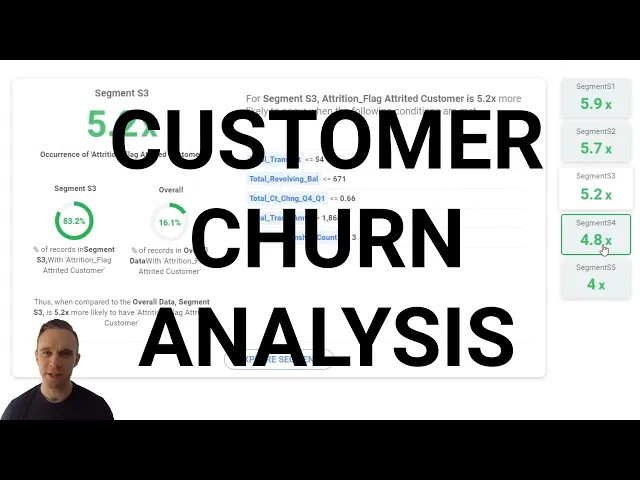
Ask “What Drove Churn Last Month?” Without Writing SQL
Business Intelligence
Jul 12, 2025
Analyze customer churn effortlessly with a tool that simplifies data queries into plain language, providing instant insights for better retention.

Customer churn is a direct threat to your revenue. Losing customers means losing money, and businesses with high churn rates struggle to grow. Retaining customers is cheaper and more profitable - boosting retention by just 5% can increase profits by 25% to 95%.
But analyzing churn isn't easy. AI tools that write SQL are often compared to traditional methods, but many SQL-based tools are slow, technical, and prone to errors. That’s where Querio comes in. It lets you ask questions about churn in plain English, like “What caused churn last month?”, and delivers instant, clear insights - no SQL required.
Here’s what Querio offers:
Plain English Queries: Skip SQL and get answers fast.
Secure Data Integration: Connect tools like Snowflake or BigQuery safely.
Unified Insights: Merge data from multiple sources for a full view.
Visual Results: Understand churn patterns with auto-generated charts.
Actionable Insights: Identify why customers leave and how to retain them.
Querio transforms churn analysis into a simple, fast, and actionable process, empowering teams to focus on solving retention challenges instead of struggling with technical hurdles.
Setting Up Your Data Connections
Connect Your Data Warehouse Safely
Linking your data warehouse to Querio is both simple and secure. Querio integrates directly with Snowflake, BigQuery, and Postgres without duplicating your data, ensuring sensitive customer information stays safely within your own systems.
Security is a priority. Querio uses read-only connections, encrypted credentials, and multi-factor authentication to safeguard your data. This setup allows the platform to query your database without making changes or deleting anything. It’s a secure approach that ensures your data remains available, accurate, and confidential - your churn insights are protected but still accessible when needed.
Querio also meets SOC 2 Type II compliance standards, offering enterprise-level protection trusted by top financial institutions. Plus, with a 99.9% uptime SLA, you can count on the platform to deliver reliable access to your churn insights whenever you need them.
Getting started is quick. All you need to do is provide your database credentials through Querio’s user-friendly interface. From there, the platform handles the technical aspects, including encryption protocols and network security, so you don’t have to.
For organizations with more stringent security needs, Querio offers self-hosted deployment options. This allows you to run the platform entirely within your own infrastructure, giving you full control over access and security policies. It’s an ideal solution for managing highly sensitive customer data with maximum protection.
Once your secure connection is established, you’re ready to integrate multiple data sources for a more complete churn analysis.
Combine Multiple Data Sources
After setting up a secure connection, the next step is merging data from different systems to create a full picture of customer churn. Businesses often store critical information in separate places - subscription details in one database, support tickets in another, and usage metrics somewhere else. Querio’s data blending capabilities make it easy to bring all these pieces together.
The platform simplifies the process by automatically identifying relationships between datasets. For example, Querio links shared fields like customer IDs to connect records across billing, support, and analytics systems. This reduces the chance of errors that could distort your churn analysis.
By combining data from sources like your CRM, billing system, and analytics platform, Querio delivers a unified view of customer behavior. This approach not only improves data quality but also saves time on preparation, allowing you to focus on uncovering the reasons behind churn [1].
Efficiency is built into the system. Querio aggregates data before merging it, which speeds up analysis compared to traditional methods that rely on record-by-record joins. This means you can analyze large datasets faster and get actionable insights into what’s driving customer churn.
Asking Questions in Plain English
Ask Questions Like You're Talking to a Person
Querio makes it easy to explore churn data by letting you ask questions in plain language - no need to wrestle with SQL. Think of it like talking to a colleague. Instead of crafting complex queries, you can type something like "What drove churn last month?" and Querio’s AI translates your question into precise database queries, delivering instant insights.
The trick is to keep your questions specific and focused on your business needs. For example, you could ask "Show me customers who churned after using our product for less than 30 days" or "What’s the average revenue of customers who canceled compared to those who stayed?" Querio maps these business terms to the right database fields, so you get the answers you need without the technical headache.
It doesn’t stop there. Querio handles follow-up questions just as naturally. Let’s say you’ve already reviewed your churn analysis. You can dig deeper by asking "Why did customers on the $500+ monthly plan churn more than others?" or "What support tickets were opened by customers who canceled?" This conversational approach eliminates the back-and-forth of switching tools or rewriting queries, making it a seamless experience.
What’s more, Querio’s AI gets smarter as you use it. It learns your data structure and business context, improving the accuracy of its results over time. The more questions you ask, the better it understands your unique terminology and relationships within your data. And if you want to refine your queries further, you can apply time and metric filters to uncover even deeper insights.
Filter Data by Time Periods and Metrics
Natural language processing uses in BI and analytics like Querio make filtering churn data a breeze. You can specify time periods using familiar US date formats. For example, you might ask "Show me churn data from 01/15/2024 to 02/15/2024" or "What was our churn rate in Q4 2024?" Querio interprets these commands and applies the appropriate filters automatically.
It’s also easy to compare time periods. Ask questions like "Compare churn rates between this month and last month" or "Show me customers who churned within their first billing cycle." This flexibility lets you analyze your churn data across various business cycles without extra effort.
For more targeted insights, combine time filters with specific metrics. For instance, you could ask "Which product features had the lowest usage among customers who churned in December 2024?" or "What’s the average customer lifetime value for accounts that canceled between 10/01/2024 and 12/31/2024?" These kinds of detailed queries help you spot patterns that might otherwise go unnoticed.
Segmenting customers becomes straightforward too. You can ask "What’s the churn rate for enterprise customers with contracts over $10,000 who joined in the last six months?" to understand how specific groups behave over time. Querio even recognizes seasonal trends, so you can explore questions like "How does our churn rate in January compare to the holiday season?" or "Show me monthly churn trends for the past year." This kind of temporal analysis makes it easier to link churn patterns to business cycles or external events.
Get Results in US Format
Querio delivers insights in formats tailored for US business users, ensuring clarity and consistency. Currency values are displayed with dollar signs and proper comma separators, like $1,234.56 for average revenue per churned customer or $45,890 for total monthly revenue lost to churn.
Dates follow the familiar MM/DD/YYYY format, so you’ll see 03/15/2024 instead of international variations. This makes it easier to share results with your team or present them to stakeholders without confusion.
Large numbers are formatted with commas for quick readability. Instead of seeing 15000, Querio shows 15,000, helping you grasp the scale of your churn data at a glance. Percentages are also formatted cleanly, appearing as 12.5% rather than 0.125.
Charts and visualizations stick to these conventions too. Revenue charts use dollar amounts, time series display MM/DD date labels, and data tables present numbers with clear separators. Even calculated metrics like customer lifetime value or monthly churn rates are presented in these familiar formats, making it easy to integrate Querio’s insights into your existing reports and presentations. This attention to detail ensures your churn analysis is not only accurate but also simple to understand and share.
Reading Charts and Building Dashboards
Read Querio's Auto-Generated Charts

Querio takes your natural language queries and instantly turns your churn data into visual insights. These charts help uncover patterns that might otherwise remain hidden in rows of numbers. For example, if you ask, "What drove churn last month?" Querio generates bar charts, pie charts, and trend lines, making it easier to pinpoint the key factors affecting customer retention.
Bar charts can reveal stark differences across customer segments. For instance, a 42% churn rate among senior citizens compared to 24% for others highlights a potential age-related retention issue [2]. Similarly, service-specific charts might show that fiber optic customers are disproportionately represented among those who churn, suggesting possible service quality concerns [2].
Pie charts and count plots simplify the task of identifying whether voluntary cancellations, relocations, or non-payment are the primary churn drivers. Trend lines are particularly useful for spotting seasonal patterns - like churn spikes in January or dips during the holidays. Querio even formats dates as 01/15/2024 and includes year-over-year comparisons, helping you distinguish normal seasonal variations from trends that require immediate action.
Focus on charts that show clear differences between groups to zero in on the main causes of churn [2]. These visual insights set the stage for creating interactive dashboards that allow for deeper analysis.
Build Custom Dashboards with Drag and Drop
Once Querio visualizes your data, you can take it a step further by building personalized dashboards. With Querio's drag-and-drop interface, you can easily create a dashboard tailored to your team's needs. Start by placing your key metrics - like monthly churn rate, revenue lost to churn, and customer lifetime value - at the top for quick access to critical information.
The drag-and-drop functionality allows you to combine different visualizations for a comprehensive view. For example, you might pair a trend line showing monthly churn rates with a bar chart breaking down churn by customer segment. Below that, include a pie chart of churn reasons alongside a table of your highest-value churned accounts. This layout provides both a high-level overview and the granular details you need to address retention issues.
To make your dashboard even more interactive, you can add time-based filters. Dropdown menus let users switch between different months, quarters, or custom date ranges, enabling your team to explore churn trends without rebuilding the dashboard. Scheduled refreshes ensure your data stays up to date, with automated daily or weekly updates keeping your metrics current. This way, you can monitor fast-moving trends in real time.
Identify the Main Causes of Churn
Querio’s summary tables and comparison charts make identifying churn drivers straightforward. The platform calculates key metrics linked to customer departures. For instance, users who log in less than once a week are three times more likely to churn, and sessions under two minutes often indicate that users aren’t finding value in the product [4].
Analyzing feature adoption can also shed light on engagement levels. If less than half of your users engage with core features, churn rates tend to rise [4]. These insights point directly to areas where product development and customer success efforts should focus.
Onboarding completion rates are another critical churn predictor. Data shows that 70% of SaaS customers churn within 90 days due to poor onboarding, and 40–60% of free trial users never log in a second time [4]. Querio’s charts help you identify exactly where users drop off during onboarding, making it easier to address these gaps.
Financial behavior also plays a big role in churn. Payment failures account for 10–15% of churn in early-stage SaaS companies, while plan downgrades can signal potential cancellations [4]. Additionally, customer satisfaction scores directly impact retention: a 10-point drop in Net Promoter Score (NPS) correlates with a 10% increase in churn [4]. Querio links NPS data with churn events, helping you identify satisfaction thresholds that predict customer departures.
Querio also allows you to benchmark your performance against industry averages. With average SaaS churn rates at 5–7% monthly and 3% considered excellent [4], you can see where your retention efforts stand. More importantly, you can identify specific issues - like competitor offerings causing 40% of churn or low training participation leading to 20% higher churn rates - that demand immediate action [4].
"Churn analysis helps you identify pain points throughout the entire customer journey. Understanding those pain points then opens up avenues to improve your products, services, and communication."
Nupura Ughade, B2B SaaS Marketing Expert [3]
Querio’s intuitive charts and tables transform raw data into actionable insights. They don’t just tell you that customers are leaving - they show you why and where to focus your efforts to keep them. With these tools, you’re equipped to turn data into strategies that improve retention.
Turn Churn Data into Better Retention
Build Retention Plans Based on Data
Once you've analyzed churn data, the next step is using those insights to create targeted retention strategies. Querio can help identify the key drivers of churn, but it’s up to you to take action. Address common issues like customer disengagement or payment failures with specific, data-backed solutions.
For example, segment at-risk customers and approach them with tailored strategies. If engagement is low, launch personalized campaigns to re-engage them. For payment failures, set up automated retry sequences to recover revenue. If customers aren’t using important features, develop campaigns that encourage them to explore those tools.
Retention isn’t just about keeping customers happy - it directly impacts your bottom line. Research shows improving retention can increase profits by 25–95% [5]. Querio’s predictive insights can help you spot early warning signs, giving you the chance to act before a customer cancels. Companies like Groove have seen a 71% reduction in churn with targeted emails, while Chargebee’s client, Rented, managed to retain 80% of at-risk customers using limited-time discounts [3][5].
Retention strategies should span the entire customer journey. For instance, if your onboarding process has gaps, focus on improving those initial experiences. Add checkpoints, offer proactive support, and ensure customers feel confident using your product. Once you’ve defined your retention plans, share these strategies across teams to keep everyone aligned.
Share Results with Your Team
Reducing churn isn’t a one-team effort - it requires collaboration across departments. Querio’s sharing features make it easier to align teams like customer success, sales, marketing, and product development. Create dashboards tailored to each team’s needs. For example, customer success teams can track at-risk accounts and engagement scores, while marketing can analyze churn trends by acquisition channel.
IBM offers a great example of how collaboration improves outcomes. They reduced response times by 25% and boosted customer satisfaction by using unified platforms for team communication [7]. Regular review cycles can also help teams discuss churn trends and coordinate their responses more effectively.
"Enhancing something with only one team is challenging. CSM can provide insights into the pain points and identify what is missing. The product and data teams can analyze when users churn, determining which features lead to conversion and retention. Marketing can leverage data to define the right outreach strategy" [6].
Querio’s automated reporting can keep everyone in the loop. Schedule reports that highlight key churn metrics and trends so stakeholders stay informed. Set up automated alerts to notify customer success teams when satisfaction scores drop below a certain threshold. By aligning strategies and sharing insights, you can create a unified approach to solving churn.
Monitor Churn Trends Over Time
Churn analysis isn’t a one-and-done task - it requires continuous monitoring to stay ahead of potential issues. Querio’s real-time analytics allow you to track how churn rates change in response to new initiatives or external events.
Set alerts for critical indicators like monthly churn exceeding targets, unusual patterns in specific customer segments, or a drop in login frequency. For context, the average monthly churn rate for SaaS companies is 3–5%, with anything below 3% being a strong performance [8]. Use these benchmarks to evaluate your own trends.
Don’t overlook seasonal patterns or external factors. Companies with satisfaction scores above 80% typically see churn rates that are less than half of those scoring below 60% [8]. Create dashboards that link churn data with metrics like NPS scores to understand how updates or changes to your product affect retention.
Analyze the entire customer lifecycle - from acquisition to renewal - to determine whether churn issues are isolated or part of a larger trend.
"Churn analysis is more than just calculating a percentage: Understanding the different types of churn, their underlying causes, and their impact on your business is crucial for developing effective retention strategies. Go beyond the numbers and delve into the qualitative aspects of customer behavior" [9].
Querio’s comparative analysis tools allow you to test different retention strategies. For instance, you can measure the impact of new onboarding processes, customer success programs, or product updates. This helps you focus on what works while quickly moving away from ineffective approaches.
Cohort analysis can also provide valuable insights. By examining how retention rates evolve for different customer groups, you can see whether your efforts have a lasting impact or just delay churn.
"Churn analysis helps you identify pain points throughout the entire customer journey, uncovering opportunities to improve products, services, and communication" [3].
Conclusion
Key Takeaways
Analyzing customer churn doesn’t have to feel like a daunting task. With Querio, even non-technical users can uncover the reasons behind churn without ever writing a line of SQL. The platform translates complex data queries into plain English, offering instant, easy-to-understand insights.
Getting started is simple: connect your existing data sources - like Snowflake, BigQuery, or Postgres - directly to Querio, and start asking questions in everyday language. Instead of waiting on technical teams, you’ll get immediate visualizations that highlight churn patterns, identify at-risk customer groups, and reveal the root causes of customer loss.
This shift turns churn analysis from a reactive process into a proactive retention tool. For example, if you notice that customers disengaging with key features or seasonal trends are linked to higher churn rates, you can act quickly. Querio empowers teams to turn raw data into actionable strategies that directly address these issues.
Collaboration is key for effective churn analysis. Teams across customer success, marketing, product, and sales all need access to the same insights to align their retention efforts. Querio’s sharing tools and automated reports ensure everyone stays on the same page, making it easier to tackle churn together.
Armed with these insights, you’re ready to take immediate action to improve retention.
Start Asking the Right Questions
Now that you understand the basics, it’s time to put Querio to work. Begin by asking straightforward questions that directly impact your retention strategy. For instance, try queries like, “What caused churn last month?” or “Which customer groups have the highest churn rates?” Querio will instantly transform these questions into clear, actionable visuals.
By connecting your data sources and asking questions like “What drove churn last month?”, you’ll uncover bottlenecks in your current processes - whether it’s delayed reporting or difficulty segmenting data. Querio’s natural language interface removes these hurdles, making it easy to analyze churn from every angle.
Real-time insights are especially valuable, as customer behavior can shift quickly. Querio allows you to identify trends as they emerge, giving you the ability to respond before issues escalate.
Start by addressing the questions that weigh on your mind about customer retention. Look into seasonal trends, feature usage, or geographic differences in churn rates. Querio’s AI will convert these questions into accurate, easy-to-read charts in seconds, helping you craft smarter retention strategies and keep more customers satisfied.
Customer Churn Analytics Made Easy
FAQs
How does Querio protect my data when connecting to platforms like Snowflake or BigQuery?
Querio places a strong emphasis on keeping your data safe and private, using top-tier protection strategies and stringent privacy settings. When linking to data warehouses such as Snowflake or BigQuery, Querio ensures all data exchanges are encrypted, follows secure access protocols, and aligns with data governance regulations.
Both Snowflake and BigQuery bolster security with features like automatic encryption, role-based access controls, and data governance policies. These tools work seamlessly to protect your data's confidentiality and integrity, so you can confidently analyze trends and make informed decisions.
What makes Querio's plain English queries better than traditional SQL tools for analyzing customer churn?
Querio makes analyzing customer churn simpler and faster by letting users ask questions in plain, everyday language. There's no need to know SQL or have technical expertise - business users can dive into data without any hurdles.
By making data exploration easier, Querio helps teams identify the main reasons behind customer churn and act on them quickly. This approach speeds up decision-making and encourages collaboration between technical and non-technical team members, leading to better retention strategies and stronger business results.
How does Querio integrate data from multiple sources and ensure accurate churn analysis?
Querio takes the hassle out of data integration by automating the process, reducing errors, and delivering precise results with its AI-powered tools. These tools understand the context of your queries and transform them into accurate database requests, making even complex data mapping a breeze.
Thanks to its advanced AI capabilities, Querio ensures highly accurate data consolidation, offering dependable insights for churn analysis. This empowers businesses to spot trends faster and make informed decisions to enhance customer retention.

