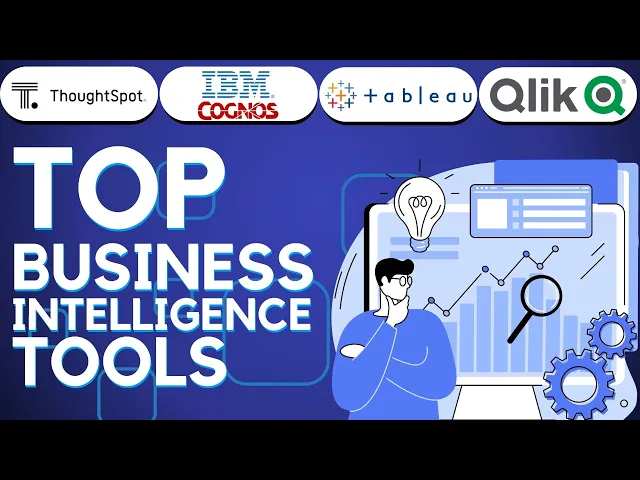
startup similar to ThoughtSpot
Business Intelligence
Jan 9, 2026
Explore top alternatives to AI-powered analytics tools, focusing on ease of use, data integration, and pricing to enhance business intelligence strategies.

AI-powered analytics tools are transforming how businesses access and analyze data, making insights more accessible without relying on technical expertise. If you're looking for platforms similar to ThoughtSpot, here are top AI-powered analytics tools:
Querio: Focuses on natural language queries, letting users ask questions in plain English to get instant visual answers. It integrates with popular cloud data warehouses like Snowflake and BigQuery and offers transparent pricing starting at $14,000 annually.
Mode Analytics: Combines user-friendly reporting tools with advanced analytics for SQL and Python users. It supports collaboration and works with various data warehouses and ETL tools.
Looker: Known for its enterprise-grade governance and integration with Google Cloud, it provides advanced querying features and ensures consistent metrics across reports.
Each platform brings a unique approach to AI-driven business intelligence, catering to different needs based on technical skills, data integration preferences, and pricing flexibility.
Top Business Intelligence Tools (Qlik Sense, Tableau, ThoughtSpot, IBM Cognos Analytics)

1. Querio

Querio is a business intelligence platform built around AI and natural language queries. Created by Rami Abi Habib, it simplifies access to data by letting users ask questions in plain English and receive visual answers in seconds.
AI-powered querying
Querio transforms plain-English questions into SQL automatically, removing the need for technical expertise. For example, users can ask, "What were our top-performing products last quarter?" and instantly get chart-based results. Its context layer system allows data teams to set up table relationships, business metrics, and glossary terms once, ensuring consistent and accurate AI-generated queries across the organization.
Seamless data integration
Querio connects directly to popular cloud data warehouses like Snowflake, BigQuery, and Postgres. This eliminates the need for data duplication or complex ETL processes, enabling users to query data in real time without delays caused by data movement.
Advanced dashboard features
In addition to ad-hoc queries, Querio includes an easy-to-use dashboard builder for tracking KPIs and creating data-driven narratives. These dashboards, along with scheduled reports, keep decision-makers informed. For companies wanting to enhance their customer-facing analytics, Querio offers embedded analytics, providing the same natural language querying experience to external users.
Compliance and pricing
Designed with U.S. businesses in mind, Querio meets SOC 2 Type II compliance standards and guarantees 99.9% uptime through its SLA. Pricing starts at $14,000 per year, covering one database connection, 4,000 prompts per month, and unlimited viewers. Additional options include a dashboard add-on for $6,000 per year and extra database connections for $4,000 each. For companies needing on-premises deployment, self-hosted plans are available at a 50% premium on recurring fees, with a minimum annual cost of $60,000.
2. Mode Analytics

Mode Analytics takes a different approach to AI-powered analytics, focusing on collaboration between technical teams and business users. This platform combines user-friendly, code-free reporting tools with more advanced analytics options, making it a fit for teams with varying technical expertise.
Data source integrations
Mode Analytics connects seamlessly with leading data warehouses, event tracking tools, and ETL platforms. This integration eliminates the need for manual data transfers, allowing teams to leverage their existing data systems. By simplifying the process, it ensures a smoother path to making data-driven decisions with AI.
Dashboard capabilities
The platform offers interactive dashboards that don't require coding, making them accessible to non-technical team members. For those with technical skills, Mode supports SQL, R, and Python, enabling deeper data exploration and analysis. On top of that, it includes advanced features like sentiment analysis and predictive analytics, providing tools for more sophisticated insights.
3. Looker

Looker stands out for its model-driven approach and seamless integration with Google Cloud, offering a blend of enterprise-level governance and user-friendly data exploration. This combination lays the groundwork for Looker's advanced querying features.
AI-driven querying
With Gemini AI built into its interface, Looker allows users to ask detailed questions in plain English and receive instant visual answers [2]. Features like Gemini suggestions and scheduled insights help users identify trends and opportunities faster, making it easier to create visualizations regardless of their technical expertise [2].
Data source integrations
Using Google's infrastructure, Looker connects directly to a wide range of databases and cloud warehouses, simplifying workflows within the modern analytics stack for those already using Google Cloud [1]. Its LookML modeling framework centralizes business metrics and data relationships, ensuring uniformity across all reports [1]. This centralized approach makes Looker particularly effective for enterprise reporting, where consistent definitions and calculations are essential across different teams.
Dashboard capabilities
Powered by LookML, Looker’s dashboards deliver standardized and reliable visualizations [2]. Integration with Google Workspace further enhances usability by embedding insights directly into widely-used apps, making it easier to access data and speed up decision-making.
Benefits and Drawbacks
Building on the platforms' features discussed earlier, let's dive into their main advantages and limitations. Each platform offers distinct benefits and challenges of self-service business intelligence, which businesses should weigh carefully, especially when considering technical ease, integration capabilities, and costs.
Querio stands out for its simplicity and transparent pricing. Its AI-native querying system eliminates the need for SQL knowledge, making it user-friendly for teams across various departments. Pricing is straightforward: the core platform costs $14,000 annually, with optional add-ons like dashboards ($6,000 per year) and additional databases ($4,000 per database per year). Querio also boasts SOC 2 Type II compliance and a 99.9% uptime SLA. However, its compatibility is limited to Snowflake, BigQuery, and Postgres, which could be a drawback for businesses using other data warehouses.
Mode Analytics offers a flexible solution that balances self-service analytics with advanced tools for SQL and Python users. This dual functionality appeals to both business users seeking quick insights and data scientists requiring deeper analytical capabilities. The platform integrates seamlessly with various data warehouses and ETL tools and emphasizes collaboration, allowing teams to share and build on analyses. On the flip side, its wealth of features can be overwhelming, creating a steep learning curve for users without technical expertise.
Looker is recognized for its enterprise-grade data governance, thanks to its LookML modeling framework. This framework ensures consistent metrics and definitions across an organization, which is invaluable for maintaining data integrity. Looker’s tight integration with Google Cloud and Google Workspace makes it particularly attractive for businesses already invested in Google’s ecosystem, especially when learning how to use AI in Looker to enhance analysis. However, its robust governance features add complexity, requiring significant technical expertise for LookML maintenance. This could make it less accessible for smaller teams without dedicated data engineers.
Platform | Key Strengths | Main Limitations |
|---|---|---|
Querio | No SQL required, clear pricing, SOC 2 compliance | Limited to specific cloud warehouses |
Mode Analytics | Flexible SQL/Python tools, strong collaboration | High learning curve for non-technical users |
Looker | Enterprise-grade governance, Google integration | Complex setup, requires technical expertise |
When it comes to pricing, Querio is upfront about its costs, while Mode Analytics and Looker offer pricing upon request, which can make budgeting more unpredictable.
Integration strategies differ significantly as well. Querio simplifies ETL processes, Mode Analytics provides broad connectivity options, and Looker leverages Google Cloud’s extensive ecosystem.
Each platform has its own set of trade-offs, making it essential for businesses to align their choice with their specific needs and resources.
Final Thoughts
When selecting a BI solution, it's crucial to find one that aligns with your team's technical skills and specific data requirements. Among the many options available, Querio stands out as a platform designed to meet the evolving needs of modern businesses.
With its AI-driven interface, Querio simplifies data access for everyone - even those without technical expertise. It removes the usual hurdles of traditional BI tools, delivering real-time insights in a way that's easy to navigate and understand.
The key is to choose a platform that balances functionality with your team's capabilities, ensuring analytics remain both scalable and effective.
FAQs
How does Querio make data exploration easier for non-technical users?
Querio makes working with data effortless by enabling users to ask questions in plain, everyday language. No need to wrestle with complex SQL queries or have technical expertise - anyone in the organization can access insights without barriers.
This straightforward way of exploring data not only cuts down reliance on analysts but also speeds up decision-making. Teams can independently uncover insights, empowering them to confidently analyze and navigate data, even without a technical background.
What should businesses know about compliance and pricing when selecting Querio as their BI solution?
When considering Querio as your business intelligence solution, it's essential to weigh both its pricing structure and compliance features to ensure it aligns with your business needs.
On the pricing front, take a close look at how Querio's costs fit into your budget. Factor in any potential expenses for advanced features or real-time analytics. This will help you avoid surprises and ensure the solution stays within your financial plans.
For compliance, focus on tools that offer strong data security measures, such as encryption and multi-factor authentication. Check whether Querio adheres to critical regulations like GDPR, CCPA, or HIPAA, depending on your industry. Ensuring the platform meets these standards will protect sensitive business and customer information while maintaining your organization's privacy and governance requirements.
How does Querio maintain accuracy and consistency in AI-generated queries across an organization?
Querio focuses on delivering precise and consistent AI-generated queries by using advanced algorithms and machine learning models tailored to fit your organization's specific data and workflows. This approach helps reduce errors and ensures that the insights you rely on are both relevant and dependable.
On top of that, Querio encourages teamwork and standardization by enabling teams to create shared data models, metrics, and query templates. This ensures everyone across the organization operates with the same definitions, eliminating inconsistencies in analytics or reporting. With its blend of smart automation and intuitive tools, Querio equips businesses to make confident, data-driven decisions with ease.

