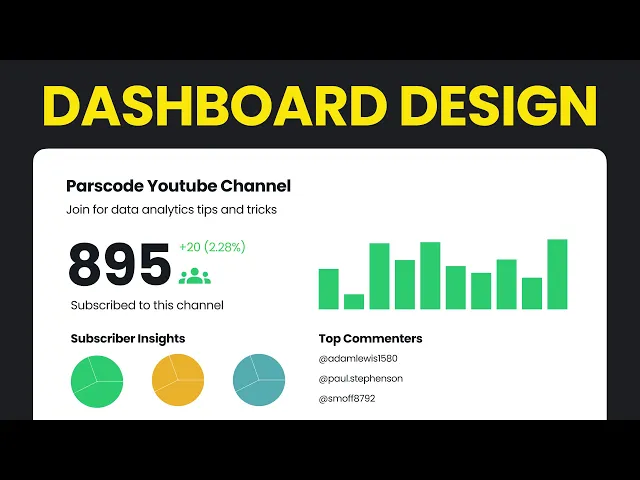
UI/UX for Complex Data: How to Simplify Analytics for Non-Technical Users
Business Intelligence
Nov 21, 2025
Unlock the potential of analytics for non-technical users by simplifying interfaces, personalizing dashboards, and leveraging natural language queries.

In the world of business, data is everywhere - but not everyone can access it easily. Non-technical users often find analytics tools too complicated, slowing down decisions and creating reliance on data teams. The solution? Simplify analytics platforms so anyone can use them without a learning curve.
Here’s how to make data tools user-friendly:
Understand user needs: Research how people work with data, their challenges, and their goals.
Simplify interfaces: Use clean designs, clear labels, and progressive disclosure to reduce clutter.
Personalize dashboards: Allow users to customize views based on their roles and priorities.
Enable natural language queries: Let users ask questions in plain English, like “What are sales this month?”
Ensure accessibility and consistency: Design for mobile, maintain predictable layouts, and use accessible features.
UI Design for Data Analysts
Core Principles of Effective UI/UX Design for Analytics
Designing analytics platforms that cater to non-technical users requires thoughtful decisions that bridge the gap between complex data and actionable insights. The best interfaces simplify the experience, making even the most intricate information feel approachable and easy to navigate.
At its core, effective design focuses on how people think, work, and make decisions. When analytics platforms prioritize user-centered design, they evolve from daunting technical tools into accessible resources that empower users across various roles. Let’s dive into the principles that make analytics platforms truly user-friendly.
Understanding User Needs Through Research
Designing for users starts with understanding them. Research is essential to uncover how people interact with data in their day-to-day work. It helps identify the disconnect between what designers assume users need and what users actually require.
The most effective platforms are built on detailed user personas. These go beyond job titles, capturing workflows, pain points, and decision-making habits. For instance, a marketing manager doesn’t just need "campaign data" - they need to quickly pinpoint which channels are driving qualified leads, often while managing multiple tasks under tight deadlines.
User feedback is equally important. Regular check-ins with real users can highlight issues that might go unnoticed during initial design stages. A feature that seems straightforward to designers might confuse users under real-world pressure.
Another key insight from research is understanding the context in which analytics are used. Non-technical users often access data during meetings, on mobile devices, or while multitasking. This context influences everything from screen layouts to interaction complexity, ensuring the platform supports users wherever and however they work.
Simplifying Design: Reducing Mental Effort
A cluttered interface can overwhelm users, making it harder to locate critical information. Every element on a KPI dashboard layout should serve a purpose and align with a clear goal. Simplifying the design reduces the mental effort required to navigate the platform, encouraging regular use.
One of the most effective tools for achieving simplicity is visual hierarchy. Key information should stand out through size, color, or placement, while secondary details remain accessible without competing for attention. This approach ensures users can quickly process the data they need without feeling overloaded.
Clear labeling also plays a huge role in reducing confusion. Using familiar language that reflects how users talk about their work - like "customers who made purchases" instead of "conversion funnel metrics" - helps bridge the gap between technical data and business outcomes.
Another strategy is progressive disclosure, which keeps the main view clean while allowing deeper exploration. For example, a dashboard might prominently display high-level performance metrics, with drill-down options tucked away for users who need more details. This approach caters to both casual users seeking quick answers and advanced users diving into detailed analysis.
Streamlined workflows are essential for usability. If a user wants to compare this quarter’s sales to the last, the process should take no more than a click or two. Long, convoluted steps involving filters and manual calculations discourage engagement.
Even the use of white space matters. While it might seem like wasted space, it actually helps users focus on essential information by reducing visual clutter.
After refining individual design elements, ensuring consistency and accessibility across the platform becomes the next priority.
Consistency and Accessibility in UI Design
Consistency in design creates predictability, which builds user confidence and reduces the learning curve. When actions work the same way across different parts of the platform, users can focus on their analysis instead of struggling to navigate the interface.
Navigation should align with how users think about their work. Organizing features by business functions - like grouping lead tracking, pipeline analysis, and performance metrics together for a sales manager - makes more sense than arranging them by technical categories.
Responsive design is critical for usability across devices. Non-technical users often rely on tablets during meetings or smartphones while traveling. The interface should adapt seamlessly to different screen sizes, maintaining functionality and ensuring touch interactions are easy and intuitive.
Color choices also play a significant role. Consistent use of colors - like red for negative trends and green for positive performance - allows users to interpret information at a glance without second-guessing.
Accessibility features make platforms better for everyone. High contrast ratios improve readability in various lighting conditions, while keyboard navigation supports users who prefer not to use a mouse. Clear focus indicators and intuitive loading states further enhance usability, helping users stay oriented even in complex interfaces.
Font size and style are equally important, especially for data-heavy content. Text should be easy to read without zooming, and numerical data should be displayed clearly to avoid misinterpretation. For non-technical users, even small design choices like this can make a significant difference in how they interact with analytics.
Lastly, loading states and progress indicators are crucial for managing expectations. Non-technical users might not understand why certain operations take time, but clear feedback - like a progress bar or message - can reassure them that the platform is working reliably.
Strategies for Simplifying Data Workflows and Visualizations
Simplifying data workflows and visualizations starts with applying core UI/UX principles to make data interactions smoother and more intuitive. The goal is to remove obstacles that stand between users and the insights they need, making complex analytics feel as natural as having a conversation with a colleague.
The key lies in reducing friction at every step. This means cutting out unnecessary processes, replacing technical jargon with plain business language, and presenting information in ways that align with how people naturally approach their work.
Implementing Natural Language Querying
Imagine being able to ask questions about your data in plain English, like "What were our sales by region this quarter?" and getting instant answers. Natural language querying makes this possible, eliminating the need for users to learn SQL or navigate complicated filter menus.
This approach works because it mirrors how people think about their work. For example, a marketing manager is focused on campaign performance and conversion rates - not on database structures or aggregate functions. Natural language querying bridges this gap by handling the technical complexities behind the scenes.
To make this truly effective, the system must understand the specific terminology of each business. A retail company might use terms like "SKUs" and "inventory turns", whereas a SaaS business would focus on "MRR" or "churn rates." Platforms that learn and adapt to these nuances provide more accurate and relevant results.
Context awareness is another game-changer. When a user asks, "How did we perform last month?" the system should tailor its response based on their role. For instance, a sales manager might see pipeline data, while a customer success manager gets retention metrics.
Take Querio, for example. It converts plain English questions into SQL queries, delivering real-time insights directly from live data warehouses like Snowflake, BigQuery, and Postgres. This ensures users get up-to-date, accurate results without needing technical expertise. By making data exploration as easy as asking a question, natural language querying encourages users to engage with data more frequently, reducing their reliance on scheduled reports or data analysts.
Customizable and Role-Based Dashboards
Customizable dashboards ensure that users see the metrics that matter most to their specific roles. For instance, a CFO might need high-level financial trends, while a regional sales manager is more interested in territory-specific performance and pipeline data. Custom dashboards remove unnecessary clutter and make relevant information easy to access.
Drag-and-drop functionality and flexible customization allow users to set up their workspace the way they prefer, whether that means adjusting time ranges, filtering data by specific segments, or choosing their preferred visualization type. This independence reduces the need for technical support and empowers users to focus on what’s important to them.
To maintain consistency, saved views and templates offer a reliable starting point. For example, a user can have a standard weekly review dashboard but still create ad-hoc views for special projects. This balance between structure and flexibility makes dashboards both practical and versatile.
Another important element is progressive disclosure. The main dashboard should prominently display the most critical metrics, with options to drill down into details when needed. This approach avoids overwhelming users while keeping deeper insights accessible.
Using Progressive Disclosure for Data Exploration
Progressive disclosure is all about revealing details only when they’re needed. It starts with high-level summaries - think total revenue, number of deals closed, or pipeline value. From there, users can click through to explore more specific data, such as breakdowns by product, region, or time period.
Drill-downs make this process intuitive. For instance, if a user notices that Q3 revenue dropped by 15%, they should be able to click on that number and immediately see which products, regions, or sales reps contributed to the decline. Each layer of detail should logically connect to the one before it.
Maintaining visual consistency is key. Users should always know where they are in the data hierarchy, thanks to clear breadcrumbs, consistent navigation patterns, and logical layouts. This ensures a smooth and frustration-free exploration experience.
Smart defaults also play a big role. The system should anticipate what users might want to see next based on their role, past behavior, or common analysis patterns. For example, a product manager reviewing user engagement data might automatically see a breakdown by feature usage, while a customer success manager might see it segmented by account health.
To take it a step further, guided exploration features can suggest related metrics or highlight unusual trends during the drill-down process. This kind of guidance helps users uncover insights they might not have thought to look for, making data exploration both easier and more rewarding for non-technical users.
Key Features That Improve Usability in AI-Driven BI Platforms
Simplified workflows and user-friendly designs are just the beginning. These platforms also include features that remove barriers, build trust, and make analytics accessible to everyone, even those without technical expertise.
Live Data Connections for Real-Time Insights
Platforms that connect directly to data sources like Snowflake, BigQuery, and Postgres provide up-to-the-minute insights, ensuring users work with the most accurate and current data. This eliminates the frustration of dealing with outdated information. Real-time data access means decisions are based on what’s happening right now - not on yesterday’s numbers.
For instance, sales managers can check their pipeline status instantly without needing complex setups or manual data transfers. Read-only connections with encrypted credentials ensure security by preventing accidental changes to source data while allowing IT teams to maintain control over access permissions.
Imagine a platform that integrates seamlessly with major data warehouses, delivering results in seconds. This eliminates the delays and inconsistencies often caused by traditional extract-transform-load processes. With live connections, users are encouraged to explore data more frequently, leading to faster decisions and reducing reliance on scheduled reports or analysts.
Beyond just providing up-to-date data, these platforms also prioritize clarity and secure access, empowering users to make confident decisions.
Governance Features for Data Clarity
Understanding data can be a challenge, especially when terms like "MRR" or "CAC" appear on dashboards without explanation. Context layers and business glossaries solve this issue by offering clear definitions and explanations of metrics, ensuring everyone is on the same page.
Only 16% of platforms include glossaries, yet they make a big difference in user confidence [1]. Standardized metric definitions ensure consistency across the organization, so calculations and business rules don’t vary from one team to another.
Trust is further enhanced with transparent data sourcing, which allows users to verify where their data comes from - whether it’s a CRM system for sales data or an accounting platform for financial metrics. While 94% of visualization platforms disclose data sources, accessibility without overwhelming users is key [1].
Additionally, quality evaluations and reliability indicators help users gauge the trustworthiness of their data. For example, users can see if certain metrics have limitations or if data points might be incomplete. Though only 16% of platforms offer these features, they’re essential for fostering data confidence [1].
By standardizing definitions and avoiding common dashboard pitfalls, these governance features simplify data interpretation, making it easier for non-technical users to engage with analytics.
Secure and Scalable Analytics
Security and scalability are non-negotiable in today’s BI platforms. Role-based access controls ensure users only see data relevant to their responsibilities - marketers can view campaign performance, while finance teams focus on revenue metrics. This avoids complex permission setups while keeping sensitive information protected.
Enterprise-grade security, such as SOC 2 Type II compliance, guarantees that data is safe without compromising user experience. Meanwhile, scalable architecture supports hundreds of users at once, maintaining quick response times even during heavy usage. Features like unlimited viewer access allow insights to be shared widely across teams, maximizing the platform’s value.
This secure, role-specific access aligns perfectly with user-centered design principles. Non-technical users can explore data confidently, knowing their access is appropriate, queries run quickly, and the platform meets rigorous security standards. This confidence drives higher adoption rates and encourages more data-driven decisions across the organization.
Measuring and Improving User Experience
Developing user-friendly analytics platforms is an ongoing process that requires consistent monitoring and adjustment. The best platforms rely on data-driven strategies to understand user interactions and pinpoint areas needing improvement.
Using Feedback and Analytics to Refine Design
Once the foundational design principles are in place, gathering user feedback becomes essential for making meaningful refinements. User behavior data often reveals insights that challenge initial design assumptions. Tools like heat maps, scroll tracking, and session recordings highlight how users interact with the platform, uncovering patterns and potential sources of confusion.
Analytics data can surface unexpected trends. For instance, if users frequently abandon a dashboard after just 30 seconds, it could signal issues like poor information hierarchy or deeply buried key metrics. Analyzing click-through rates on various dashboard elements can help identify which visualizations are helpful and which may be causing frustration.
Capturing feedback in real-time is another powerful approach. Instead of relying on generic satisfaction surveys, many platforms use micro-feedback tools that appear at specific touchpoints - such as right after a user completes a complex query or exports a report. This method allows platforms to collect immediate, context-specific reactions while the experience is still fresh in the user’s mind.
A/B testing interface elements offers concrete evidence of what works best. By testing variations in button placement, navigation structures, or color schemes with different user groups, platforms can identify changes that improve task completion rates. Testing one element at a time ensures the results are clear and actionable.
Qualitative methods like user interviews and usability testing provide deeper insights that numbers alone can’t capture. Observing a marketing manager struggle to locate last quarter’s campaign performance data, for example, highlights specific pain points that may not be evident in analytics reports. These sessions often reveal the reasons behind user behaviors, enabling more targeted improvements.
Feedback loops should also be seamlessly integrated into the platform. Features like thumbs-up/down buttons on dashboards, quick rating prompts after data exports, or suggestion boxes make it easy for users to share input without disrupting their workflow. Platforms that encourage users to report issues or request features directly within the interface gain valuable insights for ongoing improvements.
These feedback mechanisms and analytics drive precise updates to both platform functionality and design.
Optimizing Performance for User Engagement
Speed is a critical factor in user satisfaction and adoption. When dashboards take too long to load, users often abandon their tasks and revert to manual processes or analysts, creating inefficiencies that analytics platforms are meant to solve.
As data volumes grow, optimizing query performance becomes increasingly important. Intelligent caching strategies can significantly cut down on load times for frequently accessed reports. Pre-calculating commonly used metrics during off-peak hours ensures that popular dashboards load instantly during high-demand periods.
Progressive loading is another effective strategy. By displaying partial results while complex queries are still processing, platforms maintain user confidence and reduce the perception of slow performance. This small adjustment can make a big difference in how users perceive the platform’s speed.
Mobile responsiveness is also key to driving engagement. Many executives rely on their phones to check metrics during commutes or between meetings. Platforms that load quickly and display clearly on smaller screens tend to see higher adoption rates across all user types, not just those accessing the platform on mobile devices.
Efficient database connections further enhance performance. Optimizing query structures and using proper indexing can reduce response times from minutes to just seconds. Some platforms even automate these optimizations, translating user requests into the most efficient database operations in the background.
Clear error messages with actionable suggestions are another crucial feature. When queries fail or data sources become unavailable, platforms that provide fallback options - like alternative data sources or cached results - help maintain user productivity and ensure uninterrupted access to critical information.
Regular performance monitoring is essential to staying ahead of potential issues. Metrics like average query response times, dashboard loading speeds, and maximum concurrent user capacity can serve as early warning signs of performance bottlenecks. Proactively addressing these issues minimizes disruptions during critical business periods and keeps users satisfied.
Conclusion: Making Analytics Accessible and Impactful
Simplifying access to data insights goes beyond just improving design - it’s about giving everyone in an organization the tools they need to make smarter decisions. Imagine a marketing manager instantly pulling campaign performance stats without relying on IT, or a sales director exploring revenue trends by simply asking their analytics platform a straightforward question. When analytics tools are easy to use, businesses unlock new levels of efficiency and potential.
By combining intuitive design - like natural language queries and role-specific dashboards - with live data connections and secure, scalable infrastructure, companies create analytics experiences that anyone, regardless of technical expertise, can navigate. These technical foundations ensure the reliability and ease-of-use that users expect from modern business tools.
The best analytics platforms don’t stop at launch - they evolve. Regular updates, user feedback, and performance tweaks keep them aligned with shifting business needs. This approach ensures that user experience remains a top priority, not just a box checked during development.
Querio exemplifies this user-first philosophy by blending AI-powered natural language querying with seamless connections to data warehouses such as Snowflake, BigQuery, and Postgres. Its context layer allows data teams to define business logic once, enabling users across the organization to ask plain English questions and get meaningful answers, effortlessly.
When analytics are simplified, organizations foster a culture where data drives decisions at every level. Thoughtfully designed tools reduce training time, speed up insights, and lead to sharper, more informed strategies - all of which translate into real business impact.
FAQs
How does natural language querying make analytics easier for non-technical users?
Natural language querying makes analyzing data easier by letting users ask questions in plain, conversational language - no need for technical know-how or writing complicated queries. This approach opens up data exploration to a much broader audience.
By converting everyday questions into meaningful analytics, natural language querying enables non-technical users to dive into data on their own. This not only speeds up decision-making but also encourages a more inclusive way of uncovering insights from data.
How does user feedback improve the design of analytics tools for non-technical users?
User feedback is key to refining analytics tools. It sheds light on what’s effective and pinpoints areas that could use improvement. This input helps designers grasp the unique needs, preferences, and challenges faced by non-technical users, making the tools easier to navigate and more accessible.
When feedback is integrated into the design process, it leads to simpler interfaces, streamlined workflows, and improved data visualizations. This ongoing cycle of improvement ensures the tools grow alongside user expectations, enabling better decision-making for everyone, regardless of their technical expertise.
Why are customizable, role-based dashboards essential for analytics platforms?
Customizable, role-based dashboards play a key role in improving how users interact with data. By tailoring the dashboard to match specific roles and responsibilities, users can access only the insights and information they actually need. This not only simplifies the interface but also eliminates unnecessary distractions, making it easier for non-technical users to navigate complex analytics.
These personalized dashboards also boost productivity by helping users zero in on actionable insights without wading through irrelevant data. Whether it's executives, managers, or team leads, everyone can focus on what matters most to their decisions. This targeted approach equips individuals at every level of an organization with the tools they need to make timely and informed choices.

