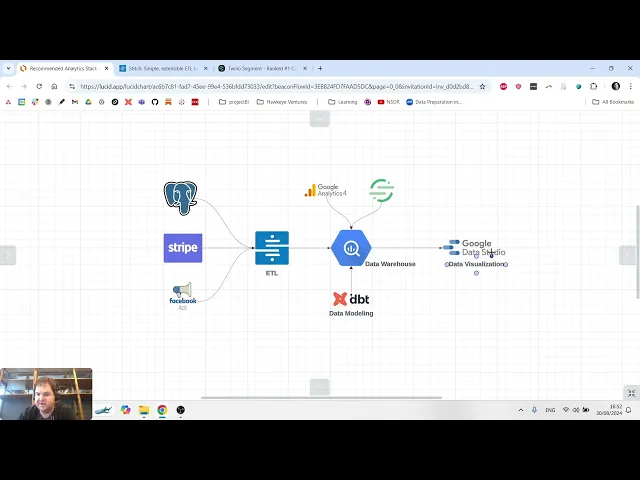
Data Analysis Tools for Startups: Fast Insights on a Real Budget
Business Intelligence
Sep 30, 2025
Explore data analysis tools that deliver insights on a budget, ideal for startups looking to optimize their analytics strategy.

For startups, choosing the right data analysis tool can save time and money while delivering actionable insights. Here's a quick summary of three popular options:
Querio: AI-powered tool for natural language queries. Connects directly to data warehouses, offers unlimited viewer access, and is priced at $14,000/year for its core platform. Great for teams needing quick, SQL-free insights but may be costly for early-stage startups.
Tableau: Known for strong integrations (especially with Salesforce) and advanced visualizations. Scales well for growing businesses, but pricing and setup complexity might be a concern for smaller teams.
Google Looker Studio: Free, user-friendly platform ideal for startups on a budget. Seamlessly integrates with Google tools but may face performance issues with large datasets.
Quick Comparison:
Tool | Key Features | Pricing | Best For |
|---|---|---|---|
Querio | AI queries, direct warehouse access | $14,000/year | Growing teams needing SQL-free insights |
Tableau | Advanced visualizations, Salesforce integration | Varies (higher cost) | Scaling businesses with diverse data needs |
Google Looker Studio | Free, Google ecosystem integration | Free (add-ons extra) | Budget-conscious startups |
Each tool has strengths and trade-offs. Assess your budget, data needs, and team size to find the best fit.
My recommended analytics stack for early-stage SaaS businesses
1. Querio

Querio is an AI-powered business intelligence tool designed to connect directly to your data warehouse - whether it's Snowflake, BigQuery, or Postgres. It allows users to ask plain-English questions and receive instant visualizations, making data analysis more accessible for everyone on your team.
AI-Driven Features
Querio's standout feature is its natural language querying system. You can type in questions like, “What was our customer acquisition cost last month?” and the platform automatically converts them into SQL, delivering precise charts in seconds. What’s more, Querio includes a context layer that your data team sets up just once. This layer governs table joins, defines business metrics, and maintains a shared company glossary, ensuring that teams across Product, Finance, and Marketing work with the same data and avoid silos.
Integration Capabilities
Querio integrates seamlessly with your data warehouse using read-only, encrypted credentials. It’s SOC 2 Type II compliant and guarantees 99.9% uptime. The platform also includes drag-and-drop dashboards for KPI tracking and tools for scheduled reporting, making it easy to keep everyone on the same page.
Pricing
Querio offers transparent pricing with no hidden fees. Here’s the breakdown:
Core Platform: $14,000/year (includes one database, 4,000 prompts/month, and unlimited viewer users)
Additional Database: $4,000/year per database
Dashboards Add-On: $6,000/year
Data Pipelines: $10,000/year for up to three pipelines
Scalability
Querio is designed to grow with your startup. Its unlimited viewer model ensures there are no unexpected costs, and upcoming Python notebook features will add even more flexibility for advanced analysis. For those who prefer monthly billing, it’s available at a 10% premium over annual pricing. With these features, Querio provides a solid foundation for startups looking to tackle more sophisticated analytics as they scale.
2. Tableau

Tableau, much like Querio, is designed to deliver strong analytics capabilities tailored to startups. What sets Tableau apart is its exceptional ability to integrate with other tools and platforms. Known as a leader among business intelligence tools for startups, Tableau transforms raw data into easy-to-understand visualizations and now offers a range of analytics solutions aimed at supporting growing businesses.
Integration Capabilities
One of Tableau's standout features is its seamless integration, particularly with Salesforce. With over 50 built-in connectors and its Data Cloud, Tableau can effortlessly link to various data sources like SQL databases, cloud applications, and spreadsheets. Impressively, it processes an average of 24 trillion records each month[2]. This integration extends to the Einstein 1 Platform, where a shared metadata framework enables processes to run 27% faster[2].
The Data Cloud also simplifies connectivity with external data lakes or warehouses through a one-click access feature, breaking down data silos and ensuring smooth data flow[2]. These integration strengths make it a solid choice for startups planning to scale their analytics as they grow.
Scalability
Tableau is built to grow alongside your startup, offering embedded analytics and robust APIs that support integration and automation[2].
"As the organization grew in terms of data, requirements also grew, got expensive [and we] needed a platform that grew with [our] needs, that would scale."
– Suman Shanthakumar, Senior Data Warehouse Architect, Juniper Networks[2]
AI-Driven Features
Powered by Salesforce's Einstein platform, Tableau uses machine learning to automate insights and suggest relevant visualizations. This AI-driven functionality has helped users achieve a 32% boost in productivity, reduce analysis time by 26%, and make 33% more decisions based on insights[3]. Additionally, its Slack integration has been credited with increasing team productivity by 36%[2].
3. Google Looker Studio

Google Looker Studio, formerly known as Google Data Studio, offers a powerful analytics platform tailored for startups. It transforms raw data into meaningful insights through clear and intuitive visualizations, making it easier for teams to make informed decisions. This is often the easiest way to visualize business data without needing deep technical expertise.
Pricing
What sets Google Looker Studio apart is its completely free pricing model, making it an attractive choice for startups. Both report creators and viewers can use the platform at no cost [1][4][5]. This allows startups to focus their budgets on other key areas of their business.
For larger organizations with more complex needs, Google offers Looker Studio Pro, an enterprise upgrade that provides enhanced administrative features and additional support [1][5]. However, while the core platform is free, startups might incur costs if they require third-party data connectors to integrate non-Google data sources [4][5]. Even with these potential add-ons, the platform's compatibility with Google's ecosystem ensures a cost-effective analytics solution.
Integration Capabilities
Google Looker Studio integrates seamlessly with tools like Google Workspace, Google Analytics, and Google Ads. This enables startups to merge data from various sources into unified, easy-to-read dashboards, simplifying decision-making processes.
Scalability
As startups grow, so do their data and reporting needs. Google Looker Studio is built to scale alongside these demands. Its ability to handle increasing data volumes and evolving requirements ensures it remains a reliable tool for growing businesses. Additionally, its collaborative features allow teams to easily share and co-create reports, keeping workflows efficient and adaptable as business operations expand.
Advantages and Disadvantages
Selecting the right data analysis tool for your startup involves weighing factors that affect both your budget and operational needs. Here's a breakdown of the benefits and drawbacks of each tool to help you make an informed choice.
Tool | Advantages | Disadvantages |
|---|---|---|
Querio | • AI-powered natural language queries make it easy for non-technical team members to access data without needing SQL skills. | • The $14,000 annual commitment for the Core Platform might be a hurdle for very early-stage startups. |
Tableau | • Not available. | • Not available. |
Google Looker Studio | • Not available. | • Not available. |
Querio stands out for its ability to make data accessible and actionable, especially for startups aiming to reduce technical barriers. Its AI-driven features and security compliance offer valuable support for decision-making, though the pricing structure may require careful consideration for startups on tight budgets.
For Tableau and Google Looker Studio, further research is recommended to determine their suitability based on your specific requirements.
Conclusion
Choosing the right data tool can make a huge difference for startups, helping them turn raw data into actionable insights. This comparison shows how well-matched features can support a startup's strategic growth.
Querio stands out with its AI-powered natural language queries and unlimited viewer access, making it easier for growing teams to scale their insights. Priced at $14,000 annually for the Core Platform, it’s a considerable expense for early-stage companies. However, its direct integration with data warehouses could prove to be a game-changer as teams expand.
With SOC 2 Type II compliance and built-in security, Querio reduces the need for additional IT resources, which can be a big plus. That said, it’s essential to consider whether its prompt limits align with your team’s data needs.
Cost is another critical factor. Tools with lower upfront costs can sometimes lead to hidden expenses, such as added complexity, siloed data, or the need for constant technical support. These issues can quickly outweigh any initial savings. The key is to find a tool that matches your team’s current skills while leaving room for future growth.
Quick access to insights allows startups to make decisions faster, spot trends, and act on opportunities in real time. As discussed, aligning a platform's features with your team’s needs can drive immediate results while setting the stage for long-term success. The right tool should feel like a natural extension of your decision-making process - not a hurdle to overcome.
FAQs
What’s the best way for startups to choose a cost-effective data analysis tool?
Startups aiming to find an affordable data analysis tool should begin by clearly defining their needs. Consider the type of data you’re handling and the kind of insights you hope to uncover. Establishing a well-defined budget is equally important to prevent unnecessary expenses.
Testing tools before committing can make a big difference. Look for platforms that offer free trials or freemium options to explore their capabilities firsthand. If resources are tight, open-source options can be a practical choice. Additionally, prioritize tools that can grow alongside your business, ensuring they remain useful as your needs evolve. By focusing on these aspects, startups can strike the right balance between cost and functionality.
What challenges might startups encounter when integrating Querio with their current data systems?
Startups often encounter obstacles such as ensuring data quality, handling vast and intricate data volumes, and effectively integrating a variety of data sources. These challenges can become particularly tricky when trying to align Querio with pre-existing systems.
Additional concerns might include maintaining data security, keeping data structures consistent, and dealing with unforeseen costs. Tackling these issues calls for careful planning, scalable infrastructure, and a strong emphasis on smooth integration. This approach helps provide real-time data insights without causing unnecessary disruptions.
How can Querio's AI-powered natural language querying help non-technical team members in startups?
Querio’s AI-driven natural language querying system makes data analysis simple for everyone, even those without technical expertise. With this tool, team members can explore data just by asking questions in plain English - no coding required.
By removing the technical barriers to data analysis, Querio helps teams work together more effectively, make decisions faster, and respond to insights in real time. This approach allows startups to stay nimble and data-focused without leaning heavily on technical specialists, offering a smart and budget-friendly option for growing businesses.

