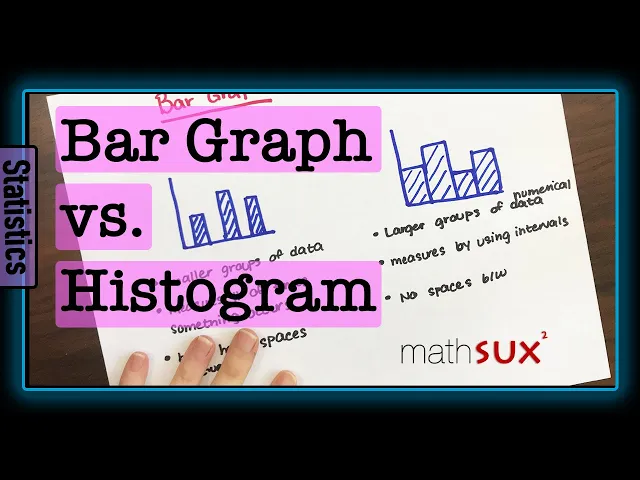
When to use histogram vs bar graph
Business Intelligence
Jun 1, 2025
Understand when to use histograms versus bar graphs for data visualization, highlighting their key differences and appropriate applications.

Need to choose between a histogram and a bar graph? Here's the key difference:
Histograms: Use these for continuous numerical data (e.g., age ranges, temperatures, test scores). Bars touch to show data flows across ranges.
Bar Graphs: Use these for categorical data (e.g., product types, regions, survey responses). Bars are spaced to represent distinct, independent categories.
Quick Comparison
Feature | Histogram | Bar Graph |
|---|---|---|
Data Type | Continuous numerical data | Categorical data |
Bar Spacing | Bars touch (no gaps) | Bars are separated (gaps) |
Bar Order | Fixed (numerical sequence) | Flexible (can be reordered) |
Bar Width | Varies with bin sizes | Always equal width |
Pro Tip: If the x-axis represents ranges (e.g., 20–29 years), use a histogram. If it lists categories (e.g., "North, South, East"), go with a bar graph.
Choose the right chart to make your data clear and actionable! Use a data dashboard planner to map out your visualization strategy.
Difference Between Bar Graph and Histogram
Key Differences Between Histograms and Bar Graphs
Let’s break down the key distinctions between histograms and bar graphs to better understand how they handle data and what makes them unique.
Data Types: Continuous vs. Categorical
The primary difference lies in the type of data each chart represents. As Alex Velez puts it:
"Histograms visualize quantitative data or numerical data, whereas bar charts display categorical variables." [2]
Histograms are designed for continuous numerical data - values that flow smoothly within a range. Think of measurements like height, weight, temperature, or time. These values don’t have gaps between them. For example, someone’s height could be 5'8", 5'8.5", or 5'8.75", with no breaks in between.
Bar graphs, on the other hand, are used for categorical data. This includes distinct groups or categories that don’t have a natural numerical order. Examples include product types, regions, survey responses (like "satisfied" or "dissatisfied"), or department names in a company.
The visual layout also reflects this difference: histogram bars touch each other to show the continuity of data, while bar graph bars are separated to highlight the independence of categories.
Feature | Histogram | Bar Graph |
|---|---|---|
Data Type | Continuous numerical data | Categorical data |
Bar Spacing | Bars touch each other | Spaces between bars |
Bar Order | Fixed (numerical sequence) | Can be reordered |
Bar Width | Varies with bin intervals | Always equal |
How to Read the Axes
The axes of these charts further emphasize their differences. In a histogram, the x-axis represents ranges of numerical data grouped into bins, while the y-axis shows the frequency of data points in each range. For instance, if you’re analyzing customer ages, the x-axis might display age ranges like 20–29, 30–39, and 40–49, with the height of each bar indicating how many customers fall into each range.
In a bar graph, the x-axis lists distinct categories without any inherent numerical order, and the y-axis shows the value or frequency for each category. For example, a bar graph comparing departmental performance might have each bar represent a department, with its height reflecting a specific performance metric.
Histogram bars convey frequency through their area, meaning the width of each bar matters when bin sizes vary.
Bar graph bars reflect values through their length, with width serving only as a visual element.
Another key difference is flexibility. Histogram bars must follow a set numerical sequence based on the data ranges, while bar graph bars can be reordered to improve clarity - alphabetically, by value, or in any way that aids comparison.
When working with multiple histograms, it’s crucial to use consistent x-axis and y-axis scales, as well as identical bin sizes. This ensures the data distribution patterns are clear and easy to compare.
When to Use a Histogram
Histograms are a go-to choice when understanding the finer details of data distribution is crucial. They are particularly effective for analyzing continuous numerical data, offering a clear visual representation of how data points are spread across defined ranges. This makes them invaluable for identifying trends, patterns, and outliers - key elements for making well-informed decisions.
Showing Data Distributions
If you're trying to grasp how your data is distributed over a continuous range, histograms are your best bet. They help reveal whether the data follows a predictable pattern, contains clusters, or includes any outliers.
Take financial analysis, for instance. Analysts often use histograms to study stock returns, helping them assess portfolio risk by visualizing how returns are distributed over time. This approach aids in spotting volatility patterns [1]. Histograms are especially useful when working with large datasets - think more than 100 observations - where they can uncover trends that might be missed in raw data tables [5].
Performance and Process Data
Histograms also shine when it comes to analyzing performance metrics and process variations. Whether it’s manufacturing teams monitoring quality control, marketing teams identifying bottlenecks, or sales teams analyzing deal patterns, histograms provide a clear picture of what’s happening under the surface. They help pinpoint outliers, reveal inefficiencies, and guide strategic improvements [1] [4] [6] [7].
One critical tip: choose your bin sizes carefully. The way you group your data can significantly influence the patterns you observe, so selecting the right bin size is essential for an accurate representation.
When to Use a Bar Graph
Bar graphs are ideal for comparing distinct groups or categories of data. Unlike histograms, which are tailored for continuous data distributions, bar graphs focus on categorical data - such as product types, regions, or departments - allowing for clear side-by-side comparisons. Choosing the right visualization tool not only simplifies data interpretation but can also lead to smarter decision-making, especially when you can generate charts on demand.
"A bar chart (aka bar graph, column chart) plots numeric values for levels of a categorical feature as bars." [8]
The strength of bar graphs lies in their ability to visually highlight differences between categories. Each bar represents a specific group, with its length or height showing the value associated with that group. This makes it easy to see which categories perform better, worse, or similarly, offering quick insights at a glance.
Comparing Different Categories
Bar graphs are particularly useful when analyzing various groups within a dataset. They can help answer questions like, "Which product line brings in the most revenue?" or "How do sales compare across regions?"
For example, a small business might use a bar chart to track monthly expenses by category - such as marketing, rent, utilities, and supplies - revealing where the majority of funds are being spent [10]. Similarly, a retail store could compare sales across departments in a single period, easily identifying top-performing and underperforming areas [10].
Bar graphs also shine in displaying survey results or customer feedback. For instance, they can show how many customers chose each rating level, preferred specific product features, or selected various service options. This clear breakdown of categories helps businesses understand customer preferences without wading through complicated data tables.
When category labels are lengthy, horizontal bar charts are a better choice. They avoid cramped or rotated text, making the chart easier to read [8].
Rankings and Comparisons
Bar graphs are also excellent for ranking and comparing performance across teams, strategies, or timeframes. They provide answers to key questions, such as which efforts are yielding the best results and which areas need improvement.
Marketing teams often rely on bar graphs to compare the effectiveness of different channels, showing which strategies generate the most leads, conversions, or revenue [10]. Sales teams can use them to track patterns across products, regions, or individual representatives, helping to identify top performers and areas requiring more attention.
"Bar charts enable us to compare numerical values like integers and percentages." [10]
Bar graphs are also effective for tracking changes over time, particularly when those changes are substantial enough to stand out visually [9]. Whether analyzing monthly revenue, quarterly performance, or year-over-year growth, bar graphs make it easier to spot trends and patterns.
Their flexibility is a major advantage. Bar graphs can highlight the largest and smallest values in your dataset while also showing the relationships between all categories [10]. This makes them invaluable for identifying outliers, setting benchmarks, and making informed decisions across a variety of business scenarios.
Common Mistakes to Avoid
Even seasoned data analysts occasionally confuse when to use histograms versus bar graphs, which can lead to unclear or misleading visualizations. Understanding these common mistakes will help you create visual insights from live data that effectively highlight your patterns.
Using the Wrong Chart for Your Data Type
One of the most common errors is selecting the wrong chart type for your data. For instance, using a bar graph to display continuous numerical data - like test scores or customer ages (18–65) - creates artificial gaps between values, disrupting the natural flow of the data and making patterns harder to spot.
Histograms, on the other hand, are specifically designed for continuous or interval data, making them unsuitable for categorical information. If you try to use a histogram for data like product types or survey responses, you'll end up with arbitrary ranges that obscure the distinct nature of each category. For categorical data, bar graphs are the better choice. Unlike histograms, bar graphs allow category order to be rearranged without altering the meaning since the category axis isn't numerical [3][11]. Choosing the right chart type is the first step, but setting appropriate bin sizes in histograms is just as critical.
Wrong Bin Sizes in Histograms
Once you've picked the correct chart, the next challenge is determining the right bin size for your histogram. Bin size has a significant impact on how well your data's patterns are represented. If you use too many bins, the distribution may look overly jagged and noisy, hiding broader trends in the data [4]. On the flip side, using too few bins can oversimplify the data, potentially masking important details like secondary peaks or irregular patterns [4]. Unequal bin sizes further complicate matters by distorting comparisons, as larger bins can misleadingly suggest higher counts even when frequency density is lower [4].
To avoid these issues, aim for evenly spaced bin sizes that divide common values (e.g., 5, 10, or 20) [4]. A couple of helpful guidelines include using a number of bins roughly equal to the square root of your sample size or applying the base-2 logarithm of your sample size [12]. Test different bin sizes to find the one that best reflects your data. For more complex exploration, you can replace ad hoc queries with a chat box to get instant visual answers. Also, ensure that tick marks and labels align with bin boundaries for clarity. If you must use unequal bins, adjust the vertical axis to represent frequency density instead of raw counts to maintain accuracy [4].
Better Visualization Choices with Querio

Now that we've covered common charting missteps, let’s dive into how Querio makes creating effective visualizations easier. Querio takes the guesswork out of deciding between histograms and bar graphs by combining AI-driven recommendations with tools for seamless collaboration.
AI Chart Recommendations
Querio’s AI-powered data agent evaluates your dataset and suggests the best chart type - whether it’s a histogram or a bar graph - based on your specific analytical goals. Simply describe what you’re trying to uncover in plain language, and the AI does the heavy lifting. It considers the structure of your data, distinguishing between continuous figures and categorical data, and recommends the most suitable visualization.
By focusing on what you aim to analyze, the type of data you’re working with, and how familiar your audience is with complex visuals, Querio ensures you’re starting off on the right foot every time.
Easy Customization Tools
Once the AI identifies the ideal chart type, Querio’s customization tools make adjustments a breeze. You can fine-tune histogram bins or reorganize bar graph categories in real time, avoiding the frustration of trial-and-error edits. The interactive interface is designed to be user-friendly, so even those without technical expertise can create clear, impactful visualizations.
Querio’s tools help you save time, too. With its streamlined approach, data reporting is up to 20 times faster than traditional methods[13]. These efficiency gains mean less back-and-forth and more time spent refining insights.
Team Collaboration with Notes
Querio also shines when it comes to teamwork. Its collaboration features allow users to annotate charts directly, making it easier to capture insights and clarify data interpretations. Team members can leave comments on specific data points, ask questions, or propose alternative viewpoints, ensuring everyone is on the same page.
This is particularly helpful when presenting findings to stakeholders who might not be familiar with data visualization techniques. Annotating key decisions ensures that everyone - regardless of their expertise - can understand the data and its implications. Plus, real-time editing enables teams to refine visualizations together, fostering better chart selection and deeper insights overall.
Conclusion: Picking the Right Chart for Your Data
When deciding between a histogram and a bar graph, the key is understanding your data. Histograms work best for showing continuous data distributions, like customer ages or response times. On the other hand, bar graphs are ideal for comparing distinct categories, such as sales performance across regions. Ask yourself: Am I comparing categories or analyzing number ranges? [1]
Choosing the wrong chart can confuse your audience and lead to poor decisions [15]. If stakeholders struggle to interpret the data, opportunities might slip away, and resources could be wasted.
Here's a quick tip: histogram bars touch to indicate continuous data, while bar graph bars are spaced to highlight separate categories [2].
Tools like Querio make this process easier by recommending the most suitable visualization for your data. Plus, its collaborative features ensure your team stays aligned on chart choices and their interpretations.
"Choosing the correct chart type isn't merely about aesthetics - it's about effectively communicating your message, influencing decision-making, and driving innovation."
Tyler Garrett, Dev3lop
The right visualization transforms complex data into actionable insights [14]. By matching the chart type to your data, you not only make your message clear but also enable quicker decisions and forward momentum.
FAQs
How do I choose the right bin size for a histogram?
Choosing the right bin size for a histogram is all about understanding your data and the message you want to convey. Here are a few methods to help you decide:
Sturges' Rule: This formula-driven method calculates the number of bins based on your sample size. The formula is:
k = ⌈log₂(n) + 1⌉, wherenis the total number of data points.Square Root Rule: A straightforward option is to use the square root of the total number of observations to determine the number of bins.
Visual Adjustment: Sometimes, trial and error works best. Start with a standard bin size, then tweak it to see how the histogram changes. Fewer bins can make the data easier to interpret, while more bins can highlight intricate patterns.
The key is finding a balance between simplicity and detail, making sure your histogram clearly shows the data's distribution.
What should I watch out for when deciding between a histogram and a bar graph?
When deciding between a histogram and a bar graph, it's crucial to understand their distinct purposes. Histograms are ideal for showcasing continuous data like age, temperature, or height, while bar graphs work best for categorical data such as types of fruits or survey results. Mixing these up can confuse your audience or lead to misinterpretations.
Another common pitfall with histograms is selecting the wrong bin sizes. If the bins are too small, the graph can become cluttered and overwhelming. Conversely, overly large bins might oversimplify the information, masking important trends or patterns. To create clear and meaningful visualizations, always match the graph type and settings to your data's characteristics.
Can you use a bar graph to show changes over time? How is it different from a line graph?
Bar graphs can certainly illustrate changes over time, but they shine brightest when used to compare distinct categories or highlight major shifts. In contrast, line graphs are the go-to choice for showing trends and continuous data over time, especially when tracking smaller or more gradual changes.
For instance, a line graph is perfect for visualizing trends across multiple time points. Its smooth, continuous lines make it easier to spot patterns or subtle shifts in the data. On the other hand, bar graphs might obscure these smaller changes but excel at emphasizing significant differences or comparing data across specific intervals.

