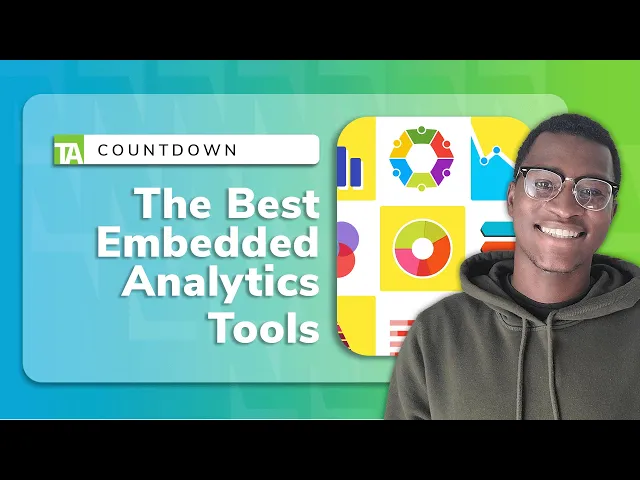
which bi platform has top embedded analytics
Business Intelligence
Oct 22, 2025
Explore the top embedded analytics platforms, comparing features, pricing, and scalability to find the best fit for your organization.

Querio is the top choice for embedded analytics in the U.S., especially for large enterprises. Its AI-powered natural language querying makes it user-friendly, even for non-technical users. With competitive pricing starting at $14,000 per year, it offers unlimited viewer access and strong integration with major data warehouses like Snowflake and BigQuery. Querio also ensures scalability with flexible database expansions and enterprise-grade compliance.
Other embedded BI platforms like Tableau, Power BI, Luzmo, and Explo cater to different needs:
Tableau excels in visualization and customization but can get expensive with per-user pricing.
Power BI integrates well with Microsoft tools and offers affordable options starting at $10 per user per month.
Explo prioritizes API-first customization and direct database connections, great for developer-centric use cases.
Quick Comparison
Platform | Starting Price (USD/year) | Key Feature | Best For |
|---|---|---|---|
Querio | $14,000 | AI-driven natural language | Large teams needing scalability |
Tableau | $840 per user | Advanced visualizations | Complex data analysis |
Power BI | $120 per user | Microsoft integration | Microsoft-based environments |
Explo | Custom pricing | API-first customization | Developer-centric use cases |
Each platform has strengths and trade-offs, so your choice depends on your business size, technical setup, and budget.
The Best Embedded Analytics Tools (2023)
1. Querio

Querio is an AI-native BI workspace designed to make embedded analytics more accessible. Unlike traditional BI platforms that rely heavily on SQL expertise, Querio allows users from various departments - like Product or Finance - to ask questions about live warehouse data in plain English and receive visualizations instantly.
Customization
Querio's context layer system ensures ongoing data governance, enabling teams to efficiently tailor joins, metrics, and glossaries. This setup allows businesses to define their own metrics and create glossaries that align with their operational language. The platform also features a drag-and-drop dashboard tool, which lets organizations design KPI tracking and storytelling dashboards that fit their branding and workflows.
The platform caters to a range of users: power users can perform advanced AI-driven queries, while stakeholders can quickly access insights through unlimited viewer access.
Querio's AI-driven engine builds on this customization, simplifying data access even further.
AI-driven Analytics
At the heart of Querio is its natural-language agent, which automatically translates plain English questions into SQL queries. This eliminates the need for technical expertise, breaking down barriers between business users and data insights. With this tool, teams can make real-time decisions without waiting for technical support.
Querio also offers a transparent pricing model with no hidden query fees. The core plan supports up to 4,000 prompts per month, providing ample capacity for most business needs.
Scalability
Querio is built to handle enterprise-level demands, offering live, encrypted read-only connections to data warehouses like Snowflake, BigQuery, and Postgres. With a 99.9% uptime SLA, it delivers reliable, real-time analytics.
For organizations looking to grow, Querio allows flexible database expansions at $4,000 per database annually, ensuring businesses can scale their data sources without overhauling their analytics infrastructure.
Integration Options
Querio simplifies integration with direct connections, supporting multiple database types simultaneously. This ensures that businesses with diverse data ecosystems can maintain a unified analytics experience.
For companies prioritizing security, Querio offers a self-hosted deployment option at a 50% premium, with a $60,000 annual minimum.
Pricing
Querio's core platform is priced at $14,000 per year, which includes one database, 4,000 monthly prompts, and unlimited viewer access. Add-ons are available for enhanced functionality, such as the Dashboards Add-On at $6,000 per year and data pipelines at $10,000 per year for three pipelines.
For businesses preferring monthly billing, Querio offers this option with a 10% surcharge, though annual commitments are still required. This modular pricing approach allows organizations to scale their analytics usage while maintaining cost predictability.
2. Tableau

Tableau is a powerful platform for data visualization and embedded analytics, designed to help organizations integrate analytical insights directly into their applications. Its comprehensive feature set makes it a go-to choice for handling complex analytics needs.
Customization
One of Tableau’s standout features is its extensive customization options, which allow organizations to tailor dashboards and reports to match their brand identity. From adjusting color schemes and logos to fine-tuning styling elements, businesses can create a seamless branded experience. Tableau also supports interactive features like parameter controls and dashboard actions, enabling users to craft experiences that align with specific business goals.
For developers, Tableau offers even more flexibility through the Extensions API. This tool allows the creation of custom functionalities, such as specialized visualizations, integration with third-party services, or tools designed for niche industries. Additionally, the Web Data Connector provides the ability to link proprietary data sources and set up unique data pipelines. On top of all this, Tableau’s AI-driven tools simplify the process of extracting actionable insights.
AI-driven Analytics
Tableau’s AI features take analytics to the next level. With tools like Ask Data, users can type natural language queries and instantly receive visual answers. Meanwhile, Explain Data uses machine learning to analyze outliers and suggest possible explanations for unusual data points. These features make it easier for business users to gain insights without sacrificing the depth and sophistication needed by advanced analysts.
Scalability
Tableau is built to handle enterprise-scale deployments through Tableau Server and Tableau Cloud. Its Hyper in-memory engine ensures smooth performance, even when managing large datasets or serving thousands of concurrent users.
For embedded analytics, Tableau provides flexible licensing models that cater to varying user volumes. It also supports multi-tenancy setups, allowing businesses to deliver analytics to multiple client groups while maintaining strict data isolation and security.
Integration Options
Tableau excels in integration, offering a range of tools to embed analytics seamlessly. Developers can use REST and JavaScript APIs, or embed dashboards directly via iframe or the Embedding API v3. The platform also supports single sign-on (SSO) with popular identity providers like Active Directory, SAML, and OAuth, ensuring a smooth and secure user experience.
When it comes to data connectivity, Tableau natively integrates with an extensive list of sources, including cloud-based databases, on-premises systems, and web services. Tableau Prep further simplifies data preparation with automated and scheduled workflows, making it an excellent choice for embedded analytics use cases.
3. Power BI

Power BI seamlessly integrates embedded analytics into applications, leveraging its strong ties to the Microsoft ecosystem and powerful analytics tools. Let’s dive into its customization options, AI-driven features, scalability, integration capabilities, and pricing.
Customization
Power BI offers a high level of customization through its custom visuals marketplace, which includes over 250 visual options. Users can tweak themes, colors, and branding to match their specific needs.
For developers, the Power BI Embedded service allows analytics to be integrated directly into applications via REST APIs and JavaScript SDKs. Custom themes can be applied programmatically, ensuring that embedded reports align perfectly with the application's design. Additionally, Power BI supports custom R and Python visuals, enabling data scientists to build specialized visualizations tailored to niche requirements.
Using Power BI Developer Tools, users can achieve advanced customizations like white-labeling (removing Microsoft branding) and managing navigation and filtering, giving organizations full control over the look and feel of their analytics.
AI-driven Analytics
Power BI incorporates AI to make data analysis more intuitive and insightful. For instance, its natural language Q&A feature allows users to type questions like "show me sales by region this quarter" and instantly generate visualizations.
The Quick Insights feature uses machine learning to scan datasets for patterns, trends, and anomalies, helping users uncover insights they might miss during manual analysis. With Smart narratives, the platform automatically generates plain-English summaries of visual data, simplifying complex findings.
Power BI also includes anomaly detection, which identifies unusual patterns in time-series data, helping users spot potential problems or opportunities. Additionally, the platform’s forecasting tools use machine learning to predict future trends based on historical data, making it an essential tool for planning and decision-making.
Scalability
Power BI Premium supports enterprise-scale deployments, offering dedicated cloud capacity that handles datasets up to 400GB and thousands of simultaneous users.
For embedded analytics, Power BI Embedded uses A-SKU pricing, which scales based on usage rather than per-user licensing. This flexibility is ideal for customer-facing applications where user numbers can fluctuate. The platform also supports multi-tenancy through app workspaces and row-level security, enabling businesses to serve multiple client groups while keeping data secure and isolated.
For smaller teams or organizations, Power BI Premium Per User offers advanced features at $20 per user per month, making it easier to scale analytics solutions as user bases grow.
Integration Options
Power BI stands out for its integration capabilities, especially within the Microsoft ecosystem. It connects natively to Office 365, SharePoint, Teams, and Azure, creating smooth workflows. Beyond Microsoft tools, it supports over 100 data sources, including cloud platforms, on-premises systems, and web services.
Developers can use Power BI REST APIs to manage reports, datasets, and user access programmatically. The JavaScript API offers precise control over embedded content, enabling custom interactions, filtering, and responses to user actions within host applications.
For secure and seamless access, Power BI supports single sign-on (SSO) through Azure Active Directory and other identity providers. It also includes an on-premises data gateway, allowing real-time access to internal data sources while maintaining strict security protocols.
Pricing
Power BI offers flexible pricing to meet various analytics needs.
Power BI Pro: $10 per user per month, covering basic sharing and collaboration features.
Power BI Premium Per User: $20 per user per month, adding larger dataset limits, advanced AI tools, and enhanced security.
Power BI Embedded: Starts at roughly $750/month (A1 tier) for up to 25 users, scaling up to enterprise levels with the A6 SKU at about $4,500/month.
Power BI Premium: Capacity-based pricing starts at $5,000/month (P1 tier), providing dedicated resources for large-scale deployments. This model is ideal for organizations with consistent usage patterns, offering cost efficiency at scale.
With its wide range of features, flexible pricing, and seamless integration, Power BI remains a top choice for embedded analytics solutions.
5. Explo

Explo stands out as an embedded analytics platform that combines deep integration capabilities with a focus on customization. Designed to simplify integration while reinforcing brand identity, it offers tools that make analytics accessible and adaptable.
Customization
Explo prioritizes white-labeling, allowing companies to seamlessly align analytics with their brand identity. With its API-first design, developers can fine-tune dashboards, adjusting everything from layouts to color schemes. These customizable dashboards are not just about aesthetics - they’re designed to cater to unique user roles and specific business needs. This flexibility ensures that analytics presentations are tailored to deliver the right insights to the right people.
Integration Options
Explo takes a direct approach to data integration, connecting seamlessly to relational databases and data warehouses without requiring data replication. This ensures that the data remains fresh and up-to-date. The platform offers multiple embedding options, making it easy for businesses to integrate dashboards and AI-driven reports into their existing applications. Sharing insights is equally versatile, with options like email distribution, shareable links, and white-label solutions. Additionally, Explo’s infrastructure is built for efficient querying across various data warehouses, ensuring consistent and reliable performance. By distributing analytics through multiple channels, Explo ensures that users have regular access to the metrics that matter most.
Platform Comparison: Pros and Cons
Choosing the right platform means weighing its strengths and limitations against your organization's needs.
Querio shines with its AI-powered natural language querying, making data analytics accessible even for non-technical users. It connects directly to major data warehouses like Snowflake, BigQuery, and Postgres, eliminating the need for data replication. The platform's pricing starts at $14,000 annually with an unlimited viewer model, which works well for larger teams but might be a hurdle for smaller businesses.
Tableau is well-known for its advanced visualization tools and customization options. It handles large datasets efficiently and boasts a strong community with plenty of training resources. However, it requires technical expertise, and its per-user licensing model can become expensive as teams grow.
Power BI offers seamless integration with Microsoft products and an affordable starting price of about $10 per user per month. Frequent updates make it a reliable choice, though its customization features may feel limited compared to other platforms.
Luzmo focuses on embedded analytics, offering developer-friendly APIs and white-labeling options. Its usage-based pricing model appeals to companies embedding analytics into their products. That said, its specialized feature set may not meet broader analytics needs.
Explo takes an API-first approach, giving development teams detailed control over analytics implementation. It supports direct database connections and offers robust embedding options for maintaining brand consistency. However, its smaller user community might limit external resources and integrations.
Here’s a quick comparison of the platforms:
Platform | Starting Price (USD/year) | Key Strength | Consideration | Best For |
|---|---|---|---|---|
Querio | $14,000 | AI-driven natural language queries | High cost for smaller teams | Large organizations with many users |
Tableau | $840 per user | Advanced visualization tools | Rising costs with team expansion | Complex data analysis needs |
Power BI | $120 per user | Microsoft integration | Limited customization features | Microsoft-based environments |
Luzmo | Custom pricing | Embedded analytics focus | Narrower feature set | SaaS companies embedding analytics |
Explo | Custom pricing | API-first customization | Smaller user community | Developer-centric use cases |
Beyond pricing, it’s crucial to ensure that each platform meets your organization's required security and compliance standards.
When it comes to scalability, Querio’s unlimited viewer model supports growth without additional costs per user. On the other hand, Tableau and Power BI’s per-user pricing can lead to higher expenses as teams expand. Platforms like Luzmo and Explo, with their usage-based pricing, align costs more closely with actual consumption, offering flexibility but requiring a clear understanding of usage patterns.
Always confirm that the platform you choose adheres to your industry’s compliance and security requirements.
Final Recommendations
After a thorough comparison of customization options, AI-driven tools, scalability, integration capabilities, and pricing structures, here’s the bottom line: the best embedded analytics platform for your business will ultimately depend on your specific needs and available technical resources.
That said, one platform stood out during our analysis. For large U.S.-based enterprises, Querio shines with its AI-powered natural language querying and an unlimited viewer model. Its competitive pricing, strong live connection capabilities, and enterprise-grade compliance make it a powerful choice for large-scale operations. The added uptime guarantee further solidifies its reputation as a dependable solution for enterprise use.
Of course, every organization has unique priorities. Each platform brings distinct benefits to the table, so consider these insights carefully as you choose the one that aligns best with your infrastructure and long-term growth plans. The right analytics solution should seamlessly integrate with your existing systems and support your goals for the future.
FAQs
How does Querio's AI-powered natural language querying help non-technical users?
Querio takes the complexity out of data analysis by allowing users to ask questions in plain English. No coding, no technical expertise - just type what you need to know, and Querio provides clear, actionable insights.
This intuitive tool makes it easy for anyone on your team to create reports or spot trends without waiting for IT or data experts. The outcome? Quicker decisions, a boost in productivity, and analytics that are accessible to everyone.
How does Querio support scalability and ensure data security for large businesses?
Querio is built to meet the demands of large businesses, effortlessly managing growing data volumes while integrating smoothly with major data warehouses like Snowflake and BigQuery. This allows businesses to scale operations without interruptions or technical hurdles.
When it comes to data security, Querio doesn’t cut corners. It adheres to enterprise-grade standards, including SOC 2 Type II certification, AES-256 encryption to protect data at rest, and HTTPS/TLS 1.3 protocols for data in transit. These measures create a secure and dependable environment, perfectly aligned with the needs of large-scale organizations.
How can Querio's analytics be customized to meet unique business needs?
Querio offers a range of customization tools designed to help businesses shape their analytics to match their unique needs. With features like LookML for flexible data modeling and AI-powered analytics, you can fine-tune insights to support your specific objectives. Thanks to its API-first design, Querio seamlessly integrates with various platforms, allowing you to embed analytics directly into your applications without hassle.
On top of that, Querio includes Power Query, which provides over 300 options for transforming, cleaning, and reshaping data. This empowers businesses to build workflows tailored to their processes, making it easier to extract meaningful, actionable insights. With Querio, your analytics can be as personalized as your business demands.

