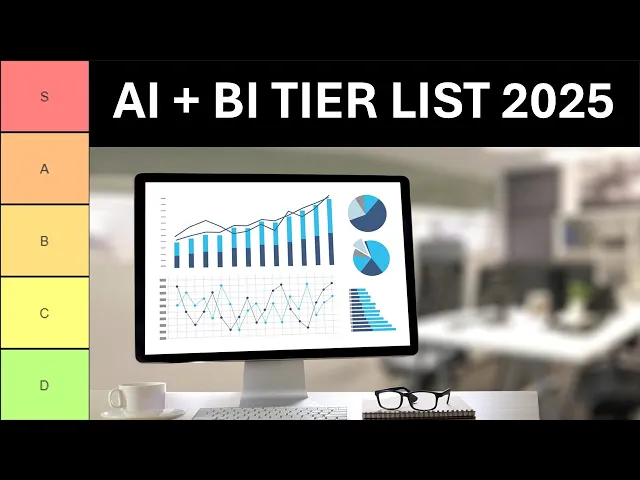
business intelligence bi tools overview
Business Intelligence
Oct 5, 2025
Explore the transformative power of modern BI tools that leverage AI for real-time insights, making data accessible and actionable for all teams.
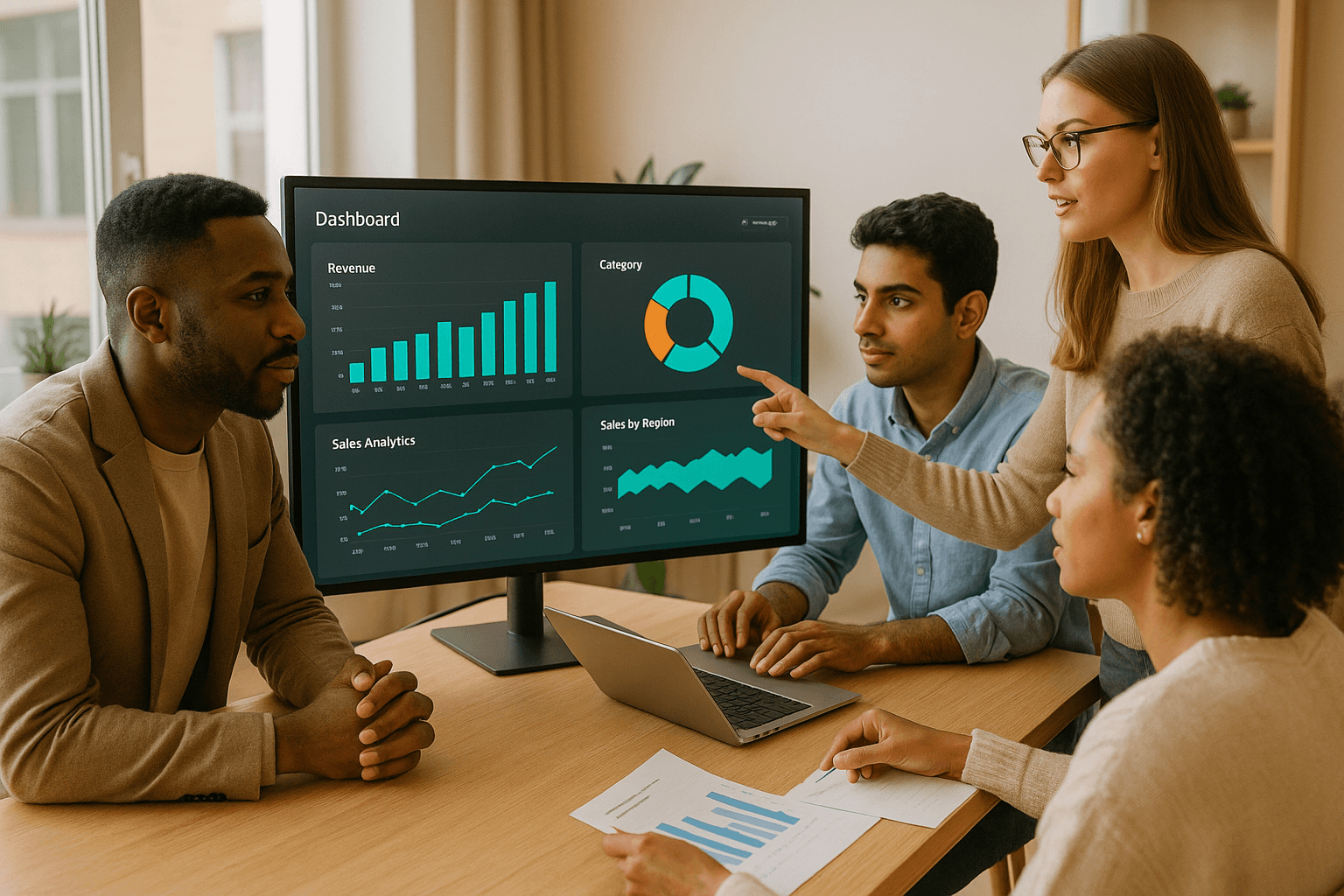
Business Intelligence (BI) tools transform raw data into actionable insights through visual dashboards, reports, and analytics. Modern BI tools leverage AI to simplify data analysis, enabling users to ask questions in plain English, detect trends, and predict outcomes without technical expertise. They also address common challenges like data silos and slow reporting, empowering teams to make faster, informed decisions.
Essential features of modern BI tools:
AI-Powered Analytics: Natural-language querying and machine learning for precise insights.
Real-Time Reporting: Live dashboards with up-to-date metrics for instant decision-making.
Data Governance: Role-based access, audit trails, and data quality checks for security and consistency.
Example: Querio

Querio is an AI-native BI platform offering natural-language queries, customizable dashboards, and enterprise-level governance. Pricing starts at $14,000/year, with features like unlimited viewer access and SOC 2 Type II compliance.
Why It Matters: Modern BI tools make data accessible across organizations, enabling non-technical teams to work smarter and act faster.
AI + Business Intelligence Tools Tier List 2025: The Best Tools for Data-Driven Growth! 📊
Key Features of Modern BI Tools
Modern BI tools have come a long way from their early days as simple reporting systems. Today, they’re designed to make data analysis quicker, easier, and accessible to everyone, regardless of technical expertise. Let’s take a closer look at some of the standout features that are reshaping how businesses handle their data.
AI-Powered Analytics and Natural-Language Querying
One of the most groundbreaking advancements in modern BI tools is their ability to process questions asked in everyday language. Instead of struggling with complex query languages like SQL, users can simply type or speak their questions, and the system interprets them using natural-language processing.
This feature removes the bottleneck of waiting on IT teams or spending hours learning specialized tools. Business users can get the answers they need instantly, empowering them to act faster and more effectively.
What’s more, these tools leverage machine learning to improve over time. By analyzing user behavior and spotting patterns in data, the system becomes better at understanding context and delivering precise insights. It’s like having a personal assistant that gets smarter the more you use it.
Beyond answering questions, these systems can detect anomalies in data, such as unexpected trends or irregularities. They can even send alerts to the right people, helping teams address potential issues before they turn into significant problems. Combined with real-time insights, this makes decision-making faster and more proactive.
Real-Time Reporting and Dashboards
In today’s fast-paced world, staying up-to-date is crucial. Modern BI tools provide real-time reporting, giving decision-makers access to the latest data whenever they need it. Gone are the days of relying on reports that are days or weeks old.
Customizable dashboards act as central hubs for different roles within a company. For example:
A sales director might track daily revenue, pipeline updates, and team performance.
A customer success manager could focus on retention rates, ticket volumes, and satisfaction scores.
These dashboards automatically update as new data flows in, offering a live snapshot of business performance. Users can dive deeper into specific metrics without waiting for IT to generate custom reports or explanations.
The design of these dashboards prioritizes simplicity and usability. Instead of overwhelming users with endless charts, they highlight the most critical metrics, using color coding and alerts to draw attention to areas that require immediate action. This blend of AI insights and live data ensures that decision-makers always have the tools they need to act quickly and confidently.
Data Governance and Security
As businesses rely more on data, ensuring its security and accuracy becomes non-negotiable. Modern BI tools come equipped with robust governance features to protect sensitive information while still enabling broad access to insights.
With role-based access controls, administrators can define exactly what data each user can view or edit. For instance, a regional sales manager might see performance data for their territory but not company-wide financials or competitor insights. This level of control ensures that employees have the information they need without risking data breaches.
Audit trails provide a detailed record of who accessed what and when, which is essential for compliance and identifying potential security risks. Meanwhile, data lineage tools let users trace metrics back to their original sources, offering transparency into how data has been processed and ensuring its reliability.
To maintain data integrity, modern BI platforms also include quality checks. These systems flag inconsistencies, missing values, or unusual patterns that might indicate problems with data collection or processing. By catching these issues early, businesses can ensure their decisions are based on accurate and trustworthy information.
Querio: An AI-Native BI Workspace
Querio is a cutting-edge BI workspace built with AI at its core, designed to transform how businesses interact with their data. It integrates seamlessly with your data warehouse - whether it's Snowflake, BigQuery, or Postgres - offering real-time access while maintaining your existing security protocols and performance standards. These strong connections form the backbone of Querio's standout features.
Key Features of Querio
Querio takes data exploration to the next level with natural-language queries tailored for enterprise needs. For instance, you can ask, "What was our customer acquisition cost last quarter?" and instantly get a clear visualization of the data. Its drag-and-drop builder further simplifies the creation of KPI dashboards and enables impactful data storytelling.
One of Querio’s standout benefits is its unlimited viewer model, which encourages widespread use of data across your organization without adding per-user fees. To keep everyone in the loop, scheduled reports can automatically email key metrics daily, weekly, or monthly - eliminating the need for constant dashboard checks.
Governance and Scalability
Querio doesn’t just make data analysis intuitive; it ensures your data remains accurate and scalable. Its context layer is a game-changer for enterprises, allowing data teams to define table joins, business metrics, and glossary terms just once for universal use. This centralized system ensures consistency in calculations - like monthly recurring revenue - while its business glossary translates technical column names into user-friendly terms, making data accessible to everyone.
Looking ahead, Querio plans to introduce Python notebooks that will operate on this same governed data layer. This addition will allow data scientists to perform advanced analyses while business users continue leveraging natural-language queries - all within a single, trusted data environment.
Pricing and Compliance
Querio’s pricing is straightforward and designed for enterprise scalability:
Core platform: $14,000/year (includes one database connection, 4,000 prompts per month, and unlimited viewer access)
Dashboard add-on: $6,000/year
Additional database connections: $4,000/year per database
On-premises option: 50% premium on recurring fees, with a minimum of $60,000/year
Monthly billing: 10% additional cost with an annual commitment
Querio is built with reliability and security in mind. It holds SOC 2 Type II certification and guarantees 99.9% uptime through its SLA. All database connections use encrypted, read-only credentials to ensure your data stays secure while delivering real-time insights.
Use Cases for AI-Driven BI Tools
AI-driven BI tools are reshaping how teams across industries access and analyze data. By eliminating the need for complex queries and lengthy waits, these tools provide instant insights, enabling teams to make quicker, more informed decisions. Let’s dive into how different teams are putting these tools to work.
Product Teams: Understanding Feature Adoption
For product teams, analyzing feature adoption no longer requires technical expertise or waiting for data analysts to crunch numbers. AI tools make it easy to identify which features are thriving and which need improvement.
For instance, product managers can ask questions like "Which features launched in Q3 have the highest adoption rates among enterprise customers?" and instantly see detailed visualizations, including metrics like login frequency, feature engagement, and churn rates.
AI also powers personalized onboarding, which has been shown to boost feature adoption by 15%. Additionally, companies leveraging AI analytics report 20–30% higher retention rates compared to those using manual methods [1]. Beyond tracking past performance, these tools use machine learning to predict user behavior and recommend proactive changes.
With AI, product teams can analyze session recordings, heatmaps, and funnel performance without technical barriers. If the system detects issues like rage clicks or dead clicks, teams can quickly address design flaws, improving the user experience [2].
Finance Teams: Real-Time Financial Insights
Finance teams traditionally relied on month-end reports and spreadsheets to track performance - a slow and often error-prone process. AI-driven BI tools change that by connecting directly to live data sources, offering real-time insights into cash flow, expenses, and revenue trends.
Using plain English queries like "What’s our monthly recurring revenue growth compared to last quarter?", finance teams can instantly pull up data and visualizations. This eliminates the need for manual CSV exports or pivot tables, saving time and reducing errors.
These tools are especially useful for SaaS and fintech companies, where financial metrics can shift rapidly. Teams can monitor critical KPIs such as customer acquisition costs, lifetime value, and churn rates in real time. Automated dashboards keep everyone updated, while scheduled reports ensure stakeholders receive timely information without manual effort.
Consistency is another advantage. A governance layer ensures that metrics like monthly recurring revenue or customer lifetime value are calculated uniformly across the organization, eliminating discrepancies in reporting.
Executives: Real-Time Dashboards and Alerts
Executives also benefit from AI-driven BI tools, gaining instant access to high-level insights without getting bogged down in operational details. Self-service dashboards provide quick visibility into revenue trends, customer acquisition metrics, and operational efficiency.
With an unlimited viewer model, every executive can access these dashboards without worrying about additional costs, fostering a culture of data-driven decision-making across leadership teams. Automated summaries of key metrics are delivered directly to their inboxes, keeping them informed without requiring constant dashboard checks.
During board meetings or strategy sessions, the natural-language interface allows executives to ask follow-up questions like "How did our customer churn rate change after the pricing update?" and receive immediate, data-backed answers. This capability enables faster, more informed decisions.
AI tools also excel at spotting anomalies and trends that might otherwise slip through the cracks. Whether it’s unusual user behavior, unexpected revenue changes, or operational hiccups, the system flags potential issues early, giving leadership teams the chance to address them before they escalate.
How to Choose the Right BI Solution
Finding the right BI tool isn't just about checking off a list of features - it’s about aligning the tool with your business needs, technical setup, and plans for the future. A thoughtful, step-by-step evaluation can make all the difference.
Evaluating Core Features
Let’s start with the essentials. One of the most important features to look for is natural-language querying. The tool should be able to handle complex, plain-language questions without requiring SQL. For instance, you could ask, “What’s our customer churn rate by region for Q3?” and get accurate, clear visualizations instantly.
Another must-have is real-time data connections. Make sure the platform integrates directly with your data warehouse - whether that’s Snowflake, BigQuery, or Postgres - so you’re always working with up-to-date information, not stale data.
Next, consider dashboard flexibility. The tool should allow non-technical users to create visualizations easily with drag-and-drop functionality. From tracking simple KPIs to building more complex dashboards for storytelling, the platform should empower your team without needing constant developer support.
Scalability is another key factor, especially if you’re planning for growth. The tool should handle larger data volumes, more users, and additional data sources without slowing down. Some platforms work well for small teams but struggle when scaled to enterprise-level operations.
Finally, don’t overlook governance, security, and compliance. These aspects are critical for maintaining trust and consistency across your organization.
Governance, Security, and Compliance
When it comes to data governance, professional-grade tools stand out. The platform should allow your data team to define business metrics, table relationships, and glossaries once and enforce them consistently across the organization. This avoids the headache of different departments calculating metrics in conflicting ways.
On the security front, look for tools with certifications like SOC 2 Type II compliance. This certification shows that the vendor has strong security controls and undergoes regular third-party audits to protect your data.
Access controls should be flexible enough to meet your organization’s needs. Whether you require row-level security, column-level restrictions, or user-role-based permissions, the tool should allow you to fine-tune who sees what.
Lastly, consider uptime guarantees. A 99.9% uptime SLA is a good benchmark, ensuring that your team has reliable access to data. Downtime - especially during critical periods - can lead to costly productivity losses.
Using a Comparison Table
Once you’ve identified the key features and security requirements, a side-by-side comparison can help clarify your options. A structured table is a great way to objectively assess each tool. Here’s an example:
Feature Category | Weight | Tool A | Tool B | Tool C |
|---|---|---|---|---|
AI Capabilities | High | Natural language + SQL generation | Basic NLP | Manual queries only |
Data Connections | High | Live warehouse connections | Scheduled imports | CSV uploads |
User Experience | Medium | Self-service for all users | Technical users only | Mixed |
Pricing Structure | High | $14,000/yr unlimited viewers | Per-user licensing | Usage-based |
Compliance | High | SOC 2 Type II | SOC 2 Type I | No certification |
Pricing models can vary widely. Some tools charge per user, which can get expensive as your team grows. Others use a query-based pricing model, which can lead to unpredictable costs. Look for a transparent pricing structure that fits your organization’s usage patterns. For instance, unlimited viewer models are great if you want to make data accessible to everyone without worrying about extra costs.
Implementation time is another factor to weigh. Some tools can take months to set up and require extensive training, while others - especially AI-driven platforms - can be up and running in just a few days. Choose a solution that aligns with your timeline and available resources.
Finally, think about integration requirements. Beyond your data warehouse, the tool should work seamlessly with your existing tech stack, including CRM systems, marketing platforms, and operational databases. Native integrations can save you time and reduce long-term maintenance efforts.
Here’s a tip: Start with a pilot program. Test 2-3 tools that meet your criteria using real data. This hands-on approach will help you uncover any challenges and determine which platform truly fits your team’s workflow.
Conclusion: Making Data-Driven Decisions with BI Tools
Business intelligence has undergone a dramatic transformation. Tasks that once required weeks of effort can now be completed in seconds, thanks to natural-language queries and AI-powered insights. This shift has removed technical barriers, allowing everyone - from product managers to executives - to access and act on data with ease.
But this evolution is about more than just convenience. With real-time data, decisions are based on the most current information available. AI-driven analytics uncover patterns and insights that would take human analysts hours - or even days - to identify. And with robust governance frameworks, organizations can ensure consistent definitions and metrics across teams, fostering alignment and accuracy. This new era of BI is exemplified by platforms like Querio.
Querio represents the next wave of AI-native BI tools. By offering a flat $14,000 annual fee for unlimited viewers and 4,000 monthly prompts, it removes traditional per-user cost barriers, making data more accessible across organizations. Features like SOC 2 Type II compliance and a 99.9% uptime SLA provide the reliability that enterprises demand, ensuring that critical insights are always within reach.
With these capabilities, Querio helps organizations transform how they approach decision-making. However, success requires more than just advanced tools - it demands a cultural shift toward data democratization. When data is accessible to everyone, when answers come in seconds instead of days, and when insights guide daily decisions rather than quarterly reviews, companies can truly become data-driven. Those that embrace this shift will gain a competitive edge over businesses still relying on outdated, report-heavy approaches to BI.
The future of business intelligence is conversational, instantaneous, and open to all.
FAQs
How do AI-powered BI tools help non-technical users make better decisions?
AI-powered BI tools are transforming how non-technical users interact with data. Their user-friendly interfaces make tasks like data exploration and reporting straightforward. Thanks to natural language processing (NLP) and conversational AI, users can simply type or speak questions in everyday language to generate reports or find insights - no technical expertise required.
These tools also come packed with features like real-time analytics and automated recommendations. This means users can quickly spot trends, identify new opportunities, and collaborate more effectively. By making data more accessible to everyone, these tools enable faster, smarter decision-making and encourage a culture where data drives actions across the organization.
What security and governance features do modern BI tools offer to protect data and ensure quality?
Modern BI tools come equipped with powerful security and governance features to protect data and ensure its accuracy. These tools include access controls to limit who can view certain data, encryption to safeguard sensitive information, and sensitivity labels to classify and protect data based on its level of confidentiality.
They also often incorporate automated data tagging, data quality checks, and compliance management tools. These features help businesses stay aligned with regulatory requirements while maintaining trustworthy and accurate data. Together, these elements provide a solid foundation for safeguarding data and ensuring its integrity, enabling businesses to make decisions with confidence.
How can businesses evaluate if Querio is the right BI tool for their data analysis needs?
To figure out if Querio is the right tool for your business, start by pinpointing your goals and what you need from data analysis. Think about the kind of insights you're looking for, how much data you work with, and your team's technical skill set.
Then, take a close look at your current data setup to see if it works well with Querio. Check whether your systems, databases, and platforms can integrate smoothly. It's also a good idea to try out a demo or run a trial to see how Querio fits into your workflow and technical setup.
These steps can help you decide if Querio matches your business needs and supports smarter, data-driven decisions.

