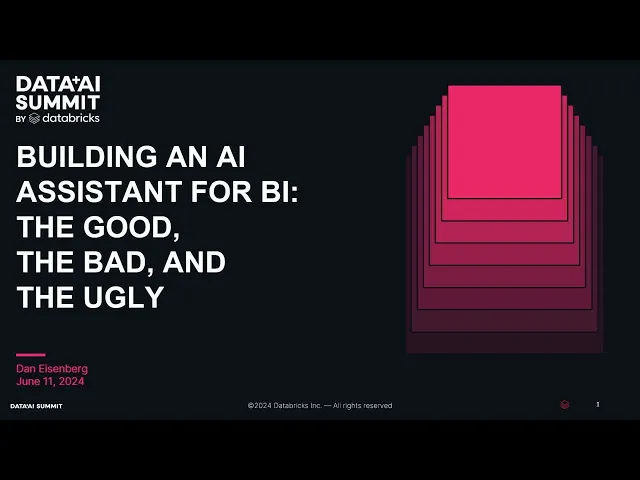
The Budget-Friendly AI BI Stack: Warehouse + Querio
Business Intelligence
Aug 6, 2025
Learn how a budget-friendly AI BI stack can simplify analytics for mid-sized businesses while ensuring data security and cost efficiency.

Want advanced analytics without breaking the bank? Querio offers a simple, cost-effective way for mid-sized businesses to leverage AI-driven insights by pairing their existing data warehouse with an intuitive analytics platform. At just $14,000 per year with unlimited viewers, Querio eliminates the complexity and high costs of traditional BI tools. Here's why it works:
Quick Setup: Live connections to Snowflake, BigQuery, or Postgres with minimal effort.
Ease of Use: Query data in plain English; no technical expertise required.
Transparent Pricing: Fixed annual fee without per-user charges.
Efficiency Boost: Reduces data request backlogs by 80%, freeing up small data teams.
Security First:SOC 2 Type II compliance, encrypted connections, and read-only access.
Querio empowers teams to make faster, informed decisions with features like natural-language queries, automated dashboards, and real-time data insights - all while keeping costs predictable. Whether you're in SaaS, fintech, or e-commerce, Querio simplifies analytics for everyone.
Building an AI Assistant for BI: The Good, the Bad, and the Ugly
Core Components: Data Warehouse + Querio Setup

The cost-effective AI BI stack builds on your existing data warehouse, paired with Querio's AI analytics layer. This setup eliminates the need for moving data around, instead leveraging your warehouse's compute power and keeping infrastructure expenses low.
Unlike traditional BI tools that require duplicating data into separate analytics databases, Querio connects directly to your warehouse via encrypted, read-only connections. This approach keeps your data secure while offering an intuitive AI interface that transforms plain English questions into SQL queries and delivers instant visualizations. By keeping data where it is and separating responsibilities clearly, this method maximizes your data's value while maintaining predictable costs.
Let’s break down how Querio connects to your data warehouse.
How to Connect Your Data Warehouse
Querio supports seamless integration with three of the most widely-used data warehouses in the U.S.: Snowflake, BigQuery, and Postgres. The connection process is quick and requires minimal effort.
Snowflake Integration: Querio uses your warehouse credentials to establish a secure, read-only connection through a dedicated service account. This ensures safe querying of your data while keeping your Snowflake compute credits fully under your control.
BigQuery Setup: Querio takes advantage of BigQuery's columnar storage for fast analytics. Connections are managed through Google Cloud's IAM system, granting precise permissions that align with your security policies. Querio's query engine is optimized for BigQuery's pricing model, helping you avoid surprise charges and potentially cutting query costs by 30–50%.
Postgres Connections: Querio connects through standard SSL-encrypted links, working smoothly with your existing connection pooling and performance tuning setups. This ensures secure and efficient integration.
Once connected, Querio begins schema discovery right away, recommending data type adjustments to improve query performance and reduce storage costs. For example, it might suggest using integers for whole numbers or varchar for variable-length strings, streamlining your data setup for better results.
Data Security and Governance Setup
Security is at the heart of Querio's design. The platform meets SOC 2 Type II compliance standards, ensuring it adheres to the strict data governance requirements of U.S. industries, including highly regulated sectors like finance and healthcare.
Encrypted Connections: All connections between Querio and your data warehouse use standard encryption protocols. Database credentials are stored using symmetric encryption for handling large datasets efficiently, while communication channels rely on asymmetric encryption for secure key exchanges. This layered encryption strategy safeguards your data both in transit and at rest.
Read-Only Access: Querio operates strictly in read-only mode. It never writes, copies, or retains data beyond the session, keeping your data warehouse as the sole source of truth.
Governance Layer: Once connected, you can establish governance rules that apply across all user interactions. These include setting permissions for teams, creating business glossaries to standardize metric definitions, and configuring join relationships to guide Querio's AI in generating accurate queries. This governance framework ensures consistent and reliable data use throughout your organization.
Audit and Compliance: Querio logs every query, user action, and data access for compliance reporting, giving you full visibility for regulatory needs. With a 99.9% uptime SLA, this robust audit trail ensures compliance monitoring remains uninterrupted.
Querio works seamlessly with your existing warehouse security measures, such as row-level security and column masking, while adding an AI-powered layer to enhance your business intelligence capabilities.
Using Querio's AI for Cost-Effective Analytics
Querio's AI reshapes the way teams handle analytics by making live data from your warehouse accessible in plain English. It delivers actionable insights without requiring technical expertise, saving time and resources.
Natural-Language Queries for Non-Technical Teams
Querio stands out with its modern business intelligence features like a natural-language interface, allowing business users to ask questions like, "What was our customer acquisition cost last quarter?" or "Show me revenue by product line for Q3 2024," and get visual answers in seconds. This frees up technical teams to focus on more complex projects. One organization reported cutting their analysis time by 75% using Querio [1].
Behind the scenes, Querio's AI engine translates plain English into SQL, running queries directly on your data warehouse. For instance, if someone asks, "Which sales reps are performing above average this month?" the platform identifies the relevant data and generates a comparison chart showing performance against benchmarks. What's more, Querio adapts to your company's specific terminology, so phrases like "MRR growth" pull up your defined monthly recurring revenue data without confusion.
This seamless querying process also simplifies dashboard creation and provides automated insights with ease.
Building Dashboards and Automated Reports
Querio's AI-driven query tools make it simple to create visual dashboards and set up automated reports, making analytics more efficient and cost-effective.
With its drag-and-drop interface, users can build executive dashboards without needing to write a single line of code. Ask a question, and the resulting charts can be pinned to a shared workspace for team collaboration. Querio automatically formats numbers, dates, and currency values to match U.S. standards - for example, $1,234.56 or MM/DD/YYYY.
Automated reporting is another time-saver. Finance teams, for example, can schedule monthly revenue reports to be generated on the 1st of each month and emailed directly to stakeholders. These reports help track performance consistently and ensure timely distribution. Plus, Querio's unlimited viewer model means you can share insights across your entire organization without worrying about additional licensing fees.
Cost-Saving Features in Querio
Beyond its user-friendly querying and reporting tools, Querio offers features designed to keep costs low and operations efficient.
Querio's transparent pricing eliminates hidden fees. There are no per-query charges, so your team can explore data freely. The unlimited viewer access ensures that insights are shared across the organization at a fixed cost, removing the financial strain of per-user fees.
Other cost-saving features include automated data pipeline configuration and built-in query optimization, which simplify data preparation and ensure users access accurate, relevant information. Combined with strong governance tools and context management, these features minimize the risk of errors or misinformed decisions, helping your organization make smarter choices while staying within budget.
Best Practices for U.S. Businesses Using Querio
Mid-sized U.S. businesses can see better returns with Querio by managing licenses efficiently and equipping teams for effective self-service analytics. Start by fine-tuning your license strategy to match costs with actual usage.
Managing Licenses and Pricing Plans
Keeping track of software licenses is key to getting the most out of your Querio investment. The trick? Centralize your license management.
Begin by creating a centralized license inventory to monitor Querio usage across all departments [3]. This should include details like who has access to the Core Platform, which teams are using the Dashboards Add-On, and how many additional databases are connected. This level of visibility not only highlights areas for improvement but also prevents unnecessary spending.
Regularly monitor utilization to ensure you're not paying for tools or features you don’t fully use. Querio’s Core Platform includes unlimited viewer access, so you can share insights widely without worrying about per-user fees. Keep an eye on how teams are using the 4,000 monthly prompts included in the base plan. If you notice a need for more resources, such as additional databases or the Data-Pipelines Subscription, adjust based on actual usage patterns.
"Software license management gives you transparency into your enterprise's software assets, usage, licenses, and contracts so that you can understand what software is being used, how much, where, and by whom. With full visibility into your company-wide software usage, you can optimize your licenses, cut costs, and protect your future software investment" [2].
Set reminders 60–90 days before your annual contract ends to review usage and negotiate terms. For businesses with seasonal peaks and valleys, monthly billing (though it comes with a 10% uplift) might offer more flexibility, especially during your first year with Querio.
Review vendor contracts regularly to stay informed about updates to Querio’s features and pricing. Clear procurement policies are also essential - require approval for add-ons like extra databases or the Dashboard Parity Pack (a $6,000 one-time fee) to avoid unauthorized purchases.
Once your licenses are in order, focus on training your team to get the most out of Querio.
Training Teams for Self-Service Analytics
To make the most of Querio’s user-friendly design, invest in targeted training programs that empower your teams to handle analytics confidently and accurately.
Tailor training to specific roles to address different needs. Executives might benefit from quick, 30-minute guided sessions on strategic dashboards, while managers could engage in scenario-based simulations to learn KPI tracking and filtering. For analysts, hands-on workshops focusing on advanced queries and data modeling work best.
Role | Focus Areas | Format | Success Metrics |
|---|---|---|---|
Executives | Strategic dashboards | 30-minute guided sessions | Dashboard usage rates |
Managers | KPI tracking and filtering | Scenario-based simulations | Frequency of report creation |
Analysts | Advanced queries, data modeling | Hands-on workshops | Query performance improvements |
Offer ongoing support to ensure teams don’t get stuck. Set up help desk hours, real-time Slack channels, or office hours where power users can assist others. This reduces frustration and keeps the momentum going for self-service analytics.
Encourage internal knowledge sharing by creating spaces for collaboration. Monthly lunch-and-learn sessions, for instance, can be a great way for teams to share reporting strategies, address common challenges, and showcase useful queries. These informal exchanges often lead to valuable insights that might not surface during formal training.
Include data governance in your training to build trust in the results your teams produce [4]. Teach users how to identify reliable data sources, understand the context layer set up by data teams, and know when results need further validation. This ensures accuracy and boosts confidence in the analytics process.
Focus on real-world scenarios to make training immediately relevant. Instead of abstract exercises, use actual business questions such as "Which marketing channels brought in the most qualified leads last month?" or "How have customer retention rates changed since the product update?" This practical approach helps teams connect Querio’s capabilities to their day-to-day responsibilities, making the value of the platform clear.
Practical Examples: Querio in Action
Querio's ability to provide cost-efficient analytics and simplified reporting is transforming how businesses operate. Across the United States, companies are replacing time-consuming manual data analysis with instant, AI-powered insights. Here's how different teams are integrating Querio into their daily workflows.
Product Analytics and KPI Tracking
Product teams are using Querio's natural-language querying to monitor feature adoption and user engagement effortlessly. For example, a product manager might ask, "What’s our daily active user retention rate for the mobile app feature launched last month?" and get immediate, visualized answers.
Automated dashboards, refreshed throughout the day, showcase key metrics like feature usage rates, conversion funnels, and engagement scores. This eliminates the need for manual data pulls, ensuring everyone has access to the latest information.
Querio also connects directly to live data sources, cutting down on storage costs and reducing the risk of outdated information. With role-based access controls, sensitive user data remains secure, while product managers focus on aggregated trends and actionable insights.
Finance and revenue teams are also tapping into Querio's capabilities to streamline executive reporting.
Executive Reporting for Finance and RevOps
Finance and revenue operations teams are saving weeks of effort by automating their reporting processes with Querio. Instead of manually preparing board reports, they now rely on revenue dashboards that update automatically as fresh data enters their systems.
RevOps teams take advantage of Querio's ability to integrate data from multiple sources. They can ask complex questions like, “What’s our customer acquisition cost by channel for Q4, and how does it compare to our lifetime value projections?” Querio translates these inquiries into SQL queries and delivers polished, executive-ready visualizations.
With real-time insights into monthly recurring revenue, finance teams can monitor trends throughout the month and take proactive steps if revenue targets are at risk. These capabilities extend to sales teams, who are using Querio to improve forecasting and pipeline management.
Sales Forecasting and Pipeline Analysis
Sales teams are leveraging Querio to boost the accuracy of their forecasts and better manage their pipelines. Sales managers can query live CRM data to get a real-time snapshot of pipeline health. For instance, a sales director might ask, "Which deals in our pipeline are most likely to close this quarter based on historical patterns?" Querio provides data-driven answers that help prioritize efforts and reduce guesswork in forecasting.
Querio also delivers cost savings through automated query optimization. Sales teams report a 30–50% reduction in data warehouse query expenses compared to traditional analytics tools. Here's a quick comparison:
Feature | Traditional Analytics | Querio |
|---|---|---|
Annual Platform Cost | $50,000–$200,000+ | $14,000 base |
User Licensing | Additional per-user fees | Unlimited viewers included |
Query Processing | Manual optimization; higher BigQuery costs | Automated optimization; 30–50% cost reduction |
Technical Maintenance | High IT involvement; ongoing updates | Minimal oversight; largely self-maintaining |
Decision Speed | Insights available within hours to days | Real-time recommendations |
Sales teams also use Querio for territory planning and quota setting. By analyzing historical performance data alongside current pipeline metrics, leaders can make smarter decisions about resource allocation and realistic target setting. Need to adjust a quota by 15% in the Northeast region? Querio’s dynamic scenario planning makes it simple to explore such options on the fly.
The platform's pricing model, which includes unlimited viewer access, ensures that entire sales teams can access dashboards and reports without additional user fees. Combined with up to 50% savings on query costs, Querio offers a scalable and budget-friendly analytics solution. These examples demonstrate how Querio empowers teams to make faster, smarter decisions in real time.
Conclusion: Affordable AI-Driven BI with Querio
Pairing your data warehouse with Querio offers a simple, cost-effective way to empower your teams with actionable insights - no hefty budgets or complicated setups required. This approach ensures faster, data-driven decisions and meaningful results.
Organizations leveraging AI-driven analytics report an 82% boost in efficiency and up to a 60% cut in operational costs by automating repetitive data tasks. Querio achieves comparable outcomes through its natural-language querying and automated dashboard creation, making analytics accessible to everyone.
With Querio's AI-first design, product managers, finance teams, and sales leaders can ask detailed questions in plain English from day one. This eliminates the need for extensive training or technical expertise. Plus, Querio’s unlimited viewer access ensures that entire teams can tap into insights without incurring extra per-user fees, keeping costs low and predictable.
AI-powered tools like Querio also reduce training times by 34% and improve knowledge retention by 41%, leading to quicker onboarding, faster decision-making, and more time for teams to focus on strategic, high-value work.
Feature | Business Impact | Cost Benefit |
|---|---|---|
Natural Language Querying | Makes data accessible across all teams | Removes reliance on specialized analysts |
Unlimited Viewer Access | Extends insights to the whole company | Avoids per-user licensing costs |
Real-Time Dashboards | Speeds up decision-making | Cuts time-to-insight by hours or days |
Querio delivers modern, AI-powered business intelligence without the headaches or expense of traditional systems. Its direct connection to your data warehouse, built-in governance tools, and intuitive querying capabilities create a scalable solution that evolves with your business - all while keeping budgets under control.
Ready to streamline your analytics workflow? Discover how Querio can help you ask smarter questions and get faster answers - all with a predictable, cost-effective setup.
FAQs
How does Querio protect my data when connecting to my data warehouse?
Querio puts data security front and center by allowing secure, direct connections to your existing data warehouse with a simple setup process. Data transfers are fully protected with advanced encryption, ensuring safety both while being transmitted and when stored.
Beyond that, Querio uses continuous monitoring and strong security protocols to protect sensitive information. This means you can confidently explore its AI-powered analytics without worrying about compromising your data.
How does Querio's natural-language querying help non-technical teams make better decisions?
Querio makes data analysis a breeze for non-technical teams by enabling them to ask questions in plain English and get clear, actionable insights right away. No advanced technical skills? No problem. Querio removes the need to depend on data analysts, putting critical information directly into the hands of those who need it.
With real-time data at their fingertips, teams can make quicker, smarter decisions, fueling a workplace where data-driven choices become the norm. Querio lets users concentrate on solving problems and delivering results, without being slowed down by complicated tools or processes.
How can mid-sized businesses use Querio to save money and improve efficiency?
Mid-sized businesses can cut costs and boost efficiency using Querio's AI-powered query interface, which delivers quick and meaningful insights from their data. Keeping dynamic dashboards up to date ensures that key performance indicators (KPIs) remain relevant and useful for decision-making.
Querio also makes teamwork easier by allowing teams to share insights directly within the platform. Its data visualization tools simplify the process of creating clear, impactful charts that are easy to understand. For businesses looking to get started smoothly, Querio's support services can simplify the setup process and fine-tune infrastructure for long-term cost benefits.

