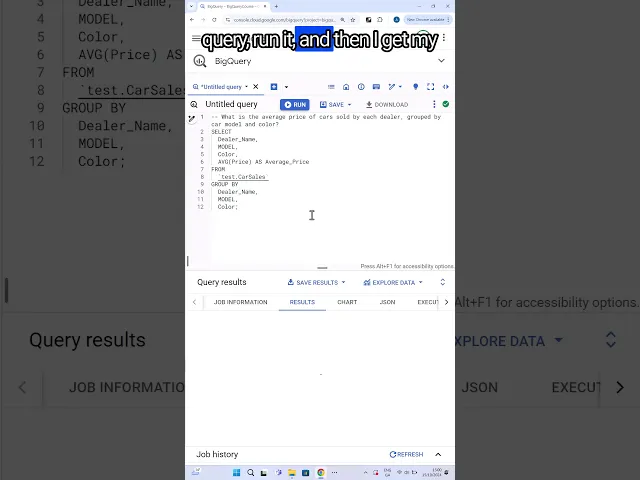
Top BigQuery AI BI Platforms Ranked (Spoiler: Querio #1)
Business Intelligence
Jul 26, 2025
Explore the top AI-driven BI platforms for BigQuery, highlighting their unique features, pricing, and integration capabilities to enhance data analytics.

[Querio leads the pack in AI-powered BI tools for BigQuery](https://querio.ai/articles/querio-is-the-clear-winner-for-natural-language-bigquery-insights), simplifying data analysis with natural language queries and robust governance. Businesses are moving away from traditional BI tools to platforms that leverage AI for faster insights and better decision-making. Querio, Looker, and Tableau are three standout options, each with unique strengths:
Querio: Translates plain English questions into SQL queries using text-to-SQL tools, offers real-time dashboards, and prioritizes security. Starts at $14,000/year.
Looker: Features advanced customization with LookML and integrates deeply with Google Cloud. Costs ~$5,000/month.
Tableau: Excels in data visualization and geospatial analysis but charges per user ($15-$75/month).
Quick Comparison
Platform | Key Features | Pricing | Best For |
|---|---|---|---|
Querio | Natural language queries, AI-driven insights, strong governance | $14,000/year | Teams needing fast, secure insights |
Looker | Custom metrics via LookML, AI tools integration | ~$5,000/month | Enterprises with technical expertise |
Tableau | Interactive dashboards, geospatial tools | $15-$75/month per user | Visualizing complex datasets |
Querio stands out for its simplicity, fixed pricing, and ease of use, making it a top choice for organizations seeking efficient BigQuery analytics.
BigQuery's New AI Feature Generates Actionable Insights Quickly

1. Querio

Querio is an AI-powered business intelligence tool that helps teams - from product managers to finance pros - ask questions about live BigQuery data in plain English. In just seconds, it delivers accurate visualizations, making data analysis faster and more intuitive.
Integration with BigQuery
Querio connects directly to Google BigQuery using encrypted, read-only credentials. This setup ensures your data stays securely in BigQuery, avoiding the risks and hassles of platforms that require data duplication. With 99.9% uptime and SOC 2 Type II compliance, it’s built for reliability in critical use cases.
What really sets Querio apart is its context layer. This feature standardizes data logic and relationships, applying them consistently to all queries. For example, if a marketing manager asks, "What's our customer acquisition cost this quarter?" Querio uses the predefined logic and relationships to deliver accurate results without extra setup.
AI-Driven Features
Querio’s AI simplifies data interaction by turning plain English questions into optimized SQL queries. No more waiting for someone to write manual queries. Ask something like, "Show me revenue trends by region", and the AI pulls the right tables, applies filters, and generates clear visualizations - all while understanding your business context.
Another bonus? Querio’s AI doesn’t tack on hidden query fees. That’s a big deal when working with large BigQuery datasets, where costs can add up fast. The core plan includes 4,000 prompts per month, with straightforward pricing for any additional usage.
The platform also features drag-and-drop dashboards, making it easy to create KPI boards and data stories without coding skills. These dashboards automatically update as your BigQuery data changes, so stakeholders always see the latest insights.
Data Governance
Querio goes beyond AI with strong data governance, ensuring consistent insights across your organization. Its context layer acts as a central hub where data teams can define business rules, metrics, and relationships. Once set, these rules apply to all user queries.
This approach eliminates inconsistencies. For instance, if the finance team asks about "monthly recurring revenue" and the sales team uses "MRR", both teams get the same results based on the single source of truth defined in Querio.
Pricing and Scalability
Querio’s pricing is straightforward, starting at $14,000 per year. This includes one database connection, 4,000 monthly prompts, and unlimited viewer users - ideal for teams looking to expand data access without worrying about per-user costs.
Need more? Additional database connections are $4,000 each per year, and dashboards can be added for $6,000 annually. For organizations requiring on-premises deployment, self-hosted options are available at a 50% premium, with a minimum annual cost of $60,000.
2. Looker

Looker is a powerful business intelligence platform designed for enterprises, seamlessly integrating with BigQuery and other cloud data sources. It enables organizations to analyze, share, and visualize large-scale datasets without the hassle of transferring data between systems.
Integration with BigQuery
Looker connects directly to BigQuery using Google Cloud's infrastructure, making the process smooth and efficient. It works with BigQuery tables and views, utilizing date-partitioned tables to boost performance. At the heart of Looker is its semantic modeling language, LookML, which simplifies complex SQL into an easier-to-understand format. This creates a unified framework for metrics and dimensions, ensuring consistency across the organization. Looker also uses BigQuery job labels to provide query context, helping businesses track and optimize their data usage. Combined with its integration, Looker takes analytics further by incorporating advanced AI tools.
AI-Driven Features
Looker comes equipped with advanced AI tools to speed up and refine analytics. Its integration with Gemini supports tasks like creating visualizations, developing formulas, modeling data, and automating reports. The platform also includes features such as anomaly detection, predictive insights, and smart recommendations, which enhance decision-making. By combining Gemini with LookML, Looker claims to reduce query errors by up to two-thirds [3]. On top of that, Conversational Analytics allows users to query data using natural language, while integrations with Vertex AI and GenAI APIs help detect anomalies, forecast trends, and generate natural language summaries of key insights.
Data Governance
Looker prioritizes data governance with a range of security measures. These include role-based access controls, audit trails, and options for data masking or redaction to safeguard sensitive information. These features ensure that teams only access the data they need, support compliance with privacy regulations, and encrypt all data connections. Additionally, Looker maintains detailed records of data transformations for audits. Organizations implementing strong encryption policies report up to 50% fewer data breaches [4].
3. Tableau

Tableau is a leading platform for data visualization, turning BigQuery data into interactive dashboards and reports. These tools empower businesses to make quick, informed decisions with ease.
Integration with BigQuery
Tableau connects seamlessly to Google BigQuery using its built-in connector. This direct connection eliminates the need to transfer data between systems, allowing users to analyze large datasets directly in BigQuery. By leveraging Google's cloud computing power, Tableau ensures data doesn't need to be stored in-memory for processing [6].
The platform supports both standard and legacy SQL, aligning perfectly with BigQuery's capabilities. This makes it possible to perform interactive analysis on millions of rows of data [5][6].
Additionally, Tableau’s geospatial integration uses Geoserver to send WMS requests directly to BigQuery. This feature allows users to incorporate location data into their visualizations, making it easier to analyze geographical trends [7].
"BigQuery is an analyst's dream; we've worked with data that's billions of points in size. You query them and in just a few seconds, you've got your answer - unbelievable. And it's very easy to use. Then, with just a few simple clicks, you can create compelling visualizations with Tableau." - Wouter Cuypers, Product Manager, Vente-Exclusive [10]
However, it’s important to note that the native BigQuery connector is available only in Tableau's paid versions. Users of Tableau Public, the free version, will need to explore alternative methods to connect their data [9].
Beyond integration, Tableau enhances its functionality with AI-powered tools.
AI-Driven Features
Tableau includes AI features like Explain Data and Pulse, which help translate BigQuery forecasts into understandable insights. These tools use natural language to make predictions and insights accessible to business users [11].
"Connecting Tableau to BigQuery natively allows predictions stored in BigQuery to be visualized in Tableau, then Tableau's built-in AI features (Explain Data and Pulseiii) can be used to extract insights from forecasts and models in the natural language that business users will understand." - Sian Davies, QA [11]
These AI capabilities make Tableau a powerful tool for turning raw data into actionable insights.
Data Governance
Tableau also prioritizes data governance, adhering to Google's API Services User Data Policy [8]. It offers customization options to handle large BigQuery result sets efficiently, ensuring performance remains strong even with massive datasets [5].
Platform Comparison
When comparing AI-driven BI platforms for BigQuery, it’s essential to focus on critical factors like processing speed, AI accuracy, real-time analytics, scalability, and how well they integrate with other systems.
Performance Metrics That Matter
Real-time analytics can significantly impact decision-making, speeding it up by 20–30% while reducing costs by 10–20% [12]. Platforms built with AI at their core can slash analysis time by up to 90% [12].
For example, PopularAiTools.ai rated Querio highly, giving it a 4.9/5 for processing speed and 4.8/5 for AI accuracy, culminating in an overall score of 4.7/5 [12]. Jennifer Leidich, Co-Founder & CEO, highlights Querio’s efficiency:
"Querio transforms weeks-long data processes into minutes, empowering teams through faster, autonomous decision-making." [12]
Here’s a quick comparison of the key features and costs of popular platforms:
Side-by-Side Platform Analysis
Platform | AI Features | Integration Capabilities | Collaboration Tools | Pricing |
|---|---|---|---|---|
Querio | Natural language querying, AI-driven data access | Cross-database compatibility | Business and data team collaboration | $14,000/year |
Looker | LookML customization, AI-driven analytics | API-first approach | Cross-platform collaboration | ~$5,000/month |
Tableau | Advanced analytics, data visualization | Salesforce ecosystem integration | Sharing and embedding capabilities | $15-$75/month per user |
Strengths and Limitations Breakdown
Querio: Stands out for its ability to democratize data access using natural language queries while offering enterprise-level security across multiple databases.
Looker: Known for its powerful LookML customization and seamless Google Cloud integration, though its complexity and pricing may challenge smaller organizations.
Tableau: Leads in data visualization, turning BigQuery data into interactive dashboards. However, its per-user pricing model can become expensive for companies requiring extensive licenses.
Querio’s focus on simplifying data access and delivering reliable real-time insights positions it as a strong contender in the BI space.
Integration and Scalability Considerations
Integration and scalability are critical when evaluating these platforms. BigQuery’s native compatibility with Vertex AI is a notable advantage, as Google reports this combination is 8–16x more cost-efficient than using separate data warehouse and AI platforms [13]. Querio takes full advantage of this, supporting seamless cross-database querying across systems like Snowflake, BigQuery, and Postgres.
Looker also benefits from Google’s ecosystem, with a reported 43% improvement in answer accuracy when Looker Semantics are layered on BigQuery [14].
Meanwhile, Tableau focuses on advanced visualizations, which are particularly valuable for handling enterprise data - much of which remains unstructured [1].
Real-World Impact on Decision Making
AI-powered analytics have transformed the way insights are generated, eliminating the need for SQL queries [16]. Traditional BI tools excel at analyzing historical data, but AI platforms add predictive capabilities, forecasting trends based on past performance [17]. This is especially relevant as 75% of data projects on Google Cloud now incorporate AI or ML [15].
Querio’s alignment with these advancements makes it a key player in helping organizations make rapid, well-informed decisions. Ultimately, the choice between Querio, Looker, and Tableau depends on your priorities - whether it’s democratized data access, cloud-native integration, or cutting-edge data visualization.
Final Thoughts
Querio makes a strong impression in the world of AI-powered business intelligence for BigQuery by making data more accessible without sacrificing performance or security. Its AI-driven analytics workflows slash time-to-insight by 60% [19]. What used to take weeks can now be done in just minutes [18], speeding up decision-making and boosting operational efficiency.
With a no-code interface and a fixed annual price of $14,000, Querio emphasizes ease and reliability. Its consistent 5.0/5 ratings for usability, features, design, and customer support [19] speak volumes about its user-focused experience. Features like natural language querying and seamless integration with platforms like Snowflake, BigQuery, and Postgres make collaboration effortless [18].
Combining technical power with simplicity, Querio is a solid choice for organizations looking to maximize the potential of their data. When paired with BigQuery - which boasts up to 54% lower total cost of ownership compared to other cloud solutions [2][20] and integrates smoothly with Gemini models via Vertex AI [2] - Querio creates a scalable and cost-effective analytics solution that grows alongside your business.
FAQs
How does Querio make data analysis easier with natural language queries?
Querio makes data analysis easier by leveraging advanced natural language processing (NLP) to understand questions written in plain English. This eliminates the need for SQL coding, allowing even non-technical users to explore complex data queries effortlessly.
By using Querio, you can pull insights from your data quickly, reduce mistakes, and save valuable time. Its user-friendly interface streamlines workflows, helping teams make quicker and more confident decisions backed by precise analytics.
How does Querio's data governance ensure reliable and consistent insights across an organization?
Querio's data governance tools are designed to deliver trustworthy and consistent insights by focusing on secure and high-quality data management. These features ensure your datasets remain accurate, compliant, and reliable, giving decision-makers the confidence to act on the information provided.
By promoting teamwork and offering well-defined data access controls, Querio helps teams collaborate effortlessly while staying aligned with company policies. This means everyone in your organization works from the same accurate, current data, enabling quicker and more assured decisions.
How does Querio's pricing model adapt to the needs of growing businesses, and what additional expenses should be considered?
Querio provides a pricing model that starts at $1,100 per month, tailored to support the needs of growing businesses. This setup allows companies to scale their analytics capabilities without having to make large upfront investments.
There are some additional costs to consider, such as $4,000 per year for database connection fees and optional charges for self-hosted deployments. While Querio works to keep hidden fees to a minimum, businesses should budget for possible expenses like licensing, maintenance, or custom integrations to maintain smooth operations.

