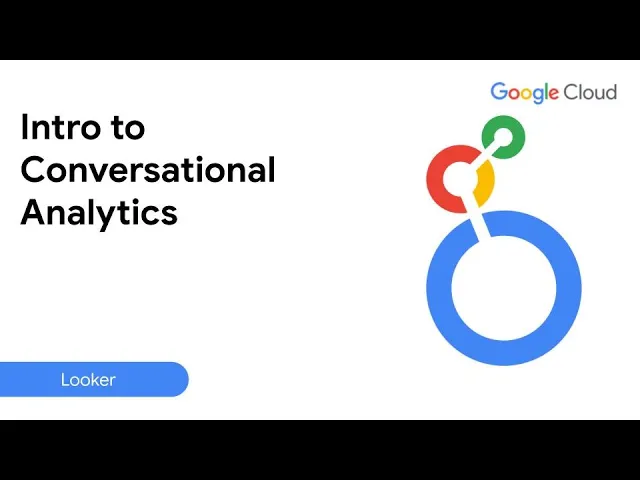
Building a conversational AI tool for real-time analytics
Business Intelligence
Nov 23, 2025
Explore how conversational AI tools transform real-time analytics, enabling instant insights and enhancing decision-making across teams.

Want to make data insights as simple as having a conversation? Conversational AI tools let you ask questions like, “What were our sales last month?” and get instant answers, no technical skills required. By connecting natural language processing (NLP) with real-time analytics, these tools make decision-making faster and more accessible across teams.
Here’s what you need to know:
Why it matters: Real-time analytics helps businesses respond immediately to market shifts or operational issues. Companies using conversational AI report a 3.5x boost in customer satisfaction.
How it works: Tools integrate with live data warehouses (e.g., Snowflake, BigQuery) to provide up-to-date insights via natural language queries.
Key steps: Start by defining business goals, preparing clean data, integrating systems securely, and choosing the right AI models.
Cost: Building a tool can range from $5,000 to $150,000 based on complexity, but the ROI often includes reduced response times and improved efficiency.
This technology empowers teams in customer service, marketing, sales, and operations to access insights without relying on technical dashboards. By focusing on clear goals, proper data preparation, and secure integration, businesses can streamline decisions and elevate performance.
Intro to Conversational Analytics
Prerequisites and Planning Steps
Creating a conversational AI tool for real-time analytics isn’t just about diving in and building - it starts with thoughtful planning. The groundwork you lay now will set the tone for its success later.
Setting Business Goals and Analytics Requirements
Start by identifying the specific challenges your business faces. Is your team overwhelmed by high query volumes? Are slow lead responses costing you potential customers? Maybe you’re struggling to provide after-hours support. Pinpointing these pain points will help you define clear, measurable objectives for your AI tool. Common goals include automating customer support, generating leads, streamlining product discovery, booking appointments, or collecting feedback. Each goal will shape the analytics features and success metrics you need.
"Conversational AI is not just about automation; it's about enhancing the customer experience by providing timely and relevant information." - Ethan Clouser, Conversational AI Expert, Bland AI [5]
Once your goals are in place, define use cases and set measurable targets. For instance, if your aim is to reduce response times for customer queries, establish a baseline and set achievable improvement benchmarks. By 2025, 80% of businesses are expected to use some form of conversational AI [2], and the market is projected to hit $41.39 billion by 2030 [3]. These numbers highlight how integral AI-driven interactions and real-time analytics have become.
Budgeting is another key step. Costs can range from $5,000 to over $150,000, depending on the scale and complexity of the tool. Be sure to account for ongoing expenses like maintenance, data storage, and compliance requirements [4].
With your objectives and budget in place, the next step is to ensure your data sources are ready for integration.
Preparing Data Sources and Integration
To enable real-time analytics, connect your AI tool to live, read-only data warehouses like Snowflake, BigQuery, or Postgres. This setup ensures your tool can access up-to-date data without risking accidental changes to the source.
The way you approach integration matters. Many modern conversational AI tools allow users to interact with data using natural language, eliminating the need for complex SQL queries. This makes data exploration accessible to everyone, not just technical teams [6].
A great example of this is Tinybird’s "Explorations" feature, launched in May 2025. It connects to live data sources and translates natural language queries into SQL, automatically handling US-specific formats like dollar amounts ($1,234.56), MM/DD/YYYY dates, and imperial measurements [6].
"Explorations removes the barrier to understanding your data. Anyone can explore complex tables with natural language instead of writing complicated queries." - Tinybird [6]
When preparing your data sources, ensure they support the formats your US-based teams expect. This includes proper currency formatting, date conventions, and measurements in feet, pounds, and Fahrenheit.
Before moving to production, thoroughly test your data connections. Make sure your tool can handle peak usage without slowing down or crashing, even when multiple users are querying simultaneously.
Once integration is complete, focus on security to protect your data.
Compliance and Security Requirements
In a real-time analytics environment, security and compliance are non-negotiable. Protecting live data streams requires strict adherence to standards like SOC 2 Type II, which is especially important for US enterprises [1].
Use strong encryption for both data in transit and at rest, and schedule regular audits to ensure compliance with regulations like SOC 2 Type II, GDPR, and CCPA [1] [7]. A survey revealed that 72% of customer experience leaders believe AI agents play a critical role in representing their brand’s values and voice [5]. A security breach doesn’t just compromise data - it can also hurt your reputation.
"Compliance with standards like SOC 2 Type II is not just a regulatory requirement; it is a fundamental aspect of building trust with users in the age of AI." - Javi Santana, Co-founder of Tinybird [1]
Conduct a risk assessment to identify vulnerabilities in your AI system before deployment. Develop clear data governance policies that detail how data is collected, stored, and processed, ensuring compliance with key regulations [8].
The effort you put into security pays off. According to an IBM case study, organizations with strong security measures in their AI systems saw a 30% reduction in data breaches [4]. This underscores how vital compliance is for maintaining both data integrity and user trust.
Industry-specific compliance is another factor to consider. For example, healthcare organizations must meet HIPAA standards, financial institutions face additional regulatory requirements, and government contractors often need specific security clearances. Address these unique needs from the start to avoid costly adjustments later.
Technology Stack and Integration Workflow
Once your business goals and data integration are set, the next step is to select the right technology stack. This foundation is crucial for building a conversational AI tool capable of handling natural language, integrating data, and working in real time. The tools you choose will directly impact how effectively your system can transform business questions into actionable insights.
Core Components for Conversational AI
A conversational AI tool relies on three key components: NLP engines, context management systems, and data orchestration platforms. Together, these elements ensure the tool can understand, respond, and provide real-time insights seamlessly.
NLP Engines: Tools like Google Dialogflow and IBM Watson are at the heart of conversational AI. They interpret user intent and generate responses that feel natural. These platforms have seen significant growth, with the global conversational AI market valued at $13.2 billion in 2024 and projected to reach $49.9 billion by 2031, growing at an impressive 25% annual rate [9].
"Natural language will be the main way people interact with data systems." - Gartner [9]
Context Management Systems: These systems ensure smooth conversation flow by remembering past interactions. This allows users to build on earlier queries without needing to repeat themselves, creating a more intuitive experience.
Data Orchestration Platforms: Tools like Apache Kafka and Tinybird stream real-time data into analytics environments, ensuring insights are always up-to-date. For example, users can ask, "What were our sales in the Northeast region last quarter?" and instantly receive accurate visualizations - no SQL coding required.
These components work together to integrate conversational AI with analytics platforms, enabling users to interact with data effortlessly.
Integration with Analytics Platforms
Conversational AI tools are designed to connect directly with live data warehouses. Take Querio as an example - it uses read-only connections to platforms like Snowflake, BigQuery, and Postgres. This setup ensures users always access the latest data while maintaining security through encrypted credentials.
One standout feature of Querio is its context layer. This layer allows data teams to define table joins, business metrics, and glossary terms just once. These definitions are then applied uniformly across all user interactions, eliminating inconsistencies that can arise when different team members interpret data differently.
Consider a global SaaS company that utilized Assistents.ai to analyze support chats and calls. Within 45 days, the tool auto-classified 92% of support tickets by intent. This led to a 37% reduction in support backlog and a 20% improvement in sales cycle times [10].
"The capability of a company to make the best decisions is partly dictated by its data pipeline. The more accurate and timely the data pipelines are set up allows an organization to more quickly and accurately make the right decisions." - Benjamin Kennady, Cloud Solutions Architect at Striim [10]
Integrating these tools involves establishing secure API connections, mapping data schemas to standardized terms, and enforcing governance rules to maintain data quality and security.
LLM Orchestration Strategies for Real-Time Analytics
After integration, the next step is selecting an orchestration strategy that ensures real-time performance. This step is critical for balancing speed, reliability, and cost. A popular approach involves using fallback models - secondary models that activate when the primary model fails.
For instance, Wells Fargo implemented this strategy in their fraud detection system, which processes millions of transactions in real time. This setup significantly reduced fraudulent activity, saved millions of dollars, and strengthened customer trust [10].
The orchestration strategy you choose should align with your organization’s priorities, ensuring that essential operations run smoothly even during peak demand periods.
Step-by-Step Guide to Building the Tool
Turning your AI concept into a fully functioning, high-performance tool involves three key phases. Each phase builds on the last, so setting a strong foundation is crucial for long-term success.
Data Preparation for Analytics Accuracy
The accuracy of your AI tool depends heavily on the quality of your data. Poorly prepared data leads to unreliable results and undermines trust in your system. Data preparation involves three main steps: cleaning, normalizing, and labeling.
Data cleaning is all about eliminating inconsistencies. Start by removing duplicate entries, a common problem when data from multiple systems feeds into one warehouse. Fix obvious errors like negative ages or invalid dates. For missing values, decide whether to fill them with calculated averages or flag them for manual review.
Data normalization ensures uniformity across your dataset. Standardize formats for dates, currencies, and units of measurement. For example, if some revenue figures are in dollars while others are in cents, convert them all to a single format. This step avoids errors like interpreting $1,000 as $1,000,000 due to inconsistent decimal usage.
Data labeling gives your AI context. Add tags to your data, such as classifying customers as "enterprise" or "SMB", marking transactions as "recurring" or "one-time", or categorizing products by type or region. These labels act as the AI’s vocabulary for understanding user queries.
"Data is often large, messy, and unstructured. You have to spend a lot of time studying the schema or
SELECT * … LIMIT 1to figure out its shape." - Rafael Moreno Higueras, Frontend Engineer, Tinybird [1]
With clean, normalized, and labeled data, you're ready to move on to choosing and customizing your AI models.
Model Selection and Customization
Once your data is prepared, the next step is selecting and tailoring the right AI models for your specific needs. The key is balancing performance, cost, and customization.
Start by defining how users will interact with the tool. Are they asking straightforward questions about sales numbers, or do they need complex, multi-layered analysis? Simple queries can often be handled by lightweight models, while more advanced analytics require powerful models with stronger reasoning capabilities.
Pre-trained models are a quick way to get started. Platforms like Vertex AI let you switch between models to match your performance needs, offering flexibility as your requirements change. These models are already equipped to handle standard business queries, saving you time on setup.
Fine-tuning becomes necessary if your business uses specialized terminology, has unique data structures, or operates in a niche industry. This involves training the model with your actual data and query patterns. While it requires more effort, fine-tuning leads to more accurate responses tailored to your specific needs.
Tinybird’s use of Vertex AI for model selection and customization is a great example. They allowed users to switch between models based on performance, significantly reducing the time needed to generate functional queries from complex datasets [6][1].
"Real-time data allows AI models to generate insights instantly, enabling businesses to respond proactively to market changes and operational challenges." - IBM [11]
After deployment, keep a close eye on your model's performance. Monitor metrics like query accuracy, response time, and user satisfaction to identify areas for improvement. The best models evolve based on real-world usage, not just theoretical tests.
Deployment and Real-Time Monitoring
Once your models are optimized, it’s time to deploy your tool and set up real-time monitoring to ensure it performs consistently. A successful deployment transforms your AI tool into a valuable business resource.
Technical deployment involves integrating the tool into your existing systems while maintaining security and performance. Use secure API connections to your data warehouse, implement proper authentication protocols, and create dashboards to monitor system health. Plan for scalability from the start - once users see the value of the tool, demand often grows quickly.
Performance monitoring tracks metrics that matter to both technical teams and end users. Keep an eye on query response times, system uptime, and accuracy. Analyze user behavior to identify common queries and areas for improvement. Set up alerts for performance issues so you can address them before they affect users.
In April 2025, a major tech firm implemented a conversational AI system that cut customer service response times in half and boosted satisfaction scores by 30% within three months. Their success came from integrating the AI with existing CRM systems and continuously refining its performance based on real-world data [12].
"A strong deployment strategy ensures the assistant integrates cleanly with existing systems, performs reliably under real-world conditions, and continues to evolve based on user feedback and business goals." - Rasa Blog [12]
Continuous improvement is key to keeping your tool effective. Review failed queries to pinpoint gaps in your data preparation or model training. Identify frequently asked questions and optimize responses for them. Use successful interactions to refine your model further.
Developing a conversational AI tool can cost anywhere from $5,000 for basic systems to over $150,000 for complex setups [4]. However, this investment often pays off by speeding up decision-making and reducing the time spent on manual data analysis.
"Effective deployment creates a foundation for long-term performance, allowing teams to monitor results, make targeted improvements, and confidently scale as demand grows." - Rasa Blog [12]
Best Practices for Reliable Real-Time Insights
Once you've nailed down your data and integration strategies, the next step is ensuring your conversational AI delivers accurate, fast, and secure real-time insights. The real challenge? Keeping these insights consistent, trustworthy, and reliable every time.
Maintaining Context and Query Accuracy
In conversational AI, context is king. Without it, your system might misinterpret a simple query like "show me last quarter's revenue", depending on the timing or prior interactions. This can lead to confusion and erode user trust.
To avoid this, structured context management is essential. Your system should track three crucial elements: the current conversation state, user permissions, and how data points relate to each other. For instance, if a user follows up with "what about the previous quarter?" your AI should recognize they're still discussing revenue, not switching topics.
Leveraging LLM orchestration can streamline this process. By tracking conversation flow and executing queries based on user prompts, your system can cut down the time needed to handle complex SQL queries.
"Maintaining context is essential for delivering accurate responses in conversational AI. By structuring the conversation flow and leveraging LLM orchestration, businesses can significantly enhance user interactions." - Rafael Moreno Higueras, Frontend Engineer at Tinybird [1]
Another critical aspect is defining clear business terms. Words like "customer", "revenue", or "active user" can have specific meanings in your organization. For example, if "active users" are defined as those who logged in during the last 30 days, your AI needs to know this nuance.
Lastly, continuous learning from real interactions helps refine your system over time. Track failed queries or unexpected results and use these insights to improve. When users rephrase or ask for clarification, these patterns highlight gaps in understanding that need fixing.
With the conversational AI market projected to hit $41.39 billion by 2030, and 72% of customer experience leaders seeing AI agents as integral to their brand identity [4], getting context and accuracy right isn't just a feature - it's a necessity. Understanding the different ways of building AI agents is the first step toward achieving this level of precision.
Once context is managed effectively, the next priority becomes speed.
Optimizing for Low Latency and High Performance
In real-time analytics, speed isn't just a luxury - it's a requirement. Users expect responses in seconds, not minutes. A slow system disrupts the flow and can push users back to traditional dashboards.
One effective solution is streaming outputs. Instead of waiting for a complete response, your system can start displaying results as they’re generated. This approach makes interactions feel quicker, even for complex queries.
"Streaming outputs allow partial responses to be sent as soon as the model generates each token, minimizing wait times." - LLM for Real-Time Conversation [13]
Caching and batching strategies can also significantly improve response times. Cache results for frequently asked questions, like daily sales figures, and batch similar queries together to reduce computational strain.
Models like Meta's Llama 3 and Llama 4, widely adopted by 2025, have set a new standard for real-time conversational AI. With the ability to handle context windows of up to 128,000 tokens, these models support extended conversations without missing a beat [13].
Asynchronous processing is another key strategy. For complex queries that take longer to process, acknowledge the request right away and provide real-time updates. This keeps users engaged and avoids timeouts.
To maintain a natural conversational flow, responses typically need to be generated within a few hundred milliseconds. Scalable, cloud-native architectures are essential for handling peak demand while maintaining this speed.
While speed is critical, it must go hand-in-hand with robust security and governance.
Governance and Security Best Practices
Security and governance are non-negotiable for any business analytics tool. Weak security can expose sensitive data, while poor governance can lead to inconsistent results and compliance risks.
Start with role-based access controls to ensure users only see the data they’re authorized to access. Your conversational AI should respect the same permissions as your traditional analytics tools. For example, if a sales rep can’t view HR data in a dashboard, they shouldn’t be able to access it through AI queries either.
Encryption - both in transit and at rest - is crucial, as is maintaining audit trails. These trails help you track every query, response, and data access event, ensuring compliance and quickly identifying potential security issues.
"Organizations should ensure agents respect role-based access, resource-level permissions, and compliance policies." - WisdomAI
Regular security audits are vital. Test your system’s responses to malicious queries, verify access controls, and ensure sensitive data isn’t accidentally exposed through seemingly harmless requests.
Frameworks like the Model Context Protocol (MCP) are invaluable for secure context-sharing between AI agents and external systems. Implementing such protocols balances security with the seamless data access that makes conversational AI so powerful.
Finally, transparency and explainability are key to building trust. Users need to understand how your AI reached its conclusions, especially when those insights influence critical business decisions. This is particularly important in regulated industries where decision-making processes must be documented and justified.
Establish clear policies for data retention, user access, and system monitoring. Regularly train your team on these policies to ensure consistent implementation. Governance isn’t just about avoiding problems - it’s about creating a framework that allows your AI tool to be used confidently and compliantly.
Conclusion and Takeaways
This guide has walked through the essential steps for planning, integrating, and refining a conversational AI tool that transforms how businesses interact with data. With the right approach, your organization can unlock a seamless, real-time way to engage with information, making decision-making faster and more intuitive.
Begin by setting clear business goals. Know exactly what you want your conversational AI to achieve - whether it’s accelerating decisions, making data accessible to everyone, or easing the workload of your analytics team. These objectives will shape every technical and strategic choice you make.
When starting out, the MVP (Minimum Viable Product) approach is a smart strategy. Focus on building essential features first, gather feedback from users, and make quick improvements. This method allows you to test your ideas without overcommitting resources. Using pre-trained models and established frameworks can also save both time and money while ensuring your tool is reliable from the start.
The success of your AI tool hinges on data preparation and integration. High-quality, well-organized data is the backbone of any effective implementation. From day one, ensure your data sources are properly integrated and compliant with regulations like GDPR and CCPA. This upfront effort not only avoids costly adjustments later but also fosters trust among users. A solid foundation makes it easier to enhance your tool over time.
As technology evolves, staying ahead of trends can give your business a competitive edge. One such trend is the shift toward "vibe data analysis", where natural language interactions replace traditional coding. This makes conversational AI tools especially valuable for team members without technical expertise [8].
To keep your tool effective, ongoing monitoring and refinement are essential. Set up systems to collect user feedback, analyze interactions, and update your models based on how people actually use the tool. This continuous improvement ensures your AI remains accurate, relevant, and aligned with your business needs.
By enabling natural language queries and instant insights, conversational AI democratizes data access, making it a powerful asset for your organization. It should simplify how people interact with data, not complicate it. The goal is to break down barriers, allowing everyone to make informed decisions quickly and confidently.
Ultimately, the key is to balance technical capabilities with user needs, security considerations, and business goals. By focusing on practical implementation and aligning your efforts with a clear vision, you’ll create a tool that not only addresses today’s challenges but also adapts to future opportunities. When technical precision meets strategic foresight, your organization can fully harness the power of real-time, AI-driven insights.
FAQs
What are the main advantages of using conversational AI for real-time analytics in business?
Integrating conversational AI with real-time analytics opens up a world of possibilities for businesses. It allows users to interact with data using natural language, making it easier and faster to interpret information and make decisions. This streamlined approach can translate into deeper customer insights, smoother operations, and better overall business results.
With real-time analytics in the mix, businesses can spot trends as they happen, identify opportunities to upsell, and tackle issues like customer churn before they escalate. On top of that, this combination elevates the customer experience by providing fast, accurate responses - helping companies stand out in a competitive market.
How can businesses keep their conversational AI tools secure and compliant when handling real-time analytics?
To keep conversational AI tools secure and compliant in real-time analytics, businesses need to focus on data encryption to safeguard sensitive information and enforce strict access controls to restrict who can use the tool. Conducting regular security audits and vulnerability assessments is also essential to uncover and fix any potential weaknesses.
On top of that, ensuring the tool meets compliance standards like GDPR, CCPA, or other industry-specific regulations is crucial. Clear documentation and user training on secure usage practices can further strengthen both security and compliance in this fast-paced analytics landscape.
What challenges do businesses face when implementing a conversational AI tool for real-time analytics, and how can they address them?
Implementing a conversational AI tool for real-time analytics comes with its fair share of challenges. These include ensuring seamless data integration, building user trust and adoption, handling technical complexities, and maintaining the accuracy of natural language processing (NLP).
To navigate these hurdles, businesses should start with thorough data preparation to ensure the information is clean and well-organized. Gradual rollouts, combined with user training, can go a long way in fostering trust and encouraging adoption. Collaborating with experts during the setup process can help streamline technical challenges. Additionally, consistently training the AI with diverse datasets will improve its accuracy and reliability over time.
With these strategies in place, businesses can develop a tool that delivers precise insights and boosts decision-making efficiency.

