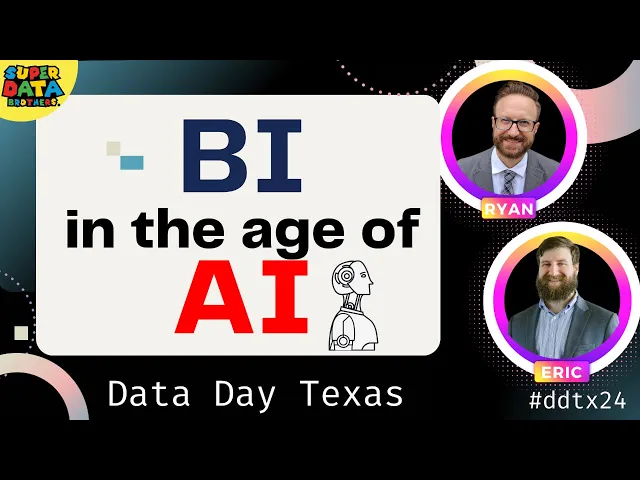
business intelligence reporting
Business Intelligence
Oct 5, 2025
Explore how AI-powered Business Intelligence reporting transforms data into actionable insights, enhancing decision-making and fostering a data-driven culture.

Business Intelligence (BI) reporting transforms raw data into visual tools such as dashboards and charts, enabling better decision-making across organizations. Modern BI tools, enhanced by artificial intelligence (AI), simplify data analysis by allowing employees to ask questions in plain English, automate tasks like data cleaning, and deliver real-time insights.
Key Highlights:
AI in BI: Tools like Querio let users query data in natural language, automate report generation, and provide live analytics for instant decision-making.
Industry Applications:
SaaS: Monitor churn and user engagement.
Fintech: Enable real-time fraud detection and compliance tracking.
E-commerce: Optimize inventory and track campaign performance.
Report Creation Best Practices:
Set clear goals aligned with business needs.
Ensure data quality with governance policies.
Use consistent formats and visualizations (e.g., line charts for trends, bar charts for comparisons).
Automation: Scheduled and real-time reports eliminate delays, while live data connections ensure up-to-date insights.
Security: SOC 2 compliance, encryption, and access controls safeguard sensitive information.
AI-powered BI reporting empowers teams to make data-driven decisions efficiently, reducing reliance on technical expertise while maintaining robust security and governance.
Business intelligence in the age of AI - what's the future of BI??
Building Effective Business Intelligence Reports
Creating impactful BI reports starts with thoughtful planning, accurate data, and a consistent format. At its core, successful BI reporting is about aligning with business goals and making insights accessible to everyone in your organization. Let’s dive into how clear objectives, strong data governance, and standardized formats can lead to more effective reports.
Setting Clear Reporting Goals That Match Business Needs
The first step in crafting meaningful BI reports is identifying the specific business questions they need to address. Every report should have a purpose tied to organizational goals, helping drive measurable outcomes.
To achieve this, it’s essential to understand the unique needs of your stakeholders. For example, sales managers might focus on pipeline metrics, while finance directors prioritize budget tracking. Product teams often look at performance data, whereas customer success teams focus on retention metrics. By interviewing stakeholders, you can pinpoint exactly what each team needs.
Timing also matters. Aligning report delivery with decision-making cycles ensures insights are available when they’re most useful. Executives may need weekly KPI updates, while operations teams often rely on real-time data. Delivering insights at the right moment can make all the difference.
Lastly, measure the effectiveness of your reports. Instead of creating reports just because the data exists, design them to solve specific problems or answer critical questions. Whether it’s improving revenue, increasing efficiency, or enhancing customer satisfaction, each report should have a clear purpose.
Maintaining Data Quality and Governance
Accurate data is the backbone of any BI report. Without proper data governance, even the best tools can produce unreliable results, leading to poor decisions and a lack of trust in your BI program.
Data governance begins with clear policies for collecting, storing, processing, and analyzing data. Assigning roles like data owners and stewards is key. Data owners, typically from the departments where data originates, are responsible for specific datasets. Meanwhile, data stewards - often from BI or IT teams - ensure the data remains accurate and accessible.
Automating data validation processes is another critical step. By monitoring, validating, and cleansing data, you can catch errors like duplicate records or inconsistent formats before they appear in reports.
"A dashboard is only as good as the data feeding it. Common pitfalls like duplicate customer records or inconsistent date formats (MM/DD vs. DD/MM) erode trust in BI outputs." - DNR Content Team [1]
Security and privacy are equally important. Implement measures like encryption, access controls, and regular audits to protect sensitive data and comply with regulations such as GDPR and CCPA. Role-based access controls limit data visibility based on job roles, while audit logs track who accessed what data.
The benefits of strong data governance are clear. For instance, a retail chain reduced "inventory discrepancy" reports by 90% after standardizing SKU naming conventions across 12 stores. This simple change improved accuracy and trust in their reports [1].
Using Standard Report Formats for Better Understanding
Consistency in report formats helps users quickly understand and trust the insights presented. A uniform approach reduces the learning curve and encourages widespread adoption.
Visual consistency is key. By using cohesive color schemes, uniform layouts, and effective white space, you make it easier for users to find the information they need without confusion. Standardizing data formats - such as enforcing YYYY-MM-DD for dates or consistent product codes - also builds reliability and confidence in your BI outputs.
Choosing the right visualizations is another important factor. Line charts are great for showing trends over time, bar charts work well for comparisons, and heat maps highlight patterns across multiple dimensions. When similar reports use consistent chart types, users can interpret data more easily.
Interactive features, like drill-downs or click-to-filter options, add flexibility without overwhelming the main dashboard. A layered structure - starting with executive KPIs, followed by departmental metrics, and ending with detailed reports for deeper analysis - caters to different user needs.
Adding context, such as timeframes and benchmarks, ensures clarity. Training also plays a big role in standardization. For example, a healthcare provider increased dashboard adoption by 40% after introducing "BI Clinics." These hands-on sessions allowed staff to address their specific data questions in real time, making it easier to understand and use standardized reports [1].
Finally, regular maintenance keeps your BI environment effective. Periodically review and remove outdated or underused reports, merge similar ones, and archive older versions. These practices ensure your BI tools remain focused on delivering the most relevant insights, empowering smarter, data-driven decisions.
Creating Reports That Drive Business Decisions
Turning raw data into insights that spark action is the hallmark of impactful BI reports. To achieve this, you need to focus on selecting meaningful metrics, crafting visually engaging narratives, and ensuring reports are easy for everyone on the team to use. These elements work together to transform your reports from static data dumps into tools that guide smart decisions.
Choosing the Right Metrics and KPIs for Each Team
What works for one team may not work for another - this is especially true when it comes to metrics. The trick is to identify what drives success for each department and tailor your KPIs accordingly.
Finance teams often zero in on revenue-related metrics. For SaaS companies, this might mean tracking monthly recurring revenue (MRR). E-commerce teams might care more about gross margin, while fintech organizations could prioritize transaction volume.
Product teams thrive on metrics like user engagement, feature adoption rates, and conversion funnel performance.
Operations teams focus on efficiency, looking at indicators such as first response time, resolution rates, and campaign effectiveness.
But numbers alone don’t tell the whole story. For example, a slight uptick in customer churn might seem alarming - until you consider that it coincides with a pricing change that significantly boosts profit margins. Providing context like historical trends, benchmarks, and industry standards helps teams interpret whether they’re ahead or falling behind. When KPIs align with actionable goals, they become more than just numbers - they become a roadmap for strategy.
Using Data Storytelling and Visual Design
Great BI reports don’t just deliver data; they tell a story. Start with an executive summary that answers the big questions right away: What happened? Why does it matter? What steps should we take next?
A thoughtful visual hierarchy ensures key metrics grab attention immediately. Larger fonts and bold colors can highlight critical numbers, while supporting data is displayed in more muted tones to avoid distraction. Use white space strategically to separate sections and keep the report clean and easy to read.
Color consistency also plays a big role in clarity. For example, red can indicate negative trends, green for positive outcomes, and neutral tones for informational data. Keeping charts limited to three to five colors ensures they remain professional and easy to interpret.
Progressive disclosure is another powerful tool. By presenting high-level KPIs first and allowing users to drill down into the details, you make complex reports digestible for everyone. Add annotations or callouts to explain unusual data points or major shifts - this helps turn raw numbers into insights that people can act on.
Making Reports Easy to Use for All Team Members
A report’s value lies in how easily it can be used by everyone, whether they’re data-savvy or not. Accessibility, clarity, and intuitive design are key to achieving this.
Self-service options allow team members to find answers on their own without relying on the data team. Uniform navigation across reports - like consistent menu layouts, filter placements, and export options - makes it easier for users to move between dashboards without confusion.
Reports should also work seamlessly across devices. Mobile optimization ensures that critical metrics remain visible on smaller screens and that interactive elements function smoothly on touch interfaces.
Speed matters, too. Slow-loading reports can discourage engagement, so optimizing data connections and caching frequently accessed reports can help keep things fast and responsive.
Finally, user permissions and personalization ensure that team members only see what’s relevant to their role. To encourage widespread adoption, offer training and resources like quick guides, tutorials, and videos. These tools help users navigate reports confidently and make sense of the visualizations they encounter.
Using AI to Improve BI Reporting
AI is reshaping how businesses approach data analysis by making insights more accessible and immediate. Instead of relying on data teams to create custom reports or struggling with complex SQL queries, AI-powered platforms provide instant results through user-friendly interfaces. These tools understand natural language and automate repetitive tasks, simplifying analytics for every department.
Natural Language Queries for Self-Service Analytics
One of the biggest hurdles to adopting BI tools has been the technical expertise needed to extract insights from data warehouses. Traditional processes often require writing intricate SQL queries, which slows down decision-making.
AI changes the game by allowing users to ask questions in plain English and receive clear visualizations almost instantly. For example, a finance manager can simply ask, "What’s our monthly revenue trend this year?" and get a detailed chart - no coding required.
This is possible because AI systems interpret the intent behind the question and convert it into the necessary SQL queries. A predefined context layer ensures the results are accurate and visualized in real-time.
Platforms like Querio take this a step further by connecting directly to data warehouses such as Snowflake, BigQuery, and Postgres. Without duplicating data, these tools ensure users always work with the latest information. Querio processes over 4,000 natural language prompts monthly, helping everyone from product managers to executives independently explore and analyze data.
Automating Data Preparation and Analysis
Manual data preparation is time-consuming, involving repetitive tasks like cleaning and joining datasets. AI simplifies this process by automating these steps. For instance, Querio allows data teams to establish a unified context - defining relationships between tables, metrics, and a shared glossary. This setup ensures that natural language queries deliver ready-to-use results, cutting down on manual work.
The platform’s dashboard further enhances efficiency by offering quick, easy-to-understand visualizations that aid decision-making.
Real-Time and Scheduled Reports for Timely Insights
Traditional BI reports often lag behind, providing outdated information. AI-powered solutions solve this issue by connecting directly to live data, delivering real-time insights that keep teams informed and agile.
Querio’s dashboard ensures seamless access to these insights without requiring additional tools. With features like SOC 2 Type II compliance and a 99.9% uptime SLA, the platform guarantees both security and reliability. Unlimited viewer access also promotes organization-wide sharing of critical insights.
Important Metrics and Charts for Business Intelligence Reporting
Selecting the right metrics and visualizations is key to transforming raw data into insights that drive decisions. Each business function relies on specific measurements, and presenting them with the right charts can mean the difference between clarity and confusion. Building on earlier discussions about clear reporting goals and standard formats, this section focuses on essential metrics and effective chart types. Knowing which metrics matter and how to display them ensures smarter decisions across your organization.
Core Metrics for Finance, Product, and Operations Teams
Finance teams keep an eye on metrics that reflect financial health and profitability. Metrics like monthly recurring revenue (MRR) and annual recurring revenue (ARR) track subscription growth, while customer acquisition cost (CAC) measures marketing efficiency. Gross margin, typically 70–85% for healthy SaaS businesses, highlights post-cost profitability. Cash flow metrics such as burn rate and runway predict financial sustainability. Additionally, days sales outstanding (DSO), ideally between 30–45 days for B2B companies, reveals how quickly customers pay invoices.
Product teams focus on understanding user engagement and feature adoption. Metrics like monthly active users (MAU) and daily active users (DAU) measure activity levels. The DAU/MAU ratio, which reflects user stickiness, should exceed 20% for a healthy product. Feature adoption rates track how quickly users embrace new features, with successful ones reaching 40–60% adoption within 90 days. Another key metric, time to value, measures how long it takes for users to achieve their first meaningful outcome, directly influencing retention.
Operations teams prioritize efficiency and performance. For customer support, metrics like first response time, resolution time, and customer satisfaction scores (CSAT) are critical. Productivity can be benchmarked using ratios like revenue per employee. In e-commerce, metrics such as order fulfillment time, inventory turnover, and return rates provide operational insights. Manufacturing teams often track overall equipment effectiveness (OEE), with 85% considered world-class performance.
Choosing the Right Charts for Your Data
Once you've identified your metrics, the next step is selecting the best way to visualize them.
Line charts are ideal for time-series data, such as tracking revenue growth or user acquisition over months or quarters. They highlight trends and seasonal patterns. If comparing multiple metrics, use distinct colors but limit the number of lines to avoid clutter.
Bar charts work well for categorical comparisons, such as performance across regions or product lines. Use horizontal bars for longer category names and vertical bars for shorter ones. While pie charts can show simple breakdowns (3–5 segments), bar charts often offer clearer comparisons, even for percentage-based data.
Waterfall charts (or bridge charts) are perfect for showing how individual factors contribute to overall changes, such as revenue shifts or cost breakdowns. These charts clearly display positive and negative contributions.
Histograms and box plots are great for visualizing distributions and spotting outliers. For example, they can reveal patterns in customer lifetime value, response times, or sales performance.
Scatter plots are essential for correlation analysis, such as comparing marketing spend to lead generation or customer satisfaction to retention rates. Adding trend lines helps quantify relationships and identify actionable insights.
US Market Reporting Standards and Formats
For reports tailored to a US audience, adhering to standard conventions ensures clarity and consistency.
Currency formatting follows the US style, with dollar signs before amounts and commas separating thousands (e.g., $1,234,567.89). Use abbreviations like $1.2M or $45.7K for large figures, but apply them consistently. Negative values should appear in parentheses, such as ($15,000).
Date formatting uses the MM/DD/YYYY structure. For example, October 5, 2025, appears as 10/05/2025 in tables. For chart labels, spell out months to avoid confusion: "October 2025" or "Oct 2025." When referencing quarters, use formats like Q1 2025 or Q2 2025, and clearly label fiscal years if they differ from calendar years.
Number formatting includes commas as thousand separators and periods for decimals (e.g., 1,234.56). Percentages should include the % symbol and display one decimal place (e.g., 23.4%). For very large numbers, use abbreviations like 2.3B for billions or 456M for millions, keeping two significant digits for precision.
Measurement units should align with US standards, such as °F, miles, and pounds. For business metrics like storage (gigabytes) or processing time (milliseconds), ensure clear labeling. When mixing units, label each measurement to avoid confusion.
Time zones are critical for reports targeting national audiences. Use Eastern Time (ET) as the default, clearly indicating the time zone. For consistency during standard/daylight time transitions, use EST/EDT or simply ET year-round for dashboards and reports.
Streamlining BI Reporting Workflows and Automation
Manual processes not only eat up valuable time but also increase the risk of errors. By automating BI workflows, organizations can save significant time on report preparation while ensuring data remains accurate and consistent. Modern AI-powered tools shift the focus from reactive reporting to proactive insights, allowing analysts to spend more time on strategic tasks instead of repetitive ones. These automation strategies build on traditional BI reporting techniques, enhancing both efficiency and precision.
Automating Regular Reports and Distribution
Automating routine reports can completely change how organizations handle their reporting needs. Scheduled reports ensure stakeholders receive timely updates without requiring manual effort. Whether it's daily sales figures, weekly performance dashboards, or monthly financial summaries, automation keeps everyone informed.
To make this work, set clear schedules and trigger conditions for each type of report. Use distribution lists strategically - organize them by roles rather than individual names to ensure the right people receive the right information. For example, executive dashboards should go to C-suite members and department heads, while operational reports are better suited for team leads and managers.
Conditional alerts can further refine this process. Reports are sent only when specific thresholds are met. For instance, the customer success team might get an alert if churn rates spike, or the finance team could be notified when cash flow projections fall below a certain level. This approach avoids overwhelming teams with unnecessary updates and ensures critical issues get immediate attention.
Report formats should also match the audience's needs. Executives often prefer concise PDF summaries that are easy to review on mobile devices, while analysts may need interactive dashboards that allow them to dig deeper into the data. Automated systems should be flexible enough to deliver the same data in multiple formats, tailored to each audience.
Live Data Connections for Current Information
Real-time data connections solve the delays and inconsistencies that often plague traditional reporting. Instead of relying on outdated snapshots, teams can access the latest data, reflecting current business activities and market trends.
By establishing direct connections to data warehouses like Snowflake, BigQuery, or Postgres, reports can pull live data directly from the source. This approach significantly reduces latency, allowing faster responses to new developments.
The benefits go beyond speed. Data consistency improves when all teams work from the same live data source. This eliminates debates over discrepancies between dashboards, as everyone uses identical, up-to-date information.
To keep performance high and costs manageable, optimize queries and leverage caching for frequently accessed data. Automated query optimization tools can help reduce compute costs compared to manual methods.
Refresh schedules should balance data freshness with system performance. For example, metrics like website traffic or transaction volumes might need frequent updates, whereas less dynamic data, such as customer demographics, could refresh less often. Smart refresh strategies ensure decision-makers have access to current data without overloading systems.
Live connections also enable event-driven reporting, where reports are triggered by specific business events. For instance, if a key customer cancels their subscription, the system can generate and distribute a retention analysis report immediately. This kind of proactive reporting helps organizations respond quickly to both challenges and opportunities.
User Permissions for Secure Report Access
While live data ensures reports are always up to date, secure access measures are crucial to ensure only the right people see the right information. Implement role-based, granular permissions that align with job responsibilities and departmental boundaries.
Department-based restrictions help maintain security and compliance. For example, HR teams might need access to employee data but not financial performance details, while finance teams require revenue data without individual employee records. Adding time-based access controls can further enhance security by adjusting permissions based on employment status, project assignments, or seasonal requirements.
Audit logs provide transparency, tracking who accessed which reports and when. These logs not only support compliance but also highlight unusual access patterns and offer insights into how teams use BI tools. Regular reviews of these audits can uncover opportunities to fine-tune permissions and strengthen overall security.
Define self-service boundaries to balance flexibility and governance. Power users might have the freedom to create custom dashboards and queries within approved datasets, while casual users rely on pre-built reports. This approach encourages exploration without compromising data governance.
The best permission systems work seamlessly in the background. Users should access the data they need effortlessly, without running into confusing restrictions or "access denied" messages. When permissions are well-designed, teams can focus on uncovering insights rather than wrestling with technical barriers, encouraging broader adoption of BI tools across the organization.
Security and Compliance in BI Reporting
In today’s data-driven world, a lapse in security or compliance can have catastrophic consequences for a business. That’s why safeguarding sensitive information is an absolute must when it comes to business intelligence (BI) reporting. As BI platforms grow increasingly automated, ensuring robust security measures becomes even more critical. Companies managing financial data, customer information, or proprietary metrics - like those in SaaS, fintech, and e-commerce - require airtight security frameworks to protect against threats. Let’s dive into how strong security practices underpin modern BI reporting.
Modern BI tools face the challenge of balancing easy access to insights with the need to safeguard sensitive data. This balancing act becomes even more crucial as organizations adopt AI-powered analytics that process massive amounts of information automatically.
SOC 2 Compliance and Security Practices
SOC 2 compliance is a widely recognized standard for companies handling customer data. It evaluates data management practices across five key areas: security, availability, processing integrity, confidentiality, and privacy. For BI reporting systems, meeting SOC 2 standards ensures that every step of the data pipeline adheres to strict security protocols.
At the core of this compliance is infrastructure security. Measures like encrypted data transmission, secure cloud storage, and frequent security assessments form the foundation. Layered controls are essential to protect data whether it’s at rest, in transit, or being processed. For instance, network segmentation can isolate BI systems from other applications, reducing the risk of unauthorized access.
Data retention policies are another cornerstone of compliance. Companies must define clear rules for how long different types of data are stored, when they are deleted, and how deletion requests are handled. For example, customer data might need to align with financial regulations, while operational metrics could follow internal guidelines. Automating these retention processes minimizes human error and ensures compliance.
When using cloud-based BI platforms, vendor management is critical. Organizations should confirm that their BI providers hold proper security certifications and undergo regular third-party audits. This includes reviewing their incident response plans, security policies, and data recovery capabilities.
Routine penetration testing and vulnerability assessments are vital for identifying weak points before they can be exploited. These evaluations should cover not just the BI platform but also its integrations, user interfaces, and data connections. Documenting these efforts creates a clear compliance trail, which is invaluable during audits.
In addition to these measures, access control and encryption play a pivotal role in securing BI data.
Access Control and Data Encryption
To prevent unauthorized access, businesses need more than just passwords. Enforcing multi-factor authentication (MFA) for all users - especially those with admin privileges or access to sensitive data - adds an extra layer of protection. Even if login credentials are compromised, MFA can block unauthorized attempts.
Role-based access control (RBAC) ensures users only see the data relevant to their roles. For example, a finance team might access revenue and cost data but have no visibility into personal customer information. These permissions should be regularly reviewed and updated as roles evolve.
Data encryption is another critical safeguard. Using standards like AES 256-bit encryption protects sensitive business data during storage and transmission. For added security, field-level encryption can be applied to specific data points, such as credit card numbers or social security details, ensuring they remain protected even if accessed by unauthorized users.
Session management is equally important. Features like automatic session timeouts, restrictions on concurrent sessions, and login activity monitoring help prevent unauthorized access from abandoned sessions or shared accounts. This is especially valuable for remote teams or contractors.
Data masking offers a smart way to protect sensitive information during testing and development. By substituting real data with synthetic alternatives that maintain statistical accuracy, organizations can safely test BI reports without risking compliance violations.
These security measures are reinforced by audit trails, which provide a transparent record of data activity.
Audit Trails for Report Transparency
Audit trails are essential for accountability, offering a clear record of how BI systems are used. User activity logs, for example, can track who accessed a report and when, which is invaluable for security investigations, audits, or internal reviews.
Data lineage tracking provides a full view of data’s journey - from the source system, through transformations, to the final report. This transparency helps maintain data quality, pinpoint potential issues, and meet regulatory requirements for traceability.
Change management logs track modifications to report settings, data connections, and user permissions. These logs ensure consistency across reporting periods and provide context when analyzing historical data. If unexpected variations arise in reports, audit trails can clarify whether they stem from genuine business changes or adjustments in the reporting process.
Logs that monitor data export and sharing are also crucial. By tracking actions like PDF downloads, email distributions, and API access, organizations can identify unusual patterns that may signal security concerns or policy violations, enabling timely intervention.
Retention policies for audit logs must align with industry regulations. For instance, healthcare organizations governed by HIPAA may need to store audit trails for specific durations. Automated archival systems make it easier to retain and access these logs without overwhelming storage resources.
Real-time monitoring takes security a step further by enabling immediate responses to potential threats. Automated alerts can notify security teams if restricted data is accessed, unusual download patterns occur, or system configurations are unexpectedly altered. This proactive approach helps organizations address issues before they escalate.
Finally, the audit trail system itself must be protected. Encrypting logs, applying strict access controls, and maintaining regular backups are essential to ensure these records remain secure. After all, audit logs are as valuable - and as vulnerable - as the business data they document.
Building a Data-Driven Culture with AI-Powered BI Reporting
Becoming a truly data-driven organization isn’t just about collecting data - it’s about making that data accessible and actionable for everyone in the company. AI-powered BI reporting tools are changing the game by breaking down barriers that once confined analytics to a select group of technical experts.
This shift toward AI-driven business intelligence marks a major leap in how organizations make decisions. With these tools, employees can ask questions in plain English and receive instant visualizations, turning data into a shared language across teams. This approach speeds up responses to market shifts, optimizes resource allocation, and ensures decisions are grounded in real-time insights.
Gone are the days of waiting weeks for custom reports. Today, teams can explore data on their own while adhering to governance standards set by data professionals. This self-service model not only streamlines decision-making but also eases the workload of technical teams.
The cultural shift happens over time as employees gain confidence in using data to inform their choices. Finance teams can dive into spending trends, product managers can monitor user engagement, and operations teams can track key performance indicators - all without needing SQL expertise or advanced training. These changes naturally lead to tangible business results, as highlighted below.
Key Takeaways
Live data powers timely decisions. Modern BI tools connect directly to platforms like Snowflake, BigQuery, and Postgres, ensuring decisions are based on up-to-date information, not outdated reports.
Automation eliminates manual tasks. Automated data preparation and natural language processing free up analytics resources, delivering accurate, timely reports without the usual delays.
Governance promotes accessibility. Features like context layers, business glossaries, and table joins ensure consistent data interpretation across teams, making analytics widely usable without sacrificing control.
Security builds trust. Compliance with standards like SOC 2 Type II and encrypted connections ensures sensitive data is handled securely, encouraging organization-wide adoption.
Plain English queries lower barriers. Natural language interfaces make it easy for occasional users to become regular consumers of insights, integrating data into daily decision-making.
Next Steps for AI-Powered BI Reporting
As organizations embrace a data-driven culture, the next step is to assess their current data infrastructure and pinpoint which teams would benefit most from self-service analytics. Starting with clear use cases and gradually expanding adoption across departments ensures a smooth transition.
Look for platforms that provide unlimited viewer access to encourage widespread use. Tools that offer drag-and-drop dashboard creation empower non-technical users to build their own visualizations while maintaining governance standards. This complements earlier efforts in report design and automation, giving every team the tools they need to act quickly on insights.
Investing in AI-powered BI reporting not only accelerates decision-making but also reduces the dependency on technical teams. Teams that can test ideas, track metrics, and spot opportunities faster gain a competitive edge in today’s fast-paced markets.
Success with AI-powered BI reporting depends on more than just adopting new technology - it requires a cultural shift as well. Organizations that prioritize training, implement clear governance policies, and celebrate wins driven by data create an environment where analytics becomes part of the everyday workflow, not just an occasional resource.
FAQs
How does AI improve modern Business Intelligence (BI) reporting?
AI is reshaping how businesses approach Business Intelligence (BI) reporting by automating intricate data analysis, spotting patterns, and forecasting trends. This shift enables companies to transition from static, one-dimensional reports to dynamic insights that empower quicker and more informed decision-making.
Thanks to AI, BI tools can pinpoint anomalies, predict future outcomes, and reveal untapped opportunities within massive datasets. These advanced features not only simplify workflows but also improve the precision of reports. They offer a richer perspective on business performance, giving organizations the edge they need to thrive in today’s competitive landscape.
What are the best practices for maintaining data quality and governance in business intelligence reporting?
To maintain high-quality data and ensure effective governance in business intelligence (BI) reporting, the first step is to set up a well-defined data governance framework. This means assigning clear roles - like data stewards and data owners - who are responsible for ensuring data accuracy and holding others accountable. Incorporating automated tools for data validation and monitoring can also streamline the process by quickly spotting and addressing inconsistencies.
It’s equally important to perform regular data audits and establish standardized quality metrics. This helps maintain consistency and ensures your data remains reliable over time. As business needs evolve, make it a priority to review and update your processes to stay aligned with those changes. These steps will help ensure that your BI reports deliver accurate and dependable insights, enabling smarter decision-making.
How can businesses ensure data is accessible while staying secure and compliant in BI reporting?
Businesses can strike a balance between making data accessible and keeping it secure by adopting role-based access controls (RBAC). This approach ensures that users can only access the information necessary for their specific roles, reducing the risk of unauthorized access. Conducting regular audits of access logs is another critical step. These audits help spot any suspicious or unauthorized activities, allowing businesses to address potential issues promptly.
For protecting sensitive data, implementing data masking and encryption is key. These techniques safeguard data both during storage and transmission, offering an extra layer of security. Plus, they help businesses stay in line with compliance requirements like GDPR and HIPAA.
Lastly, having well-defined governance policies for sharing reports and dashboards is essential. These policies not only minimize the risk of data breaches but also enable secure, informed decision-making based on reliable data.

