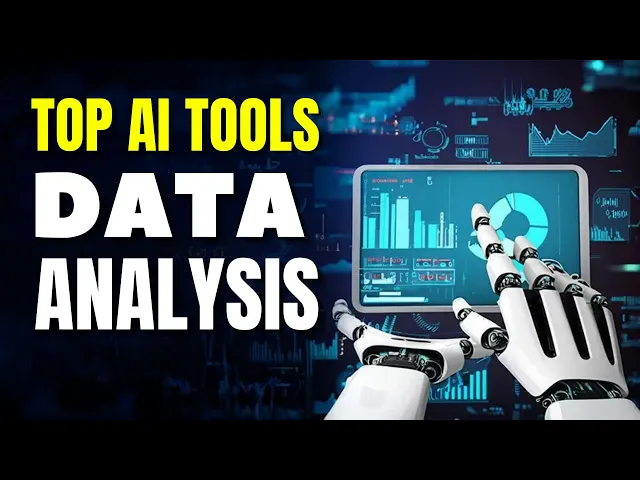
AI data analytics tools
Business Intelligence
Jun 7, 2025
Explore how AI data analytics tools like Querio, Tableau AI, and Looker AI are revolutionizing business decision-making through enhanced data access and insights.

AI data analytics tools are transforming how businesses operate, making data-driven decisions faster and easier. Here's a quick summary of three leading platforms:
Querio: Simplifies data analysis with a natural language interface, self-service dashboards, and collaboration tools. Ideal for non-technical users.
Tableau AI: Offers advanced visualizations, natural language support, and seamless integration with Salesforce. Best for teams focused on visual storytelling.
Looker AI: Excels in data modeling and integrates deeply with Google Cloud. Great for large enterprises needing consistent metrics.
Quick Comparison:
Tool | Key Feature | Limitation | Monthly Cost (Per User) |
|---|---|---|---|
Querio | Natural language interface | Features still evolving | Custom pricing |
Tableau AI | Advanced visualizations | Higher costs | $35–$115 |
Looker AI | Strong data modeling capabilities | Steep learning curve | $30–$125 + $5,000 base |
These tools can help predict customer behavior, identify trends, and optimize operations. Choose the one that fits your business needs and budget.
How To Use 3 Best AI Tools For Data Analysis - Research The Most Powerful AI Tools
1. Querio

Querio is all about turning complex data into easy-to-understand insights. Founded by Rami Abi Habib, this platform is designed to make data-driven decision-making accessible to everyone, even those without technical expertise [3]. Its AI-powered tools are tailored to support both business teams and data specialists.
Data Connectivity
Querio connects seamlessly to major databases [1], simplifying the process of retrieving data. This streamlined approach not only speeds up data access but also ensures reliability, making it easier for teams to interact with their data effectively [2].
Natural Language Support
One of Querio's standout features is its natural language interface. This allows users to ask questions in plain English - like “What are our top-selling products?” - and the system translates those questions into accurate database queries. The results are then presented in a format that's easy to understand, breaking down barriers for non-technical users.
Dashboard Customization
With Querio, teams can create customized dashboards to track key performance indicators (KPIs). These dashboards allow users to tailor their data views to match their specific needs, whether it's tracking sales numbers, monitoring customer activity, or analyzing operational trends. The platform combines an intuitive query system with robust chart-building tools, making data visualization both powerful and user-friendly.
Collaboration Features
Collaboration is another area where Querio shines. The platform includes features like notebooks, which allow data teams to document their analyses and share insights with others. This fosters better communication between business and data teams, encourages knowledge sharing, and helps improve data understanding across the organization.
2. Tableau AI

Tableau AI brings generative AI into the Tableau platform, aiming to make data insights more accessible and eliminate technical hurdles. Much like Querio, Tableau AI turns raw data into actionable insights. This section provides an overview of its key features, setting the stage for later comparisons with other platforms.
"AI in Tableau democratizes data analysis and simplifies insights consumption at scale by bringing trusted generative AI to the entire Tableau platform." [4][7]
Data Connectivity
Tableau AI offers robust connectivity, linking to a wide range of data sources - from simple spreadsheets to complex databases, whether on-premises or in the cloud [8]. With the Data Connect feature, Tableau Cloud users can securely access private network or cloud-hosted data, including platforms like Amazon Web Services (AWS), Microsoft Azure, and Google Cloud Platform (GCP) [6]. However, the accuracy of its insights hinges on clean, well-organized data structures [5].
Natural Language Support
Tableau AI’s natural language BI capabilities let users interact with data using straightforward conversational prompts. Tools like Tableau Agent, enhanced Q&A, and Concierge allow users to ask questions in plain English and receive dynamic visualizations in return [9][11]. According to a Salesforce survey, over half of business leaders lack confidence in their ability to analyze and interpret data independently, and 85% need insights within 30 minutes to make critical decisions [10].
"At Tableau, we're committed to helping people make real-time, data-driven decisions powered by generative AI." – Ryan Aytay, President & CEO of Tableau [9]
The Concierge feature stands out by delivering instant answers and interactive visualizations. It even lets users apply custom color themes with simple commands [9].
Dashboard Customization
Creating dashboards is faster and more intuitive with Tableau AI. Using Tableau Agent, users can generate visualizations automatically from natural language queries, reducing the need for technical expertise [11]. This allows users to spend more time interpreting insights rather than managing complex dashboard configurations.
Collaboration Features
Tableau AI enhances teamwork through features like Tableau Pulse, enabling teams to share personalized insights seamlessly within the Salesforce ecosystem [12]. Its Next-Gen Experiences make it easy to discover, follow, and share key business metrics through an intuitive interface [14]. Additionally, integrations with tools like Slack, Microsoft Teams, Salesforce, and internal portals ensure that insights are delivered directly to the platforms teams use most [13].
Pricing
Tableau Pulse comes standard with all Tableau Cloud and Embedded Analytics editions, making collaboration tools accessible without extra licensing fees [14]. However, the cost of Tableau AI’s advanced features depends on an organization’s specific needs and existing licensing agreements. Successful implementation also requires proper training and strong data governance practices [5].
3. Looker AI

Looker AI brings together Google's business intelligence platform with advanced conversational AI, making data insights accessible to users regardless of their technical expertise. Let’s dive into its key features of modern BI tools: data connectivity, language support, customization, collaboration, and pricing.
Data Connectivity
Looker AI stands out with its exceptional data connectivity, offering access through over 1,210 connectors. This includes 21 native options and more than 700 partner connectors, seamlessly linking Google products, databases, and marketing platforms. Its semantic modeling layer ensures consistency in metrics across tools, while integration with Google Cloud allows for single sign-on and private networking [16]. The platform's API-first architecture also enables businesses to create custom data experiences and integrate with Vertex AI for sophisticated analytics workflows [16].
Natural Language Support
Powered by Duet AI and Gemini, Looker AI delivers strong natural language capabilities. Users can ask complex, multi-layered questions in plain language, eliminating the need for SQL expertise [17]. With its Conversational Analytics feature, the system understands natural queries, even when database field names or intricate filters aren’t specified, making data-driven decisions easier than ever [18].
Dashboard Customization
Looker AI offers flexible dashboard customization to align analytics with a company’s branding. Users can tweak fonts, colors, and layouts through themes [20]. The Chart Config Editor, built on the HighCharts API, allows for advanced visual adjustments, while conditional formatting can be applied using the series formatters attribute. Templates can also be saved and shared across teams, ensuring consistency and efficiency [19].
Collaboration Features
Collaboration is a strong suit for Looker AI, thanks to its integration with Google Workspace and direct links to Microsoft Excel and Google Sheets for smooth data sharing [15][16]. The platform supports both enterprise-grade dashboards built on governed data and interactive, collaborative reports. Teams can take advantage of enhanced data storytelling tools and intuitive exploration features [15].
Pricing
Looker AI’s pricing adapts to the needs of each organization and their Google Cloud commitments. It combines enterprise analytics with AI capabilities, factoring in elements like training, data governance, and total cost of ownership to provide flexible options.
Advantages and Disadvantages
Each analytics platform comes with its own set of strengths and challenges. Understanding these trade-offs is essential to choosing a tool that aligns with your specific needs, technical expertise, and budget. Below, we’ve summarized the key benefits and limitations of each platform in a comparison table.
These considerations are crucial for selecting a tool that supports your organization's data-driven goals.
Querio stands out for its natural language querying, allowing non-technical users to interact with data using plain English. It also supports advanced analysis through notebooks. However, as a relatively new platform, some of its features are still in development.
Tableau AI is known for its advanced visualizations and intuitive dashboard creation. Its ability to deliver rich, visually engaging charts and integrate data from multiple sources makes it a favorite for visual storytelling. That said, its higher deployment costs can be a challenge, especially for large-scale implementations.
Looker AI excels in powerful data modeling and seamless integration with Google Cloud, making it ideal for large enterprises seeking consistent metrics. However, its steep learning curve may require significant training for new users.
To further clarify the value of each platform, here’s a quick comparison:
Tool | Key Strength | Main Limitation | Monthly Cost (Per User) |
|---|---|---|---|
Querio | Natural language interface for all users | Features still evolving | Custom pricing |
Tableau AI | Advanced visualizations | Higher cost for full deployment | $35–$115 |
Looker AI | Strong data modeling capabilities | Steep learning curve | $30–$125 + $5,000 base |
Cost Considerations
While Tableau AI’s per-user pricing can become expensive for larger teams, Looker AI’s $5,000 base fee makes it more suitable for established enterprises. Querio’s custom pricing offers flexibility, adapting to unique organizational needs.
Common Challenges in AI Analytics Implementation
Organizations adopting AI analytics platforms often encounter several challenges:
Data Quality Issues: Poor data quality costs businesses an average of $12.9 million annually [21]. Additionally, 74% of companies report they aren't fully capturing value from their AI investments [23].
Lack of Skilled Personnel: Finding qualified professionals remains a significant hurdle. However, targeted training programs and partnerships with managed service providers can help bridge this gap.
Integration with Legacy Systems: Established organizations with complex data infrastructures often struggle to integrate new tools. AI-driven data integration workflows and custom APIs can assist, though they require extra investment and technical know-how.
Security Concerns: With over 6 billion malware attacks reported globally in 2023 [21], ensuring robust security measures is more critical than ever.
Despite these obstacles, the potential benefits of investing in AI analytics are immense. Data-driven organizations are 23 times more likely to outperform competitors in customer acquisition. Moreover, companies with strong data-centric cultures report achieving measurable business outcomes 1.5 times more often than their peers [22].
Conclusion
AI-powered analytics tools are reshaping how businesses in the U.S. approach data strategies. The move from manual analysis to intelligent automation is opening doors for organizations to uncover insights faster and with greater precision. This is particularly evident in how AI enhances real-time KPI monitoring to keep teams agile. With Gartner projecting AI software spending to hit $297.9 billion by 2027, up from $124 billion in 2022, it's clear that American businesses are prioritizing investments in advanced analytics platforms [24].
When choosing a platform, it’s essential to align it with your organization’s specific needs. For example:
Querio simplifies data access through its natural language interface.
Tableau AI excels in delivering rich visualizations.
Looker AI focuses on powerful data modeling capabilities.
Additionally, ensure your platform adheres to U.S. business standards, such as dollar currency formatting ($), MM/DD/YYYY date formats, imperial measurements (feet, pounds, Fahrenheit), and comma-separated thousands (1,000 vs. 1.000). These details might seem small, but they can significantly influence how well your teams adopt and interpret the data.
"AI should be your tool, not your replacement – the goal is to augment human creativity, not to replace it." - Stephen McClelland, ProfileTree's Digital Strategist
The financial benefits of selecting the right AI analytics tool go far beyond subscription costs. According to an IDC study supported by Microsoft, companies are seeing a $3.5 return for every $1 invested in AI [26]. Yet, 49% of organizations struggle to quantify and showcase the value of their AI initiatives [27]. This highlights the importance of defining what metrics really matter before diving into implementation.
Start small with pilot projects to evaluate your chosen platform in practical, real-world settings. Many providers offer free trials or demos, making it easier to explore options. Look for tools that integrate seamlessly with your existing CRM, ERP, or database systems to avoid expensive data silos and workflow issues.
The EY AI Pulse Survey shows that nearly 75% of senior business leaders using AI report ROI across three critical areas: operational efficiency (77%), employee productivity (74%), and customer satisfaction (72%) [25]. These numbers emphasize the tangible benefits AI analytics can bring to multiple facets of a business.
To maximize these advantages, a successful AI analytics strategy requires more than just picking the right tool. It demands proper training for your teams, clear data governance policies, and realistic expectations regarding timelines. Organizations that approach AI analytics thoughtfully – with defined goals, careful planning, and ongoing adjustments – are poised to gain a competitive edge and unlock the full potential of these transformative tools.
FAQs
How does Querio make data analysis easy for users without technical expertise?
Querio makes data analysis accessible to everyone, even those without technical expertise, thanks to its straightforward, user-friendly design. It removes the need for coding by providing features like drag-and-drop tools, natural language queries, and ready-to-use templates. These tools make it simple for users to access, organize, and visualize data independently.
By putting the power of data exploration directly into users' hands, Querio helps teams uncover insights faster, without waiting on technical assistance. This means decisions can be made more quickly and confidently. Plus, Querio’s self-service analytics let users work with data on their own schedule, cutting down on delays and boosting productivity.
What should I consider when selecting an AI-powered data analytics platform like Querio?
When choosing an AI-powered data analytics platform like Querio, there are a few critical aspects to keep in mind. First, ease of use should top your list. A platform that's intuitive and simple to navigate ensures your team can get up to speed quickly without needing extensive training. This not only saves time but also encourages widespread adoption.
Next, think about the total cost of ownership. It’s not just about the upfront price tag - factor in ongoing expenses like support, updates, and any additional training that might be required. These hidden costs can add up over time, so having a clear picture is crucial.
Your business needs should also guide your decision. Look for a platform that fits your current requirements while also being able to grow with you. Whether it’s managing larger data sets or tackling more complex analytics, the right tool should be able to scale alongside your business.
Lastly, don’t overlook the vendor's reputation and the platform's track record. A tool that’s consistently praised by users and delivers measurable results can give you confidence in your choice. By focusing on these factors, you’ll be better equipped to select an analytics solution that truly supports your goals.
What are some common challenges businesses face when adopting AI data analytics tools, and how can they address them?
Implementing AI data analytics tools can be a tough nut to crack for businesses. Some of the most common hurdles include poor data quality, lack of in-house expertise, and integration challenges with existing systems. For instance, poor-quality data can lead to misleading insights, making it difficult to trust the results. On top of that, without skilled team members, deploying and managing AI tools effectively becomes an uphill battle. And let’s not forget the headaches that come with trying to integrate new tools into legacy systems - workflow disruptions and accessibility issues are almost inevitable.
To tackle these challenges, businesses need to focus on a few key areas. First, improving data governance and ensuring data quality should be a top priority. This means adopting strong management practices to keep data clean and reliable. Second, investing in employee training programs can help bridge the knowledge gap and empower teams to handle AI tools with confidence. Lastly, taking a phased integration approach - rolling out tools step by step - and working with experienced vendors can make the entire process smoother and more scalable.

