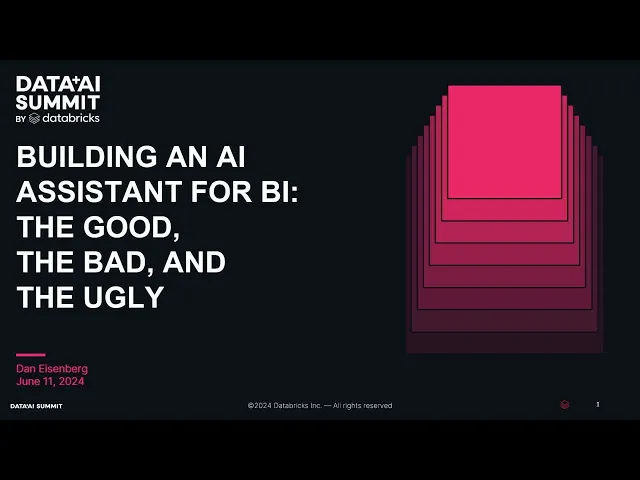
Querio Delivers Chat-Based KPIs With Real Governance
Business Intelligence
Aug 13, 2025
Querio simplifies data management with chat-based KPIs, enabling teams to get instant insights while ensuring data governance and security.

Tired of waiting for reports or upset by hard data tools? Querio makes using and managing data easy for businesses.
Querio puts simple word asks with strong data rules, letting teams ask clear things like, "What’s our money jump this few months?" and get quick, right answers. It links straight to your data store - Snowflake, BigQuery, Postgres - without making more copies or risking safety.
Here’s why Querio is great:
Instant Insights: Ask in easy words and get neat charts or lists quick.
Data Right: Set numbers are made by data teams to keep them same and true.
Control: Only the right people can see key data.
Safety: Safe-only ties and fits with top safety rules to guard your data.
Fast Work: Teams use less time on hard reports and more on big choices.
Starting at $14,000/year, Querio gives an easy, growing fix for SaaS, fintech, and online selling teams aiming to make fast, wise choices without losing data goodness or hold.
Know Chat-Based KPIs and Data Rules
What Are Chat-Based KPIs
Chat-based KPIs let users ask simple things in basic English and see quick visual numbers right away. For instance, with Querio, a finance boss can ask, "What's our cost to get a new customer this month?" and right away see a chart with the exact number, trends, and deep details.
This cuts out the usual wait for data requests to be done. Querio's smart system turns these simple questions into SQL, gets the data from your warehouse, and shows it as easy charts or tables. The result? Hard data gets easy and clear fast.
What makes this special is its controlled setting. Chat-based KPIs use set metrics made by data teams. This makes sure metrics are the same in all teams, building a strong base for good data rule.
Data Rules Told Easy
In chat-based info, data rules mean taking main control of how metrics are made, worked out, and used. Querio does this with a context layer where data teams set all business thinking once. This layer has table links, metric setups, and a shared business word list, making sure everyone in the company uses and gets data in the same way.
Role-based access helps more in ruling. These controls let team members see only the data they can. For example, a local sales boss might only look at money data for their area, while the CFO can see all company's money info. This keeps secret info safe and makes sure every metric asked is safe.
Also, Querio hooks to data warehouses in a read-only way, keeping key data safe from mistakes. All keys are locked safe, and the platform meets top security needs for businesses.
Goods of Ruled Data
A firm data rule frame makes choices faster while keeping data the same across all. Teams that used to wait days for custom info can now get answers in seconds. These answers come from trusted, set metrics that run top dashboards. By matching metrics - like marketing's customer life value and finance's take on it - teams dodge mix-ups and work with one clear view.
The platform's self-help style lets users look at data on their own without losing control. Data pros keep control over metric setups and quality, cutting the need for sudden SQL asks or manual Excel work. This not only cuts repeat tasks but also keeps mistakes low. Plus, sticking to strict rule ways makes sure rules are followed at every step.
Building an AI Assistant for BI: The Good, the Bad, and the Ugly
Querio’s Basic Management Traits

Querio’s tools are made to keep data true, safe, and easy to reach, making sure the stuff you find out is both sound and guarded. These tools fit well with Querio’s big plan for data, letting teams dig up facts with sureness.
Main Numbers Level
Querio gives a single, all-in-one level where data groups can lay out links between charts, set rules for numbers, and build a shared list of terms. This makes sure that important numbers like cost to get customers, money that comes each month, and rate of lost users are the same every time you ask for them.
A shared terms list helps keep this sameness, giving clear word meanings for things like "active user" or "okay lead." This match-up helps teams from different parts work on the same page.
Straight Links to Data Storage
Querio joins straight to your data storage place with safe, only-read links. As one of the warehouse-native data analysis tools for Snowflake, BigQuery, or Postgres, your data does not move - it stays right there.
This way makes sure the key numbers show the newest data. So, if you ask about sales from yesterday or sign-ups from this week, the system gets the latest info right from your data spot.
Safety and Rules
Querio keeps up with tough SOC 2 Type II rules, giving top-grade safety. Main bits include:
Matching SOC 2 Type II rules
A promise of 99.9% working time
Safe saving of passkeys
Strong checks on who gets in
These steps are part of Querio’s plan to keep your important data safe while still working fast.
Who Can See and Do What
You can set who sees data by their job. For instance, a local sales boss can see money info for their area, while the CFO sees it for all places. This control works at the data level to keep needy stuff safe.
Querio lets many "just-look" users in, making it cheap and simple to share truths across your group. Lookers can see panels and papers but can’t change or make new searches. Also, panels can be shared between teams, showing up as head summaries, parts reports, or group points that update on their own. All this works with the same ruled numbers that keep chat-based searches in line.
Table of Matching: Management Checks vs. Risks
Control | Risk Handled | Impact on Work |
|---|---|---|
Set rules for KPIs | Stops KPI mix-up | Teams use the same KPI numbers |
Who can reach data | Blocked data leaks | Keeps key data safe |
Can't change data | Stops data change by chance | Original data is kept safe |
Lock on data keys | Stops data theft | Keeps work data safe |
Clear terms list | Clears up word mix-ups | Makes sure all teams talk the same way |
These rules make sure that teams use data safe and the same way, helping them navigate the challenges of self-service business intelligence to make good choices all through your group.
Starting Chat-Based KPIs: Easy Steps
Kicking off with Querio is easy and fast. Once you've got your data linked and the first steps are done, your crew can start asking and getting true answers right off. To have a smooth start for chat-based KPIs, follow this implementation guide and walk through these steps finely.
Link Your Data Store
Querio works well with Snowflake, BigQuery, and Postgres, keeping the link safe and read-only. Your data stays safe in your store - Querio taps into just what it needs to give out answers.
To start, collect all needed log-in details for your data store. Like:
Snowflake: Account ID, store name, and database plan
BigQuery: Project ID and viewer account log-in details
Postgres: Host, port, database name, and read-only log-in
The link-up is quick, about 10 minutes via Querio’s setup page. Put in your log-ins, check the link, and pick which plans Querio can see. Then, the tool will map out your data setup by finding your tables.
For more safety, your database boss can set up a read-only account for Querio, cutting access to just the needed tables for data checks. Once linked, you’re set to build the layout.
Make Your Layout
Raw database tables might mix up those not tech-savvy. The layout helps by changing hard tech names to easy workday words and shows how tables link.
Begin by mapping key table ties and setting main words. For instance, if customer info is in one table and order info in another, you need to link these tables. At the same time, make clear meanings for words like "active user" to keep things same across your crew.
Querio’s glossary tool works as a common word list for your crew. When someone asks about "churn rate", Querio knows just how to work it out and which times to look at. This stops the mix-up caused when different groups see words in their ways.
Though setting the layout takes some time at first, it saves more time later. Spend a few days fine-tuning key ties and words, then grow as your team begins using the tool. With the layout ready, you can go on to set your main KPIs.
Set Main KPIs
Main KPIs have to be set with clear, steady rules that all can trust. Instead of team members figuring out things like revenue in their ways, Querio lets you set these points once for everyone.
Start by picking your top 10 work points. For a SaaS firm, this might cover monthly steady money in, cost to get customers, churn rate, and full life value. Write full rules for each point, adding filters or time rules.
Querio lets you pick time spans for each KPI. For example, you might track money made each month or every three months, while checking site visits might be best daily or weekly. You can set auto rules too, like leaving out test users or team uses from buyer counts.
Before you use the KPIs with your group, try each rule and check it with past data. Put Querio’s results next to your old tools to make sure it’s right. This catches problems with joins or math early.
When your KPIs are set, your group can ask things like, "What was our lost users rate last quarter?" and get fast, right answers. Querio’s chat helps keep it simple and steady. Then, set user roles and who can see what.
Set Up User Roles and Entry
Not all in your team need to see all data. Querio’s role-based entry rules help you handle who can see what well, keeping safe info safe while letting most see the needed data.
Name roles like:
Creators: Make KPIs
Editors: Change data
Viewers: Look at data (good for most, as Querio lets lots be viewers)
You can set rules on data access too. For example, sales folk might only see money data for their spot, while money teams see all spots. Marketing teams may just look at ad and result data.
Make roles for types of jobs, not just one person. For example, make roles like "Local Sales Leader" or "Ad Analyst" that lots of users can have. This makes adding new people easy and keeps entry steady as your group grows.
Test these rules well by logging in as different users to see if they can see what they need and not what they should not. Care more about data that has private or key info. When rules are set, go on to check and watch tools.
Try with Check and Watch Tools
Before your team uses Querio daily, you must make sure the setup is right. Querio has many tools to help watch and test your setup.
Query logs: These show all asked stuff and answers. When trying, check logs to see if the AI gets it right and gets data from correct spots.
Old versions: This notes changes to KPI rules and the main setup, making it clear why numbers change or to go back to past rules. Think about making a change-ok rule for key data.
Source views: These show where each answer comes from in the data tables and changes, making things clear and building trust.
Test side by side with your old tools to make sure it's right before fully using Querio. When testing is done, set special settings for US firms.
Set US Area Settings
Querio lines up with US firm ways on its own, but it’s smart to double-check these settings to see if they fit what your firm needs.
Money look: Querio shows cash as $X,XXX.XX. If your job likes numbers in thousands or millions, fix this when you start.
Date shapes: Querio has the US date look of MM/DD/YYYY and uses AM/PM for time. If your work year is not the same as the year date (like October to September), you need to change this.
Time areas: Set Querio to match your main work time area, such as Eastern, Central, Mountain, or Pacific. This helps make sure all talk about numbers like "today's sales" line up right.
Simple Chat Stats Management
Querio's fix set makes it easy to check your stats each day and be sure they're right and simple to get. Here's how to use it well.
Key Ways to Ask for Teams
To get the top facts, start with the right asks. Push your team to be clear about what they need.
Set exact times. Rather than asking "What's our money made?", ask clearly: "What was our money last month?" or "How does money made this quarter look against the last one?" Querio works best when it knows the exact times you mean.
Use filters to shape results. To get clear answers, narrow what you ask. You could say, "What's our lost client rate for big clients out West?" or "Let me see this month's sell-through for our top item." The more you cut down your ask, the clearer your reply.
Keep asking with linked asks. If you see a trend, look closer. For example, if you see a drop in money, ask, "Why did our money go down in March?" or "Which spots made less last month?" Querio links these asks to your first one, helping you see patterns.
Check odd results. If a number looks wrong, confirm it with more asks. This makes sure your facts match up and aren't wrong due to bad data.
These methods help make strong boards, which we'll see next.
Making Boards and Reports
Querio enables AI-driven self-serve analytics by turning often asked asks into live reports. Start by finding what your team asks a lot. For instance, if your sell team looks at deals numbers every Monday, set up a board that shows the latest data, changes each week, and what might happen, all updated on its own.
Make boards fit roles. Different groups need different facts. Chiefs might look at main points like money made and client loss, while ad teams check on ad results and sells made. Sell groups might keep an eye on deal flows, win rates, and spot results. Setting boards to fit each group gives them the facts they need.
Set when boards update to match your main US time zone to stop mix-ups.
Keeping up with Changes and Updates
As your work grows, your key points and facts will need tweaks. Querio's tools help change these without messing up how work gets done or puzzling your team.
Test changes before using them. Say you're changing how you count long-lasting client worth, test the new way with old data first. This makes sure it's right and keeps surprises away when the change is real.
Work with data heads. When setting new key facts like "busy users", pull in people from teams that it impacts. They can spot special cases or work rules you might not see.
Be clear about changes. Use logs to show what's new. When you change a KPI, say what, why, and when it changed. This clarity builds trust and cuts confusion.
Give versions to your data. With Querio's checks, you can look at old and new numbers. This helps when people ask why figures have changed.
With a good system for updates, your group can keep and make work better.
Keeping and Making Work Better
Querio's setup and checks make work run well. Here's how to keep it at its best:
Watch query numbers. See when people use it more, like at month ends or during big reviews. This helps you plan for busy times.
Check cache hits. Querio keeps answers to speed up replies. If hits are low, your group might be asking too much new stuff, not using set KPIs.
Watch how fast it answers. If queries slow down, you might need to fix your database or add power. Fast answers should take 5-10 seconds.
Make sure SLA is met. Querio promises 99.9% up time. Check it yourself to keep things smooth.
Table: Chat-Based KPIs vs. Random Queries
Part | Chat-Based KPIs (Querio) | Unmanaged Ad-Hoc Queries |
|---|---|---|
Speed | Fast, live answers | Slower, needs hands-on work |
Consistency | Same terms set by default | Differs a lot, can be wrong |
Governance | Full logs, access checks | No checks, high risk |
Data Right | One source for number checks | Not the same, can have mistakes |
Safety | Set who can see what, follows high safety rules | Open to all, not safe |
Follow-up | Full logs, keeps old versions | Little or no logs |
Ease of Use | No need to code, uses simple words | Must know SQL |
Teams that use Querio's set way of doing things say they can make reports up to 70% quicker and have 40% fewer data mistakes than if they do it by hand. They use the same meanings for important words so everyone has the same answers to big questions about money made or customer loss.
Querio's rules also grow easy as your team gets bigger. New people can start asking questions at once - no need to know SQL or find their way through hard data setups. The rule part takes care of the tough work, giving sure answers all the time.
Setting the Price and Making It Fit
Querio keeps it simple with a clear pricing plan that you can grow with ease. No extra costs hide here.
Cost in the US
Here's what Querio charges:
Main platform: $14,000 each year (it comes with one link to a database, lets you ask 4,000 times a month, and lets many watch)
Extra for Dashboards: $6,000 each year
More database links: $4,000 each year for each one
Data-Pipelines Plan: $10,000 each year (lets you use up to three pipelines)
Dashboard Extra Pack: $6,000 (you pay once)
If you like to pay each month, you can. It adds 10% more, and you need to stick around for a year. For those who need tight control on their data, Querio also has a way to set it up at your place.
Normal vs. In-House Setup
For most groups, the normal setup works well. Querio safely talks to your data place using safe, look-only limits that keep your data safe.
But, if your team must have full rule over its area, the in-house setup might work best. This pick costs 50% more each time, making the $14,000 base go to $21,000 per year, with at least $60,000 per year needed. It’s made for groups that do their own updates, watch, and fix stuff to meet strict rules.
No matter how you set it up, Querio keeps data right and shares KPIs well.
End Note: Wise Choices with Querio
Querio changes how we use data by mixing chat-based info with real control. No need to wait or fight with tough asks - just use simple words, and you'll see clear, easy charts in no time.
What makes Querio special is its AI-based build. It links right to your data store without making copies, making sure your info is always new and safe. Once your data folks sort out joins, stats, and a work word list, everyone else can start to dig into findings on their own.
This way works for all job types. If you’re a SaaS boss watching costs to get customers, a fintech crew looking at deals done, or an e-commerce leader aiming to get more sales, Querio gives fast self-service analytics without losing spot-on data. Plus, with its plan for all viewers, every person in your place can know what's going on without costing more money.
Starting at $14,000 a year, Querio can grow with what your team needs. Either you pick the usual cloud choice or want more say with a self-run setup, you’ll get strong control that helps trust your data and leads to smarter choices.
FAQs
How does Querio make sure my data is safe while giving me chat-based stats?
Querio cares a lot about keeping your data safe using high-level security methods to guard important info. This includes SOC 2 Type II rules, coding to lock saved info, and access based on user roles to make sure only the right people can see your data.
On top of this, Querio uses extra steps of sign-in proof (MFA) and clear rules on who can do what to stop any wrong access. These strong steps ensure your data stays safe, right, and within set rules, so you can trust the choices you make.
How can teams set their Querio to match their own work needs?
Teams can set up and change Querio by first picking out their KPIs and what data they need. The platform has easy tools that let you make your own dashboards and fix metrics to fit your work goals.
With Querio’s self-serve analytics, users can change KPIs and how they look without needing help from tech support. On top of this, it has strong safety rules - like set security rules and needs to follow the law - that keep your data safe and meet legal needs. This makes sure your facts are right and helps you make smart, sure choices.

