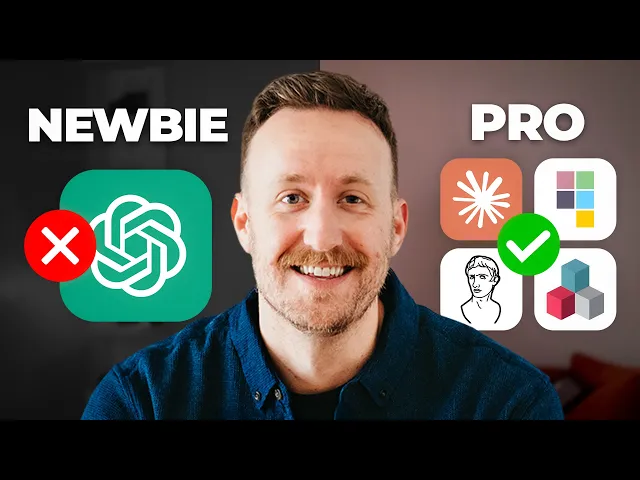
Top AI tools for data exploration in companies
Business Intelligence
Oct 22, 2025
Explore top AI tools that simplify data analysis for businesses, enabling fast insights without technical skills and enhancing decision-making.

AI tools are transforming how businesses analyze data, making it faster and easier for teams to gain insights without technical skills. Whether you're a product manager, marketer, or finance professional, these tools let you ask questions in plain English and get instant, visual answers. Here's a quick look at five standout platforms designed to simplify data analysis:
Querio: Offers natural-language queries, live data connections, and SOC 2 compliance. Pricing starts at $14,000 annually, with unlimited viewer access and strong governance features.
IBM Watsonx: Focuses on unstructured data like text and emails, integrating seamlessly with IBM tools.
Powerdrill Bloom: Features AI agents for instant data cleaning and analysis, with a no-code interface and interactive visualizations.
.
Microsoft Power BI Copilot: Integrates with Microsoft tools like Excel and Office 365, offering natural-language queries and interactive visuals.
These platforms reduce reliance on technical expertise, improve decision-making speed, and support secure, governed data analysis. Below, we dive into their key features and differences.
I Tested 53 AI Tools for Data Analysis - THESE 5 ARE THE BEST!
1. Querio

Querio is an AI-powered business intelligence workspace built to make data more accessible across entire organizations. It breaks down barriers by enabling everyone - from product managers to finance teams - to explore live warehouse data through natural language querying tools and get visual insights in seconds.
Natural-Language Querying
With Querio, there’s no need to know SQL. Users can simply type questions in plain English - like, "What were our top-performing products last quarter?" - and the platform automatically translates these into SQL queries. This means business users no longer have to rely on analysts to write complex queries, cutting down on delays and making data exploration faster and easier.
Querio’s pricing model eliminates hidden fees, so teams can explore data freely without worrying about costs increasing with query volume. Users can refine their questions, dig deeper into metrics, and ask follow-ups without restrictions. All of this is supported by secure, real-time data connections.
Data Source Integrations
Querio integrates seamlessly with major data warehouses like Snowflake, BigQuery, and Postgres using read-only connections. This ensures that every query pulls the most up-to-date data.
For enterprise clients, security and reliability are top priorities. Querio addresses these with SOC 2 Type II compliance and a 99.9% uptime SLA. For organizations with stricter data governance needs, the platform offers a self-hosting option. However, this feature comes at a 50% premium on recurring fees and requires a minimum annual recurring revenue (ARR) of $60,000.
Visualization Features
Querio doesn’t just answer questions - it transforms them into visual insights. Queries are instantly converted into charts and graphs, and users can easily drag and drop elements to create KPI dashboards that tell compelling data stories.
For teams that need more advanced visualization tools, Querio offers a Dashboards Add-on for $6,000 per year. This add-on includes features like detailed dashboards and scheduled reports, ensuring executives and stakeholders stay informed with automated updates - no extra tools or manual effort required. These visuals are designed to align with strict governance protocols, keeping data consistent and reliable.
Compliance and Governance
Querio’s context layer allows data teams to define joins, establish business terms, and maintain a centralized data glossary. This ensures that queries and visualizations remain consistent across the organization.
The platform supports unlimited viewer users, making it easy for large companies to share data widely while maintaining control through its governance tools. For power users, Querio is set to introduce Python notebooks, enabling deeper analysis while leveraging the same governed data framework. This feature will provide even more flexibility for advanced data exploration and insights.
2. IBM Watsonx

Building on Querio's user-friendly approach to data querying, IBM Watsonx takes data exploration a step further by focusing on unstructured data. It connects seamlessly with IBM Watson Analytics and IBM Cognos Analytics to process and analyze unstructured sources like text, emails, and documents. By identifying patterns and gauging sentiment, this tool helps businesses quickly spot trends and insights, empowering them to make informed decisions in fast-changing environments [1][2].
3. Powerdrill Bloom

Powerdrill Bloom is an AI-driven data exploration tool designed to transform how users interact with data. Instead of requiring specialized training like many traditional analytics platforms, Bloom makes uncovering insights as intuitive as sketching ideas on a whiteboard. Its AI agents instantly clean, analyze, and guide users through their data, delivering insights in just seconds.
Natural-language querying
Bloom removes the complexity of data analysis with its no-code, natural-language interface. Whether you're a business analyst, product manager, marketer, or operator, you can simply type a question like, "Which segment experienced the highest growth?" and get instant answers - complete with visuals. This approach empowers both technical and non-technical team members to explore data independently, speeding up the decision-making process without the need for technical expertise.
Data source integrations
Integrating data with Powerdrill Bloom is straightforward and user-friendly. By uploading data files, users can immediately leverage the platform’s AI agents to clean and prepare the data for analysis. Within moments, Bloom generates visual insights, natural-language summaries, and interactive exploration cards that help uncover complex relationships in the data. This seamless process ensures teams can jump into analysis without delay.
Visualization features
Bloom's Smart AI Canvas takes visualization to the next level. It automatically creates charts, text insights, and interactive cards that users can customize and organize to suit their needs. This modular design adapts to how teams naturally work, making it easy to present findings in ways that resonate with different audiences. The interactive cards also allow for deeper dives into specific data points, encouraging an iterative exploration process where one discovery leads to another. Combined with its smooth data integration, these visualization tools make exploring data simple and efficient.
Compliance and governance
Powerdrill Bloom places a strong emphasis on security and compliance. Its dedicated Trust Center outlines the platform’s data protection practices and adherence to SOC 2 standards, ensuring data security, availability, and integrity. Bloom is also GDPR-compliant, safeguarding personal data for users in the European Union, and holds ISO 27001 certification, demonstrating a systematic approach to managing sensitive information. These robust measures give organizations the confidence to explore their data while maintaining top-tier security standards.
5. Microsoft Power BI Copilot

Microsoft Power BI Copilot has emerged as a go-to tool for businesses already invested in the Microsoft ecosystem. By combining AI capabilities with familiar tools like Excel and Office 365, it creates a smooth connection between everyday applications and advanced data analytics. This integration brings AI-powered insights directly into workflows, making tasks like data queries more intuitive.
Natural-language querying
One standout feature of Power BI Copilot is its natural language querying. This allows users - whether they're new to data analysis or seasoned experts - to easily generate insights and visuals, such as sentiment analysis and key phrase extraction [1]. The AI processes these straightforward requests to deliver actionable data and visualizations. It even handles more complex analytical tasks, all through simple language inputs [1]. This capability is becoming standard as more tools bring natural-language chat to major data platforms.
Data source integrations
Power BI Copilot doesn’t just stop at queries - it also connects seamlessly with a wide range of data sources [2]. It offers built-in integrations with Excel, Microsoft 365, and Azure Machine Learning, ensuring users can pull data from the tools they already rely on [2][1].
"For users already well-integrated with the Microsoft Office suite of applications, Microsoft's Power BI integrates well with current applications and ensures you can seamlessly add AI into your data analysis across your tools."
– domo.com [2]
Visualization features
Another highlight of Power BI Copilot is its ability to create interactive visualizations that uncover trends [2][1]. The platform automatically generates user-friendly visuals, making it simpler to identify patterns, trends, and outliers. This ensures that advanced analytics are accessible to all users, regardless of their technical expertise.
"Microsoft Power BI has become a tool of choice for businesses using the Microsoft Suite. It combines AI's power with widely used tools like Excel, making it easier for teams to incorporate more in-depth analytics into everyday workflows."
– GigaSpaces [1]
Feature Comparison Table
When choosing an AI tool for enhancing data analysis workflows, it’s crucial to evaluate how their features align with your business needs. The table below outlines the key features and integrations of various platforms tailored for U.S. businesses.
Feature | Querio | IBM Watsonx | Powerdrill Bloom | Julius AI | Microsoft Power BI Copilot |
|---|---|---|---|---|---|
Natural-Language Querying | AI-driven queries with zero SQL required | – | – | – | – |
Data Source Integrations | Direct connections to Snowflake, BigQuery, and Postgres | Integrates with IBM tools and IBM Watson | – | Connects with databases, spreadsheets, and more [3] | Imports data from nearly any source (non-Microsoft data may require additional tools) [2] |
Visualization Capabilities | Instant chart generation with drag-and-drop dashboards | – | – | – | – |
Compliance & Governance | SOC 2 Type II compliance with a 99.9% uptime SLA | – | – | – | – |
Live Data Access | Read-only encrypted connections to live warehouse data | – | – | – | – |
User Access Model | Unlimited viewer users with tiered power features | – | – | – | – |
Context & Governance Layer | Business definitions, glossary, and table joins managed once | – | – | – | – |
Here’s a closer look at what sets these platforms apart:
Microsoft Power BI Copilot makes importing data from nearly any source straightforward, though integrating non-Microsoft data might require additional tools [2].
Julius AI stands out for its flexibility, offering seamless integration with databases, spreadsheets, and more [3].
IBM Watsonx shines for businesses already leveraging IBM tools, providing strong connectivity within that ecosystem.
For organizations focused on governance and cost efficiency, Querio delivers exceptional value. Its unlimited viewer access model, priced at $14,000 annually, can help reduce expenses while ensuring robust governance. The platform’s single context layer for managing data definitions simplifies administration and cuts down on repetitive tasks for data teams.
Querio also caters to industries with strict regulatory requirements, featuring SOC 2 Type II compliance and a 99.9% uptime SLA. These guarantees make it a reliable choice for regulated sectors or companies that prioritize data security.
Adoption ease varies across platforms. Tools like Microsoft Power BI Copilot and IBM Watsonx often integrate smoothly into existing systems, minimizing onboarding time for teams already familiar with those ecosystems. On the other hand, standalone solutions like Querio may require additional training but often provide greater flexibility in return.
Querio continues to set the bar high for AI-driven data exploration, combining user-friendly features with powerful governance capabilities to meet the needs of modern businesses.
Conclusion
AI-powered data tools are reshaping how U.S. companies handle business intelligence. These solutions make decisions faster, simplify access to data, and boost efficiency for organizations of every size.
Take Querio’s $14,000 unlimited viewer model, for example. It offers a clear financial advantage over traditional per-user pricing. Add to that its natural-language querying, and teams in finance, marketing, and operations can pull insights straight from live warehouse data - no SQL expertise needed, no technical roadblocks in the way.
Governance and compliance play a pivotal role as well. With strong features tailored for regulated industries, these tools ensure reliability and security. Querio’s semantic layer functionality is another standout, letting data teams define business metrics, relationships, and glossaries once. This means less repetitive work and more consistent interpretations across the board. The result? A unified, data-driven approach to decision-making that keeps everyone aligned.
For businesses aiming to stay ahead, adopting AI-driven data exploration tools is quickly becoming a necessity. The mix of affordability, user-friendly access, and secure governance provides a scalable framework for growth. Querio brings all of this together, delivering cost savings, intuitive tools, and the reliability modern businesses demand.
FAQs
How does Querio protect sensitive business data and ensure compliance with strict regulations?
Querio takes data security seriously, employing strong encryption methods, strict access controls, and constant monitoring to keep sensitive business information safe. These steps are designed to guard against unauthorized access and potential breaches.
To meet stringent regulatory standards, Querio adheres to key frameworks like GDPR, HIPAA, and CCPA. The platform is routinely updated to stay in step with evolving data privacy laws, helping businesses stay compliant while leveraging the tool for data analysis and exploration.
What are the main advantages of using natural-language querying in AI tools like Querio for non-technical users?
Natural-language querying in AI tools, such as Querio, makes data analysis easier for everyone - no technical background required. Instead of wrestling with complicated software or deciphering complex charts, users can simply ask questions in plain English.
This method speeds up the process by providing clear, actionable insights in no time. It also boosts team decision-making by making data exploration straightforward. With this simplified approach, businesses can identify important patterns and trends more effectively, leading to quicker and smarter decisions.
What makes Querio's pricing model more cost-effective compared to traditional per-user pricing for data exploration tools?
Querio has structured its pricing to be both flexible and budget-friendly. Rather than sticking to a flat fee for every user, they offer a range of options: a free plan, a team plan at $40 per seat per month, and an enterprise plan with custom pricing. This setup means businesses only pay for active users, potentially saving a lot compared to standard per-user pricing models.
By aligning costs with actual usage, Querio helps companies expand their data exploration efforts without breaking the bank. It’s a smart option for teams, no matter their size.

