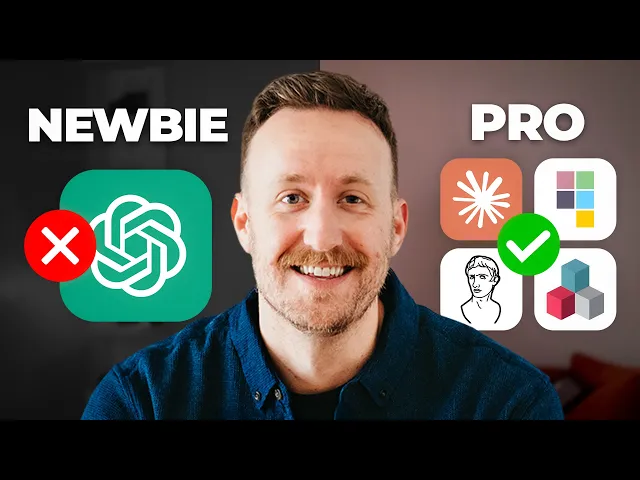
Field Guide to “AI Tools for Data Analysis” Queries: What Buyers Actually Want
Business Intelligence
Oct 2, 2025
Explore key buyer priorities for AI tools in data analysis, focusing on usability, integration, and actionable insights for smarter decision-making.

Businesses are overwhelmed by massive data growth - 90% of the world’s data was generated in just two years. Yet, most struggle to turn this into actionable insights. AI tools are stepping in to solve this by automating analysis, simplifying access to insights, and enabling faster decisions. Companies like Coca-Cola, Uber, Shell, and Sephora are already leveraging AI for real-time optimization, predictive analytics, and personalized recommendations, demonstrating measurable results.
Here’s what buyers prioritize when evaluating AI tools for data analysis:
Ease of Use: Tools must allow plain English queries so non-technical users can access insights without needing advanced skills.
Integration: Seamless connection to existing systems and scalability for growing data volumes are critical.
Actionable Insights: Platforms should provide clear, real-time insights while maintaining strong data governance and security.
Key features to look for include live data access, simple dashboard creation, and robust security controls. Buyers should also consider total costs, deployment options, vendor reliability, and implementation support to ensure long-term success. AI adoption is not just about technology - it’s about aligning tools with business goals and empowering teams to make smarter decisions.
The 5 BEST AI Tools for Data Analysis in 2025!
What Buyers Need from AI Data Analysis Tools
When organizations consider AI data analysis tools, they typically focus on three key needs - each addressing major operational challenges. This focus stems from the fact that 95% of IT leaders identify integrating AI into your analytics workflow as a major hurdle [6]. Let’s break down these priorities and how they shape essential platform features.
Simple Interface and Plain English Queries
One of the top priorities for buyers is the ability to query data using everyday language instead of relying on complex SQL commands. This feature ensures that data analysis is accessible to everyone, not just technical experts.
Take Tableau Pulse, for example. Powered by Tableau AI, it delivers personalized, context-aware insights directly within a user’s workflow. By leveraging generative AI, it not only answers user queries but also suggests follow-up questions, presenting analytics in straightforward, natural language. Similarly, Julius AI allows users to create visualizations and analyze data simply by asking questions in plain English [2].
These tools eliminate traditional barriers that required IT teams or data analysts to interpret data. Now, business users can ask questions like, "What were our top-performing products last quarter?" and receive immediate visualizations and explanations.
"The tools are so accessible even to users who are not technical, so that data insights are democratized." - GigaSpaces [4]
Growth Support and System Integration
As organizations grow, they need tools that can scale alongside increasing data volumes and user demands. At the same time, these tools must integrate seamlessly with existing systems to prevent data silos and ensure future adaptability.
According to Gartner, by 2027, AI assistants and AI-enhanced workflows integrated into data tools will reduce manual intervention by 60%, enabling self-service data management [6].
Effective platforms connect with various data sources, such as Excel files, Salesforce, cloud storage, CRMs, social media platforms, SQL databases, and other business intelligence tools. Microsoft Power BI is a standout example, offering an intuitive interface that non-technical users can navigate with ease. Its AI-powered analysis, combined with native integrations with Microsoft tools like Excel, makes it an ideal choice for enterprises seeking seamless connectivity [2].
Additionally, organizations need tools that can handle increasing data complexity without compromising performance. This includes the ability to process larger datasets, support more concurrent users, and maintain responsiveness as analytical demands grow.
Clear Insights and Data Control
Beyond ease of use and integration, buyers demand tools that provide clear, actionable insights while maintaining strong data governance. This ensures informed decision-making without sacrificing security or compliance.
For instance, GigaSpaces eRAG offers a natural language solution that allows employees - regardless of technical expertise - to ask questions in plain English and receive answers from multiple live data sources. This eliminates the need for extensive data preparation or modeling [4].
Data control is another critical factor. Buyers look for platforms with robust security features like end-to-end encryption, granular access controls, and compliance with regulations such as GDPR and HIPAA. Transparency in data processing is equally important, along with the flexibility to deploy solutions on-premises or in private clouds for organizations with strict security requirements.
The best platforms combine automated governance with human oversight. Features like audit trails, anomaly detection for unusual activity, and "human in the loop" processes - where AI-generated insights are reviewed before being implemented - help ensure accuracy and accountability.
"AI is enhancing data analytics by providing more accurate insights, bringing automated business insight, and making it accessible to a wider range of users." - Austin Chia, Data Analyst, Analytics Consultant, and Technology Writer [3]
Required Features in AI Data Analysis Platforms
When choosing an AI data analysis platform, buyers often focus on features that deliver actionable insights while maintaining strong security measures. Below, we dive into the essential capabilities that address these priorities.
Live Data Access and Current Information
A platform must connect directly to data warehouses like Snowflake, BigQuery, and Postgres without duplicating data. This ensures users always work with up-to-date information while avoiding delays or inconsistencies caused by replication.
To maintain secure and reliable access, platforms should use encrypted credentials, comply with SOC 2 Type II standards, and guarantee a 99.9% uptime SLA. These measures are critical, especially when you consider the sheer volume of data organizations process daily - 328.77 million terabytes of data are created every day[3]. Copying and storing such massive amounts of data would not only be inefficient but also pose significant challenges in terms of storage costs, security risks, and synchronization errors.
By enabling real-time data connections, platforms allow businesses to focus on what truly matters: extracting and visualizing insights effectively.
Easy Dashboard Creation
Once live data access is in place, the next step is making insights accessible through dashboards. A strong platform simplifies this process with intuitive drag-and-drop interfaces and automated visualization tools. This allows users across various departments to create dashboards without needing advanced technical skills.
Modern platforms strike a balance between usability and customization. For instance, Databox supports over 22,000 businesses worldwide[7], offering a library of more than 200 pre-built templates to speed up dashboard setup for common reporting needs.
"The drag-and-drop Dashboard Designer streamlines KPI display, unifying data sources and eliminating manual report building." - Steve James, Partner, Stream Creative[7]
Similarly, Klipfolio, which processes 6.7TB of data daily for over 25,000 customers in 82 countries[5], emphasizes customization. It allows users to tailor dashboards to their brand while delivering in-depth analysis.
In Q4 2022, Andrew W., Director at IT MOOTI, reflected on the impact of effective dashboard tools:
"I build dashboards for clients across many industries and it is by far the best tool I've come across for building KPI reports that are used daily and motivate teams to make progress on business goals." - Andrew W., Director at IT MOOTI[5]
Customization Feature | Capability | Business Impact |
|---|---|---|
Drag-and-Drop Builder | Resize and rearrange dashboard elements | Quickly adapt layouts without technical skills |
Custom Calculations | Combine data from multiple sources | Create unique KPIs tailored to business goals |
Template Library | 200+ pre-built dashboard templates | Accelerate setup for standard reporting needs |
Brand Customization | Add logos and custom color schemes | Deliver professional, client-facing reports |
Data Control, Context, and Security
Effective data governance is non-negotiable. Platforms must automate governance processes while allowing oversight to ensure data accuracy, security, and compliance. Centralized definitions for data relationships, business metrics, and glossary terms help maintain consistency across queries and dashboards, reducing the chance of misinterpretation among departments.
Security is another cornerstone. Platforms need to offer end-to-end encryption, granular access controls, and compliance with regulatory standards. For organizations with heightened security requirements, options for on-premises or private cloud deployments provide additional control.
"I can calculate things. I can not only put the data in one place but now I can put together a specific piece of data, calculate it, and get new data that we never reached before. That's an insight important to our clients and us." - Gabriel Marguglio, CEO, Nextiny[7]
Advanced features like anomaly detection play a key role in identifying unusual data patterns, which could signal quality issues or security risks. Paired with comprehensive audit trails, these capabilities offer the transparency and accountability that enterprises need for critical business intelligence operations.
How to Evaluate AI Tools: Buyer's Checklist
When choosing an AI tool, it's important to look beyond flashy features and marketing promises. A more structured evaluation helps uncover real costs, capabilities, and whether the tool will meet your needs long-term.
Complete Cost Analysis
The upfront price of an AI tool is only part of the story. The Total Cost of Ownership (TCO) includes everything from initial purchase to ongoing maintenance and operational expenses. These hidden costs can add up quickly - often accounting for 15–25% of the initial implementation cost each year[8].
For example, infrastructure upgrades alone can increase costs by 30–50% beyond initial estimates. In one case, a financial services firm budgeted $500,000 for an AI fraud detection system in 2025, but the final cost jumped to $750,000 due to necessary infrastructure improvements[8].
Here are the key cost areas to evaluate:
Acquisition costs: Includes licenses, hardware, installation, training, and data migration.
Operational costs: Covers energy, subscriptions, cloud computing, and ongoing training or support staff.
Maintenance costs: Includes updates, model retraining, system repairs, and optimization.
Human capital investments: Training programs often take up 10–15% of the total budget[8].
Data preparation is another expense that often gets overlooked, yet it can consume 20–30% of project budgets. For instance, a healthcare network initially allocated $200,000 for data preparation for a patient outcome prediction AI. However, after discovering major data quality issues, they ended up spending $450,000 on cleaning and standardization, which significantly improved prediction accuracy from 67% to 89%[8].
Your choice of deployment model also plays a big role in long-term costs. Cloud-based solutions are easier to start with but come with ongoing subscription fees. On the other hand, self-managed systems require higher upfront investments but may become more economical at higher usage levels, such as 750,000 daily requests or 1.2 million tokens processed monthly[9].
Next, consider how deployment and user access options can influence both cost and operational efficiency.
Setup Options and User Access
The way an AI tool is deployed impacts costs and control over your data. Cloud-hosted solutions are scalable and require minimal infrastructure, making them a quick option to get started. However, self-hosted systems give you more control, though they come with higher upfront costs and require specialized expertise.
Scalability is another critical consideration. Administrative scalability ensures the system can handle access from multiple departments, while geographic scalability maintains performance across distant locations[11].
User access models also vary. Some platforms allow unlimited viewers but charge for advanced user features, while others bill based on the number of active users. This can greatly affect costs as your team grows.
Another key factor is integration. The AI tool should fit seamlessly into your existing workflows. Legacy systems often require extensive customization, which can add 40–60% to project costs[8]. A good platform should offer configurable models, APIs, and easy integration with your current systems.
"Select tools and technologies that align with your objectives and technical capabilities. Consider factors like ease of integration, scalability, and support for advanced analytics and AI."
Alation[10]
Finally, it's essential to assess whether the vendor's vision and support align with your organization's goals.
Vendor Dependability and Future Plans
The vendor you choose should have a strong track record and a commitment to innovation. Look for client testimonials, third-party audits, and case studies to gauge their reliability. Vendors with robust support systems are linked to 30% higher adoption rates and smoother implementations[12]. In fact, a 2024 Forrester report found that 78% of successful AI projects involved vendors with strong support, while 45% of failures were tied to poor vendor responsiveness[12].
When evaluating a vendor, ask for client references, review their product roadmap, and ensure they comply with relevant regulations like GDPR, HIPAA, or CCPA. Standards such as ISO 27001 can also indicate a vendor's commitment to security and compliance[13].
Running pilot programs can help minimize risks. According to a 2024 IDC report, organizations that conducted AI pilots reported 40% fewer implementation issues and 25% higher satisfaction rates[12].
"Typically, simple demos can make solutions seem incredibly capable, but understanding how the provider deals with real-world exceptions and how they delivered customer success will give a much better insight into the viability of their offerings."
Eamonn O'Neill, CTO at Lemongrass[13]
To make the most of a pilot program, define clear success metrics, such as improved detection accuracy or reduced manual work. Keep the scope manageable so you can learn and refine effectively.
Setup and Team Adoption Best Practices
Implementing an AI tool successfully requires thoughtful planning and a strong focus on change management to make the most of your investment.
System Setup and Team Training
Getting your AI tool up and running is just the beginning. Preparing your team to adapt to updated workflows and use the tool effectively from day one is just as important.
Technical Integration and Data Preparation
Start by connecting the AI tool to your existing data sources. This involves cleaning and securing your data, setting up encrypted connections, and enforcing access controls. Automating data updates ensures your team has access to real-time information. A strong technical foundation is key to enabling smooth and efficient analysis.
Comprehensive Training Programs
Offer instructor-led training sessions to help your team understand the tool's capabilities and limitations. Include hands-on exercises with real data to boost confidence and cater to varying skill levels. Studies show that nearly 48% of employees prefer formal training programs [14]. Tailor sessions to specific roles - for example, marketing teams can focus on content optimization, while finance teams can dive into budget analysis and forecasting [17].
"AI training requires more than a technical focus; it demands a balanced approach that incorporates technical know-how with practical applications and critical soft skills." – Global Knowledge [17]
Bridging the Skills Gap
Since 68% of executives report an AI skills gap, it's vital to customize training based on your team's expertise. Follow-up workshops and ongoing support resources can help address different learning curves [15]. This ensures everyone in your organization is equipped to use the AI tool effectively.
Encouraging Organization-Wide Use
To achieve full adoption, you’ll need to go beyond IT and engage all departments by showing how the AI tool directly benefits their work.
Leadership Engagement and Communication
Leaders play a crucial role in driving adoption. Assemble a dedicated rollout team to manage training, address concerns, and share success stories. Regular updates on how the AI tool is creating value can help build excitement and momentum across departments [18].
Demonstrating Value for Each Team
Make the benefits of AI clear for each department. For example, finance teams can use it for forecasting, sales teams for customer insights, and marketing teams for campaign analysis. When employees see how the tool improves their daily tasks, they’re more likely to embrace it [18].
Building Trust and Collaboration
Encourage collaboration between business users and data scientists to ensure insights are relevant and accurate. To ease adoption, prioritize user-friendly interfaces and address concerns about accuracy through open communication about the tool’s strengths and limitations [16]. Building trust in the AI’s outputs ensures it becomes a natural part of daily operations.
Embedding AI into Workflows
Rather than treating AI as a standalone tool, integrate it into existing workflows. This could mean redesigning how tasks are approached or creating interfaces that seamlessly incorporate AI insights [18].
"The value of AI comes from rewiring how companies run, and the latest survey shows that, out of 25 attributes tested for organizations of all sizes, the redesign of workflows has the biggest effect on an organization's ability to see EBIT impact from its use of gen AI." – McKinsey [18]
Tracking Results and Return on Investment
Once your AI tool is implemented and your team is trained, it’s essential to measure its impact and ROI.
Establishing Baseline Metrics
Start by documenting current performance metrics like analysis time, error rates, and data access speed. This baseline will help you measure improvements later. Interestingly, while 78% of organizations used AI in at least one business function in 2024, fewer than one in five tracked key performance indicators (KPIs) for their AI solutions [18].
Key Metrics to Monitor
Focus on metrics that reflect clear benefits, such as reduced analysis time, improved accuracy, and cost savings. Translating time savings into monetary value can give you a clearer picture of financial impact. Also, track less tangible benefits like faster decision-making and higher employee satisfaction [22].
Calculating Financial ROI
Use the standard ROI formula to evaluate the financial returns: (Net Benefit – Investment Cost) / Investment Cost × 100%. Some organizations have reported ROIs as high as 451% over five years. Keep in mind, it often takes 12–24 months to see the full impact of AI initiatives [22].
Continuous Monitoring and Refinement
Track adoption rates, query accuracy, and overall business impact in real time. Use this data to make adjustments and optimize performance. Regular assessment helps pinpoint areas for improvement and ensures your deployment stays effective [20].
"The return on investment for data and AI training programs is ultimately measured via productivity. You typically need a full year of data to determine effectiveness, and the real ROI can be measured over 12 to 24 months." – Dmitri Adler, Co-Founder, Data Society [19]
When tracking results, consider challenges like attributing outcomes to the AI tool versus other initiatives, maintaining consistent timeframes for comparisons, and accounting for external factors that may influence your metrics.
Conclusion: Better Business Decisions with AI
Choosing the right AI tool isn’t just about ticking boxes - it’s about ensuring the tool aligns with your business’s usability, scalability, and integration needs. AI adoption is accelerating, with the market projected to grow 36.6% annually from 2024 to 2030. This shift highlights how companies are moving from gut-based decisions to data-driven strategies [1].
AI tools excel at processing massive datasets, uncovering hidden patterns, and delivering actionable insights in real time. Take Walmart, for example. By using AI for inventory management, they’ve optimized stock levels across stores, reducing stockouts, cutting waste, and improving customer satisfaction [1][24]. Netflix is another standout - its AI-driven content recommendations keep users engaged and coming back for more [23].
However, success with AI isn’t automatic. It requires aligning the tool’s capabilities with your specific business goals. While 79% of corporate strategists believe AI, automation, and analytics will define success in the next two years [24], only businesses that carefully evaluate their needs and solutions see real returns. This means prioritizing tools that are easy to use, integrate seamlessly with existing systems, and scale as your business grows.
"Leveraging analytics and AI for more efficient, insightful strategy decisions is one of the biggest challenges, and opportunities, corporate strategists face this year." – David Akers, Director, Research at Gartner [24]
The benefits of AI go far beyond cost savings - they enhance human decision-making. For instance, Bank of America’s AI assistant now handles 2.4 billion interactions annually with a 98% success rate, while a training company slashed response times from 24 to 6 hours, saving up to $120,000 annually [25][21].
The most impactful AI implementations focus on complementing human expertise, not replacing it. Consider John Deere’s precision farming solution. By analyzing satellite images, weather data, and soil conditions, it provides farmers with real-time recommendations for irrigation and fertilization, helping them boost yields while reducing environmental impact [24].
"AI is no substitute for human judgment – it's a tool that enhances our capabilities." – Dr. Fei-Fei Li, Co-Director, Stanford Institute of Human-Centered AI [24]
To achieve meaningful results, organizations must treat AI tool selection as a long-term investment. This involves setting clear objectives, assessing the total cost of ownership, and measuring returns over 12 to 24 months rather than expecting overnight success. While 98% of CEOs believe AI can deliver immediate benefits [26], the most valuable gains come from tools designed to align with evolving business goals.
In today’s data-rich world, the ability to turn information into actionable insights is what separates leaders from laggards. The right AI tool doesn’t just speed up data processing - it transforms decision-making across the organization, creating a competitive edge that grows over time. The future belongs to businesses that embrace this shift and leverage AI to its fullest potential.
FAQs
How can businesses smoothly integrate AI tools into their existing systems and workflows?
To seamlessly bring AI tools into the fold, businesses should first take a close look at their current workflows. Pinpointing where AI can make the biggest impact is a smart starting point. It's equally important to choose AI solutions that work well with existing systems and to prepare for change management with clear communication and thorough staff training.
Kicking things off with a small pilot project is a practical way to test the waters. This approach lets businesses experiment in a controlled setting, fine-tune processes, and tackle any issues before rolling out on a larger scale. Consistent monitoring and tweaks along the way ensure the AI tools stay aligned with business goals and continue to deliver results.
What should I consider when calculating the total cost of ownership for AI tools used in data analysis?
When assessing the total cost of ownership (TCO) for AI tools in data analysis, it's crucial to look beyond just the initial price tag. Start by factoring in upfront costs like purchase or licensing fees, as well as any hardware or infrastructure investments. Don’t forget the expenses tied to implementation and employee training, as these can add up quickly.
On top of that, there are ongoing costs to consider, such as software updates, system maintenance, and technical support. Scalability and integration with your current systems are other important variables; these can have a big impact on your budget, especially if the tool requires significant adjustments to fit into your existing workflows.
Finally, weigh the long-term return on investment (ROI). A tool that provides actionable insights and streamlines decision-making has the potential to pay for itself over time by boosting efficiency and driving better business results.
How do AI tools make data analysis accessible for team members without technical expertise?
AI tools make data analysis accessible to everyone, even those without technical expertise. They achieve this through easy-to-use interfaces and no-code or low-code platforms, making it simple for users to dive into complex data without needing advanced skills.
On top of that, features like conversational AI and natural language processing (NLP) allow users to interact with data in plain, everyday language. Instead of writing complicated queries, they can just ask questions and get answers. This removes long-standing hurdles, enabling teams across an organization to uncover insights and make confident, data-driven decisions with ease.

