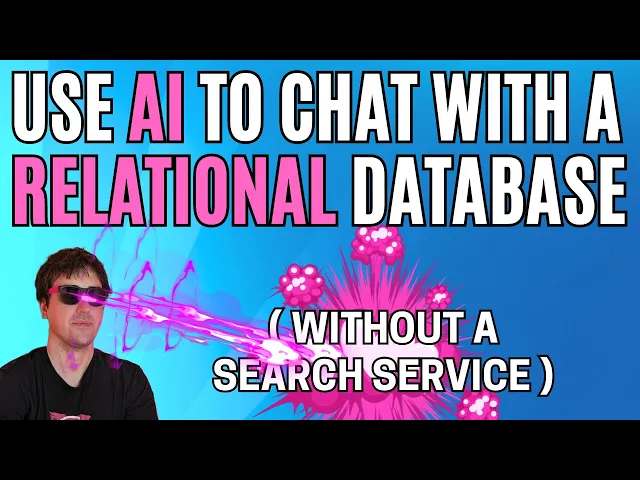
The Fastest Way to “Talk” to Your Data Warehouse Is Querio
Business Intelligence
Aug 13, 2025
Unlock the power of your data warehouse with natural language queries, secure connections, and dynamic dashboards for faster decision-making.

Querio simplifies accessing your data warehouse by letting you ask questions in plain English and get instant answers, no SQL required. It connects securely to platforms like Snowflake, BigQuery, and Postgres, ensuring your data stays safe while enabling real-time insights. Teams can create dashboards, visualize business data, and make decisions faster without relying on technical experts.
Key Benefits:
Natural Language Queries: Ask questions like, "What were sales last month?" and get immediate results.
No SQL Expertise Needed: Business users can directly interact with data warehouses.
Secure Connections: SOC 2 Type II compliance with encrypted, read-only access.
Cost-Efficient: Unlimited viewer users included; no hidden query costs.
Custom Dashboards: Drag-and-drop tools for creating live-updating charts.
Querio bridges the gap between technical teams and business users, making data accessible, actionable, and reliable.
Use AI to chat with a relational SQL database with natural language!
Getting Started: Setting Up Querio for Data Access

Querio simplifies the process of accessing and managing your data by focusing on two key areas: securely connecting your data warehouse and setting up the right access for your team. Let’s walk through how to get started.
Connecting Querio to Your Data Warehouse
Querio integrates directly with your existing data warehouse, avoiding the need to move or duplicate data. This ensures your information stays secure while providing the speed required for real-time insights. The platform supports Snowflake, BigQuery, and Postgres through encrypted, read-only connections that comply with SOC 2 Type II standards.
To connect, you simply enter your encrypted credentials into Querio's secure interface. In most cases, this triggers an automatic connection. For organizations with strict network security, minor IT adjustments may be needed. For example, if you encounter firewall restrictions, your IT team might need to open outbound TCP Port 1433[1].
Once connected, Querio automatically maps your database, identifying tables, columns, and relationships to make your data query-ready using natural language data querying tools. This background process means you can start asking questions immediately, while Querio continues to refine its understanding of your data.
With a 99.9% uptime SLA, Querio ensures reliable access to your data, even during high-demand periods. After establishing the connection and mapping your database, you’re ready to configure user permissions and build dashboards.
Setting Up User Permissions and Dashboards
Querio makes managing user access and creating dashboards simple and efficient. Once your data warehouse is connected, the next step is to define user roles and permissions. The platform’s approach balances accessibility with governance, ensuring data stays secure while remaining available to those who need it.
One standout feature is unlimited viewer users, included at no extra cost. This eliminates the common issue of expensive user licenses, allowing your entire team to access insights without additional fees.
Permissions are set by defining roles that align with your team’s structure. For example, you can assign administrative roles to data specialists, give business users the ability to query and visualize data, and limit executives to dashboard-only access.
Querio also includes an easy-to-use drag-and-drop builder that allows anyone to create visualizations and dashboards without technical expertise. Team members can design charts, arrange them into meaningful layouts, and share insights seamlessly. These dashboards automatically update as new data flows in, ensuring everyone is working with the latest information.
For teams needing advanced features, Querio offers tiered pricing options. The Core Platform is available for $14,000/year, which includes one database connection, 4,000 monthly prompts, and unlimited viewers. You can add the Dashboards Add-On for an additional $6,000/year. If your organization uses multiple data sources, extra database connections can be added for $4,000 per database per year, giving you the flexibility to scale as needed.
To keep key stakeholders informed, you can set up scheduled reports. These reports are automatically sent to specific individuals or groups, delivering up-to-date insights at regular intervals that fit your team’s workflow.
Natural Language Querying: From Questions to Results
Once you've set up Querio and granted the necessary permissions, diving into your data becomes a breeze. Querio takes everyday business questions and turns them into actionable insights, instantly. No need to craft complicated SQL queries or rely on empowered non-technical teams - just type your question and get the answers you need.
How Natural Language Queries Work in Querio
Imagine typing a simple question like, "What were total sales in July 2025?" or "Show me customer acquisition costs by region this quarter." Querio translates these plain-English queries into SQL commands that run directly on your data warehouse. The platform understands the context of your business without requiring you to specify table names or column details. For example, when you ask about "sales", Querio identifies the relevant tables and connects them correctly. If you mention "this quarter", it automatically calculates the appropriate date range based on today's date.
The results are presented in formats familiar to U.S. users: currency values like $1,234,567.89, dates in MM/DD/YYYY format, and numbers with thousand separators. Even when processing millions of rows, Querio delivers results in seconds, enabling a smooth, conversational interaction with your data. You can even ask follow-up questions to dig deeper into the insights.
Querio handles both simple and complex queries with ease. For instance, you can ask something like, "Compare Q2 revenue by product category versus last year, excluding returns", and receive a detailed, comprehensive answer. The platform breaks down your request into SQL operations, including filters, joins, and calculations, to deliver the exact data you need.
Query Refinement and Business Context
After generating initial results, Querio goes a step further by refining the output based on your organization's specific business rules. It offers auto-suggestions as you type, helping you explore insights you might not have originally considered. These suggestions are tailored to your data structure and common business queries, making it easier to uncover valuable information.
Querio's context layer ensures consistency across your team. For example, when someone asks about "revenue", the platform applies your company's exact definition, whether that includes or excludes certain types of transactions.
The platform also integrates business glossaries directly into the query process. If your organization uses specific terms or acronyms, Querio learns these and applies them consistently. So whether a marketing team member asks about "CAC" or someone in finance refers to "customer acquisition cost", the system provides the same calculation, ensuring clarity and alignment.
As your team continues to use Querio, the platform learns from user behavior, improving its understanding of your business over time. This learning process enhances accuracy and fine-tunes the insights it delivers, making Querio more effective the longer you use it.
Refining queries feels natural and conversational. If the initial results aren't exactly what you were looking for, you can ask follow-up questions like "refine by month" or "exclude the enterprise segment." Querio retains the context of previous queries, allowing you to build detailed analyses step by step.
For teams that rely on multiple data sources, Querio keeps the context separate for each connection. This ensures there’s no confusion when similar terms have different meanings across departments or business units. The platform ensures that every query runs against the correct data source, applying the appropriate business definitions for accurate and reliable results.
Creating Data Visualizations: Dashboards and Charts
Once you've pulled insights from your data warehouse using natural language queries, the next step is bringing those insights to life through visuals. Transforming raw data into charts and dashboards makes complex information easier to grasp and act on, helping stakeholders across your organization make informed decisions faster.
Querio simplifies this process by automatically picking the most suitable visualization for your data. For example, if you're analyzing sales trends over time, it generates a line chart. If you're comparing regional performance, you'll see a bar chart with values and dates formatted to U.S. standards. The platform handles the technical setup, so you can focus entirely on interpreting the insights.
Building Dashboards with Drag-and-Drop Tools
Creating dashboards in Querio is straightforward, even for those without technical skills. Thanks to its drag-and-drop interface, you can combine multiple visualizations into cohesive dashboards that highlight your key performance indicators (KPIs). In just minutes, you can craft an executive-ready dashboard.
Here’s how it works: Select the charts you’ve generated from recent queries, drag them onto the dashboard canvas, and arrange them in a way that tells a clear story. Querio ensures consistent formatting across all visualizations, so everything looks polished and professional.
The live update feature takes things a step further. As new data flows into your warehouse, the dashboards update automatically. For instance, your Q3 2025 sales dashboard will refresh in real time as transactions are recorded, ensuring stakeholders always have the most up-to-date information at their fingertips.
Sharing dashboards is seamless, too. You can create a master dashboard for executives with high-level metrics and then tailor department-specific versions for teams like marketing, sales, or operations. This flexibility ensures that everyone sees the same core data but through a lens tailored to their specific needs.
Once your dashboards are set up, you can dive deeper by customizing each chart to better address your business objectives.
Customizing Charts for Business Needs
After assembling your dashboard, it’s time to fine-tune the individual charts to answer specific questions. Different business challenges call for different types of visualizations, and Querio offers the flexibility to align your charts with your analytical goals.
Bar charts are ideal for comparing performance across categories like product lines or sales territories.
Line graphs are great for spotting trends over time, such as tracking customer acquisition costs month by month or analyzing seasonal sales patterns.
Tables combine precise numerical data with visuals, making it easy to present exact figures with consistent formatting.
Combination charts let you display multiple data types together, like tracking both sales volume and profit margins in a single view.
Customization doesn’t stop at chart types. You can adjust colors to match your company’s branding, add annotations to call out key events, and configure tooltips to provide extra context when users hover over data points. These tweaks ensure your charts are not only informative but also presentation-ready.
Interactive features elevate the experience further. Stakeholders can click on specific chart elements to dive deeper into the data, filter results by date ranges, or exclude certain categories from the analysis. This interactivity transforms your dashboards from static reports into dynamic tools that encourage exploration and deeper understanding of business performance.
Governance and Security: Reliable Data for Decision-Making
In the world of business, accurate and secure data is non-negotiable for making informed decisions. Querio understands this need, which is why its platform prioritizes strong governance frameworks and top-tier security measures. Without these safeguards, even the most intuitive natural language queries could result in errors or compliance risks - something no organization can afford.
Querio tackles these challenges with a two-pronged approach: ensuring data consistency through governance and safeguarding it with enterprise-grade security. This combination allows business users to confidently query data while IT teams maintain oversight, ensuring both integrity and compliance. This seamless integration of governance and security also sets the stage for effective data standardization.
By simplifying data access, Querio ensures that speed and convenience never come at the cost of accuracy or security.
Data Governance and Context Layer
Querio’s governance framework ensures that data access remains consistent and reliable. At the core of this system lies the context layer, which standardizes definitions, relationships, and business rules across your entire data warehouse. This means that when different team members pose similar questions, they’ll receive consistent and accurate answers based on the same standardized data interpretations.
Here’s how it works: data teams define table relationships, column joins, and business metrics once, and these definitions are applied universally across all queries. By incorporating business glossaries, Querio aligns key terms - so whether one team asks about "monthly recurring revenue" and another uses "MRR", the results are identical. This eliminates the risk of conflicting reports and ensures everyone is working from the same playbook.
Security and Compliance Standards
On the security front, Querio is SOC 2 Type II certified, reflecting its commitment to protecting sensitive data. All credentials are encrypted both in transit and at rest, and the platform uses read-only connections to maintain data integrity while supporting a reliable 99.9% uptime SLA. Secure API endpoints and encrypted connections ensure that only essential metadata is transmitted, minimizing exposure.
One standout feature is Querio’s direct connection to your data warehouse. Unlike platforms that store copies of your business data, Querio only retains the metadata and context information needed to generate accurate queries. This approach significantly reduces security risks while maintaining seamless functionality.
Together, Querio’s governance and security measures create an environment where business users can confidently explore data, while IT teams retain the control and oversight critical to enterprise-level operations.
Conclusion: Better Data Access with Querio
Gone are the days of waiting weeks for IT to generate reports or wrestling with complicated SQL queries. Querio brings together speed and simplicity, reshaping how businesses interact with data warehouses. By allowing users to ask questions in plain English and receive clear, accurate visualizations in seconds, Querio removes roadblocks in decision-making. Whether you're tracking monthly recurring revenue in finance or analyzing user engagement metrics in product teams, Querio delivers instant insights - no SQL expertise required.
But speed doesn’t come at the expense of accuracy. Querio’s context layer ensures standardized definitions and business rules are applied consistently, providing reliable results for every query. Plus, with enterprise-grade security, including SOC 2 Type II certification and a 99.9% uptime SLA, your data stays secure while remaining accessible.
For business leaders who want actionable insights without technical hurdles, Querio offers an intuitive, scalable solution. The drag-and-drop dashboard builder makes it easy to create powerful visualizations, and unlimited viewer access ensures everyone stays informed. At $14,000 annually for the core platform with 4,000 prompts per month, Querio delivers enterprise-level analytics that grow with your organization.
Querio creates an environment where asking data-driven questions feels natural, decisions happen faster, and innovation thrives under strong governance and dependable security.
FAQs
How does Querio protect my data and ensure privacy when connecting to my data warehouse?
Querio takes your data security and privacy seriously, employing strong protective measures to keep your information safe. Data stored on their systems is encrypted with AES-256 encryption, while information transmitted across networks is secured using HTTPS and TLS 1.3 protocols, ensuring a safe communication channel.
Beyond encryption, Querio implements strict access controls and adheres to detailed privacy policies designed to protect sensitive information. These efforts uphold the highest standards of data confidentiality and integrity, so you can trust that your data is in safe hands.
Can Querio simplify complex data queries and deliver accurate insights without technical skills?
Querio leverages cutting-edge AI tools and natural language processing to simplify data analysis for everyone. Just type your questions in plain English, and Querio translates them into clear, actionable insights.
No need to be a data whiz - Querio makes it easy to access complex information and make decisions faster. It streamlines the way you interact with your data, saving you time and effort while providing precise results.
What does Querio cost, and how does it compare to traditional data analysis tools?
Querio's Pricing: Affordable and Flexible
Querio offers pricing tailored to fit the budgets of various organizations. Starting at just $2.99 per user per month, with an annual platform fee of around $14,000, it’s a budget-friendly option for small and medium-sized teams in need of advanced AI-powered data tools.
When you compare this to traditional data analysis tools - often priced between $49 and $739 per user per month or surpassing $150,000 annually for enterprise-level solutions - Querio stands out as a more accessible choice. Its pricing ensures you gain access to powerful features without the steep costs or complexity that are common with many other platforms.

