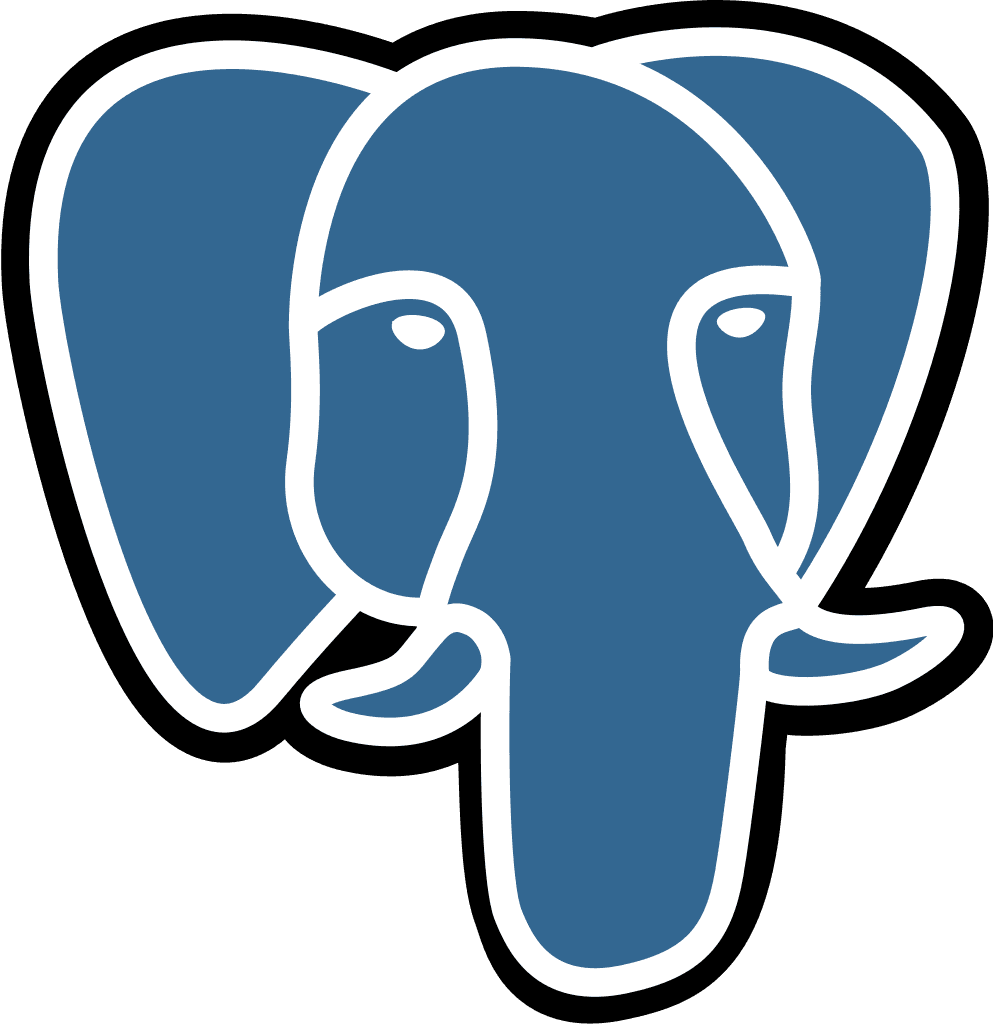
PostgreSQL
Last updated:
Jul 14, 2025
💡 This is a step by step guide to integrate PostgreSQL and Querio.
1) Create a dedicated PostgreSQL user
What: A non-human account used only by Querio, with least-privilege access.
How (run as a superuser or a role with CREATEROLE):
Execute the following SQL against the DB
Tip: Use a long, random password (at least 16 characters) — a password manager can generate one.
2) Grant read-only access to the required database/schema
What: Limit Querio’s access to only the data it needs.
How (example for my_database and public schema):
Execute the following SQL against the DB
Adjust the schema name if your data is not in public. Repeat grants for each schema Querio needs to query.
3) Collect and share the connection string
What: This is the standard PostgreSQL URI format Querio will use to connect.
How to find each value:
username: querio_user (or whatever you created)
password: The one you set in CREATE USER
host: Your PostgreSQL server’s hostname or IP address
port: Usually 5432 unless configured otherwise
database: The database Querio should query













