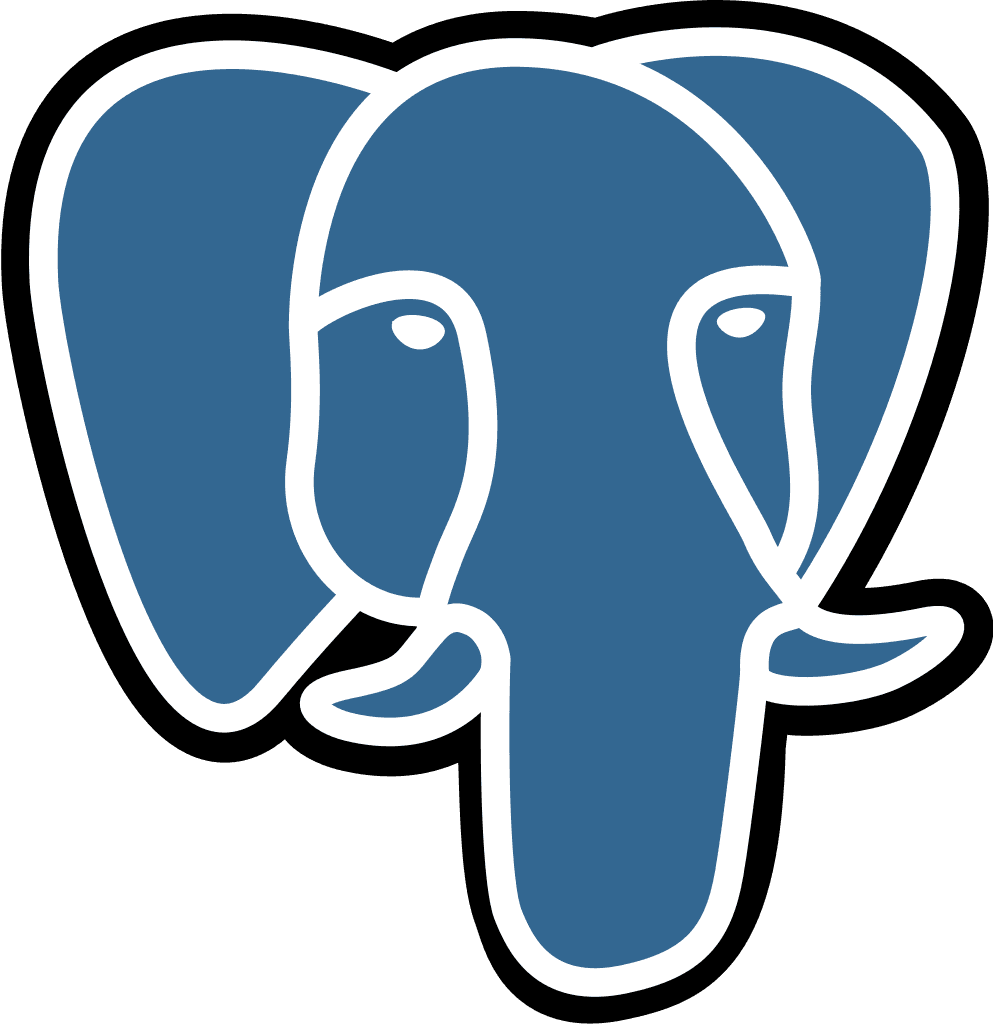General Navigation
Last updated:
Jul 14, 2025
Sidebar
On the left side you’ll be able to find the Querio sidebar, this is the main navigation method. You can find documentation for each of these tabs.

Closing the Sidebar
Once you’ve familiarized yourself with the tabs and their icons, you can close the sidebar so it occupies less precious screen real estate. You can do that by clicking the arrow next to the Querio logo on the top right of the sidebar itself.

Whilst closed you can still click on the icons to open the tabs and you can always open the sidebar again using the arrow that now points in the opposite direction.