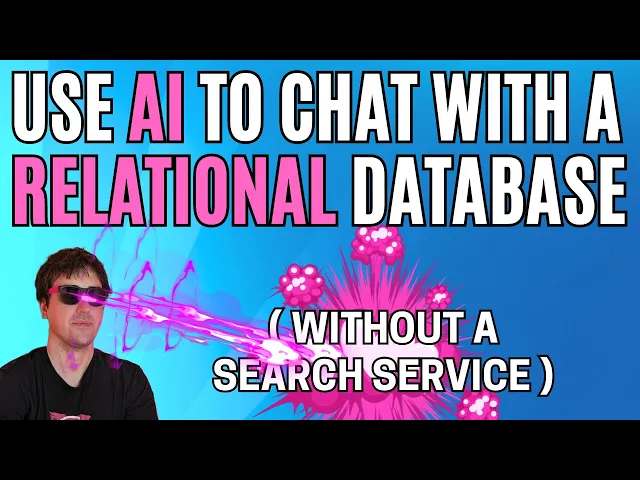
No Dashboard? No Problem. Querio’s NLQ Gives Instant Insight
Business Intelligence
Aug 16, 2025
Skip traditional dashboards and get instant insights from live data with natural language queries, improving decision-making across teams.

Querio’s Natural Language Query (NLQ) eliminates the need for traditional dashboards by letting you ask plain-English questions and get instant, visual answers from your live data. Instead of relying on pre-built, static dashboards, NLQ allows teams to interact directly with their data for faster decision-making.
Key Highlights:
What is NLQ? A tool that translates plain-English questions into SQL, providing immediate, visual insights without coding.
Why Dashboards Fall Short: They’re static, require upfront planning, and often fail to address new or urgent questions.
Who Benefits?
Product Teams: Analyze feature adoption quickly.
Finance Teams: Track budgets and revenue in real-time.
Business Operations: Monitor KPIs and troubleshoot efficiently.
How It Works:
Pricing: Starts at $14,000/year, with unlimited viewer users and no per-user fees.
Querio’s NLQ makes data analysis accessible, fast, and actionable, helping teams skip dashboards and focus on insights.
Use AI to chat with a relational SQL database with natural language!
How Querio's NLQ Works: From Question to Answer

Querio takes your plain English questions and turns them into actionable insights in just three steps. It’s a quick, smooth process that connects your data to visual insights in seconds - no technical skills required.
Step 1: Connecting to Your Live Data Sources
Querio links directly to your data warehouse, ensuring you’re always working with real-time data. This eliminates the risk of basing decisions on outdated information - a challenge that still impacts 80% of companies making critical business choices [1].
The setup is straightforward and takes about 15-30 minutes. Querio supports major platforms like Snowflake, BigQuery, and Postgres, using secure, read-only credentials. During this process, you’ll configure access, verify permissions, and set the context. For Snowflake, for example, this involves creating a service account with SELECT permissions and entering those credentials into Querio’s secure interface.
One standout feature is Querio’s granular access controls, which let you define exactly what data each team can access. For instance, your finance team might focus on revenue data, while your product team zeroes in on user engagement metrics - all within the same platform. This level of control ensures teams only see what’s relevant to them, a flexibility that traditional dashboards often lack.
Step 2: Asking Questions in Plain English
Once your data is connected, interacting with it is as simple as typing a question. You could ask, "What was our customer acquisition cost last month?" or "Which features had the highest adoption this quarter?" Querio’s AI engine instantly translates your question into an SQL query that runs on your live data. There’s no waiting, no lag - just immediate answers.
What makes this even better is that you don’t need to know the technical details of your database. Querio understands your business context and automatically maps your questions to the right data sources. Whether you’re exploring revenue trends, user behavior, or operational metrics, it interprets your intent and pulls the relevant data.
You can refine your queries on the fly. If your initial question about "monthly sales" feels too broad, you can immediately follow up with something like, "Break it down by region" or "Show me the top 5 products." No need to start over - Querio evolves with your line of inquiry.
Step 3: Getting Instant Visual Results
Once Querio processes your question, it delivers the answers as interactive charts and tables in seconds. The platform automatically picks the best visualization for your data - like a line chart for trends, a bar chart for comparisons, or a table for detailed numbers.
These aren’t static visuals. Each chart is live and interactive, reflecting the current state of your data warehouse. You can hover over data points for more details, adjust time ranges, or drill into specific segments - all without needing a new query.
This real-time responsiveness changes the way teams analyze data. Instead of spending hours building dashboards that might not answer tomorrow’s questions, you can explore your data dynamically. Querio lets you follow your curiosity, adapting to your business needs as they shift. This flexibility makes it a game-changer for teams across finance, product, and operations.
NLQ in Action: Practical Use Cases
Teams from various departments are leveraging Querio's NLQ to change the way they interact with data. Instead of dealing with complicated setups or waiting on pre-built dashboards, users can simply use natural language data querying tools to ask questions and get answers instantly. Here’s how NLQ is making a difference in Finance, Product, and Business Operations.
Finance: Instant Budget Insights
Finance teams often need quick insights to manage spending and adjust budgets effectively. With NLQ, they can skip the need for pre-built dashboards and dive straight into analyzing spending patterns and allocations. Simple queries provide key metrics, allowing teams to refine forecasts and make real-time adjustments without delays.
Product: Real-Time Feature Analysis
Product managers can now evaluate feature performance without relying on traditional dashboards. Querio's NLQ enables them to quickly review user engagement and measure feature adoption. This real-time feedback helps validate hypotheses faster and make agile adjustments to improve products on the fly.
Business Operations: Monitoring Efficiency
For business operations teams, tracking key performance indicators is crucial. With NLQ, they can query operational data directly to identify trends and anomalies in real time. This immediate access to insights helps them address issues quickly and focus on improving processes continuously.
Why Choose Querio's NLQ: Key Features and Benefits
Querio's NLQ takes the concept of instant insights to the next level, offering tools that simplify operations while keeping costs manageable. It’s designed to deliver fast, secure, and affordable insights with ease.
Core Features of Querio's NLQ
Querio's NLQ stands out with its ability to connect directly to live data sources without requiring data duplication. This ensures you're always working with the most up-to-date information.
The AI-powered natural language agent translates plain English questions into accurate SQL queries, removing the need for advanced technical skills or database expertise. Features like the visual query builder and autocomplete make constructing queries straightforward, cutting down on errors and saving time, even for those unfamiliar with SQL[2].
One standout feature is Querio's context layer, which allows data teams to define table joins, business terms, and glossary entries once. This ensures consistency across all queries while protecting data accuracy. Additionally, the platform offers automated explanations and data profiling, which not only clarify results but also guide users in refining future queries[2].
Another major advantage is the platform's support for unlimited viewer users, enabling organizations to share insights widely without worrying about per-user licensing fees. Results are presented through instantly generated charts and graphs, making data easy to interpret. These modern features highlight the stark differences between Querio's NLQ and traditional dashboards.
NLQ vs. Dashboards: Key Differences
Querio's NLQ redefines data access by addressing the limitations of traditional dashboards. Here's a side-by-side comparison:
Feature | Querio NLQ | Traditional Dashboards |
|---|---|---|
Speed | Instant answers | Relies on dashboard refresh |
Accessibility | Plain English, no coding | Often requires technical setup |
Technical Skill | Minimal | Moderate to high |
Governance | AI-driven context layer | Manual configuration |
Cost Structure | No per-user/query fees | Often per-user licensing |
Collaboration | Unlimited viewers | May require extra licenses |
The speed advantage is hard to ignore. Traditional dashboards require setup and ongoing maintenance, while Querio's NLQ delivers answers in real-time, enabling teams to act quickly on new opportunities or challenges.
Accessibility is another game-changer. Querio's NLQ empowers both beginners and experienced professionals to access data insights independently, reducing reliance on analysts or IT teams for custom reports[3].
Cost and Efficiency Benefits
Querio's NLQ eliminates hidden costs, allowing for unlimited queries at a predictable annual price. The Core Platform starts at $14,000 per year, which includes one database connection, 4,000 prompts per month, and unlimited viewer users. Additional databases can be added for $4,000 per database per year, while the Dashboards Add-On is available for $6,000 annually. This transparent pricing structure makes it easy for organizations to budget their data analysis expenses.
Deployment is quick, providing immediate access to insights and freeing up technical teams for more strategic projects. By simplifying setup and reducing technical requirements, organizations can focus their resources on higher-value initiatives.
Querio’s platform also prioritizes security and reliability, with SOC 2 Type II compliance and a 99.9% uptime SLA. For companies needing more control, self-hosted deployment options are available at a 50% premium, with a minimum annual revenue commitment of $60,000.
With its blend of advanced features, ease of use, and straightforward pricing, Querio's NLQ offers an appealing alternative to traditional business intelligence tools - delivering modern data analysis without the headaches or high costs.
Querio's NLQ for US Businesses: Local Formats and Standards
When it comes to data reporting and decision-making, US businesses rely on specific formats and conventions to keep things clear and actionable. Querio's NLQ integrates seamlessly with these practices, ensuring insights are delivered in a way that feels familiar and easy to understand. Here's how Querio's NLQ aligns with US standards while addressing key priorities like security and efficiency.
US-Specific Formats and Conventions
Querio's NLQ is designed to accommodate standard US formats for currency, dates, and measurement units. This means financial reviews, operational analyses, and other data-driven tasks are straightforward and intuitive for American businesses.
Addressing US Business Priorities: Security and Efficiency
Data security and reliability are non-negotiable for US companies, and Querio's NLQ delivers on both fronts. It meets SOC 2 Type II compliance standards and uses secure, read-only encrypted connections to safeguard sensitive information. Plus, with a 99.9% uptime SLA, teams can rely on uninterrupted access to live insights. This technology also powers customer-facing dashboards with NLQ, ensuring external stakeholders benefit from the same data transparency. Unlimited viewer access further supports real-time collaboration, empowering teams to make informed decisions without delay.
Conclusion: Making Data-Driven Decisions with Querio's NLQ
Natural language querying takes the complexity out of data analysis by replacing static dashboards with a system that lets you simply ask questions in plain English.
This means teams get the insights they need immediately - no waiting for IT or navigating complicated tools. Finance teams can instantly check on budgets, and product managers can dive into feature performance metrics without delays. By making data more accessible, Querio enables faster decisions and brings more people into the decision-making process.
With real-time connections to live data sources, Querio ensures the insights you get are always up-to-date and ready for action. Unlike traditional dashboards that require manual updates, Querio’s dynamic system provides fresh answers whenever you need them. For businesses in the U.S., the platform's SOC 2 Type II compliance and 99.9% uptime SLA address key concerns around security and reliability, all while supporting familiar formatting standards.
Whether you’re a data-savvy analyst or a business leader looking for quick answers, Querio’s NLQ eliminates data bottlenecks and turns them into opportunities for growth.
Tired of the limitations of traditional dashboards? Querio’s natural language approach is a smarter way to make data-driven decisions quickly, where asking the right question at the right time leads to insights that can move your business forward. With Querio, every team has the tools to act quickly and confidently.
FAQs
How does Querio’s NLQ keep data secure and comply with industry regulations?
How Querio Safeguards Your Data
Querio’s NLQ is built with top-tier security measures to ensure your data remains private and protected. It employs SOC 2 Type II certification, AES-256 encryption, and role-based access controls - all designed to meet the highest security standards.
On top of that, Querio complies with key regulations like GDPR and CCPA, making it a dependable choice for businesses navigating strict compliance requirements. With these protections in place, you can focus on uncovering insights without worrying about security breaches or legal complications.
What advantages does Querio's NLQ offer compared to traditional dashboards?
Switching to Querio's Natural Language Query (NLQ) feature brings a fresh approach to data analysis. Instead of navigating complex dashboards, users can simply type questions in everyday language. This eliminates the need for technical skills and delivers quick, actionable insights, making it easier for everyone in your team to dive into data.
Querio's NLQ also removes the dependency on pre-built dashboards, offering real-time flexibility to explore data on the fly. This not only cuts down setup time but also encourages faster, more agile decision-making. Whether you're a seasoned data pro or new to analytics, NLQ makes it simple to uncover insights and keep your business ahead in a fast-moving world.
Can Querio's NLQ be tailored to fit unique business requirements and data structures?
Querio's Natural Language Query (NLQ) offers the ability to be tailored to specific business requirements and unique data setups. This means organizations can adjust the NLQ interface to match their current data models and workflows, ensuring it delivers insights that are both precise and relevant.
With its support for custom data environments, Querio's NLQ simplifies data analysis and improves usability. Teams can quickly access information that’s directly aligned with their operational needs, making decision-making more efficient.

