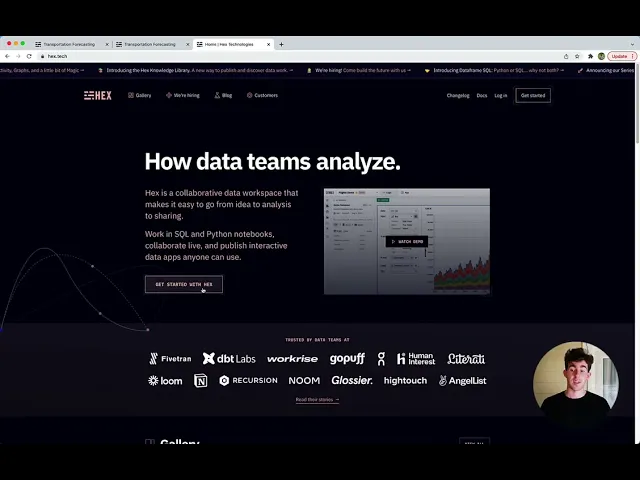
Ultimate Guide to Collaborative Data Visualization Tools
Business Intelligence
Oct 22, 2025
Explore collaborative data visualization tools that empower teams to analyze data in real-time, enhance decision-making, and improve accessibility.

Collaborative data visualization tools let teams work together on real-time data analysis and visualization, eliminating delays caused by siloed tools or static reports. These platforms are essential for SaaS teams managing shared metrics across departments like product, finance, and engineering. In 2025, advancements like AI-powered natural language queries, embedded analytics, and self-service features are making data more accessible to non-technical users while maintaining security and governance.
Key Takeaways:
Real-Time Collaboration: Teams can edit, comment, and interact with live dashboards simultaneously.
AI & Natural Language Queries: Ask questions like “What’s our Q3 revenue?” and get instant visualizations.
Embedded Analytics: Integrate dashboards into apps for customer-facing insights.
Data Governance: Standardized metrics and role-based access ensure accuracy and security.
SaaS Adoption: Over 70% of SaaS companies use these tools to enable faster, independent decision-making.
Security Standards: SOC 2 compliance, encrypted connections, and role-based access are critical.
These tools simplify data access, reduce bottlenecks, and empower teams to make faster, informed decisions. Platforms like Querio connect directly to live data warehouses, ensuring accuracy and consistency without duplicating data. Whether you’re scaling your SaaS business or improving internal workflows, collaborative tools are a game-changer for data-driven operations.
Querio - The collaborative analytics and data science platform

Must-Have Features in Collaborative Data Visualization Tools
When choosing collaborative data visualization tools for your SaaS team, certain features are essential for improving teamwork and ensuring data accuracy.
Live Data Connections and Real-Time Visualization
Relying on tools that require data duplication can lead to outdated insights and potential security risks. Instead, platforms with direct live connections to cloud data warehouses ensure that your team always works with the most current information. These tools update dashboards instantly, allowing you to track key metrics like customer behavior, system performance, or financial KPIs in real time. Secure access is maintained through read-only connections and encrypted credentials, providing both accuracy and peace of mind.
Now, let’s look at how natural-language queries simplify data analysis through AI.
Natural-Language Queries and AI-Powered Analysis
AI-driven platforms have changed the way teams interact with data by enabling natural-language queries. Users can simply ask questions in plain English and receive instant visualizations, making data accessible to everyone - not just those with technical expertise in SQL.
For instance, a product manager might ask, "What’s our user retention rate this quarter?" while someone in finance could request, "Show me revenue trends by customer segment." By 2025, over 70% of SaaS companies are expected to prioritize tools with natural-language querying to empower non-technical users[4].
"What used to be weeks, now takes minutes!"
This streamlined approach speeds up data analysis, enabling faster decision-making while reducing reliance on specialized data teams.
Data Governance Through Context Layering
Without a unified approach to metrics, teams risk inconsistencies in their calculations. Context layering offers a solution by centralizing business logic. Data teams can define joins, metric definitions, and glossaries once, and these rules are automatically applied to every query and visualization.
This governance model not only ensures accuracy but also reduces data request backlogs by up to 80%[1]. Business users gain self-service capabilities without compromising the integrity of metric calculations, leading to quicker and more reliable decisions.
Embedded Analytics for Customer-Facing Applications
Embedded analytics takes collaboration a step further by extending it to your customers. By integrating interactive dashboards and visualizations directly into your SaaS application, you can provide end users with actionable insights without requiring them to leave your platform.
For this to work effectively, the embedded analytics tools must align seamlessly with your app’s design. The most effective solutions combine real-time data access with strong security and governance standards. In fact, interactive dashboards and real-time updates are among the top features driving adoption for US-based SaaS teams in 2025[4].
While enhanced user engagement is a key benefit, maintaining robust security and compliance is equally critical.
Security, Growth Support, and Compliance Standards
For enterprise SaaS buyers, SOC 2 compliance isn’t optional - over 80% demand this certification along with encryption for data at rest and in transit[4]. A reliable collaborative data visualization tool must meet these stringent security requirements while also offering features like role-based access controls, audit logging, and granular permissions tailored to your organization’s needs.
Additionally, the platform should scale effortlessly, handling larger data volumes and more users without slowing down. With a 99.9% uptime SLA, it ensures uninterrupted business operations, supporting your team as it grows and evolves.
How These Tools Help Non-Technical Users
Modern collaborative data visualization tools are breaking down barriers, making data accessible to everyone on the team - not just the technical experts. In many SaaS companies, the challenge isn’t a lack of data but ensuring that all team members can easily access and use it. These tools are reshaping how businesses operate, putting powerful analytics directly in the hands of non-technical users.
AI Simplifies Data Analysis for Business Teams
AI-powered tools, especially those using natural-language processing, are changing the game for business teams. Forget needing to know SQL or other technical skills - now users can simply ask questions like, “What’s our user retention rate for Q3 customers?” or “Show me revenue by customer segment this month,” and instantly get clear, accurate visualizations.
Platforms like Querio take this a step further by connecting directly to systems like Snowflake, BigQuery, and Postgres without duplicating data. Users can dig deeper into the data, ask follow-up questions, and refine their analysis - all through a conversational interface that feels as easy as chatting with a colleague.
A 2025 review highlights this shift, with over 70% of SaaS teams adopting AI-driven tools to enable self-service analytics for non-technical users[4]. Giulia Acchioni Mena, Co-Founder at Zim, shared her experience:
"I immediately started saving 7-10 hours a week!" - Giulia Acchioni Mena, Co-Founder @Zim[1]
Beyond answering specific questions, these tools let teams build custom dashboards, track KPIs, pin key visualizations, and save frequently asked questions for quick access. They’re not just about making data easier to understand - they’re also about streamlining processes, including executive reporting.
Automated Dashboards and Reports for Leadership
For executives, having immediate access to accurate, up-to-date metrics is crucial. Automated dashboards and scheduled reports ensure decision-makers get the insights they need without the hassle of manual reporting. These systems connect to live data, refreshing visualizations in real time. This means leadership can monitor performance, track goals, and spot trends as they happen - no waiting for the next report cycle.
A recent survey found that 65% of business users felt more confident in their decisions after adopting AI-powered visualization tools[3]. One standout feature is the context layering capability, which ensures consistency across all reports and dashboards. When data teams define metrics, joins, or glossaries, these definitions automatically apply everywhere. This consistency builds trust, so when the CEO looks at quarterly revenue, they’re seeing the same numbers the finance team uses.
"It's not just about saving time and money, it's about making data accessible." - Enver Melih Sorkun, Co-founder & CTO @Growdash[1]
For SaaS companies, the benefits extend beyond internal teams. Embedded analytics allow businesses to offer the same intuitive data experience to their customers. By integrating user-friendly dashboards directly into applications, companies turn data into a value-added feature, helping their customers make informed decisions without leaving the platform.
The rise of conversational business intelligence (BI) is accelerating this shift. With these tools, users can interact with dashboards as if they were speaking to an analyst - asking follow-up questions and refining their insights in real time[2][3]. This dynamic, iterative process makes it easier than ever for business teams to uncover insights that once required technical expertise.
How to Set Up Collaborative Data Visualization Tools
Getting collaborative data visualization tools up and running doesn't have to be complicated. A well-thought-out approach that covers technical setup, user onboarding, and data governance ensures these tools deliver real-time insights your team can rely on.
Connecting to Live Data Sources
Start by securely linking the tool to your data warehouses. Tools like Querio, for example, integrate with platforms like Snowflake, BigQuery, and Postgres without duplicating data. This ensures you're always working with up-to-date information.
To establish these connections, use service accounts or OAuth authentication for secure access. Most tools require dedicated accounts with specific permissions. Querio, for instance, operates with read-only access and is SOC 2 Type II compliant, meeting enterprise security standards.
"Querio is secure, has controlled read-only access to your database, and is externally audited." - Querio [1]
You'll also need to provide API credentials, set up network permissions, and configure firewall rules. For cloud-based data warehouses, ensure stable network connectivity between the visualization tool and your infrastructure. Once connected, your dashboards will reflect live data updates, giving your team real-time insights.
With the technical setup complete, the next step is to get your team comfortable using the tool.
Training Teams and Getting Started
The success of any tool depends on how well your team adopts it. A strong onboarding process, tailored to both technical and non-technical users, is key. Focus on the tool’s natural language capabilities, which make data analysis accessible to everyone, regardless of their technical expertise.
Start with role-specific training sessions that show how the tool aligns with each department's objectives. For example:
Product teams can track user engagement metrics.
Finance teams can monitor revenue trends.
Operations teams can analyze performance data - all through simple, plain English queries.
Instead of diving into the technical details, emphasize how to interpret the insights the tool provides. Hands-on exercises using real company data, along with clear documentation that includes common use cases, sample queries, and troubleshooting tips, can help users gain confidence quickly. Early feedback sessions are invaluable for identifying and addressing any obstacles.
"Querio changed how we work with our data and each other!" - Mohamad Ali Baydoun, CTO @LemonadeFashion [1]
When teams see how quickly they can get answers to their business questions, adoption tends to take off naturally.
Managing Data Quality and Access Controls
As your team starts using the tool, maintaining data quality and securing access become critical. Defining joins, metrics, and glossaries upfront ensures consistent calculations across all analyses, a practice often referred to as context layering.
Access control should follow the "least privilege" principle - granting users access only to the data they need. Implement role-based permissions and conduct regular audits to ensure security as your team grows and data needs evolve.
To manage data quality, set up automated validation checks, monitor for anomalies, and schedule regular data refreshes. While live connections to your data warehouse keep things current, it’s also smart to have alerts in place for pipeline issues or unusual data patterns.
Teams that prioritize governance from the start often see a significant reduction in manual reporting time - up to 70% - and gain greater confidence in their decision-making processes [4].
Choosing the Right Tool for Your Team
When it comes to selecting the ideal tool for your team, it’s all about aligning it with your specific needs and future goals. According to projections, interactive dashboards and real-time data access will be must-haves for over 80% of business intelligence leaders by 2025, making the stakes for this decision higher than ever [4].
A good starting point is to look for tools with AI-powered natural language querying. This feature can make data analysis faster and more intuitive - an essential advantage for fast-moving SaaS teams.
It’s also important to choose a platform that works for everyone on your team, whether they have technical expertise or not. Tools that allow non-technical users to query data without coding can eliminate bottlenecks and save time. Giulia Acchioni Mena, Co-Founder at Zim, shared her experience:
"I immediately started saving 7-10 hours a week!" [1]
When evaluating tools, test their ability to empower your product, finance, and operations teams to access insights independently.
For SaaS companies, embedded analytics can set your product apart. Tools that allow you to integrate customer-facing analytics directly into your applications - complete with API integration and design system compatibility - can significantly enhance your offerings while maintaining brand consistency.
Security and compliance should also be top of mind. As your team grows, so do your data governance needs. Look for tools that include SOC 2 Type II certification, controlled read-only database access, and granular access controls. These features ensure your data remains secure without sacrificing speed or usability.
Another critical factor is your integration ecosystem. The right tool should connect directly to major data warehouses, reducing infrastructure complexity and minimizing security risks. This ensures you’re always working with up-to-date information.
Some tools can even reduce data request backlogs by as much as 80%, freeing up your data teams to focus on strategic initiatives [1].
Finally, don’t overlook scalability. Examine pricing models, user limits, and feature availability to ensure the tool can grow with your organization. Some platforms offer unlimited viewer access with tiered advanced features, while others charge per user. Be sure to account for training costs, implementation time, and ongoing maintenance when calculating the total cost of ownership.
The right tool strikes a balance between immediate ease of use and long-term adaptability. With the right choice, your team can turn data into a powerful asset instead of a roadblock in your decision-making process.
FAQs
How do collaborative data visualization tools protect sensitive data and ensure compliance for enterprise SaaS teams?
Collaborative data visualization tools, such as Querio, take privacy and security seriously. They use advanced encryption to protect sensitive information, both when it's being transferred and while it's stored. This ensures that data stays private and secure at all times. Additionally, they promote transparency by giving teams access to the SQL and Python code behind the results, fostering trust and accountability.
Querio goes a step further by committing to user privacy - it doesn’t store or share user data, nor does it use that data for model training. These practices ensure that enterprise SaaS companies can meet strict security requirements while still working together effortlessly.
How do AI-powered natural language queries make data visualization easier for non-technical users?
AI-driven natural language queries make data visualization more accessible by letting anyone ask questions about their data in plain English. Instead of needing coding skills or waiting on data analysts, users can instantly generate clear, accurate charts. This means quicker insights and more efficient decision-making.
These tools give teams the freedom to explore data on their own, create reports in no time, and concentrate on strategic goals rather than technical challenges. The result? Time saved and a stronger focus on building a data-informed approach across the organization.
How do embedded analytics improve the customer experience for SaaS users?
Embedded analytics elevate the customer experience by weaving data insights directly into your product. This integration means users can access real-time analytics without hopping between platforms, empowering them to make quicker, informed decisions.
With tools like instant data visualization and interactive dashboards, users can dive into their data effortlessly. These features not only boost efficiency but also enhance the appeal of your SaaS product by turning complex information into something clear and actionable.

