Querio vs Looker
Business Intelligence
Jun 19, 2025
Compare two leading BI platforms, exploring their features, pricing, and suitability for businesses seeking simplicity or advanced customization.
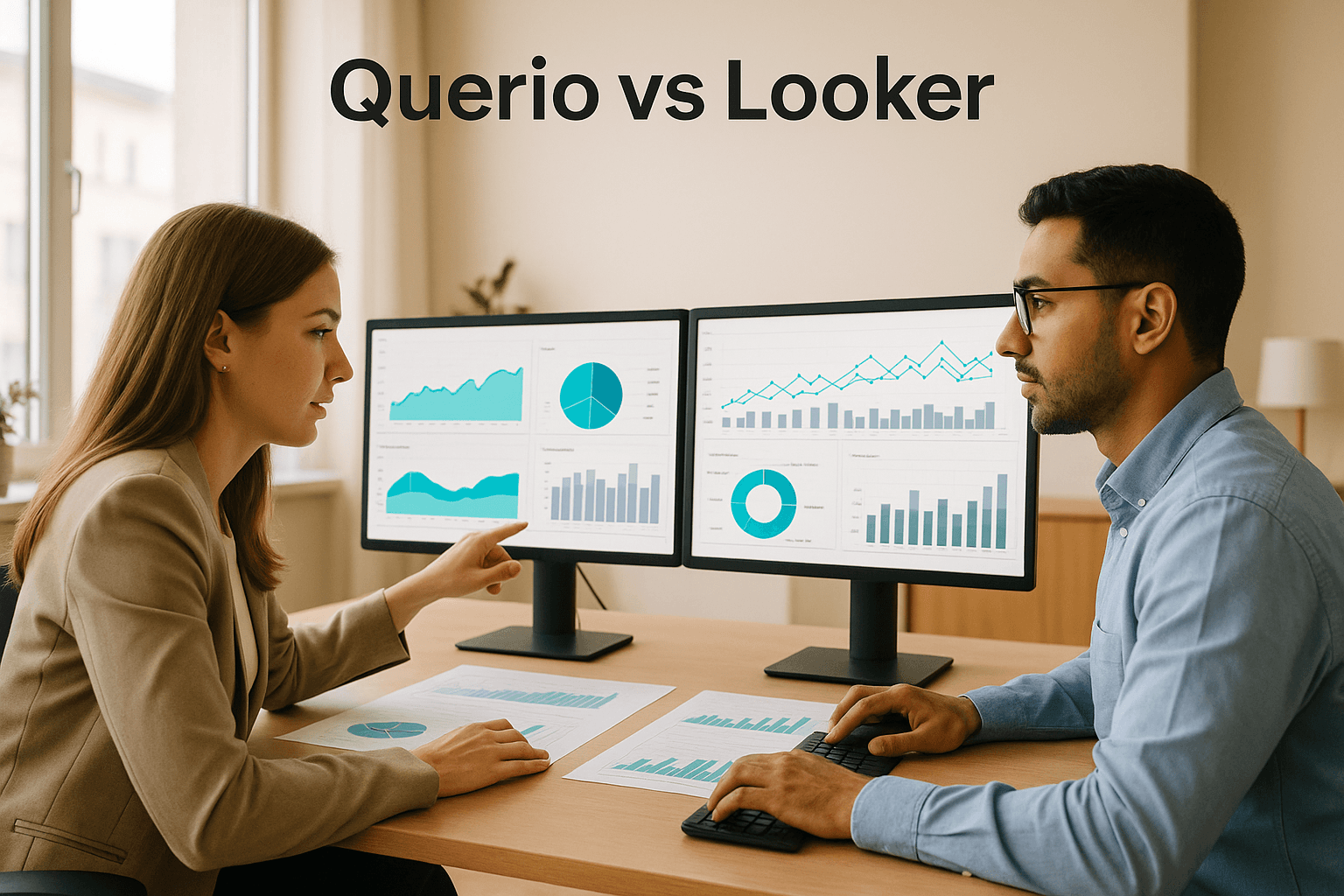
Looking for the right business intelligence (BI) platform? Querio and Looker are two strong contenders. Here's a quick breakdown to help you decide:
Querio: Best for teams needing simple, fast insights. Its natural language queries let you ask questions like "What were last quarter's sales?" - no SQL required. Pricing is straightforward at $14,000/year with unlimited viewers.
Looker: Ideal for enterprises requiring advanced customization and governance. Deeply integrated with Google Cloud, it supports complex data modeling via LookML, but it requires technical expertise. Pricing varies by user count and edition.
Quick Comparison
Feature | Querio | Looker |
|---|---|---|
Ease of Use | Natural language queries, no coding | Requires LookML for advanced setup |
Data Integration | Supports 50+ SQL dialects, Google Cloud-first | |
Pricing | $14,000/year, unlimited viewers | Varies by edition and user count |
Customization | Drag-and-drop dashboards | Extensive via APIs and LookML |
Governance | Context layer for consistent data | Semantic layer for advanced governance |
Deployment | Cloud or self-hosted (extra cost) | Fully cloud-native |
In short: Choose Querio for simplicity and speed, or Looker for enterprise-level control and integration with Google Cloud. Keep reading for a deeper dive into features, pricing, and use cases.
Querio Overview

Querio is a business intelligence platform built with artificial intelligence at its core. Unlike older BI tools that tacked on AI features later, Querio was designed from the ground up to make AI an integral part of how users interact with and analyze data.
With Querio, anyone in your organization can simply type questions in plain English and receive instant, visual answers. This eliminates the need to constantly rely on data teams for insights, promoting a more inclusive and efficient approach to data-driven decision-making.
What truly sets Querio apart is its direct connection setup. The platform links directly to your existing data warehouses - like Snowflake, BigQuery, and Postgres - without creating data duplicates or relying on complex ETL processes. This read-only, encrypted connection ensures your data stays secure while giving real-time access to the most up-to-date information.
Querio Key Features
Querio’s AI-first design offers tools that make data analysis faster and simpler for everyone.
Natural-Language Queries: Users can ask straightforward questions, such as "What was our customer acquisition cost last quarter?" The AI interprets these queries, translates them into database requests, and presents the results as interactive charts or visualizations. No SQL skills required.
Speed and Precision: This natural-language capability delivers reports up to 20 times faster than traditional methods [1]. The AI also improves accuracy by identifying the right data sources and even suggesting solutions, making it user-friendly for both technical and non-technical teams.
Dynamic Dashboards: Users can create and customize dashboards with a drag-and-drop interface. These dashboards update automatically, ensuring insights stay current, while advanced charting tools make data easy to understand.
Context Layer: One of the biggest challenges in enterprise BI is maintaining consistency in how data is defined and used. Querio solves this by allowing data teams to define table relationships, business terms, and glossaries just once. These definitions are then applied across the platform, ensuring everyone works with the same, reliable data.
Unlimited Viewer Access: Unlike many BI tools that charge per user, Querio offers unlimited viewer access, removing a common barrier to organization-wide adoption.
Querio also prioritizes security and reliability. With SOC 2 Type II certification and a 99.9% uptime SLA, it delivers enterprise-grade dependability while maintaining the agility needed by growing businesses. Unsurprisingly, it earned an impressive 4.7/5 score from PopularAiTools.ai [1].
Benefits for Small and Medium Businesses
For small and medium businesses, gaining enterprise-level insights without the complexity or high costs of traditional BI systems is often a challenge. Querio is designed to address these needs directly.
Faster Decision-Making: Traditional BI systems can take weeks - or even months - to set up and maintain. Querio’s AI-native design drastically shortens this timeline, allowing businesses to start generating insights in just days.
Self-Service Analytics: By empowering users to explore data independently, Querio removes the bottleneck of relying on data teams. This is especially useful for fast-growing companies. For example, JobNimbus saw a 70% user adoption rate for self-service analytics, thanks to Querio’s intuitive features [2].
Cost Efficiency: Querio’s pricing model is straightforward - $14,000 annually for the core platform, with additional costs for extra dashboards and database connections. Unlike traditional BI tools that charge per user, Querio’s approach makes it easier to scale without skyrocketing expenses.
Data Consistency and Governance: With its context layer, Querio ensures consistent data definitions across the platform. Features like permission controls and activity tracking provide the governance required for enterprise-level operations.
Up next, we’ll dive into the specific features that make Querio a powerful tool for growing businesses.
Looker Overview

Google acquired Looker in 2020 for $2.6 billion [3], making it a fully integrated, cloud-native business intelligence (BI) platform tailored for cloud-first organizations.
By using LookML, Looker ensures standardized business logic and data definitions across teams, reducing the risk of misinterpretation. Now part of the Google Cloud Console [4], Looker enables businesses already on Google Cloud to enhance their BI capabilities without the hassle of complex migrations.
Looker Key Features
Looker stands out in the BI space with its deep cloud integration and a range of advanced features.
AI-Powered Analytics: Looker integrates with Google's Vertex AI and Gemini AI, offering tools like Conversational Analytics, Visualization Assistant, and LookML Assistant [5][6]. For example, retail teams can use conversational interfaces to analyze sales data, forecast demand, and boost profitability [7].
Enterprise-Grade Security and Control: Features like customer-managed encryption, private IP access, and VPC-SC deployment ensure robust security. It also simplifies connections with BigQuery and IAM [4].
Flexible Deployment Options: Looker supports Terraform and gcloud CLI, allowing for custom deployments and tailored analytics configurations [4].
Machine Learning Integration: With BigQuery ML, Looker enables predictive analytics and model deployment without the need for complex pipelines [6].
"Modern organizations require more than just accurate insights; they need AI to uncover hidden patterns, predict trends, and drive intelligent action." - Peter Bailis, VP, Engineering [5]
Looker also offers three editions designed to suit varying business needs:
Edition | Max Users | API Calls/Month | Key Features |
|---|---|---|---|
Standard | 50 | 1,000 | Basic BI functionality, suitable for small to medium businesses |
Enterprise | Unlimited | 100,000 | Advanced security, VPC-SC support, private IP access, and custom themes |
Embed | Unlimited | 500,000 | Signed embedding, private labeling, and the highest API quotas |
Looker's Market Position
Looker’s adoption by over 2,000 companies - from industries like technology, media, retail, and financial services - underscores its strong market presence [9]. Prominent users include Airbnb and The New York Times [9].
Its integration with Google Cloud services like BigQuery, Cloud Storage, Google Analytics, and Sheets ensures consistency across complex data workflows. This makes Looker a great fit for organizations with technical expertise [8]. However, companies looking for a quick, no-code solution might prefer other AI BI tools [8].
For those interested, Looker offers a 30-day free trial through the Google Cloud Console [3][4], and the Standard edition is available via a flexible monthly subscription plan.
Feature Comparison: Querio vs Looker
When deciding between Querio and Looker as your business intelligence platform, it's important to weigh their features, usability, and pricing to see which aligns best with your needs. Below is a detailed comparison to help you make an informed choice.
Side-by-Side Comparison Table
Here's how Querio and Looker stack up across key categories:
Feature Category | Querio | Looker |
|---|---|---|
AI-Driven Querying | Natural language queries - no SQL required; AI converts questions to SQL instantly | Conversational analytics powered by Gemini AI and LookML-based semantic layer |
Data Connectivity | Direct connections to Snowflake, BigQuery, and Postgres with encrypted, read-only credentials | Supports over 50 SQL dialects, including BigQuery, Snowflake, and Redshift |
User Experience | Drag-and-drop dashboards for non-technical users, ideal for Product and Finance teams | Advanced customization via LookML, requiring technical expertise |
Deployment Options | Self-hosted option available with a 50% fee increase (minimum $60,000 ARR) | Fully cloud-native deployment |
Security & Compliance | SOC 2 Type II compliance with a 99.9% uptime SLA | Enterprise-grade security based on the data warehouse's framework |
Pricing Structure | Core platform costs $14,000 per year (includes 1 database, 4,000 prompts/month, unlimited viewers) | Varies by edition and user count; Standard edition supports up to 50 users |
Data Preparation | AI-automated data preparation | Manual setup using LookML modeling language |
Integration Ecosystem | Focused on major cloud data warehouses | Deep integration with Google Cloud and a plugin marketplace |
Scalability | Unlimited viewer users with tiered feature sets (Python notebooks coming soon) | Standard edition scales to 50 users; enterprise tiers available |
Key Differences in Approach
The main distinction between Querio and Looker lies in how they handle data access and usability. Querio simplifies the process by converting natural language questions into SQL queries, making it accessible to non-technical users. On the other hand, Looker uses its LookML semantic layer to standardize business logic across teams, which can reduce data errors by up to two-thirds, according to research [10].
Querio focuses on delivering quick, SQL-free insights, while Looker caters to teams that need advanced customization and are comfortable with a more technical setup.
Pricing and Governance
Querio offers a straightforward pricing model at $14,000 annually, which includes unlimited viewers, making it predictable for budgeting. Looker’s pricing, however, varies based on the edition and user count, offering flexibility but less transparency.
In terms of governance, Querio allows data teams to define and enforce context - such as joins, metrics, and glossary definitions - ensuring consistency over time. Looker achieves this through its LookML semantic layer, which provides robust business logic but requires a greater upfront technical investment.
Which Platform Fits Your Needs?
Your choice will depend on your team's expertise and goals. If you need a user-friendly platform that delivers instant insights with minimal setup, Querio might be the better fit. However, if your organization requires complex data modeling and extensive customization, Looker’s advanced capabilities could be worth the investment.
Use Cases and Applications
Understanding how these platforms work in real-world scenarios helps clarify their value for U.S.-based SaaS, fintech, and e-commerce companies. Below, we delve into self-service analytics, executive dashboards, and data governance, highlighting how these tools can be applied effectively.
Self-Service Analytics
For modern businesses, self-service analytics is a game changer. It allows teams to access insights without leaning heavily on data engineers. Querio stands out with its natural language interface, enabling users to ask questions in plain English and receive instant visualizations. This user-friendly approach provides quick access to critical performance metrics, helping teams make decisions faster and with greater confidence.
On the other hand, Looker offers a more structured approach through its semantic layer, which creates a unified source of truth for data definitions. This ensures that metrics like "active users" yield consistent results across teams. With over 2,000 customers [9] and an 86% user recommendation rate [11], Looker has proven its value. Its Gemini AI integration further enhances conversational analytics by assisting users in creating visualizations and reports. However, this structured methodology can present a steeper learning curve for some users.
Now, let’s examine how these platforms support executive dashboards.
Executive Dashboards
Executive dashboards are designed to deliver critical insights quickly, using accurate and governed data. Querio simplifies this process with its drag-and-drop dashboard builder, allowing executives to create customized views of key performance indicators without needing technical skills. Its real-time anomaly detection is particularly useful, flagging unusual patterns so leaders can address potential issues early. For instance, a digital payments company using Querio reported a 35% faster development cycle and a 28% boost in feature adoption after implementing advanced BI reporting.
Looker’s enterprise dashboards cater to environments requiring strict data governance. Its API-first architecture allows for extensive customization and role-based access control, ensuring stakeholders see only the data relevant to their roles. With real-time data processing, executives can monitor vital metrics as conditions change - an invaluable feature during high-pressure periods like peak shopping seasons. Both platforms also offer mobile-friendly options, ensuring key insights are accessible anytime, anywhere.
These tools demonstrate how both platforms empower teams to make informed decisions, no matter their role within the organization.
Data Governance and Compliance
For U.S. fintech companies navigating strict regulatory landscapes, data governance is non-negotiable. In 2023, 93% of fintech companies reported challenges in meeting compliance requirements, while the global average cost of a data breach climbed to $4.88 million in 2024 [13].
Querio tackles governance with its context layer, where data teams can define joins, business metrics, and glossary terms once, applying them consistently across all user interactions. With SOC 2 Type II compliance and a 99.9% uptime SLA, Querio meets enterprise-level security standards, using read-only, encrypted credentials for database connections.
Meanwhile, Looker’s governance strength lies in its semantic modeling layer, which ensures consistent data definitions and reduces errors by up to two-thirds [12]. This is particularly valuable for fintech companies, where 65% of financial organizations faced ransomware attacks in 2024 [13]. Looker’s enterprise-grade framework offers added security, making it a strong choice for highly regulated industries.
As unstructured data is projected to account for over 90% of global enterprise data by 2025 [14], both platforms are evolving their governance strategies to meet these challenges. Whether your organization needs an enterprise-scale solution for strict compliance or a more streamlined approach for growing teams, both platforms provide tools to address modern security and governance needs effectively.
Key Differences and Decision Factors
When deciding between platforms, consider factors like team size, technical resources, and your long-term analytics strategy. Below, we break down the distinctions to help you make the best choice.
What Sets Querio Apart
Querio shines with its natural language interface, making data access more intuitive - especially for smaller teams without specialized data experts. This feature is a game-changer for growing companies that want to empower their teams without adding technical overhead.
One standout feature is Querio's context layer. It allows data teams to define joins, business metrics, and glossary terms just once, ensuring consistency across all user interactions. Querio directly connects to Snowflake, BigQuery, and Postgres using read-only, encrypted credentials. This eliminates the need for duplicating data or dealing with complex ETL processes, all while maintaining top-notch security. Add to that its unlimited viewer access, enterprise-grade security, and predictable annual pricing, and you’ve got a solution tailored for simplicity and scalability.
What Sets Looker Apart
Looker brings a strong semantic modeling layer to the table, creating a unified source of truth for data definitions - a critical feature for enterprises where data consistency is non-negotiable.
It integrates seamlessly with Google Cloud, making it a natural fit for organizations already invested in that ecosystem. Looker’s API-first architecture opens the door to extensive customization, supporting advanced role-based access controls and even enabling the development of custom applications through its Conversational Analytics API.
Another key strength lies in Looker’s enterprise-grade governance framework. This includes robust tools for managing complex data lineage and audit trails, which are especially valuable for organizations operating in heavily regulated industries. These features make Looker a go-to option for enterprises with sophisticated data governance needs.
Choosing the Right Platform
The right choice comes down to your team’s capabilities and your analytics goals. If you’re a smaller team with limited data engineering resources, Querio’s natural language querying offers a cost-effective solution that’s easy to set up and use.
Querio’s fixed annual pricing is also worth noting, especially when compared to Looker’s user-based pricing model. For organizations in highly regulated industries, Looker’s governance features might be a better fit. On the other hand, companies with standard compliance requirements may find Querio’s streamlined approach more than adequate.
Integration needs are another deciding factor. If your organization relies heavily on Google Cloud, Looker’s native integrations make it a strong choice. But if you prefer flexibility and a database-agnostic approach that works across multiple cloud providers, Querio’s direct connections to major data warehouses might be more appealing.
Finally, think about your long-term analytics vision. If building custom applications or leveraging advanced API integrations is a priority, Looker’s architecture offers the tools you need. However, if your focus is on democratizing data access and fostering self-service analytics across all departments, Querio’s approach could align better with your goals.
Conclusion
By exploring the features, use cases, and governance models of these platforms, you now have a better understanding of how they align with your team's goals, budget, and analytics strategy. Picking the right business intelligence tool can elevate decision-making and position your organization for success.
Data-driven companies consistently outperform competitors. With the BI market expected to double by 2032 and nearly 60% of businesses adopting cloud-based solutions, selecting a platform that grows alongside your needs is a smart move.
"The right platform does one thing well. It solves the actual problems your team deals with every day." - Craig Juta, CEO of FreshBI LLC
Key Takeaways
Querio is ideal for growing teams seeking simplicity and transparent pricing. Its natural language interface removes the need for SQL expertise, and unlimited viewer access ensures cost predictability. Plus, direct connections to major data warehouses like Snowflake, BigQuery, and Postgres let you dive into analysis without dealing with complex ETL setups.
Looker stands out for enterprise-level governance and flexibility. Scoring a 4.5/5 from 817 Gartner Peer Insights reviews [15], Looker’s semantic modeling capabilities are highly praised. While users mention a steep learning curve, they also highlight its benefits, such as "effortless dashboard creation with drag-and-drop features" and "great insights and visuals" once mastered.
Plan your implementation with care. Start by defining clear objectives and involving key stakeholders to identify critical data needs. Use pilot projects to test the platform’s functionality and collect feedback before scaling. Notably, companies implementing AI have reported a 40% productivity boost and a return of $3.7 to $10.3 for every dollar invested.
Training is essential. Well-trained teams can see up to a 30% improvement in performance.
Ultimately, choose a platform that meets your immediate requirements and supports your long-term analytics vision to drive smarter, faster decisions.
FAQs
How does Querio make data analysis easier for non-technical users with natural language queries?
Querio: Data Analysis Made Simple
Querio transforms the way non-technical users interact with data by letting them ask questions in plain, conversational language. Forget about complicated coding or technical jargon - Querio is designed to provide clear and actionable insights based on everyday questions.
This intuitive approach breaks down barriers to data access, empowering teams from any department to dive into their data with ease. Whether you're monitoring sales trends or diving into customer behavior, Querio's natural language querying helps you focus on making decisions instead of wrestling with technical hurdles.
What should small and medium-sized businesses consider when choosing Querio as their business intelligence platform?
Why SMBs Should Consider Querio
Small and medium-sized businesses (SMBs) looking for a business intelligence (BI) platform should keep a few essential factors in mind when evaluating Querio.
First, Querio stands out with its natural language interface, which simplifies data analysis. This feature is perfect for teams without technical expertise, enabling them to extract insights quickly and easily - no advanced data skills required.
Another advantage is its affordability and scalability. Querio is designed to grow alongside your business, ensuring that it remains a practical solution as your needs expand.
Finally, Querio emphasizes speed and efficiency, giving decision-makers access to actionable insights in record time. In a world where staying competitive often hinges on quick decisions, this capability can make all the difference.
How does Querio protect your data while delivering real-time insights?
Querio places a strong emphasis on data security and governance, leveraging advanced AI-powered data management techniques. These measures are designed to protect sensitive information, uphold data integrity, and ensure compliance with regulatory requirements.
By offering real-time access to insights, Querio delivers a secure and smooth experience. Its flexible frameworks allow businesses to make well-informed decisions confidently, all while keeping data protection at the forefront.

