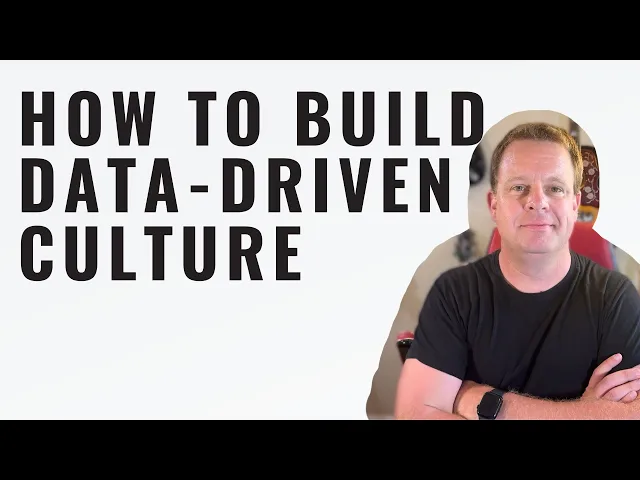
Building a Data Culture without Hiring a Data Team
Business Intelligence
Jul 10, 2025
Empower your workforce with self-serve analytics and automated workflows to build a data-driven culture without a dedicated data team.

Building a data-driven organization doesn’t require a dedicated data team. Instead, it’s about equipping your existing teams with the right tools and processes to make informed decisions. Querio, an AI-powered analytics platform, empowers non-technical employees to access and use data effortlessly. Here's how:
Self-Serve Analytics: Employees can ask questions in plain English and get instant visual insights without needing SQL or technical expertise.
Automated Data Workflows: Querio automates data preparation, integration, and reporting, saving time and reducing manual errors.
Custom Dashboards: Teams can create and share tailored dashboards for real-time collaboration.
Governance and Security: Built-in tools ensure data consistency, regulatory compliance, and secure access.
Querio bridges the gap between technical complexity and everyday decision-making, enabling faster, data-backed actions across your organization. With no need for additional hires, any business can make smarter decisions and improve efficiency.
How to Give Non-Technical Teams Self-Serve Analytics
Ask Questions in Plain English to Get Data Answers
Imagine a workplace where you don't need to know SQL or rely on a data analyst to get the answers you need. With Querio's natural language interface, employees can simply type their questions as if they were chatting with a colleague. Questions like "Compare sales across regions" or "Show me my top 5 performing products in North America" are instantly translated into SQL queries behind the scenes, with results delivered as clear visuals [1].
This approach changes how teams interact with data. Marketing can quickly check campaign performance, sales reps can dive into their pipeline, and customer success managers can monitor retention metrics - all without writing a single line of code. The AI engine does the heavy lifting, letting teams focus on decision-making instead of data wrangling.
"Querio is basically ChatGPT for your data. Any non-technical user can ask questions based on company data... It would've taken data analysts weeks to get you that information before Querio. Now, you can grab it yourself in seconds." - Francis Santora, Angel Investor [2]
The result? What used to take days or even weeks now happens in real time. Employees can refine their questions, drill into specific metrics, and explore data from different angles - all within minutes. These instant insights naturally lead to actionable decisions, which can be shared with team members through custom dashboards.
Build Custom Dashboards for Team Collaboration
Once instant insights are in hand, teams can organize and share their findings visually. Querio's drag-and-drop dashboard builder allows non-technical users to create displays for their most important metrics without needing to call in IT support.
Each department can tailor dashboards to their needs. For example, sales teams might track SaaS metrics like recurring revenue and conversion rates, while customer success teams focus on churn and support metrics. These dashboards update automatically as new data comes in, ensuring everyone is always working with the most current information.
Shared dashboards also improve collaboration across departments. Team members can drill down into specific data points, while scheduled reporting ensures stakeholders stay informed without needing to log in manually.
Real Examples for U.S. Businesses
Querio's self-serve analytics and collaborative dashboards are already reshaping how U.S. businesses operate. Take a typical SaaS company, for example: during quarterly business reviews, department heads can pull real-time data on customer acquisition costs, lifetime value, and churn rates by segment - no more spending weeks preparing static reports.
Retail businesses prepping for the holiday season can use Querio to analyze past performance. Questions like "What were our top-selling products between 11/01/2023 and 12/31/2023?" or "Which marketing channels drove the highest revenue during Black Friday week?" yield instant answers, helping them fine-tune their strategies.
Financial teams also see big benefits. When closing the books or reviewing budgets, they can quickly analyze expenses, track revenue trends, and compare actuals to forecasts. For instance, a question like "Show me all expenses over $10,000 in Q3 2024" or "Compare our gross margins by product line for the last six months" delivers insights that directly inform strategic planning.
The time savings are undeniable. A marketing manager who can access campaign performance instantly can adjust spending in real time. Sales reps who see which prospects are most likely to convert can prioritize outreach more effectively. These efficiency gains don’t just save time - they also provide a competitive edge in today’s fast-paced business environment.
How to Automate Data Workflows for Better Efficiency
Set Up Automated Data Pipelines
Automated data pipelines take the grunt work out of data management. With Querio, the process of extracting data from multiple sources, transforming it into usable formats, and loading it into destination systems happens automatically - no manual effort required [3].
The first step is connecting your data sources. Whether you're working with Snowflake, BigQuery, or Postgres, Querio establishes secure, read-only connections that sync your data on a schedule. Once connected, the platform cleans and standardizes your data, ensuring consistency even when dealing with diverse formats.
Data transformation is another area where Querio shines. It takes care of standardizing sales, financial, and customer data, eliminating the need for complex SQL scripts or hiring additional team members. You can configure pipelines to run daily at 6:00 AM EST, weekly on Sundays, or even trigger them whenever new data arrives. This means you’ll always have updated insights without lifting a finger. These automated workflows not only save time but also cut down on operational costs by reducing repetitive manual tasks.
Calculate Time and Cost Savings
Automating your data workflows doesn’t just make things easier - it saves you time and money. Tasks like manual data preparation and report generation are not only tedious but also prone to errors. By automating these processes with Querio, your team can focus on strategic analysis instead of spending hours on repetitive work. Plus, automation reduces the risk of mistakes, ensuring your data is accurate and reliable.
To understand the potential savings, start by identifying the repetitive tasks in your current workflow. Then, compare the time spent on these tasks with the cost of using Querio. The platform starts at $14,000 annually, with optional add-ons available. When you factor in the reduction in manual labor and the time saved, the return on investment becomes clear. With Querio, teams can shift their focus to high-level decision-making rather than routine data tasks.
Workflow Automation for U.S. Time Zones and Formats
Querio doesn’t just automate workflows - it tailors them to align with U.S. time zones and formatting standards. Managing data across different time zones can be tricky, but Querio simplifies this by normalizing timestamps to Coordinated Universal Time (UTC) and then converting them to your local time zone. This ensures that teams in different regions see consistent data, no matter where they’re located. The platform even accounts for daylight saving time and historical changes, so you don’t have to worry about inconsistencies [4].
Beyond time zones, Querio also formats data to match U.S. conventions. For example, revenue figures include commas for thousands and decimal points for cents, while percentages are displayed in a way that feels familiar. The scheduling system is built with U.S. business hours and federal holidays in mind, allowing you to set workflows that pause during holidays or run at specific times. For companies with teams spread across multiple states, Querio’s modular design ensures that every part of your data pipeline is timezone-aware, delivering accurate results regardless of location [4].
How to Build A Data-Driven Culture
How to Maintain Data Governance and Security
Strong data governance and security practices are essential for building trust and staying compliant. Below, we’ll explore practical steps to ensure consistent governance, meet regulatory requirements, and secure access to sensitive data.
Use Governance Features for Consistent Data Understanding
Good governance ensures data is discoverable, accurate, and secure [5]. It creates a shared understanding across teams, eliminating confusion over key metrics.
Querio’s context layer simplifies this process by letting data teams set up business rules, table joins, and glossary terms once, then apply them consistently across the organization. For example, whether your sales team talks about "monthly recurring revenue" or your finance team refers to "MRR", everyone works with the same definition and calculation.
The platform’s business definitions feature acts as a shared data dictionary, providing a single source of truth. This prevents departments from creating conflicting interpretations of metrics like customer acquisition costs. With everyone aligned, you reduce misunderstandings and streamline processes.
Governance tools also make regular audits easier. By quickly identifying outdated or inconsistent data, you can ensure compliance with strict U.S. regulatory requirements [6]. A unified approach to data understanding not only boosts efficiency but also strengthens your ability to meet legal standards.
Meet U.S. Regulatory Standards
Navigating U.S. data protection laws can be tricky, especially without a dedicated compliance team. Unlike the EU’s GDPR, the U.S. relies on a patchwork of federal and state regulations [7]. Platforms like Querio simplify this complexity by handling much of the compliance work for you.
Querio is SOC 2 Type II certified, covering critical areas like security, availability, processing integrity, confidentiality, and privacy. With Gartner predicting that privacy laws will cover nearly 75% of the U.S. population by 2025 [8], having a compliant system in place is more important than ever.
For industries like healthcare and finance, Querio’s encryption and access controls meet key standards like HIPAA and GLBA. Features such as read-only database connections and encrypted credential storage help align with the FTC Act’s requirements for secure data practices [7].
Querio also offers automated compliance tools to enforce policies and monitor data activities [8]. These features reduce the workload for your internal teams while ensuring consistent adherence to regulations. Beyond compliance, controlling access to data adds another layer of protection.
Set Up Access Controls to Protect Sensitive Data
Balancing security and usability is key, especially when non-technical employees need access to data. Role-Based Access Control (RBAC) helps minimize unauthorized access while ensuring the right people can access the information they need [9].
Querio’s permission system defines roles based on job functions, not technical expertise. For example, your marketing team can view customer acquisition metrics without accessing sensitive financial data, while executives can review comprehensive dashboards without directly interacting with databases.
Unlimited viewer access enhances governance by allowing dashboards to be shared widely while restricting query creation and data modifications. This approach ensures that only trusted team members manage data while the rest of the organization benefits from its insights [10].
Adding multi-factor authentication provides an extra layer of security without complicating the user experience [10]. Combined with Querio’s encrypted connections to your data warehouse, this setup protects against both external threats and internal mistakes.
Regular access reviews become easier when permissions are clearly defined and centrally managed. You can quickly see who has access to what data and make adjustments as roles change or employees leave [9].
How to Enable Faster, Safer Decision-Making Across the Organization
Making quick, informed decisions is essential for any business to stay competitive. When everyone - from marketing teams to senior executives - has immediate access to reliable data, your organization becomes more nimble and effective. Here's how AI-driven analytics can transform the way decisions are made.
Use Real-Time Insights for Quick Decisions
Traditional reporting systems often lag behind, but Querio offers real-time dashboards by connecting directly to platforms like Snowflake, BigQuery, and Postgres. These interactive dashboards provide up-to-the-minute performance metrics, allowing teams to track KPIs as they happen instead of waiting for scheduled reports. For example, your sales team can monitor daily revenue trends, while marketing can assess campaign performance throughout the day. This instant visibility helps teams catch issues early and act on opportunities faster.
Querio's live database connections ensure continuous updates without requiring manual input. Automated reports keep everyone informed, with leadership receiving weekly summaries and operational teams getting daily updates. This tailored approach ensures that each team gets the right information at the right time.
The platform’s AI query interface makes it easy for non-technical users to ask plain-English questions and receive instant visual insights. Whether it’s a marketing manager analyzing a drop in conversion rates or a product team exploring user engagement, this self-service feature bridges the gap between asking questions and getting answers. With these real-time capabilities, teams can confidently experiment with data-driven strategies.
Use AI Copilots for Data-Driven Experiments
Querio’s AI copilots simplify data experimentation, making it accessible to everyone. Clear instructions help the AI deliver precise insights. For instance, instead of a vague query like, "How are our customers doing?" a more specific question such as, "What’s the monthly retention rate for customers who signed up in the last six months, sorted by acquisition channel?" yields actionable results. Using analogies or context - like asking for content that "acts like magnets for new visitors" (high traffic, low bounce rates, and social shares) - also helps the AI understand business goals.
Breaking down complex queries into smaller steps reduces errors and makes validation easier. Grouping related questions together ensures you capture important connections between data points. This approach streamlines experimentation and enables faster, smarter decisions across the organization.
Traditional BI vs. AI-Driven Platforms: A Comparison
To fully appreciate the advantages of AI-driven platforms, it’s helpful to compare AI BI vs traditional BI to see how they stack up:
Component | Traditional BI | AI-Driven BI |
|---|---|---|
Focus | Historical data and static reporting | Predictions, automation, and real-time decisions |
User Interaction | Static visualizations | Natural language queries |
Decision Speed | Hours to days | Immediate to minutes |
Output | Charts, KPIs, static reports | Forecasts, simulations, and automated actions |
Customization | Limited, fixed interfaces | Highly flexible with integrated AI models |
The architecture of AI-native platforms like Querio also sets them apart from AI-enhanced tools:
Feature | AI-Native Platforms | AI-Enhanced Platforms |
|---|---|---|
Architecture | Built entirely around AI | Traditional BI with added AI features |
Learning Capability | Continuously adapts and improves | Relies on static analysis and pre-set rules |
Data Processing | Handles both structured and unstructured data (e.g., text, images, video) | Primarily works with structured data |
Decision Making | Predicts and automates decisions | Provides insights for manual interpretation |
User Interaction | Minimal human intervention; uses natural language interfaces | Requires manual analysis of reports |
Update Frequency | Continuous learning and updates | Static analysis with periodic updates |
AI-native platforms like Querio remove many of the traditional roadblocks to data access. For example, their chart-building tools automatically generate the most suitable visualizations based on your query. Ask about trends over time, and you’ll see a line chart. Compare categories, and a bar chart appears. This automation eliminates the need for specialized expertise, making data analysis faster and easier for everyone.
With AI-driven platforms, decision-making becomes a shared capability rather than the responsibility of a few technical experts. Teams across the organization can quickly uncover insights and act on them, enabling your business to stay agile and forward-thinking.
Conclusion: Building a Data Culture with Querio

Creating a data-driven culture without the need for a dedicated data team is becoming increasingly crucial for businesses aiming to stay ahead. Yet, 57% of companies face challenges in achieving this goal[11], while 77% of CIOs prioritize data-driven decision-making above all else[13].
An AI-native platform like Querio breaks down traditional barriers, making data accessible to everyone. When team members can ask questions in plain English and get immediate answers, data transforms into a shared resource that empowers the entire organization. This aligns with the themes of accessibility, automation, and governance we've discussed.
Key Points for Building a Data-Driven Culture
The strategies outlined focus on three main pillars: accessibility, automation, and governance. Self-serve analytics enables non-technical teams to explore data independently, while automation eliminates manual inefficiencies. At the same time, strong governance ensures data quality and security remain intact, even as access becomes more open.
Querio’s AI-native design makes these strategies achievable for any organization. By leveraging these pillars, leadership can drive the cultural transformation needed to make data an integral part of daily operations.
As McKinsey and Company aptly puts it:
"Culture can be a compounding problem or a compounding solution. When an organization's data mission is detached from business strategy and core operations, it should come as no surprise that the results of analytics initiatives may fail to meet expectations. But when excitement about data analytics infuses the entire organization, it becomes a source of energy and momentum. The technology, after all, is amazing. Imagine how far it can go with a culture to match." [12]
Leadership is key to this shift. When executives actively use data for decisions and encourage employees to challenge processes and suggest improvements, it sparks a ripple effect. The goal isn’t just to provide tools - it’s to create an environment where turning to data becomes second nature.
Next Steps for Using Querio
With the vision for a data-driven culture in place, here’s how to get started:
Connect Your Data Warehouse: Integrate Querio with platforms like Snowflake, BigQuery, or Postgres to establish live connections without duplicating data or compromising security.
Empower Teams Gradually: Begin with one team that’s already enthusiastic about data insights. As they succeed, expand to other departments, leveraging Querio’s unlimited viewer access and scalable features.
Invest in Data Literacy: Provide simple training on crafting queries and interpreting visuals. This doesn’t require deep technical expertise - clear, straightforward guidelines can make a big difference.
Set Expectations: Encourage teams to reference data in meetings and decisions. Track metrics like how often data is used in recommendations and monitor platform engagement to identify areas needing extra support.
Building a data culture isn’t something you achieve overnight - it’s an ongoing journey. Celebrate small wins, share success stories across teams, and refine your approach as you learn what works best for your organization. With Querio and a commitment to this process, any business can embrace a data-driven future without the complexities of maintaining a dedicated data team.
FAQs
How does Querio make it easier for non-technical teams to access and analyze data?
Querio makes data access and analysis simple for everyone, even those without technical skills, through its AI-powered, no-code platform. With Querio, users can type questions in plain English and get instant, easy-to-read visual insights. No technical know-how required - just straightforward answers.
By streamlining workflows and cutting down the need for specialized teams, Querio helps organizations make quicker, smarter decisions. It encourages a workplace where every employee can confidently use data to achieve impactful results.
How can a company use Querio to build a data-driven culture without hiring a dedicated data team?
To create a workplace where decisions are driven by data - without relying on a dedicated data team - start by equipping your employees with self-serve analytics. With Querio’s user-friendly tools, even team members without technical expertise can dive into data, uncover insights, and make smarter choices on their own.
Boost data literacy by offering regular training sessions and encouraging knowledge-sharing among teams. When employees feel confident working with data, it becomes a natural part of their daily routines. At the same time, establish strong data governance practices to maintain accuracy, security, and compliance, ensuring that everyone works with reliable and safe data.
Querio also integrates AI copilots to take care of repetitive tasks, automate workflows, and speed up the process of finding insights. This frees up your team to concentrate on strategic decisions, leading to better results - all without needing specialized data professionals.
How does Querio protect sensitive data and ensure compliance with U.S. regulations?
Querio prioritizes data security and compliance by following SOC 2 Type II standards, which establish strong controls for security, availability, and confidentiality. To protect sensitive data further, Querio complies with U.S. regulations like the CCPA and global frameworks such as the GDPR.
The platform is built on a secure infrastructure hosted by AWS, which holds a SOC 3 certification, adding an extra level of trust and reliability. Together, these measures ensure top-tier data protection while meeting key U.S. regulatory standards.

