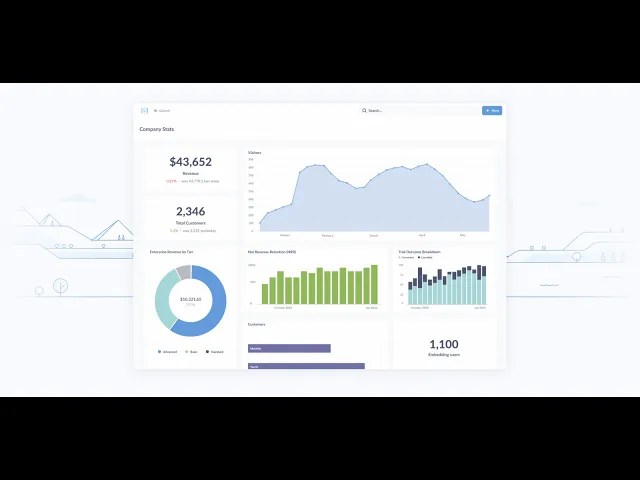
what is metabase
Business Intelligence
Oct 13, 2025
Explore how Metabase empowers teams to analyze data effortlessly, streamlining decision-making without the need for technical skills.

Metabase is an open-source business intelligence tool that helps teams analyze and visualize data without needing technical expertise. It connects directly to databases, allowing users to create dashboards, charts, and reports quickly and easily. Here's why it's useful:
No coding required: Non-technical users can explore data using a visual query builder.
Custom dashboards: Combine data from multiple queries into interactive dashboards.
Collaboration: Share reports, dashboards, and insights across teams effortlessly.
Open-source and cost-effective: Businesses can use it without hefty fees while maintaining control over their data.
Metabase simplifies data access, enabling faster decision-making and empowering teams to explore and use their data independently.
What is Metabase ? Everything you need to know to get started !

Key Things in Metabase
Metabase gives tools that let all people look at data easily, no matter their tech skill level. If you don't know much about coding or if you're very good with databases, this tool lets you dig into your data and find important things.
Easy Data Picker
The easy data picker is a top thing that lets people who don't know tech use a simple, pull-and-drop way. You don't need SQL or other coding know-how. Any person can make data picks by just picking their data place, picking parts, setting filters, and putting things in groups.
For example, if you want to see the money made last month, you just choose your sales spot, pick the money made part, and put in a date filter. Metabase does the tech stuff and makes the pick for you while you look at what the data tells you.
This easy way has changed how groups use data. Aleksey Kolpakov, the head tech guy at GetAPro, talks about this big change:
"We had several SQL queries used for reporting previously. These were transferred to the Questions in a few clicks but our non-technical managers could easily construct their own reports without any help from always too busy IT people." [1]
The visual query builder is great for simple or hard data jobs, like counts or grouping data by time or type. After making queries, they can be part of dashboards for deeper analysis.
Making Dashboards and Data Charts
It's easy to make dashboards in Metabase. After you make your data queries, you can put them into dashboards that show all about your business numbers.
Metabase has many chart types, like bar charts, line graphs, pie charts, maps, and tables, so you can pick the best way to visualize your business data. You can change the size of charts, move them, add filters that work on all the dashboard, and make it interactive, letting people click for more details, see exact numbers, or change time periods with a click.
It's also easy to share your dashboards. You can send links to your team, set up automatic emails, or show dashboards live on office screens, making sure everyone knows and stays updated.
More Tools for Expert Users
Metabase also helps expert users with strong tools. The SQL editor lets them write custom queries, join tables, and make complex logic that the visual builder can't do.
For developers and data teams, Metabase lets you put dashboards and charts right into apps or websites with iframes or the React SDK. This makes it easy to bring data insights to other places.
Also, the platform lets teams arrange and manage data well. Teams can set key metrics, make parts that can be used again, and add details to help users find and understand the right data.
Metabase also cares a lot about speed and safety. Things like result caching and model caching make dashboards load fast. And detailed permissions, multi-factor authentication, and working with providers like SAML, LDAP, JWT, and Google keep data safe.
As Dobo Radichkov, Chief Data Officer at Holland & Barrett, says:
"It's the first time in my years working in data that I saw non-technical business users create their own dashboards and analytics in our BI platform, all made possible because of Metabase's user friendly and intuitive data exploration and dashboarding capabilities." [1]
These points make Metabase a tool with many uses. It helps both new people and pros look at data well.
How Metabase Aids Teams in Working with Data
Metabase lets each team player use and look into data right away, taking out the need for IT or data pros. This change in reach shifts how groups use data, making it simple to find new facts and make smart choices.
Data Work You Can Do Yourself
With Metabase, learning how to analyze data yourself means no wait for tech help. It makes things easy by taking care of the hard tech parts that usually stop non-tech people.
For instance, marketing heads can see how their plans work fast, sales folks can keep up with their monthly sales, and operations groups can check key numbers - all in mins, not days. This freedom lets teams test ideas and spot trends right away.
Another plus is how you can share and grow each other’s work. When one person builds a useful chart or board, others can copy, change, and add to it, making a big pile of shared facts that help the whole group.
Quicker Choices
Metabase’s live boards pull new data at once, so teams can tweak plans the moment things shift. For example, customer help groups can watch how fast they answer, while product leaders can watch user actions - all without waiting for updates by hand.
Cool tools make it easy to go deep into the data without making new reports. You can tap on a chart to see more, pick a time range, or look into certain user groups - all with a few taps.
Getting to this data is as simple as opening a web page. This quick way in makes sure talks stick to real info, not just what we think, helping teams check facts and stay on track.
Step-by-Step: Linking Data and Making Boards
Here’s how you can begin with Metabase to link your data and make useful boards:
Link your data spots. Metabase works with known databases like PostgreSQL and MySQL. Just type in your database address, username, and password to start.
Look at your data layout. Once linked, Metabase shows your tables and fields, letting you see the data you have.
Ask your first questions. Begin with easy checks, like total sales for the month. Use the visual query tool to pick data, set limits, and pick how to show the results.
Make boards. Mix your saved questions to create boards. Set up the parts as you like and put in filters that work on many charts for a closer look.
Sharing is just as easy. You can send board links to your team, set up email reports, or show live boards on office screens - keeping all in touch with the key numbers.
Real-World Uses of Metabase
Metabase is a versatile tool that supports businesses across various industries by transforming raw data into actionable insights. Whether it's tracking performance, identifying trends, or making informed decisions, Metabase helps teams leverage their data effectively.
Sales and Marketing Analytics
Sales teams rely on Metabase dashboards to keep tabs on pipeline health and track the progress of deals. By consolidating key metrics - like lead sources and close rates - into one view, they can easily monitor performance and identify areas that need attention. Similarly, marketing teams use Metabase to evaluate campaign results, digging into data on lead generation, website traffic, and engagement across different platforms. This clear, comprehensive view allows them to make quick adjustments when campaigns aren’t hitting their targets.
Even for those without technical expertise, Metabase makes it simple to filter and segment data, helping teams identify problems and opportunities in real-time. These features enable businesses to act swiftly and confidently, showing how Metabase bridges the gap between secure data management and actionable insights.
Security and Integration with Metabase
When working with sensitive data, strong security measures are a must. Metabase combines its intuitive data analysis features with solid security and connectivity options, creating a reliable platform for making informed decisions. Its security tools and integration capabilities work together to offer a well-rounded data management experience.
Data Security and User Permissions
Metabase takes data protection seriously, offering advanced security features and customizable user permissions. Administrators can set role-based access, ensuring that individuals only see the data relevant to their responsibilities. For instance, a sales manager might access revenue figures, while other teams are limited to their specific data needs.
The platform also supports single sign-on (SSO) with popular identity providers, letting employees log in using their existing company credentials. To further strengthen data governance, Metabase includes audit logging, which tracks who accessed what data. This feature not only supports compliance reporting but also enhances security monitoring.
Once access is secured, Metabase makes it easy to connect to various data sources.
Connecting to Popular Data Sources
One of Metabase's standout features is its ability to link with a wide range of warehouse-native data analysis tools and traditional relational databases. Setting up these connections is straightforward, requiring just a few configuration steps. Once connected, dashboards and reports can refresh automatically as new data comes in, helping businesses make timely decisions.
For organizations relying on multiple data sources, Metabase enables data integration from different systems into unified dashboards. This consolidated view provides a clear snapshot of overall business performance, without the need for manual data wrangling.
Deployment Options and Compliance
Metabase offers flexibility in how it can be deployed, catering to various organizational needs and security standards. Businesses can choose between a cloud-hosted option for quick setup and automatic updates or a self-hosted solution for complete control over data storage. The self-hosted option is particularly useful for companies with strict data residency rules or regulatory constraints, allowing them to decide exactly where and how their data is stored.
Additionally, Metabase includes tools to help businesses adhere to data protection regulations. Features like data anonymization and secure data handling are built in to support compliance efforts. Designed to work seamlessly with existing IT policies, Metabase ensures that its security and operational practices align with an organization’s broader technology infrastructure. These deployment and compliance options highlight Metabase’s focus on delivering secure and practical business intelligence solutions.
Why Metabase Matters for Modern Businesses
Metabase stands out for its intuitive design, ensuring that everyone in an organization - not just the tech-savvy - can effectively work with data. In today's fast-paced business world, gaining insights quickly is a competitive advantage. Metabase bridges the gap by making data accessible across teams, fostering a culture where decisions are driven by data rather than assumptions.
Key Takeaways
Metabase simplifies data interaction with features like a visual query builder that eliminates the need for SQL, automated dashboards that stay up-to-date, and robust security measures such as role-based permissions and Single Sign-On (SSO). This self-service model minimizes delays caused by relying on IT or data specialists for every report, empowering teams to take control of their data needs.
Despite broadening access, Metabase ensures data stays protected. Its role-based security framework safeguards sensitive information, while its ability to connect to multiple data sources allows businesses to create a unified operational view without requiring complex migrations.
What’s more, Metabase integrates seamlessly into existing workflows, whether deployed in the cloud or on-premises. It adapts to various compliance requirements and technical setups, making it a practical choice for companies of all sizes and industries. This adaptability lays a strong foundation for businesses to implement effective business intelligence solutions without overhauling their processes.
The Future of Business Intelligence with Metabase
The future of business intelligence lies in making insights more accessible and collaborative, and Metabase is at the forefront of this shift. As organizations increasingly recognize the importance of extending data literacy beyond technical teams, tools like Metabase are becoming essential.
Looking ahead, the integration of artificial intelligence with user-friendly tools will likely make data analysis more conversational and predictive. Metabase’s focus on simplicity and accessibility positions it to embrace these advancements while staying true to its mission: empowering every team member to make informed decisions using data.
The businesses that will thrive in the future are those that can adapt quickly to changing conditions using real-time insights. By combining ease of use with cutting-edge capabilities, Metabase equips organizations to innovate and respond effectively to new challenges.
FAQs
How does Metabase protect sensitive business data and ensure compliance with regulations?
Metabase takes data security seriously, employing strong encryption protocols like TLS 1.2 (or higher) for data in transit and AES256 for data stored at rest. By aligning with established security standards such as SOC 2 Type 1, Metabase shows its commitment to protecting sensitive information.
To further strengthen security, Metabase includes features like access controls, row- and column-level security, and routine security audits. These tools help businesses manage their data securely while meeting regulatory requirements, giving users confidence when handling important information.
Can Metabase connect to my existing data sources, and is it easy to set up?
Metabase works well with a variety of data sources, including databases, data warehouses, and third-party tools. Connecting to these sources is simple and designed with ease of use in mind. All you need to do is head to the Admin settings, click on Databases, and enter the connection details. The setup process is intuitive and doesn’t demand extensive technical expertise, allowing teams to link their data systems effortlessly.
What makes Metabase a great choice for non-technical users compared to traditional business intelligence tools?
Metabase shines as a go-to solution for non-technical users thanks to its straightforward interface and simplicity. Unlike many traditional BI tools that often demand coding knowledge or advanced technical expertise, Metabase enables users to craft dashboards, charts, and reports using easy-to-navigate visual tools. This means teams can dive into their data and analyze it without constantly leaning on IT or data experts.
Its user-friendly query builder and secure data-sharing options allow teams to uncover insights and distribute them seamlessly across the organization. By simplifying the process, Metabase helps eliminate bottlenecks, speeds up decision-making, and gives everyone the confidence to work with data effectively.

