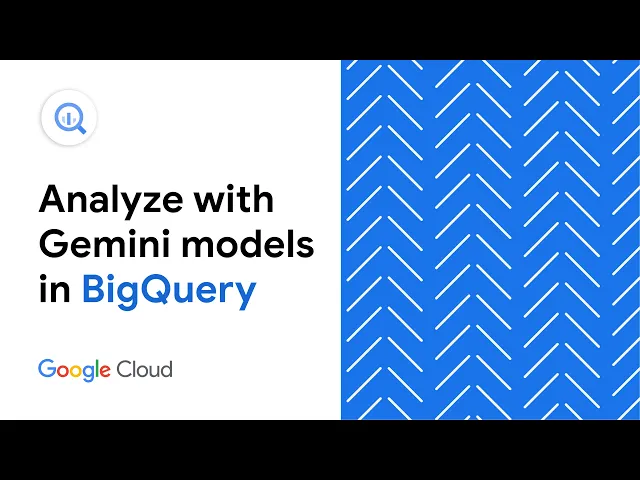
The Definitive Buyer’s Guide to BigQuery AI BI (Choose Querio)
Business Intelligence
Jul 27, 2025
Explore how integrating advanced analytics and user-friendly tools can transform data insights for non-technical teams, driving smarter decisions.

BigQuery and Querio offer a powerful combination for businesses looking to turn massive data into real-time insights. Querio simplifies BigQuery’s advanced analytics by enabling natural-language queries, automated dashboards, and secure data governance. This makes it easy for non-technical teams to access live data insights without needing SQL expertise.
Here’s what you need to know:
BigQuery: Google’s analytics platform handles petabytes of data, supports real-time insights, and integrates with AI tools like Vertex AI. It’s cost-effective, scalable, and supports all data types.
Querio: A user-friendly tool that works with BigQuery, allowing plain-English queries, live dashboards, and consistent data definitions. It’s designed for seamless integration and strong security.
Key Benefits: Faster decision-making, reduced costs, and improved data accessibility for all teams.
Querio connects directly to BigQuery with encrypted credentials, ensuring secure and accurate insights. With features like drag-and-drop dashboards and SOC 2 compliance, it’s a smart choice for US businesses.
Quick Facts:
BigQuery offers $300 in free credits and a free tier for new customers.
Querio costs $14,000 annually for unlimited viewers.
Integration supports daily data refreshes and role-based access control.
Use Google BigQuery & Gemini AI For Data Analytics
BigQuery AI BI Features for US Businesses
BigQuery, in collaboration with Querio, is reshaping how US businesses leverage business intelligence (BI). With a focus on scalability and real-time insights, its advanced AI capabilities provide companies with the tools they need to adapt and thrive in an increasingly data-driven landscape.
Serverless Architecture for Seamless Scalability
BigQuery's serverless architecture takes the headache out of infrastructure management. Instead of worrying about provisioning servers or managing clusters, teams can dive straight into analyzing data [4]. By distributing processing across thousands of machines simultaneously, BigQuery can handle petabytes of data in mere seconds [5].
Behind the scenes, BigQuery uses a trio of core technologies: Dremel for computing, Colossus for distributed storage, and Jupiter for optimized networking. These components work together to decouple storage and compute, allowing each to scale independently based on demand [3]. On top of that, BigQuery supports streaming data ingestion at lightning speed - processing millions of rows per second. This ensures US businesses can analyze high-velocity data in real time [6]. Such scalability is the foundation for BigQuery's powerful in-database machine learning capabilities.
Machine Learning Made Easy with BigQuery ML

BigQuery ML simplifies machine learning (ML) by enabling data analysts to create and run models using SQL - no need for specialized data science expertise [2]. This means businesses can tackle tasks like predicting customer churn, forecasting demand, or detecting fraud without leaving the platform.
Additionally, integration with Vertex AI brings generative AI into the mix. Businesses can run advanced tasks like sentiment analysis on customer feedback, auto-generate product descriptions, or summarize complex financial reports - all directly within BigQuery using SQL commands [1]. And since the data stays within the warehouse, there's no need to move it elsewhere, ensuring both efficiency and security. These capabilities complement BigQuery's real-time analytics, making it a one-stop solution for both traditional and cutting-edge BI needs.
Real-Time Analytics for Instant Insights
In today's fast-paced environment, the ability to act on data the moment it arrives is a game-changer. BigQuery's streaming analytics ensures businesses can respond to events in real time. Retailers, for instance, can track shifting sales trends as they happen, while financial institutions can detect and respond to fraudulent transactions in milliseconds.
Whether it's analyzing clickstream data from e-commerce platforms, monitoring IoT sensor outputs from manufacturing equipment, or keeping tabs on social media activity, BigQuery processes continuous data streams without the delays of batch processing. This real-time capability, combined with AI-driven insights, gives US businesses the agility to seize opportunities and address challenges before they escalate.
How Querio Improves BigQuery Analytics Workflows

Querio takes BigQuery’s powerful analytics capabilities and makes them more accessible and user-friendly, bridging the gap between technical tools and everyday business needs. By simplifying workflows, Querio allows everyone - from finance analysts to product managers - to interact with data effortlessly while still leveraging advanced analytics features. This creates an environment where reporting and governance can thrive across teams.
Natural-Language Querying for Non-Technical Users
Extracting insights from data can often feel like an uphill battle, especially for non-technical users. Querio solves this challenge by enabling users to ask questions in plain English and receive accurate, actionable results in seconds. No more waiting on SQL queries - business users can simply ask something like, "What was our customer acquisition cost last quarter?" and instantly see visualized insights.
This feature connects securely to your BigQuery data warehouse using approved credentials, ensuring data remains protected while being accessible. For businesses in the US managing complex datasets, this means finance teams can analyze quarterly results without worrying about table joins, and marketing teams can dive into campaign performance metrics without needing to learn SQL. The natural-language querying feature works in tandem with dynamic dashboards to provide a complete analytics experience.
Drag-and-Drop Dashboards for KPI Reporting
Traditional static reports can slow down KPI tracking, leaving decision-makers without real-time insights. Querio’s drag-and-drop dashboard builder changes that by making KPI reporting simple and interactive. These dashboards pull live data directly from BigQuery, so executives and team members always see up-to-date metrics.
The platform’s intuitive interface allows users to highlight key metrics, apply filters, and drill down into the data - all without writing a single line of code [7]. For US companies juggling multiple business units or regions, this flexibility is a game-changer. Regional managers can create custom views tailored to their local needs, while executives keep an eye on overarching company performance through unified dashboards.
SOC 2 Compliance and Security Standards
Expanding data access across an organization requires strong governance and security measures. Querio meets these demands with SOC 2 Type II compliance, ensuring it adheres to the rigorous security standards required by regulated industries in the US. Its security framework includes direct connections to data warehouses using secure credentials, eliminating the need to duplicate sensitive data. Additionally, granular access controls and a centralized governance layer ensure consistent data definitions across the organization.
To further enhance security, businesses should enforce strong password policies and enable two-factor authentication for all users [8]. Regular security audits can help identify vulnerabilities before they become problems [8], while implementing clear data retention and deletion policies ensures compliance with legal requirements like GDPR and state privacy laws [8].
With this robust approach to security and governance, US businesses can confidently expand data access across teams. Querio empowers both technical and non-technical users to make informed decisions quickly, without compromising compliance or control.
How to Connect Querio with BigQuery
Setting up Querio with BigQuery requires careful preparation, especially for U.S. organizations handling sensitive data across various teams. The process involves ensuring all technical requirements are met, following a clear setup workflow, and implementing strong data management practices to keep everything secure and accessible.
Prerequisites for Integration
Before starting, make sure you have administrative access to both your Google Cloud project and Querio workspace. Set up your Google Cloud project with the correct service account permissions. You can opt for Querio's managed service account or use your own BigQuery service account credentials.
Using Querio's Managed Service Account: Assign the BigQuery User and BigQuery Data Viewer roles to Querio's service account.
Using Your Own Service Account: Prepare a Service Account JSON Key for secure authentication.
Additionally, ensure your BigQuery tables meet the required schemas. For instance, date columns should use the DATE data type, and metrics should follow proper numeric formats. [10]
Step-by-Step Integration Process
To integrate Querio with BigQuery, follow these steps:
Access Integration Settings: Log in to Querio as an admin and go to Settings > Integrations.
Choose a Service Account Option:
Option 1A: Use Querio's managed service account. Assign the necessary roles to Querio's service account (
bigquery-integrations@theydo.iam.gserviceaccount.com) in your Google Cloud project.Option 1B: Use your own service account by uploading a Service Account JSON Key.
Name and Test Your Connection: Enter a name for the connection in Querio. Then, test it by providing the full table reference in this format:
project_id.dataset_id.table_nameYou can find this reference in BigQuery under Details → Table ID.
Once connected, your BigQuery metrics will automatically refresh daily at 9:00 PM ET. [10]
Best Practices for Data Governance
After integration, focus on maintaining data quality and security by following these governance practices:
Define and Document: Establish clear data ownership and definitions using a shared business glossary. Regularly profile your data to evaluate its quality.
Secure Access: Use fine-grained access controls, such as row- and column-level security, to protect sensitive data. Apply policy tags for classification and consider masking or anonymizing certain data fields.
Automate Processes: Automate quality checks and data lineage tracking to quickly identify and resolve issues. For example, use scripts or stored procedures to manage dataset creation and cloning, reducing human error.
Monitor and Alert: Use cloud logs and usage metrics to monitor your environment. Set up alerts for data quality or freshness issues, and have processes in place to review audit trails and adjust permissions if needed.
Plan and Backup: Schedule integrations during low-usage periods and maintain regular backups to enable table rollbacks if necessary. Consistently format data during both ingestion and post-processing to ensure scalability as more teams adopt Querio.
These practices will help you maintain a secure, efficient integration while supporting the needs of your growing teams. [9] [11] [12]
Benefits of Using Querio with BigQuery
By combining Querio's automation with BigQuery's real-time analytics, U.S. businesses can reduce expenses, speed up decision-making, and improve compliance when these platforms are used together.
Time and Cost Savings
BigQuery's on-demand pricing is $6.25 per terabyte, and without proper management, costs can skyrocket. Querio helps by automatically creating optimized SQL queries through its natural-language interface, which reduces the amount of data scanned and, in turn, lowers costs.
For instance, when users ask questions in plain English, Querio avoids costly mistakes like using SELECT *, which scans unnecessary data. This efficiency directly translates to lower BigQuery bills.
Traditional business intelligence (BI) workflows often require analysts to write SQL queries, generate visualizations, and format reports - a process that can take hours or even days. Querio's AI-driven system eliminates this delay, delivering accurate charts and insights in seconds. This removes the bottleneck of relying on analysts and cuts the time from question to insight from days to mere minutes.
For companies with predictable, high-volume workloads, switching to BigQuery's capacity-based pricing model has reduced monthly costs by 30–40% [13]. Querio's ability to optimize queries ensures businesses get the most out of their allocated resources, preventing waste and boosting efficiency. These savings allow teams to make quicker, more informed decisions.
Better Decision-Making with Real-Time Insights
BigQuery's real-time analytics become even more powerful when paired with Querio's user-friendly interface. The platform processes streaming data, offering up-to-the-minute insights that traditional batch systems can't match. Users can get answers about performance, customer behavior, or operations using live data.
Querio takes advantage of BigQuery's machine learning features by translating natural language into optimized queries. This means decision-makers can act on current information, whether it's market trends, customer demands, or operational challenges, without waiting for reports.
For example, sales teams can adjust their strategies based on live pipeline data. Marketing teams can tweak campaigns in real time using conversion metrics, and operations teams can address bottlenecks before they affect customer experience. Querio's drag-and-drop dashboards make it easy to keep these insights visible and actionable, with alerts to notify users when metrics exceed set thresholds or when trends shift unexpectedly.
Improved Governance and Secure Analytics
Querio doesn't just save time and money - it also strengthens data governance and security by centralizing data definitions and simplifying permission management. This ensures consistency and protects sensitive information. Querio connects directly to BigQuery with encrypted channels, adding another layer of security while maintaining data quality.
Security Feature | Querio Advantage |
|---|---|
Centralized data definitions | Ensures consistent metrics and calculations across teams |
Context layer governance | Provides a single source of truth for terms and relationships |
Real-time data processing | Eliminates risky file transfers with live connections |
Querio's context layer allows data teams to define table relationships, metrics, and glossary terms once, ensuring all users rely on the same definitions. This consistency reduces the risk of conflicting reports from the same data.
Additionally, BigQuery's fine-grained access controls align seamlessly with Querio's permission system. Row-level and column-level security policies are automatically applied, no matter how users access data through Querio. This ensures that sensitive information remains protected, even when non-technical users explore datasets independently.
Why Choose Querio for BigQuery AI BI
Querio takes BigQuery's powerful analytics and governance capabilities and makes them even more user-friendly and impactful. By simplifying BigQuery's complexity, Querio provides instant insights, helps cut costs, enables quick decision-making, and strengthens security - all without needing technical expertise. This builds on earlier discussions of seamless integration and real-time decision-making.
One standout feature of Querio is its natural-language query capability. It allows users to type plain-English questions, which are then automatically converted into SQL. This means non-technical team members can independently access data insights without waiting for analysts.
Querio also offers real-time dashboards that link directly to BigQuery's data feeds. These dashboards provide live metrics, trigger alerts, and allow teams to adjust strategies on the fly.
Here’s a closer look at Querio's key features and how they benefit businesses:
Feature | What It Does | Business Benefit |
|---|---|---|
Natural Language Querying | Converts plain-English queries | Makes data accessible to everyone |
Real-Time Dashboards | Provides auto-updated visualizations | Keeps teams informed instantly |
Database Integration | Ensures direct database connections | Delivers accurate, live insights |
Limits access based on user roles | Enhances security and compliance | |
Compliance Automation | Simplifies regulatory processes | Saves time and ensures adherence |
Additionally, Querio includes a context layer that enforces consistent definitions across your organization while maintaining SOC 2 Type II compliance and encrypted connections for maximum security.
Priced at $14,000 annually for unlimited viewers, Querio is designed to scale with your business. It delivers a strong return on investment by reducing analyst workloads and speeding up decision-making cycles.
Interested in seeing Querio in action? Start your free trial today and discover how AI-powered business intelligence can empower every member of your team, no matter their technical background.
FAQs
How does Querio make BigQuery easier for non-technical users?
Querio brings BigQuery within reach for non-technical users by providing a user-friendly interface and AI-powered tools that take the complexity out of data analysis. Thanks to features like Natural Language Processing (NLP), users can simply type their questions in plain English and receive immediate, easy-to-understand insights - completely skipping the need for coding.
On top of that, Querio streamlines essential processes, cutting down reliance on technical know-how and empowering teams of all experience levels to make quicker, more informed decisions.
What security features does Querio provide when used with BigQuery?
Querio builds on BigQuery's already strong security by including features like SSL/TLS encryption, which safeguards data as it moves between systems, and row-level security, allowing for precise access control. It also works effortlessly with Customer-Managed Encryption Keys (CMEKs), giving you complete authority over your encryption keys.
On top of that, Querio supports multi-factor authentication (MFA) to add another layer of account protection. It also integrates with Security Information and Event Management (SIEM) systems, enabling real-time monitoring and swift responses to potential threats. These tools work together to protect your data and help meet industry compliance requirements.
What are the benefits of using BigQuery and Querio for real-time analytics?
Using BigQuery and Querio for real-time analytics gives businesses the ability to tap into immediate insights, enabling quicker and smarter decisions. By streaming data continuously, companies can keep their strategies aligned with the latest information, adapting seamlessly to current conditions.
This approach boosts operational efficiency, improves customer experiences, and gives teams the agility to respond swiftly to evolving trends or unexpected events. Whether it’s analyzing live sales figures or keeping an eye on critical performance metrics, real-time analytics helps your business stay flexible and ahead of the curve.

