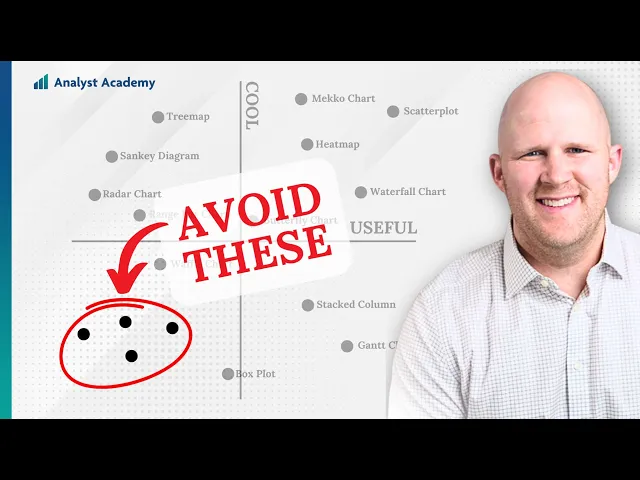
Which type of information is best represented by a chart?
Business Intelligence
Jun 1, 2025
Learn how to choose the right chart type for your data to enhance clarity and understanding in your visualizations.

Charts simplify complex data and make it easy to spot patterns, trends, and relationships. Here’s how to match your data with the right chart type:
Bar/Column Charts: Compare categories (e.g., sales by region).
Line Charts: Show trends over time (e.g., monthly revenue growth).
Pie Charts: Display parts of a whole (e.g., market share breakdown).
Scatter Plots: Highlight relationships between variables (e.g., price vs. demand).
Geographic Maps: Visualize location-based data (e.g., sales by state).
Key Tip: Keep charts simple, focus on one clear message, and tailor them to your audience. For example, bar charts are easier to interpret than pie charts for comparisons. Always match your chart type to your data and goals.
Chart Type | Best For | Key Strength |
|---|---|---|
Bar/Column Charts | Comparing categories | Easy value comparison |
Line Charts | Time-based trends | Tracks progression clearly |
Pie Charts | Parts of a whole | Shows proportions |
Scatter Plots | Variable relationships | Reveals correlations |
Geographic Maps | Location-based data | Shows spatial patterns |
The right chart ensures your data is clear, actionable, and easy to understand.
Every Chart Type Ranked - What to Use and What to Avoid
Basic Rules for Choosing the Right Chart
The difference between a chart that clarifies and one that confuses often lies in following a few essential principles. These serve as the backbone for creating visualizations that genuinely help people understand your data.
Keep Charts Simple and Clear
The power of a chart is its ability to communicate instantly and clearly. Jenn Schilling, Founder of Schilling Data Studio, puts it perfectly:
"When our audience sees a complicated design, they automatically assume that it's going to be challenging to understand. They're less likely to engage with it. On the other hand, when they see a clean, simple, beautiful design, they assume it will be easy to understand and they're more likely to want to engage." [3]
To achieve this, strip away anything that doesn't enhance readability. Get rid of unnecessary labels, grid lines, flashy 3D effects, and shading. Every element should serve a purpose, contributing to clarity. Focus on one clear message per chart, rather than cramming multiple insights into a single visualization [4]. Once clarity is established, the next step is aligning your data's story with the right type of chart.
Match Your Data to the Right Chart Type
Choosing the wrong chart type can confuse your audience, lead to misinterpretation, or even result in poor decision-making. The key is understanding the story your data needs to tell before deciding how to visualize it.
Think about what your data is trying to communicate. For example:
Use bar charts to compare values.
Opt for line charts to show trends over time.
Choose pie charts or stacked bar charts to illustrate compositions.
Go with scatter plots to highlight relationships.
The type of data you're working with will often guide you to the best visualization. Remember, the right chart depends on the variables you're analyzing and the insights you aim to reveal [5]. Keep individual charts straightforward, and if your data is complex, use multiple visualizations to break it down. Once your chart accurately reflects the data, shift your focus to tailoring the design for your audience.
Know Your Audience
A great chart isn't just about the data - it’s also about understanding who will view it. Your audience influences everything from the complexity of the chart to the colors you use. For instance, a financial dashboard for CFOs will need a different approach than an infographic aimed at the general public. As experts suggest, understanding your audience is one of the most critical aspects of storytelling and data visualization [8].
Design with your audience in mind. Consider their expertise, context, and accessibility needs. For technical dashboards aimed at experts, more intricate designs may work, but for non-technical viewers, simpler visuals are often better. Also, prioritize contrast and readability for users with visual impairments [8].
Audiences familiar with charts often see them as tools to analyze and interpret, while others might view them as decorative visuals. Adjust your design choices accordingly - technical viewers can handle complexity, while general audiences benefit from straightforward, intuitive designs [8].
What Information Works Best in Charts
Once you’ve got the basic rules of chart-making down, the next step is understanding which types of data work best with each chart format. The right match between your data and the chart type can make all the difference in delivering clarity instead of confusion. Here’s a breakdown of how different charts excel in presenting specific kinds of information.
Comparing Different Categories
When you want to show how various groups measure up against one another, bar and column charts are your best bet. These charts make it easy to spot differences and trends at a glance [10]. In fact, bar charts are often easier to interpret than pie charts because they allow viewers to quickly and accurately compare values [12]. For horizontal bar charts, adding direct value labels can further enhance clarity and precision [16].
Showing Changes Over Time
To track trends over time, line charts are the go-to choice. These charts are particularly effective at showing how data evolves, with the horizontal axis representing a continuous progression (like time) and the vertical axis showing corresponding values [14]. They’re also handy for making predictions about future trends [15]. To keep your line chart clear, choose intervals that highlight trends without overwhelming the viewer, and avoid using more than five lines unless they’re distinctly different [14].
Displaying Parts of a Whole
If you need to illustrate how segments contribute to a whole, pie charts can do the job [9]. They’re great for visualizing things like market shares or budget breakdowns. However, pie charts can get messy when you have more than six categories [11]. To make them easier to read, arrange the slices from largest to smallest unless a specific order is necessary [11]. Keep in mind that pie charts are limited to single data sets and aren’t suitable for showing changes over time [11]. When in doubt, a bar chart often works better than a pie chart [13].
Finding Connections Between Variables
Scatter plots are ideal for uncovering relationships between two variables. By plotting individual data points where the variables intersect, these charts highlight patterns - strong correlations appear as points clustering along a diagonal line, while weak or no correlations result in scattered points. Scatter plots are especially useful for spotting outliers or unusual data points.
Mapping Geographic Data
For data tied to specific locations, heat maps and regional maps are excellent tools. They’re perfect for visualizing things like sales performance by state, population density by county, or customer satisfaction by region. These maps make it easier to identify geographic clusters, trends, and areas that may need more attention.
Here’s a quick summary of which chart type works best for different needs:
Chart Type | Best For | Key Strength |
|---|---|---|
Bar/Column Charts | Comparing categories | Easy value comparison [10] |
Line Charts | Time-based trends | Shows progression clearly [10] |
Pie Charts | Parts of a whole | Displays proportions [9] |
Scatter Plots | Variable relationships | Reveals correlations |
Geographic Maps | Location-based data | Shows spatial patterns |
To sum it up, as Henry D. Hubbard once said:
"There is magic in graphs. The profile of a curve reveals in a flash a whole situation - the life history of an epidemic, a panic, or an era of prosperity. The curve informs the mind, awakens the imagination, convinces." [10]
Next, we’ll dive into how to choose the most effective chart type based on your data structure and analysis goals.
How to Pick the Right Chart Type
Choosing the right chart isn’t just about making your data look good - it’s about making your data work for you. The right chart can illuminate patterns and insights, while the wrong one might leave your audience scratching their heads. Querio’s goal of transforming complex data into actionable insights hinges on using the right visual tools.
Consider Your Data Size and Structure
The size and structure of your dataset play a big role in determining the ideal chart type. If your data is straightforward, with just a handful of categories, go for something simple like a bar or pie chart. But when dealing with complex datasets featuring multiple variables, you’ll need more advanced visualizations to make sense of it all [17].
For example, time-based numeric data is best displayed in a line chart, as it highlights trends over time. On the other hand, categorical comparisons are often clearer in bar or column charts. If your dataset includes more than seven categories, bar charts are usually easier to read than column charts [6]. Sometimes, breaking your data into a series of simpler charts can tell a more complete story [5].
Think of it this way: your chart should match the complexity of your data while keeping the message clear. Once you’ve assessed your dataset, move on to defining your chart’s purpose.
Define Your Chart's Purpose
What’s the main takeaway you want your audience to get from your chart? [18] The answer will guide your choice. For executive presentations, bold and simple visuals work best - they’re designed to spotlight key insights quickly. In contrast, charts meant for deeper analysis can include more detail to help uncover trends [19].
Your audience’s expertise matters, too. Technical teams might prefer advanced visualizations like scatter plots or heatmaps, while general audiences often find bar or line graphs easier to digest. Also, consider the context in which your chart will be used. Quick updates call for straightforward visuals that highlight key metrics, while strategic planning might benefit from interactive charts that allow for a deeper dive into the data.
Once you’ve nailed down your chart’s purpose, you can decide whether adding interactive features will enhance the experience.
Add Interactive Features When Needed
Static charts are great for simple presentations, but interactivity can take your visualizations to the next level. Features like tooltips, filtering, and drill-down options allow users to explore your data in a more dynamic way. For instance, tooltips can provide extra context without cluttering the chart, while filtering lets users focus on specific aspects, such as time periods or product categories. Drill-downs are particularly useful for hierarchical data, enabling viewers to start at a high level and then explore finer details, like moving from regional performance to individual store metrics.
That said, interactivity isn’t always the answer. Each interactive element should serve a clear purpose - don’t add features just because you can. Testing these elements with users can help ensure they enhance understanding rather than complicate it [2].
As Edward Tufte famously said, "Clutter and confusion are not attributes of data - they are shortcomings of design" [19]. Whether your chart is static or interactive, the goal remains the same: to make your data easy to understand and act upon.
How Querio Makes Chart Creation Easier

Creating charts shouldn’t feel like cracking a secret code or wrestling with complicated software. Querio takes the hassle out of data visualization by using AI to simplify the process. With an impressive overall rating of 4.7/5 and a 4.9/5 for processing speed, Querio ensures you get insights fast [22]. In fact, it delivers data reporting up to 20 times faster than traditional methods [22]. By removing the usual roadblocks, Querio helps business teams get the answers they need without delay.
Create Charts by Asking Questions
Say goodbye to memorizing software commands or hunting through databases for the right data. Querio allows you to create charts by simply typing your questions in plain English. Its AI is smart enough to understand your query and suggest the right data columns automatically - no technical expertise required [20]. This makes it easier for companies to add natural-language analytics to their own workflows. For example, you can ask, "Show me sales trends for the last six months" or "Compare customer satisfaction scores by region", and Querio instantly generates visualizations that answer your question.
Product Manager George R. sums it up perfectly:
"I can analyze? That's literally a crazy sentence. I don't need help from anyone at work anymore and can do things myself!" [23]
Handle Complex Data Analysis
Querio doesn’t just handle simple questions - it’s built to tackle complex datasets with ease. Its AI processes multi-variable data, uncovering patterns and insights that would normally take hours to find. Plus, Querio connects directly to major databases, ensuring your charts are always updated with real-time information. With an AI accuracy and reliability score of 4.8/5, the platform is designed to handle even the most sophisticated analysis tasks [22]. For businesses, this level of efficiency can mean annual savings of up to $45,000 [22].
Build Interactive Dashboards for Teams
Static charts are helpful, but Querio takes things up a notch with interactive dashboards. These dynamic tools allow teams to explore data together, customize views for different stakeholders, and share insights in real time. By enabling collaboration, Querio reduces the need for constant technical support [22]. Business users can independently generate insights and craft presentations, freeing data teams to focus on strategic projects rather than routine tasks.
Feature | Function | Business Impact |
|---|---|---|
Interactive Dashboards | Track KPIs in real time and customize views | Access performance metrics instantly |
AI Query Interface | Explore data using natural language | Rely less on technical teams |
Chart Building Tools | Automatically create visualizations | Speed up the process of finding insights |
Database Connectors | Integrate directly with data sources | Ensure real-time updates |
With a user interface rating of 4.6/5 and a value-for-money score of 4.8/5, Querio makes advanced data visualization accessible to everyone on your team [22]. The platform even offers a free plan, with paid options starting at just $39 per month for teams that need more advanced features [21][24].
Conclusion: Match Your Chart to Your Data Goals
The power of visualization lies in its ability to tell a story through data. Picking the right chart is all about understanding the variables you're working with and the message you want to convey. Are you comparing sales across regions, tracking shifts in customer satisfaction, or breaking down budget allocations by department? The chart you choose can either sharpen your message or muddy the waters[5].
Start by defining your objective - whether it’s to highlight trends, make comparisons, or showcase relationships - and ensure your chart focuses on delivering that single, clear message. Visuals are designed to offer instant understanding[1]. Studies suggest that keeping charts straightforward and uncluttered often works best. When multiple trends or relationships need to be explored, using separate charts can help maintain clarity[5]. This simplicity is at the core of Querio's AI-driven approach to visualization.
Once you’ve nailed down your goals, the next step is finding the right tool. Querio takes the guesswork out of this process by interpreting your questions and recommending the most effective chart types. This allows you to focus on extracting actionable insights. With data visualization helping businesses accelerate decision-making and improve team collaboration[25], having the right tool at your disposal can make all the difference.
The ideal chart ensures your audience can grasp insights quickly and act with confidence.
FAQs
What type of data is best suited for different chart types?
Choosing the right chart type depends on your data and the story you aim to convey. For instance, when illustrating the relationship between two numerical variables, a scatter plot is an excellent choice. If you want to introduce a third variable, a bubble chart can do the job, with the bubble size representing that extra layer of data.
When comparing categories across multiple groups, consider using clustered bar charts or radar charts to present your data effectively. For scenarios involving more than three variables, scatter plot matrices are a helpful tool to uncover and display complex relationships. The key is to select a chart that simplifies your data and highlights patterns in a way that's easy to grasp.
What are the most common mistakes to avoid when designing charts for data visualization?
When creating charts for data visualization, there are a few common missteps that can make your message less clear - or even mislead your audience. One of the biggest pitfalls is overloading your chart with unnecessary details. Things like too many labels, excessive gridlines, or decorative elements can distract from the main takeaway and overwhelm the viewer. Another frequent mistake is picking the wrong type of chart. For example, pie charts are not ideal for comparing small differences, where a bar chart would provide a much clearer comparison.
You also want to avoid leaving axes unlabeled or distorting scales, as this can confuse your audience or lead to misinterpretation. Always double-check that your scales and labels are accurate and easy to follow. And don’t underestimate the impact of poor color choices - using colors that are too similar or lack contrast can make it tough to differentiate between data points. By sticking to clean, simple, and well-labeled designs, your charts will be far more effective at communicating your data.
What can I do to make my charts easy to understand for non-technical audiences?
To ensure your charts are easy to understand for non-technical audiences, prioritize simplicity and clarity. Stick to familiar chart types like bar graphs or line charts, which are much easier to interpret than complicated visuals like 3D graphs. Make sure every element - axes, labels, and legends - is clearly marked and straightforward to follow.
Consider color contrast and readability carefully. Use high-contrast colors to make data points and text pop, but don't rely solely on color to communicate meaning. For better accessibility, include alternative text for charts or images so your message is clear to everyone, regardless of how they access it. A clean, inclusive design ensures your audience can quickly and confidently understand the data.

