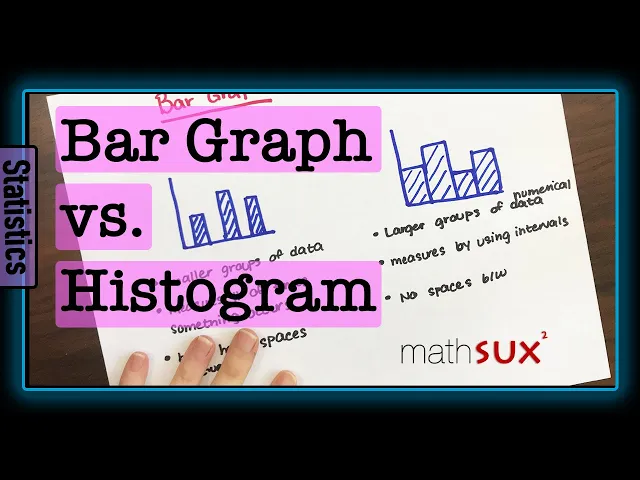
When to use a histogram vs bar graph
Business Intelligence
Jun 2, 2025
Learn the key differences between histograms and bar graphs, and discover when to use each for effective data visualization.

Key takeaway: Use histograms for continuous numerical data and bar graphs for categorical data.
Quick Overview:
Histograms: Best for analyzing distributions of continuous data (e.g., age ranges, salaries, or temperature patterns).
Bar Graphs: Ideal for comparing distinct categories (e.g., regional sales, product performance, or marketing results).
Key Differences:
Feature | Histogram | Bar Graph |
|---|---|---|
Data Type | Continuous (numerical) | Categorical (discrete) |
Bar Spacing | Bars touch (no gaps) | Bars are separated by gaps |
Bar Width | Represents interval size | Uniform width |
Purpose | Shows data distribution | Compares categories |
Pro Tip: Ask yourself, "Am I comparing categories or analyzing ranges?" This simple question helps you choose the right chart every time.
Difference Between Bar Graph and Histogram
Main Differences Between Histograms and Bar Graphs
To understand the differences between histograms and bar graphs, you need to focus on two key aspects: the type of data they represent and how they visually display that information. These distinctions play a crucial role in choosing the right chart for your data.
Continuous vs. Categorical Data
The primary difference lies in how the data is grouped. Histograms are designed for continuous data, which is grouped into intervals (commonly called bins). Each bar represents the frequency of data points that fall within a specific range. This approach is perfect for identifying patterns like clustering or the overall distribution of continuous measurements.
On the other hand, bar graphs are used for discrete, categorical data. These categories - such as product names, regions, or departments - are independent of one another and have no inherent numerical relationship. Each bar represents a specific category, making it easy to compare distinct groups.
Visual Differences: Bar Spacing and Layout
The way these charts look highlights their different purposes. In histograms, the bars are placed directly next to each other, with no gaps. This design emphasizes the continuous nature of the data, showing how one interval flows seamlessly into the next. In contrast, bar graphs have visible gaps between the bars, typically around 30–40% of the bar width, which reinforces the idea that each category is separate.
Another notable difference is how bar widths are treated. In histograms, bar widths can vary if the intervals (bins) are of unequal size, ensuring that the bar area accurately reflects the data within each range. Bar graphs, however, keep the bar widths uniform, as each category is given the same visual weight.
Feature | Bar Graph | Histogram |
|---|---|---|
Data Type | Categorical (discrete) | Continuous (numerical) |
Bar Spacing | Separated with gaps | Touching each other |
Bar Width Significance | No special meaning | Represents interval size |
What Bars Represent | Individual categories | Data ranges (bins) |
Frequency Representation | Bar length/height | Bar area |
These differences are more than just visual - they define how each chart communicates information. The connected bars in a histogram highlight the flow of continuous data, while the separated bars in a bar graph make it easy to compare distinct groups. Tools like Querio's intelligent charting system can automatically detect these patterns in your data and recommend the most appropriate visualization, helping to ensure your insights are presented clearly and effectively.
When to Use Each Chart Type
Selecting the right chart type depends on whether you're comparing categories or analyzing value ranges. Based on the distinctions mentioned earlier, here are common scenarios where each chart type shines.
Best Uses for Histograms
Histograms are ideal for showcasing the distribution and frequency of continuous data [1]. They help uncover patterns, clusters, or the overall shape of your dataset, making them perfect for numerical data analysis.
Employee Salary Analysis: If you're examining salaries ranging from $30,000 to $150,000, you can divide this range into intervals (e.g., $30K–$40K, $40K–$50K) and use a histogram to display how many employees fall into each bracket [5]. This approach provides insights into pay distribution and can highlight potential equity issues.
Customer Age Demographics: A healthcare organization can group patient ages into bins (e.g., 10–20 years, 20–30 years) on the x-axis and plot patient counts on the y-axis. This visualization highlights the most common age ranges, helping allocate resources effectively [5].
Temperature Patterns: By grouping annual temperature readings into intervals (e.g., 50°F–60°F, 60.1°F–70°F), a histogram can show how many days fall into each range. This data can guide heating and cooling system planning [5].
Website Traffic Timing: For an e-commerce site, dividing the 24-hour day into hourly intervals (e.g., 12:00 AM–1:00 AM, 1:00 AM–2:00 AM) and plotting visitor counts in each period can reveal peak traffic times. This insight is valuable for server capacity management and marketing optimization [5].
Customer Order Value Distribution: Businesses can use a histogram to display the frequency of orders within specific price ranges. This helps identify purchasing trends and refine pricing strategies [6].
Best Uses for Bar Graphs
Bar graphs are better suited for comparing discrete, categorical data [5]. Each category stands independently, making it easy to draw direct comparisons.
Regional Sales Performance: A bar graph can compare monthly sales across regions, helping businesses quickly identify top-performing areas and address underperforming ones [6].
Product Category Analysis: Retailers can use a bar graph with months on the x-axis and product categories as bars to track performance trends, aiding inventory planning [5].
Marketing Campaign Effectiveness: By displaying customer participation in different campaigns as distinct bars, businesses can easily see which strategies resonate most with their audience [6].
Hourly Sales Patterns: A bar graph showing average sales per hour helps retail managers pinpoint peak and slow periods, enabling efficient staffing and timely promotions [6].
Budget Comparisons: Visualizing departmental budgets, quarterly expenses, or cost centers with individual bars allows for straightforward side-by-side comparisons.
These visual tools help simplify data interpretation and support effective decision-making. Querio's intelligent charting system can automatically analyze your data and recommend the best way to visualize business data, ensuring your insights are communicated clearly and strategically.
How to Pick the Right Chart for Your Data
Selecting the perfect chart for your data becomes straightforward when you align your data type with your visualization goals.
Match Your Data Type and Goals
Start by identifying your data type - this could be continuous or categorical. Knowing this distinction is crucial for choosing the right chart.
Continuous data includes values that fall within a range, where the differences between numbers are meaningful [7]. For example, age or temperature fits into this category.
Categorical data, on the other hand, comprises distinct groups or categories, like gender or customer satisfaction levels, where the differences between values aren't numerical [7].
"Categorical data are data grouped into categories, such as male and female or 'very satisfied.' Continuous data are data that can have any value within the variable's range. Age is an example of a continuous variable." - Russell Brooker, Ph.D. in Political Science & Statistics, University of Chicago [8]
Once you know your data type, ask yourself: Are you comparing categories, or are you analyzing numerical ranges? For continuous data, histograms are ideal because they can help you understand the shape of the data, spot outliers, or perform statistical analysis [1]. For categorical data, bar charts are better suited - they make it easy to compare and contrast data, track changes, or visualize qualitative information [1].
"The main reason to use a histogram - when you want to understand the underlying distribution of a numerical data series." - Alex Velez [2]
"A bar chart works well to make comparisons across categories." - Alex Velez [2]
Your visualization goals and audience play just as big a role as your data type in determining the best chart. Let’s explore how to factor in your audience and context.
Consider Your Audience and Setting
The effectiveness of your chart depends on how well it connects with your audience. Think about their technical background and familiarity with data visualization techniques. The easier your chart is for them to interpret, the more impactful your insights will be [11].
Bar charts are simple and work well for audiences who may not have a technical background. They are easy to understand and allow for quick comparisons across categories, making them a go-to choice for general or non-technical viewers [10].
Histograms, while powerful, often require a bit more statistical knowledge. They’re excellent for audiences who are comfortable with data analysis and looking for deeper insights into data distribution [10].
The setting of your presentation also matters. For executive teams or general audiences, it’s best to focus on clarity and immediate comprehension - bar charts are often the safer choice. However, if you’re presenting to a group of analysts or researchers, histograms can offer valuable insights into data patterns and distributions.
One practical tip: arrange the elements you want to compare side by side in your chart. This makes it easier for your audience to grasp your main point without unnecessary effort [9].
Now that you’ve clarified your data type and audience, let’s see how Querio can simplify the entire process.
Using Querio's Chart Suggestions

Querio takes the guesswork out of chart selection by aligning your data type, goals, and audience needs. This AI-powered platform analyzes your data and makes tailored recommendations for the most effective chart type.
Here’s how it works: connect your database to Querio, and it automatically identifies whether your data is continuous or categorical. Based on this analysis, Querio suggests the best chart type for your needs. For example, if you ask for "the distribution of customer ages", Querio will generate a histogram. If you request "a comparison of sales performance across regions", it’ll recommend a bar chart.
What sets Querio apart is its ability to adapt to your audience. If you’re creating an executive dashboard, Querio prioritizes charts that are clear and easy to interpret. For data teams, it suggests more advanced visualizations that uncover deeper insights.
Additionally, Querio's dynamic dashboards ensure your charts stay up-to-date as new data comes in. This automation not only saves time but also ensures your visualizations remain consistent and relevant, eliminating the need for constant manual adjustments.
With Querio, you can focus on delivering insights while the platform handles the technicalities of chart selection and updates.
Conclusion: Choose the Right Chart Every Time
Selecting the right chart simplifies complex data and ensures your message is clear. The key lies in understanding your data type and the story you want to tell.
Main Points to Keep in Mind
At its core, the principle is straightforward: align your chart with your data type. For example, use histograms when working with continuous numerical data to explore distribution patterns, identify outliers, or analyze frequency ranges [12]. On the other hand, opt for bar graphs when comparing distinct groups or showcasing rankings in categorical data [12].
A quick distinction: histograms display continuous data with bars that touch, while bar graphs separate categories with gaps [3].
Your audience matters too. Bar graphs are often easier for general audiences to grasp because of their simplicity, while histograms cater to teams with a deeper statistical focus, offering richer insights. This makes it essential to tailor your visualization to both your data and the people interpreting it.
When you choose the right visualization, patterns become clearer, and your insights more precise [1]. This has a direct impact on decision-making, as effective data visualizations help businesses uncover trends, pinpoint outliers, and make timely, informed choices [4].
To make this process even easier, tools like Querio leverage AI to analyze your data and recommend the best chart. Whether you're exploring customer order value distributions with a histogram or comparing sales across regions with a bar graph, Querio ensures your visualizations are both effective and meaningful.
As you work with data, a simple guiding question can help: "Am I comparing categories or analyzing ranges?" This approach consistently points you to the most suitable chart for the job.
FAQs
How can I tell if I should use a histogram or a bar graph for my data?
To figure out whether to use a histogram or a bar graph, start by identifying if your data is continuous or categorical:
Continuous data refers to measurements that fall within a range, such as height, weight, or temperature. For this type of data, histograms work best. The bars in a histogram touch each other, emphasizing the continuous nature of the data and showing how the values are distributed.
Categorical data involves distinct groups or categories, like favorite colors, animal types, or product categories. In this case, a bar graph is the better choice. The bars in a bar graph are separated to highlight the differences between categories.
Knowing whether your data is continuous or categorical makes it easier to pick the right chart and clearly present your findings.
What’s the difference between a histogram and a bar graph, and when should you use each?
Histograms and bar graphs are designed for different types of data, so they shouldn’t be used interchangeably. A histogram works well for showing the distribution of continuous numerical data. It groups data into intervals, or "bins", to display how frequently values occur. For instance, a histogram could help you examine the age distribution of customers or see how test scores are spread across a class.
In contrast, a bar graph is better suited for comparing categorical data. Think of things like sales figures for various product categories or survey results. Each bar represents a separate category, making it simple to compare values between groups.
Choosing the wrong chart can lead to misunderstandings or incorrect conclusions, so it’s key to pick the one that matches the data you’re working with.
What are common mistakes to avoid when creating histograms or bar graphs for clear and accurate data visualization?
When working with histograms or bar graphs, there are a few common pitfalls that can undermine the effectiveness of your data visualization:
Incorrect bin width in histograms: If the bins in a histogram are too wide or too narrow, the data's distribution can look skewed, potentially leading to misunderstandings about the underlying trends.
Mixing up histograms and bar graphs: It’s crucial to remember the distinction - histograms are meant for continuous data, while bar graphs are used for categorical data. Confusing the two can misrepresent your data and confuse your audience.
Missing labels and titles: Without clear axis labels or an informative title, viewers may struggle to grasp what the visualization is trying to convey.
By steering clear of these mistakes, your graphs will be clearer, more accurate, and easier for your audience to interpret.

