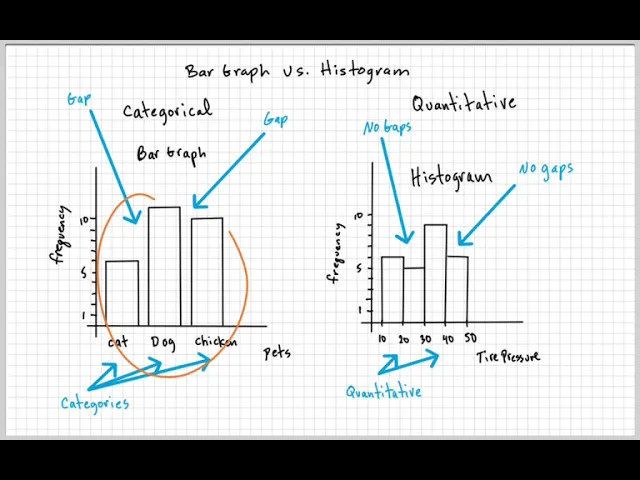
When to use bar graph vs histogram
Business Intelligence
Jun 2, 2025
Understand the differences between bar graphs and histograms to effectively visualize categorical and continuous data for clear insights.

Bar graphs and histograms may look similar, but they serve different purposes:
Bar Graphs: Compare distinct categories (e.g., product sales or team performance). Bars have gaps to show that categories are separate.
Histograms: Show the distribution of continuous numerical data (e.g., customer ages or process times). Bars are connected to represent continuous data ranges.
Key Differences:
Feature | Bar Graph | Histogram |
|---|---|---|
Data Type | Categorical (e.g., products) | Continuous (e.g., ages) |
Bar Spacing | Gaps between bars | No gaps between bars |
Purpose | Compare categories | Show data distribution |
Rule of Thumb: Use bar graphs for categories and histograms for numerical data. Picking the right chart types ensures clarity and avoids confusion.
Bar Graph vs Histograms
Main Differences Between Bar Graphs and Histograms
At first glance, bar graphs and histograms might look quite similar, but their purposes and how they handle data are entirely different. The distinction lies in the type of data they represent and how that data is visually displayed.
How They Look Different
The most noticeable difference is the spacing between the bars. In bar graphs, the bars are separated by clear gaps, highlighting that each bar represents a unique, standalone category. For instance, a bar graph showing sales by product categories uses these gaps to emphasize that each product category is distinct [1].
Histograms, on the other hand, feature bars that are connected with no gaps in between [1]. This design reflects the continuous nature of the data they represent [2]. The separation in bar graphs signals distinct groups, while the connected bars in histograms indicate a continuous flow of data across a range.
These visual differences directly correspond to the types of data each chart is designed to handle.
Data Types and When to Use Each
Bar graphs are ideal for categorical data, where the goal is to compare distinct groups. Each category is clearly defined and separate [2]. Examples include sales by product type, marketing channels, or team departments - data that represents finite, non-overlapping groups. This is often the easiest way to visualize business data for quick comparisons.
Histograms, however, are used for numerical data that is continuous, often with an infinite number of possible values [2]. Examples include customer ages, processing times, or financial figures, where data points fall along a continuous scale.
Choosing the wrong chart type - like using a bar graph for continuous data or a histogram for categorical data - can lead to confusion and misinterpretation [3].
Comparison Table
Here’s a quick breakdown of how bar graphs and histograms differ:
Feature | Bar Graph | Histogram |
|---|---|---|
Data Type | Categorical data | Quantitative data |
Bar Spacing | Gaps between bars | No gaps between bars |
Bar Width | Uniform width | May vary based on bin size |
Primary Purpose | Comparing distinct categories | Showing data distribution |
Data Structure | Finite categories | Continuous numerical ranges |
When avoiding pitfalls in BI dashboards, use bar graphs for distinct categories and histograms for continuous distributions. Picking the right chart ensures your audience can easily interpret the data [3].
When to Use Bar Graphs
Bar graphs are a great tool for comparing distinct categories in a business setting. Their straightforward visual format makes it easy to spot trends, differences, and performance gaps.
Comparing Sales Performance
When it comes to analyzing sales, bar graphs shine. They’re perfect for comparing revenue across product lines, regions, or even quarterly results. For example, a retail company might use a bar graph to illustrate revenue by department - like electronics, clothing, home goods, and sports equipment - making it clear which areas are thriving and which need attention.
Bar graphs also help evaluate the success of various sales strategies. Research shows they’re effective in visualizing data across fields like sales, budgeting, and even medical studies [4]. For instance, comparing results from email campaigns, social media ads, and direct mail efforts can reveal which approach delivers the best ROI. This visual clarity helps businesses make informed decisions about where to focus their efforts.
Measuring Marketing Results
Marketing teams often rely on bar graphs to compare the performance of different channels and campaigns. These charts make it easy to present key metrics like cost per acquisition, conversion rates by traffic source, or engagement rates across social media platforms. By turning raw numbers into a clear visual story, bar graphs help managers quickly identify which strategies are driving success and where adjustments are needed.
The simplicity of bar graphs is especially useful when presenting data to stakeholders. instead of combing through dense tables of numbers, decision-makers can move beyond static dashboards to immediately grasp performance differences and act accordingly.
Comparing Team KPIs
Bar graphs are just as effective for tracking team performance. They’re commonly used to display KPIs like sales quotas, customer satisfaction scores, and project completion rates [6]. For instance, a graph might show how different sales reps are performing against their targets or compare customer satisfaction across support teams. This visual format makes it easy to identify patterns and outliers that might be missed in spreadsheets.
For managers, bar graphs are an essential part of KPI dashboard layouts. Sorting bars from highest to lowest performance can highlight which teams are excelling and which might need extra support [5]. They’re also great for tracking progress over time - whether it’s monthly sales figures or quarterly project milestones - helping teams stay on track and focused on their goals.
When to Use Histograms
Histograms are a great tool for spotting patterns in continuous data [7].
Analyzing Customer Age Groups
When it comes to understanding demographics, histograms are incredibly effective. They provide a clear visual breakdown of how customers are distributed across various categories, such as age groups, income levels, or spending habits. This makes it easier to identify trends like central tendencies and variability [7]. For instance, a retail company might use a histogram to discover that most of its customers are between the ages of 25 and 45, with fewer in younger or older brackets.
"Histograms are useful in statistics and data analysis as they show details of datasets, like their shape and skewness." - CP Chandrika Pyne, Author [7]
Census data is another great example. A histogram could display population figures by decade of birth, making it simple to spot generational shifts and plan for future needs [8].
But histograms aren't just for demographics - they’re just as useful for analyzing operational performance metrics.
Tracking Process Times
Histograms shine in operational analysis too, especially when it comes to identifying inefficiencies. By mapping out process times, you can easily spot inconsistencies and bottlenecks [10]. For example, a bank manager tracked customer wait times in 5-second intervals for 20 customers [10]. The resulting histogram showed that most customers waited between 35.1 and 50 seconds, helping the manager address complaints about long wait times.
Restaurants can also use histograms to monitor customer flow by breaking daily visits into hourly intervals [8]. This helps pinpoint peak service times and better manage staffing needs [8].
Finding Financial Patterns
In finance, histograms are a powerful way to uncover trends and outliers [7]. For example, analyzing purchase amounts with a histogram might reveal that most transactions cluster around a typical range, while a few high-value purchases create a right-skewed distribution. Insights like these can guide decisions on inventory management and pricing.
Financial institutions frequently rely on histograms to analyze loan amounts. They help reveal borrowing patterns and flag unusual requests that might need special attention [8]. This visual representation of data makes it easier to identify skewness and distribution patterns [9], ensuring analysts can quickly determine whether data follows expected trends or requires further investigation.
Using AI Tools for Data Charts
AI has taken data visualization to the next level, making the process more efficient and effective. Tools like Querio streamline chart creation by analyzing your data and automatically recommending the best type of chart for accurate representation.
AI Picks the Right Chart Type
Gone are the days of memorizing complex chart selection rules. With AI, you simply describe what you want to analyze, and the tool does the rest. By examining your data structure, objectives, and audience, the AI determines the most suitable visualization. For instance, it decides whether a bar chart works best for categorical data or if a histogram better suits continuous data. It can even identify hierarchical relationships in your dataset and suggest the ideal chart to display those insights effectively [11].
Querio’s AI ensures that your chart selection aligns perfectly with your data and goals.
Smart Chart Suggestions
Querio’s natural language interface makes data visualization accessible to everyone, regardless of technical expertise. It evaluates your data and objectives to recommend the right chart type, while also suggesting helpful groupings or sorting options [11]. Beyond just picking charts, Querio tailors visualizations to fit your unique business context, breaking away from generic templates [12].
This personalized approach ensures that your data tells the story you need it to.
How This Helps Your Team
The benefits extend beyond better charts. According to McKinsey, AI has the potential to handle 60–70% of routine tasks, freeing up your team to focus on strategic initiatives [12]. With AI, data becomes more accessible, easier to interpret, and faster to act on. Even team members without technical expertise can make informed decisions based on clear, data-driven insights [12].
AI-powered tools also speed up trend detection and analysis. They can review past performance, forecast future trends, and offer actionable recommendations - all of which help your team stay ahead, whether you're tracking campaign results or improving operational efficiency [12].
Conclusion: Picking the Right Chart
Main Points Summary
Choosing between bar graphs and histograms hinges on understanding your data and what you aim to analyze. Bar graphs are best suited for categorical data - great for comparing distinct groups like sales performance across regions, marketing results by channel, or team KPIs by department [3]. On the other hand, histograms shine when dealing with continuous numerical data, making them ideal for spotting patterns in customer age ranges, analyzing process times, or identifying financial trends.
The rule is simple: categories call for bar charts, while numerical distributions demand histograms [3]. Making the right choice ensures your audience can quickly grasp the story your data tells. With these distinctions in mind, selecting the correct chart becomes a much simpler task.
How Querio Makes This Easier

Querio simplifies the process of picking the right chart with its AI-powered analysis. All you need to do is connect your data and describe what you want to explore. The platform analyzes your data structure and determines whether a bar graph or histogram will best represent your information.
Its natural language interface makes it easy for everyone on your team to use, regardless of their technical background. Querio goes a step further by considering your business context and suggesting precise groupings and sorting options.
For example, a retail chain achieved a 20% quarterly sales increase by using Querio to improve inventory and sales monitoring [13]. By eliminating the technical hurdles of chart selection, your team can focus on strategic analysis and making impactful decisions.
FAQs
What are common mistakes people make when deciding between a bar graph and a histogram?
One mistake people often make is mixing up bar graphs and histograms. Bar graphs work best for comparing different categories, while histograms are designed to show the distribution of continuous data. If you use a bar graph for continuous data, it can distort the information and lead to confusion.
Another common issue is using the wrong bin sizes when creating histograms. If the bins are too small, the data might look excessively noisy, making it hard to interpret. On the other hand, bins that are too large can oversimplify the data, masking important patterns or details. Striking the right balance is key to accurately showing the data's distribution.
Lastly, some people make the mistake of sorting data before building a histogram. This can disrupt the natural flow of the data and result in misleading interpretations. To ensure accuracy, always use the data in its original, unaltered form when constructing histograms.
How can AI tools like Querio help you choose the best chart for your data?
AI tools such as Querio make data visualization easier by examining your data and recommending the best chart type for your needs. For instance, it might suggest a bar graph to compare categories or a histogram to illustrate the distribution of continuous data.
Leveraging advanced machine learning, Querio ensures your visualizations are precise and straightforward, enabling you to present your data in a way that's clear and impactful.
When should you use a histogram instead of a bar graph?
Histograms are incredibly useful when working with continuous data and trying to understand its distribution across various ranges. For instance, if you're examining test scores in a classroom, a histogram can visually display how many students fall into specific score intervals. This makes it easier to spot trends, such as clusters of similar scores or noticeable gaps in performance.
They’re also great for spotting patterns or unusual data points. Take, for example, a survey analyzing participants' ages. A histogram can illustrate how different age groups are spread out, offering a clearer picture of the population's composition. Unlike bar graphs, which are better suited for comparing distinct categories, histograms focus on grouping data into intervals, making them perfect for visualizing frequencies within a range.

