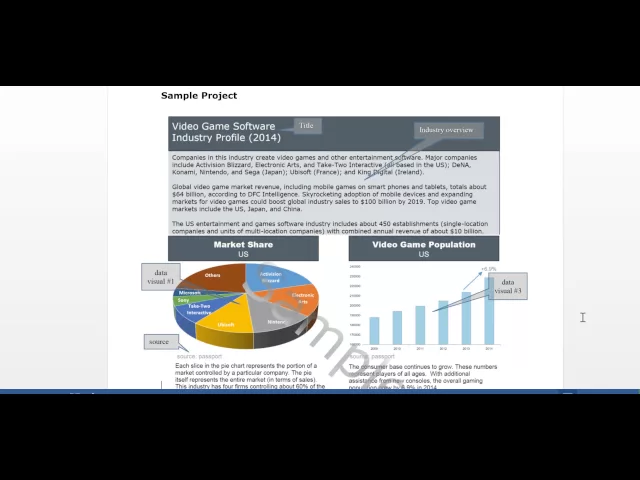
What type of market is illustrated by this pie chart?
Business Intelligence
Jun 1, 2025
Learn to interpret pie charts for market analysis, identifying market types and utilizing AI tools for efficient insights.

Pie charts can quickly show you what type of market you're dealing with. Here's how to interpret them:
Monopolistic Market: One large slice dominates, showing a single company controls most of the market.
Oligopolistic Market: 3–4 large slices share most of the chart, indicating a few key players competing for dominance.
Perfect Competition: Many small, equal slices suggest a fragmented market with no major player.
Segmented Market: Groups of color-coded slices represent distinct customer or product segments.
Key Tip: Look for slice size and distribution to understand market dynamics. Tools like Querio can help automate this analysis for faster insights.
Market Share Project: Creating a pie chart
How Different Market Types Look in Pie Charts
Pie charts offer a quick way to visualize the structure of different market types. Each type has a unique appearance, making it easier to grasp the competitive dynamics at a glance. These patterns also play a key role in shaping strategic decisions, which aligns with the automated insights provided by Querio.
Monopolistic Markets: One Slice Rules the Chart
In monopolistic markets, a single, massive slice dominates the pie, leaving the rest as barely noticeable slivers [3][2][4]. This visual clearly illustrates a market with high barriers to entry, where one firm holds most of the power, including significant control over pricing.
Oligopolistic Markets: A Few Big Slices Share the Chart
Oligopolistic markets are characterized by 3–4 large slices that take up most of the chart, with smaller slices representing minor players [5]. This layout shows a market where a handful of key competitors hold strong positions, vying for dominance while leaving limited room for smaller firms.
Perfect Competition: A Pie Full of Equal Slices
In a perfectly competitive market, the pie chart is divided into many equal-sized slices, with no single slice standing out [5]. This pattern reflects an environment where no company has significant control or pricing power. The abundance of small slices indicates low barriers to entry, allowing numerous businesses to compete. While such charts can be visually cluttered, they effectively highlight the fragmented and highly competitive nature of the market.
Segmented Markets: Groups of Slices in Color
Segmented markets use color to group related slices, offering insights into customer demographics or product categories [6]. Each color family represents a distinct segment, making it easy to compare their sizes. For instance, shades of blue might represent age groups, while green hues could signify income levels [6]. These visual groupings help identify which segments dominate and where growth opportunities lie. Effective charts often use varying shades within a color family for related categories or contrasting colors to differentiate distinct groups [7][8].
Understanding these pie chart patterns provides a foundation for utilizing Querio's AI-driven tools to classify market types automatically.
Using Querio for AI-Powered Pie Chart Analysis

Querio takes the hassle out of pie chart analysis by using AI to uncover market patterns instantly, saving you from hours of manual work. By connecting directly to your databases, Querio uses machine learning to identify market structures and deliver insights faster. Here's how its key features - auto-detection, plain English queries, and live updates - can transform the way you analyze pie charts.
Auto-Detecting Market Types with AI
Querio's AI engine simplifies analysis by automatically identifying which columns in your data represent text, categories, and numbers - no manual mapping required [9]. Once your market data is uploaded, the system gets to work, analyzing distribution patterns and classifying your market as monopolistic, oligopolistic, competitive, or segmented. It highlights trends, outliers, and key metrics, turning raw numbers into actionable visuals [9]. For instance, if one company dominates the market while others hold smaller shares, Querio flags this as a monopolistic structure and outlines strategic considerations for market entry or competition.
Businesses using real-time data tools like Querio report a 42% reduction in operational costs [11]. By eliminating the time-consuming process of manual categorization and chart creation, Querio frees up valuable time. On average, professionals spend over 30 minutes a day searching for work-related information [9]. Querio eliminates this delay by instantly classifying your data as soon as it’s uploaded, allowing for quicker and smarter business decisions.
Ask Questions in Plain English to Get Instant Answers
Querio also makes it easy to interact with your data through natural language queries - no SQL expertise required [10]. This feature allows you to ask questions in plain English and receive immediate insights, combining visual charts with text-based explanations [10].
It’s as simple as typing your question, reviewing the results, and refining your queries to dig deeper [10]. For example, you might start with, "What’s our market share?" and follow up with, "How does this compare to six months ago?" This user-friendly approach ensures you can explore your data thoroughly, uncovering insights that might otherwise stay buried in spreadsheets.
Live Updates When Your Data Changes
Querio doesn’t stop at detection and queries - it also keeps your analysis up-to-date in real time. Whenever new data is added, Querio automatically updates your pie charts, ensuring you always have the latest information without lifting a finger. This capability allows decision-makers to access accurate, up-to-date data instantly, enabling faster and more informed choices [11].
Organizations using real-time data processing tools have cut their average decision-making time from 12 minutes to just 3.5 seconds [11]. The impact is clear: a 31% boost in customer satisfaction metrics and a 28% increase in market responsiveness [11]. Querio processes data as soon as it’s generated, helping you quickly spot and address market risks - whether it’s a competitor’s pricing strategy or shifting customer preferences.
Querio’s intuitive interface makes even the most complex market data easy to understand. With real-time insights at your fingertips, your team can act immediately and make data-driven decisions quickly and with confidence [12].
Best Practices for Market Analysis with Pie Charts
When it comes to analyzing markets using pie charts, preparation is everything. Creating a pie chart that informs rather than misleads requires more than just plugging numbers into a visualization tool. The real difference lies in how well you prepare the data, format the chart, and avoid common pitfalls in interpretation.
Clean Your Data Before Making Charts
The foundation of any good pie chart is accurate data. To ensure your chart reflects reality, confirm that your data represents a proper parts-to-whole relationship, where all categories add up to exactly 100% [13]. Pie charts are ideal for visualizing market share, budget distribution, or customer segments. However, they’re not suitable for comparing metrics that don't form a complete whole.
To enhance clarity, sort your data from largest to smallest and combine smaller segments into an "Other" category if you have more than five categories [13]. This approach prevents clutter and makes it easier to quickly identify major players in the market.
Double-check that your percentages add up to 100%. If they don’t, you might be missing data or accidentally double-counting.
Format Charts for Clear Reading
Proper formatting ensures your pie chart communicates insights effectively. Limit the chart to five categories or fewer to avoid overwhelming your audience [14]. Studies indicate that using distinct and purposeful colors can speed up information retrieval by 70% [17].
Use contrasting colors and label each slice with actual values or percentages. This eliminates the need for viewers to guess proportions based on visual angles [14] [15] [1]. For accessibility, consider the 4.5% of people globally who experience color vision issues by incorporating patterns, outlines, or clear labels alongside color [17] [16].
Stay away from visual distortions like 3D effects or exploded slices, as they can make accurate interpretation more difficult [1] [15].
"The key to effective data visualization is clarity." - Sheldon Kallio [15]
Finally, include a brief summary that ties the visual data to actionable business insights [16].
Best Practice | Why It Matters | How to Implement |
|---|---|---|
Limit to five categories | Reduces clutter and improves focus | Combine smaller segments into "Other" |
Order from largest to smallest | Enhances readability | Sort data before creating the chart |
Avoid 3D effects | Prevents distortion of data | Stick to flat, 2D charts |
Common Mistakes to Avoid When Reading Charts
Even a well-designed pie chart can lead to poor decisions if misunderstood. One frequent mistake is using pie charts for data that doesn’t represent a parts-to-whole relationship [19]. Another is comparing multiple pie charts side by side [1], as it’s difficult for the human eye to accurately compare slice sizes across different charts. For comparisons over time or across markets, bar charts are a better choice.
Watch out for visual distortions. If your chart’s segments exceed 100%, this signals flawed data or methodology [18]. Similarly, too many slices can overwhelm viewers, making it hard to extract meaningful insights [18].
"The quantity for each of the segments is represented by relative slice size, but the human eye isn't good at estimating quantity from angles." - Margaret Efron [18]
Tools like Querio’s AI can help by flagging data issues and recommending the most effective chart type. By following these guidelines, your pie charts can become a powerful tool for driving strategic market decisions.
Conclusion: Key Points and Next Steps
Understanding pie chart patterns can help you quickly identify different market types. These visual insights can reshape your approach to business strategy and resource allocation, making your decision-making process more efficient.
Quick Reference for Market Type Patterns
Pie charts reveal distinct patterns for different market types:
Monopolistic markets: A single, dominant slice takes up most of the chart.
Oligopolistic markets: Three to four large slices share the majority.
Perfect competition: Numerous small, nearly equal slices.
Segmented markets: Groups of color-coded slices represent distinct categories.
For clarity, keep pie charts limited to five data points [5]. If there are more categories, combine smaller segments into an "Other" category. Arrange slices from largest to smallest for better readability, making it easier to spot market leaders at a glance.
These simple guidelines can help you use AI-driven insights more effectively.
Making Better Business Decisions with Data
Querio's AI platform simplifies data analysis by automating tasks like data collection, cleaning, and transformation, which are often time-consuming [20][21]. This automation removes bottlenecks, enabling faster and more efficient decision-making.
As shown earlier, Querio's real-time analytics allow for immediate action. When market conditions shift, its dashboards let you explore detailed data and ask questions in plain language, delivering instant answers about those changes [22].
Companies have already used pie chart insights to drive growth. For instance, a software development company's learning and development (L&D) team analyzed pie charts to align training with strategic goals. They noticed a strong focus on Java and Data Engineering, prompting the addition of Cloud Platform courses to support their move to cloud-based services [23]. Similarly, an insurance firm reallocated resources after pie charts revealed high engagement with Wellbeing curricula, leading them to expand advanced training in that area [23].
To maximize the value of your market analysis, start by applying AI to areas with the highest potential impact [20]. Focus on market segments that generate the most revenue or offer significant growth opportunities. Querio's AI tools empower you to shift from reactive reporting to proactive strategy, enabling quicker, smarter decisions that keep you ahead of market changes [20].
FAQs
How can I tell if a pie chart represents a segmented market?
Using a Pie Chart to Understand Market Segments
A pie chart can be a handy tool for spotting market segments. Each slice of the chart represents a segment's share of the total market, giving you a quick visual of how the market is divided. If the chart has several distinct slices, each taking up a noticeable chunk, it suggests the market is segmented. For instance, slices could show customer demographics or product categories, highlighting how different groups contribute to the overall market.
That said, pie charts are most effective when the number of categories is limited. Too many slices can make the chart cluttered and harder to interpret. Focus on the size and relationship of each slice to uncover valuable insights about the market's structure.
What are the advantages of using Querio’s AI tools to analyze pie charts for market insights?
Querio’s AI tools take the hassle out of analyzing pie charts by automating data processing and visualization. This means less manual work and fewer mistakes, allowing you to trust the insights you gather and act on them with confidence.
By using AI, you can spot patterns and trends in your data that might otherwise go unnoticed. These insights enable businesses to make smarter decisions and develop strategies rooted in clear, data-backed evidence. Querio helps you maximize the potential of visual data, giving you a sharper edge in market analysis.
Why is it important to prepare and organize your data before creating pie charts for market analysis?
Preparing and organizing your data before diving into pie chart creation is crucial for producing accurate and meaningful visual insights. Clean data ensures you avoid issues like missing values, duplicates, or outliers - problems that can distort proportions and lead to misleading conclusions about your market segments. Imagine a pie chart where the total doesn’t add up to 100%. It could easily confuse your audience and misrepresent the actual distribution.
Well-structured data not only enhances accuracy but also makes your pie chart easier to read and understand. This clarity becomes even more critical when leveraging AI-powered tools like Querio to create visualizations that help decision-makers spot trends and patterns quickly, enabling smarter, data-driven choices.

