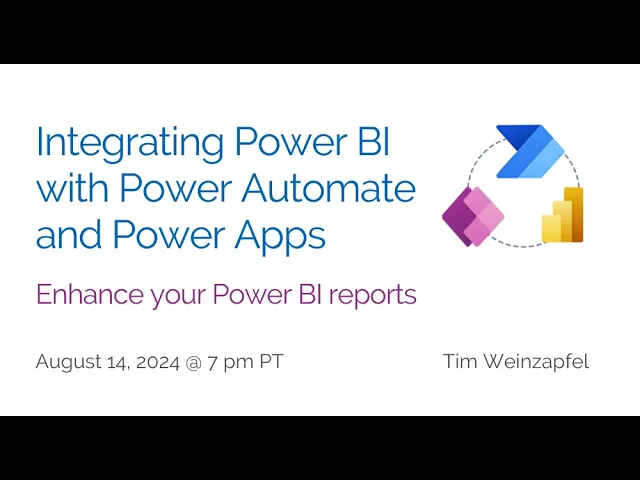
How can you connect BI solutions with your business apps in 2025?
Business Intelligence
Nov 20, 2025
Explore how to seamlessly integrate Business Intelligence tools with business applications for real-time insights and improved decision-making.

In 2025, connecting Business Intelligence (BI) tools with your business applications is all about real-time data, automation, and ease of use. Companies no longer rely on static reports or delayed updates. Instead, they integrate BI directly into tools like CRMs and ERPs for instant insights and smoother workflows. Here’s how this transforms operations:
Embedded Analytics: View dashboards and reports directly within your daily apps (e.g., CRMs or marketing tools). This eliminates switching between systems and provides insights where you need them.
APIs for Automation: APIs allow data to flow automatically between apps and BI platforms, ensuring everything stays updated without manual effort.
Modern ETL pipelines: For complex data needs, modern ETL tools combine, clean, and transform data from multiple sources into a single, usable format.
The latest advancements include AI-based natural language querying (ask questions in plain English) and event-driven automation (trigger workflows and updates automatically). Tools like Querio offer direct connections to data warehouses, ensuring secure, up-to-date analytics without needing redundant data storage.
Key takeaway: Integrating BI into your apps ensures faster, more informed decisions by giving teams access to live data where they work every day.
Integrating Power BI with Power Automate Power Apps

3 Main Ways to Connect BI Solutions to Business Apps
To keep up with the demand for real-time insights, businesses need seamless connections between their BI platforms and daily tools. These three approaches address varying levels of complexity and technical requirements, making it easier to integrate BI into your everyday workflows. Each method ensures that data-driven decisions are not only possible but also practical within the tools your teams already use.
Embedded Analytics for Insights Within Your Workflow
Embedded analytics brings BI tools right into the platforms you use every day. Instead of jumping between systems, users can view dashboards, reports, and charts directly within their existing workflows. This integration reduces friction and makes data more accessible and actionable.
The real power of embedded analytics lies in its ability to provide context. For example, a sales rep working in their CRM can instantly see customer purchase histories, payment trends, and engagement stats. Similarly, a finance team reviewing invoices in accounting software can access cash flow projections and payment analytics without switching to another platform.
Some tools even allow natural language queries, letting users ask questions in plain English. A marketing manager might type, "How did our Q4 campaigns perform?" and instantly get clear visualizations - no need to learn complex query syntax.
Querio takes this to the next level with zero-copy connections, ensuring users always work with live, real-time data. Their approach includes secure, read-only, encrypted connections and meets SOC 2 Type II compliance standards, so data remains both up-to-date and secure.
API-Based Integration for Automated Data Sharing
APIs enable seamless communication between BI platforms and your business apps, allowing data to flow automatically. This means operational data - whether from e-commerce platforms or inventory management systems - can be instantly updated in BI dashboards, keeping analytics in sync with current business activities.
For example, when a customer places an order, APIs can immediately update sales forecasts and dashboards across connected systems. This event-driven approach ensures decision-makers always have access to timely, relevant insights.
APIs also allow businesses to create custom workflows tailored to their unique processes. With encrypted connections and role-based access controls, sensitive data remains secure and accessible only to authorized users. These automated workflows often complement ETL pipelines, providing a flexible and efficient way to manage data.
Data Connectors and ETL Pipelines for Complex Data Needs
While APIs excel at real-time data sharing, data connectors and ETL (Extract, Transform, Load) pipelines are ideal for more complex scenarios. These tools are particularly useful when combining data from multiple sources, applying advanced transformations, or maintaining historical records.
Modern pre-built data connectors make integration easier than ever, with ready-to-use options for systems like Salesforce, HubSpot, and NetSuite. These connectors handle key tasks like authentication, data mapping, and error management, often eliminating the need for custom code. Many ETL pipelines now process only updated data, reducing system strain and speeding up processing times.
Beyond moving data, ETL solutions can clean and standardize it, resolve duplicates, and apply business rules to create calculated fields from multiple sources. Cloud-based ETL platforms often feature visual interfaces for setting up data flows, automated alerts, and detailed logs, making it easier for teams to troubleshoot issues quickly.
Querio simplifies this further by prioritizing direct connections to data warehouses over traditional ETL processes. This approach works especially well for organizations with modern, centralized data infrastructures, offering a streamlined way to manage and analyze data.
How to Connect Querio with Your Business Systems

Integrating Querio with your business systems is a straightforward process that ensures secure, real-time access to your data. Querio is designed to connect seamlessly with modern data warehouses, giving you the tools to access and analyze your data without compromising security.
Connecting Querio to Your Data Warehouse
Querio supports secure, read-only connections to [popular data warehouses like Snowflake, BigQuery, and Postgres](https://querio.ai/articles/warehouse-native-data-analysis-tools-for-snowflake-bigquery-and-databricks). This setup ensures your analytics are both accurate and up-to-date. If you need to expand your data ecosystem, you can add connections to more databases for an annual fee of $4,000.
Adding Querio Dashboards to Your Business Apps
You can embed Querio dashboards directly into your CRM or ERP systems with the Dashboards Add-On for $6,000 per year. The drag-and-drop builder makes it easy to create custom visualizations tailored to your needs. For even more advanced features, the Dashboard Parity Pack is available as a one-time purchase of $6,000.
Setting Up Security and Data Governance
Querio prioritizes security and reliability, meeting SOC 2 Type II compliance and offering a guaranteed 99.9% uptime. Its governance tools help standardize metrics and calculations across your organization. With role-based access controls that integrate with your existing authentication systems, you can manage permissions efficiently. Plus, Querio’s unlimited viewer model means there are no extra costs for adding users - no per-user licensing fees to worry about.
How to Set Up Real-Time Data Flow and Automation
Real-time data synchronization helps businesses react faster. By ensuring your BI solution receives updated data within seconds of an event, you can base decisions on what’s happening right now rather than outdated information.
To make this possible, you need a strong data pipeline that captures changes as they happen. This continuous flow of data lays the groundwork for event-driven integration [1].
Real-Time Updates with Event-Driven Integration
Event-driven integration is a highly effective approach for keeping your data current. It works by setting up triggers that send fresh data to your BI system whenever specific business events occur. Instead of relying on scheduled updates, your dashboards refresh instantly - whether a customer makes a purchase, inventory levels shift, or new leads are added to your CRM.
A key component of this setup is Change Data Capture (CDC), which tracks transaction logs to detect added, updated, or deleted records. Combined with CDC, other real-time data sources can further enhance the speed and accuracy of updates.
For example, event streams from your applications can provide another layer of real-time data. These streams capture actions like a customer completing a checkout, canceling an order, or updating their profile, triggering immediate updates to your BI dashboards.
Additionally, real-time APIs from SaaS tools can pull the latest data directly from external systems, ensuring your insights are always up-to-date.
How to Solve Common BI Integration Problems
Even with thorough planning, BI integration projects often encounter challenges. The most successful businesses anticipate these hurdles and address them proactively. By building on proven integration techniques, you can tackle common BI issues and ensure smooth, scalable operations.
Connecting Data from Different Sources
Data silos are one of the toughest obstacles in BI integration. Imagine your customer data is stored in Salesforce, financial records live in QuickBooks, and inventory is tracked in a separate warehouse management system. Bringing all these data sources together can feel like solving a massive puzzle.
To tackle this, start with a data mapping strategy that standardizes fields across systems. Incorporate transformation rules and Master Data Management (MDM) to maintain a consistent version of key data. For example, when a customer updates their address in your CRM, MDM ensures that this change reflects across your billing system, shipping platform, and BI dashboards simultaneously.
For businesses with complex data environments, a data lake architecture can be a game-changer. A data lake acts as a central repository for raw data from all sources. You can then transform this data as needed for specific analytics tasks, making it easier to integrate new data sources without overhauling your entire system.
Getting More Users to Adopt BI with Natural Language
Technical complexity often discourages employees from using BI tools. If accessing insights requires knowledge of SQL or navigating intricate dashboards, many users simply won’t bother. This leaves BI tools in the hands of a few power users, limiting their overall value.
Natural language processing (NLP) can break down these barriers. By making enterprise data accessible through natural language, BI tools become available to everyone. For instance, a sales manager could type, "Which products had the highest growth last quarter?" or "What are the customer retention rates by region?" This user-friendly approach eliminates the steep learning curve and encourages broader adoption across your organization.
Building Integration That Grows with Your Business
Rigid integration systems often struggle to keep up as businesses expand. A setup that works for a small company may falter when the team grows or when data volume spikes. Static connections between systems can quickly turn into bottlenecks during periods of rapid change.
To future-proof your integrations, consider using microservices and an API-first design. Instead of creating tightly connected systems, break your integration into smaller, independent services. These services can be updated or replaced without disrupting the entire system. A central integration layer with standardized APIs allows applications to connect seamlessly, avoiding the chaos of point-to-point connections.
Design data pipelines with horizontal scaling in mind. This means building pipelines that can handle more data by adding processing power instead of replacing the system entirely. Cloud-based integration platforms are particularly effective here, as they automatically adjust resources based on your data processing needs.
When evaluating integration strategies, think about the total cost of ownership. While custom-built solutions might seem cheaper upfront, they often require ongoing maintenance and upgrades as your business grows. Managed integration platforms, on the other hand, handle scaling, security updates, and new features, offering better long-term value.
Lastly, version control is essential for scalable integrations. Document all data transformation rules, API settings, and business logic so that multiple team members can understand and modify the system. This reduces reliance on specific individuals and simplifies onboarding as your team expands.
Building Your BI Integration Strategy for 2025
As we look ahead to 2025, crafting a solid strategy for Business Intelligence (BI) integration is no longer optional - it’s essential. The landscape of BI has shifted, and staying competitive means aligning your approach to meet both immediate demands and future growth.
Start by mapping your data ecosystem. Pinpoint where your critical data resides, whether it’s in CRM systems, ERP platforms, data warehouses, or third-party tools. Understanding this landscape helps you focus on the connections that will deliver the most impact for your organization.
Real-time insights are now the standard. Today’s customers demand instant information, and businesses can’t afford to wait for outdated batch processing. When selecting AI business intelligence tools, prioritize those offering live data connections. This ensures your teams work with up-to-date information, avoiding delays and inconsistencies caused by data replication.
Modern BI tools have also made analytics more accessible through natural language processing (NLP). With NLP, even non-technical users can ask questions in plain English and receive clear, visual answers in seconds. This ease of use drives adoption across teams, embedding data-driven decision-making into everyday operations.
Don’t overlook security and governance - these must be integral to your strategy from the start. As data moves between systems, robust access controls, encryption, and detailed logging are critical. Look for solutions that provide granular permissions and secure connections to meet compliance standards while protecting sensitive information. Platforms like Querio exemplify this approach, combining advanced features with built-in security.
Querio’s capabilities highlight how modern BI tools can seamlessly integrate analytics into daily workflows, creating a more efficient and informed workplace.
Adopt a flexible and scalable approach to integration. Begin with the most critical data connections and expand over time. Choose platforms that can grow alongside your business, support various integration methods, and adapt to new requirements without the need for costly overhauls.
Forward-thinking organizations see BI integration as a key driver of agility. By embedding BI into your business applications, you create a system where insights naturally feed into decision-making. A well-thought-out strategy ensures your BI tools evolve alongside your business, making it easier to adapt to new challenges and opportunities.
FAQs
What are the advantages of using embedded analytics in business apps, and how does it enhance workflow efficiency?
Embedded analytics brings real-time insights straight into the tools your team already relies on, like CRM or ERP systems. This means no more jumping between platforms - decisions can be made faster and workflows become more efficient, ultimately driving productivity.
By embedding analytics into daily-use applications, businesses gain access to actionable data at the exact moment it’s needed. This approach not only speeds up decision-making but also minimizes delays, improves team collaboration, and keeps operations running more smoothly.
How do APIs enable automated data sharing between BI tools and business applications while keeping sensitive data secure?
APIs enable business intelligence (BI) tools and applications to share data automatically, creating a direct connection between systems. This real-time data exchange enhances analytics capabilities and supports better decision-making.
To keep sensitive information secure, several strong protections are implemented. These include role-based access control, which restricts user permissions based on their roles; data sensitivity labels, used to classify and protect critical data; and audit trails, which track and monitor data access and activity. Together, these measures ensure data integration remains both effective and secure.
What are ETL pipelines, and how do they compare to API-based integrations for handling data?
ETL pipelines, which stand for Extract, Transform, Load, are built to tackle intricate data challenges. They gather information from various sources, reshape it into a uniform and usable format, and then load it into a centralized data warehouse. This makes them perfect for handling large-scale data operations and preparing data for detailed analysis.
On the other hand, API-based integrations are all about real-time data sharing between applications. They shine when it comes to connecting specific systems and providing instant data updates without the need for extensive preprocessing. While ETL pipelines are ideal for consolidating and managing massive datasets, APIs are better suited for direct, real-time communication between systems.

