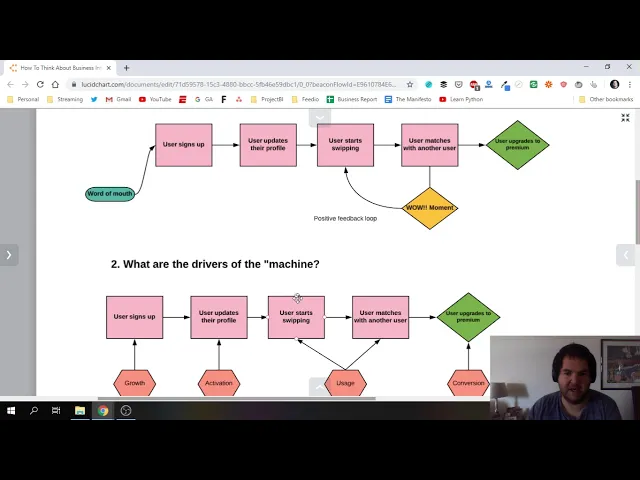
How can a startup launch BI with minimal risk and cost?
Business Intelligence
Nov 20, 2025
Learn how startups can implement Business Intelligence effectively with minimal cost and risk while ensuring data accuracy and team adoption.

Launching Business Intelligence (BI) for your startup doesn’t have to be expensive or complex. By starting small, choosing essential BI tool features, and focusing on key priorities, you can implement BI effectively without overextending resources. Here’s how:
Start with clear goals: Identify 1–2 critical business questions or metrics (e.g., customer acquisition costs or revenue trends) to focus your efforts.
Choose cost-effective tools: Look for platforms like Querio with predictable pricing ($14,000/year) and features like natural language querying, unlimited viewers, and secure integrations with data warehouses.
Run a pilot project: Test BI with a small group of users and a simple dashboard to work out kinks before full deployment.
Prioritize data security and governance: Use access controls, encryption, and clear data definitions to ensure consistency and compliance.
Train your team: Provide hands-on training and role-specific materials to encourage adoption and build confidence.
How I Think About Business Intelligence For Startups (Tinder Example)

Setting Goals and Checking Your Readiness
Before diving into a BI tools for startups, take a moment to assess whether your current processes are equipped to support fast, informed decision-making. Clearly define how a BI solution will enhance your strategy and align with your startup's objectives.
Picking an Affordable and Scalable BI Solution
Choosing the right BI platform is a game-changer for your startup's data strategy. You need a solution that not only delivers immediate value but also grows with your business. The goal? Striking a balance between cost-effectiveness and enterprise-level capabilities.
What to Look for in a BI Platform
When evaluating BI tools, focus on features that drive actionable insights without draining your budget. Scalability is crucial - you need a platform that works for your small team today and can handle a much larger team in the future.
Ease of use is another must. Look for platforms that integrate seamlessly with your current data warehouse (like Snowflake, BigQuery, or Postgres) so you can hit the ground running without dealing with complicated migrations. Features like natural language querying are especially helpful, making data accessible to everyone on your team, not just technical users.
Transparent pricing is key to avoiding unpleasant surprises. Steer clear of platforms with hidden fees for queries or per-user charges that can skyrocket as your team grows. Instead, opt for predictable pricing models, such as annual plans that include unlimited viewers.
Even if you're just starting out, don't overlook security and compliance. Look for solutions that offer SOC 2 Type II compliance and encrypted connections to keep your data safe as your business scales.
With these factors in mind, let’s dive into why Querio stands out as a great option for startups.
Why Querio Works Well for Startups

Querio is designed to tackle the challenges startups face when adopting BI tools. Its AI-driven interface removes the need for SQL expertise, letting anyone on your team query live data in plain English and instantly create charts.
The platform’s live connection architecture connects directly to your data warehouse - whether it's Snowflake, BigQuery, or Postgres - without duplicating your data. This not only cuts storage costs but ensures you're always working with up-to-date information, which is critical for fast-paced startups where yesterday’s data might already be outdated.
One of Querio’s standout features is its unlimited viewer model. At $14,000 annually for the core platform, you can onboard your entire team without worrying about escalating costs. This package includes 4,000 prompts per month and one database connection, making it a budget-friendly option for startups.
Querio also includes a context layer, allowing your data team to define table joins, business metrics, and glossaries once and apply them across the organization. This feature eliminates the common startup headache of inconsistent metrics between departments, saving both time and money.
For startups with evolving needs, Querio offers modular add-ons: dashboards for $6,000 annually, additional database connections for $4,000 each, and data pipelines for $10,000 per year. This flexibility lets you start small and expand as your business grows.
SaaS vs. Cloud vs. Self-Hosted Options
Understanding deployment models is essential to choosing the most cost-effective option for your startup’s needs and technical capabilities.
Deployment Model | Pros | Cons | Best For |
|---|---|---|---|
SaaS | No infrastructure to manage, predictable costs, automatic updates, and fast deployment | Limited customization, ongoing subscription fees | Startups without dedicated DevOps teams |
Cloud | Scalable, pay-as-you-grow, ideal for remote teams | Requires cloud expertise, costs can fluctuate | Startups with a cloud-first approach and technical expertise |
Self-Hosted | Full control, data stays in-house, potential long-term savings | High upfront costs, requires IT resources, slower to deploy | Startups with strict compliance needs or significant in-house technical expertise |
For most startups, SaaS solutions strike the best balance between affordability and functionality. You avoid the hassle of managing infrastructure while accessing enterprise-grade features from day one. Querio’s self-hosted option, while offering full control, adds 50% to recurring fees with a $60,000 annual minimum - making SaaS the more practical choice for early-stage companies.
Cloud deployments are a good fit if your team already has strong cloud engineering skills and you need more control over your setup. However, for startups with limited resources, the unpredictable costs and added management responsibilities can outweigh the benefits.
Self-hosted solutions are typically not ideal for startups unless you have specific compliance requirements or a robust technical team. The upfront and ongoing costs often exceed those of SaaS solutions, especially in the early years of operation.
Step-by-Step BI Implementation Guide
You can launch Business Intelligence (BI) tools with minimal risk by following these practical steps to create a strong, data-focused foundation.
Phase 1: Planning and Setting Goals
Start by identifying the key business questions you need to answer and the data necessary to address them. Focus on 1–2 impactful use cases to begin with. For startups, these might include tracking marketing attribution, customer acquisition costs, or revenue trends.
Bring key stakeholders into the process and assign "data champions" in each department. These champions will play a crucial role in gathering requirements and later training their teams to adopt BI tools effectively.
Set realistic timelines and measurable goals. For instance, a startup BI implementation should aim to deliver initial results within 30–60 days. Define clear KPIs for your pilot, such as reducing the time it takes to prepare weekly reports or enabling non-technical team members to answer basic questions independently.
Once your goals are clear, shift your attention to connecting reliable data sources and establishing governance.
Phase 2: Connecting Data and Setting Up Governance
Start by integrating your most reliable data sources, like a production database replica or a key event stream, into your cloud data warehouse. Instead of connecting every possible source right away, focus on 1–2 critical ones to get started [1].
From day one, establish basic data governance. Create your first data contract in YAML format for core tables, specifying table owners and key columns [1]. This step ensures consistency and avoids scenarios where different teams calculate metrics in conflicting ways.
Set up your semantic layer early on to define business metrics centrally. Tools like dbt's Semantic Layer help ensure that terms like "Monthly Recurring Revenue" are interpreted consistently across teams like Sales, Finance, and Product [1].
Implement access controls using role-based access control (RBAC) and row-level security (RLS) [1][2]. Even if your team is small, these controls can prevent security issues as you scale and help with compliance.
Adopt Git-like workflows for managing changes to your data models. Treat data definitions like software code - use pull requests to review changes and avoid breaking downstream reports or dashboards [1].
With governance in place, you’re ready to configure your BI platform and run a pilot.
Phase 3: Setting Up the Platform and Running a Pilot
Configure your BI platform to connect directly to your data warehouse. For example, Querio allows encrypted, read-only connections to Snowflake, BigQuery, or Postgres, eliminating the need for data duplication. This keeps costs low and ensures you're working with up-to-date information.
Create a simple, high-impact dashboard featuring 5–7 key metrics that matter most to your leadership team. These might include revenue trends, user growth, or other operational KPIs that provide a clear snapshot of your startup’s performance.
Choose 5–10 non-technical users from various departments to participate in the pilot [1]. Select individuals who are eager to work with data but face challenges obtaining timely insights. These early adopters can become enthusiastic advocates if the experience is positive.
Offer brief, hands-on training sessions for the pilot group. Querio’s natural language interface makes it easy for users to ask questions in plain English. Encourage them to experiment with features like column browsing and filtering to build their confidence.
Collect feedback throughout the pilot phase. Regular check-ins will help you identify what’s working, address any confusion, and determine additional data connections that could add value. This feedback loop is essential for refining your setup before expanding access.
Phase 4: Full Launch and Getting Teams to Use It
Roll out the platform gradually, starting with departments that showed enthusiasm during the pilot. Expand access based on demonstrated success and your team’s ability to provide support.
Develop role-specific training materials to show how BI tools can help with everyday tasks. For example, Sales teams might focus on pipeline reporting, while Marketing teams could dive into campaign performance metrics. Tailor the training to make it directly relevant to each team’s needs.
Host regular "office hours" where team members can get help with their questions. Even with intuitive tools like Querio, having dedicated time for support can reduce friction and build confidence.
Celebrate and share early successes to encourage wider adoption. Highlighting wins can motivate other teams to engage with the platform.
Monitor usage closely and address any gaps quickly to prevent teams from reverting to manual workarounds. Build sustainable processes by scheduling regular reviews of critical dashboards, assessing new data needs, and evaluating your BI platform to ensure it continues to meet your growing startup’s needs.
Reducing Risks and Following Best Practices
Launching a successful BI (Business Intelligence) initiative requires careful management of potential risks and adherence to sustainable practices. By anticipating challenges and addressing them head-on, you can set your BI efforts up for long-term success.
How to Minimize Common Risks
Data quality issues can undermine your BI efforts. Inaccurate or incomplete data leads to flawed insights and diminished trust in the system. To counter this, use automated tools to flag problems like missing values, duplicates, or unusual patterns. Set up alerts to notify you when key metrics fall outside expected ranges, and ensure there's a clear process for escalating and resolving data issues.
Cost overruns are a common pitfall, especially for startups. Many BI platforms charge based on storage and compute usage, meaning unexpected spikes in queries or data growth can inflate costs. Keep a close eye on your cloud data warehouse usage, particularly in the first 90 days. To avoid surprises, set billing alerts at 75% and 90% of your monthly budget.
Security vulnerabilities are a growing concern as BI platforms handle sensitive business data. Protect your system by enforcing multi-factor authentication (MFA) and conducting quarterly audits of user permissions. Immediately revoke access for departing team members and ensure data is encrypted both in transit and at rest. Choose warehouse-native data analysis tools with enterprise-grade security features to safeguard your information.
User adoption failures often occur when tools are too complex or don't meet actual business needs. Involve end users in the platform selection process and provide hands-on training tailored to their specific roles. This ensures the tools are both accessible and relevant.
Risk Category | Potential Impact | Mitigation Strategy |
|---|---|---|
Data Quality Issues | Inaccurate insights, loss of trust | Automated checks, validation rules, and regular audits |
Cost Overruns | Budget strain, project delays | Usage monitoring, billing alerts, and query optimization |
Security Breaches | Data loss, compliance violations | MFA, access audits, and encryption protocols |
Poor User Adoption | Low ROI, tool abandonment | Focused training, feedback collection, and success tracking |
Technical Failures | Downtime, data loss | Regular backups, redundancy planning, and SLA monitoring |
Technical failures can disrupt daily operations. To minimize downtime, select platforms with strong uptime guarantees and clear service level agreements (SLAs). Maintain backup access to critical reports through exported files or alternative dashboards to ensure continuity during outages.
By addressing these risks proactively, you create a solid foundation for your BI initiative.
Best Practices for Long-Term BI Success
Focus on user experience. Even the most powerful BI tools fail if people don't use them. Select platforms with intuitive interfaces that empower non-technical users to explore data on their own. For instance, tools like Querio offer natural language querying, allowing users to ask questions in plain English without needing to master complex query languages.
Provide ongoing training. Technology evolves, and so should your team's skills. Schedule monthly training sessions to keep everyone up to date. Hosting "data discovery" meetings where departments share insights can also boost data literacy and foster collaboration across teams.
Adapt BI to your business growth. As your company scales, your data needs will evolve. A solution that works for a 10-person team may not suffice for 50 employees. Conduct quarterly reviews of your BI strategy to ensure your tools and processes align with your current priorities. Be ready to integrate new data sources or upgrade capabilities as needed.
Cultivate a data-driven culture. Highlight successes achieved through BI insights, like identifying cost-saving opportunities or spotting trends. Sharing these wins with the team reinforces the value of your investment and encourages others to embrace data-driven decision-making.
Document your data thoroughly. A well-maintained data dictionary is essential. It should explain each metric and how it's calculated. Update this documentation whenever changes are made, and make it easily accessible to new team members. Clear documentation reduces confusion and saves time.
Plan for scalability. Choose platforms that can grow with your business. Avoid solutions that might work now but require a complete overhaul as your team or data volume expands. Think ahead about how your BI system will handle 10 times the data, users, and complexity in the next two years.
Monitor performance regularly. Keep an eye on key metrics like query response times, dashboard load speeds, and system availability. Use automated monitoring to detect performance issues early and have a plan in place to address bottlenecks quickly.
Conclusion: Launching BI with Confidence
Getting a BI platform off the ground as a startup doesn’t have to break the bank or stretch your resources thin. The trick lies in taking a step-by-step approach that addresses your immediate priorities while laying the groundwork for future expansion.
Start by defining clear metrics that align with your business goals. Whether it’s tracking customer acquisition costs, monitoring how users interact with your product, or analyzing revenue patterns, having well-defined targets ensures you can choose the right tools and measure progress from the start. This clarity creates a solid foundation for a gradual rollout that tests and refines your strategy along the way.
Pick a platform that balances cost and functionality - one that simplifies analytics with user-friendly features like AI-driven visualizations, so you don’t need extensive technical expertise. Platforms like Querio provide powerful analytics capabilities at a price that fits a startup budget.
A phased rollout strategy helps you reduce risks while learning as you go. Start small with a pilot project focused on one department or a specific use case. This allows you to test your methods, troubleshoot any challenges, and build confidence within your team before scaling up. Along the way, features like automated data checks and governance policies help catch potential issues early, ensuring a smoother expansion.
Don’t overlook user adoption - it’s crucial. Even the best BI platform won’t deliver results if your team doesn’t use it. Get end users involved in the selection process, offer hands-on training, and celebrate small wins to foster a data-driven culture that will grow with your company.
FAQs
What should startups consider when selecting a BI platform to meet their current needs and support future growth?
When choosing a BI platform, startups should aim for a solution that meets current demands while leaving room for future growth. Start by pinpointing the most essential data insights your business needs right now, and make sure the platform can grow alongside your data and team.
Look for tools that are budget-friendly, simple to set up, and able to adjust to your startup's changing requirements. Focus on data accuracy and governance to ensure your insights are reliable and support sound decision-making. It’s also wise to explore platforms with cloud-based scalability and AI-powered features, which can help reduce initial costs and provide the flexibility needed as your business evolves.
What’s the best way for a startup to train its team for successful adoption of a new BI platform?
To ensure your team embraces a new BI platform successfully, consider a step-by-step training strategy. Begin by pinpointing the team members who will use the platform most often. Give these individuals hands-on training to help them become proficient. Once they’re confident, they can act as in-house experts to support and guide others.
Make data quality a priority by teaching everyone how to accurately input and analyze data. Leverage cost-effective or free resources like platform tutorials, webinars, and official documentation to make training accessible. Promoting an agile way of thinking and encouraging open communication will further ease the transition and help your team adjust smoothly.
How can startups ensure high-quality data and reliable insights from their BI tools?
Startups can achieve reliable insights and maintain high-quality data by following a few essential strategies:
Centralize your data: Gather information from all your sources into one organized system. This helps eliminate inconsistencies and reduces the chance of errors.
Pick the right BI tools: Select tools that fit your specific needs and customize them to tackle your unique challenges effectively.
Enforce data governance: Ensure data accuracy, security, and compliance by putting proper governance practices in place.
Transform data into insights: Use visualizations and advanced analytics to make sense of raw data and guide smarter decision-making.
Focusing on these steps helps startups create a strong BI framework, reducing risks while unlocking more value from their data.

