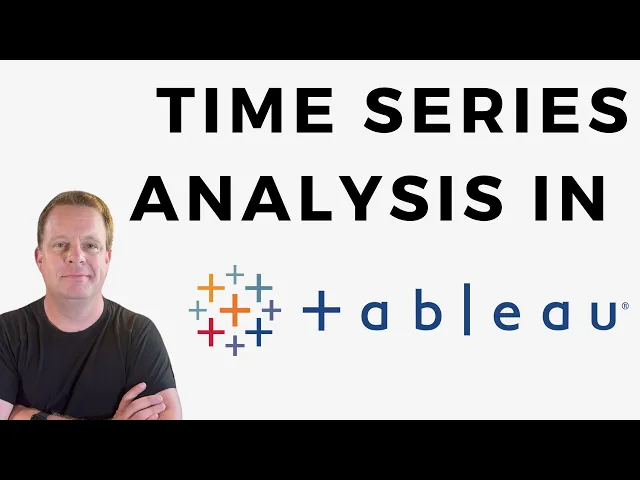
Which type of chart is preferable when you are dealing with a timeframe?
Business Intelligence
Jun 1, 2025
Explore the best chart types for time-based data, highlighting when to use line charts for trends and bar charts for distinct comparisons.

When visualizing time-based data, line charts and bar charts are your best options. Here's how to choose:
Use Line Charts for continuous data and trends over time. They're ideal for tracking changes, spotting patterns, and comparing multiple data series (e.g., stock prices, website traffic).
Use Bar Charts for comparing totals across distinct time periods. They're great for emphasizing specific values (e.g., monthly sales, quarterly revenue).
Quick Comparison
Feature | Line Chart | Bar Chart |
|---|---|---|
Best For | Trends, patterns, progression | Comparing totals across periods |
Data Type | Continuous (time-series) | Categorical (distinct intervals) |
Visual Style | Smooth, flowing lines | Blocky, segmented bars |
Number of Data Series | Handles multiple series well | Can get cluttered with too many |
Axis Baseline | Doesn’t require zero baseline | Requires zero baseline |
Orientation | Horizontal only | Horizontal or vertical |
Key Tip: Choose the chart type based on what you want to emphasize - trends and relationships (line charts) or distinct comparisons (bar charts). Each serves a unique purpose, so align your choice with your data and goals.
3 Ways To Do Time Series Analysis In Tableau - Tableau in Two Minutes

Line Charts: Best for Showing Trends Over Time
Line charts are a go-to tool for visualizing how values change over time. By connecting data points with a continuous line, they clearly reveal trends, patterns, and fluctuations in time-based data.
"Line graphs (or line charts) are best when you want to show how the value of something changes over time, or compare how several things change over time relative to each other." - Mike Cisneros, Author
What makes line charts so effective is how naturally the eye follows the line's slope. This makes it easy to spot whether values are increasing, decreasing, or holding steady.
When to Use Line Charts
Line charts excel when working with continuous time-series data, where each point corresponds to a specific moment. They’re perfect for tracking trends, monitoring changes, and comparing multiple data sets over a shared timeline.
Common use cases for line charts include:
Tracking stock prices or financial metrics over days, weeks, or months
Analyzing website traffic patterns to see visitor trends
Measuring sales performance across quarters or years
Monitoring temperature readings or other scientific data
Evaluating customer growth rates and retention over time
One of the standout strengths of line charts is their ability to compare multiple data series. You can plot up to five lines on a single chart, making it easy to identify correlations, alignments, or anomalies across different data sets.
Another advantage is their flexibility with the vertical axis. Unlike bar charts, line charts don’t require a zero baseline. This allows you to zoom in on the data’s most meaningful variations, even when the absolute values are large.
Next, let’s explore how to design line charts that communicate your data effectively.
How to Design Effective Line Charts
A well-designed line chart can make the difference between clarity and confusion. Here are some essential tips for creating charts that tell a compelling story:
Choose the right time intervals. Strike a balance between detail and clarity. Too broad hides important trends, while too narrow amplifies noise.
Limit the number of lines. Stick to five or fewer to avoid clutter. For more data series, consider breaking them into smaller, separate charts.
Show gaps in data. Use dashed lines or breaks to indicate missing data points.
Use color wisely. Highlight the most critical line with a bold color, while keeping others subtle.
Label lines directly. Place labels next to the lines instead of relying solely on a legend.
Add context. Use annotations or callout boxes to explain significant events or changes in the data.
Line Chart Drawbacks
While line charts are highly effective, they’re not without limitations. Here are some challenges to keep in mind:
Overlapping lines can confuse viewers. Too many lines may result in a tangled "spaghetti chart."
Zooming in may exaggerate minor changes. This can make small fluctuations look more dramatic than they really are.
Not suitable for categorical comparisons. Since line charts imply continuity, they don’t work well for comparing distinct categories like product types or regions.
Lack of context without annotations. Without additional explanations, viewers might misinterpret the reasons behind observed trends.
Bar and Column Charts: Comparing Time Periods
Line charts are great for showing continuous trends, but when it comes to breaking time into distinct periods and comparing total values, bar and column charts step up as the better choice. These charts make it easy to spot high and low-performing periods by visually aggregating data for each timeframe, enabling clear and direct comparisons.
The strength of these charts lies in their simplicity: each bar represents a specific time interval, allowing you to quickly identify performance highs and lows.
When to Use Bar and Column Charts
Bar and column charts are ideal when your focus is on comparing aggregated totals across time periods rather than tracking continuous change. They work best for data that represents discrete measurements, like counts or totals, within specific intervals.
Here are some common scenarios where bar and column charts excel:
Monthly sales totals to pinpoint which months brought in the most revenue
Quarterly website pageviews to identify peak traffic periods
Annual customer acquisition numbers to track year-over-year growth
Daily transaction counts to highlight busy versus slower days
Weekly support ticket volumes to understand workload spikes
For example, a bar chart showing pageviews over six months can clearly highlight periods of peak user engagement [4]. Similarly, a chart comparing average transaction sizes by payment method can reveal which methods lead to higher payments [4].
The choice between vertical column charts and horizontal bar charts often comes down to readability. Column charts work well with short time period labels like months or quarters, while horizontal bar charts are better suited for longer, descriptive labels that might otherwise overlap [4]. In tight horizontal spaces, column charts are more practical, whereas bar charts shine when vertical space is limited [3].
Bar and Column Chart Design Rules
To create effective bar and column charts for time-based data, follow these chart building best practices to maximize clarity and reduce misinterpretation:
Start with a zero baseline. Always use a zero-value baseline to ensure bar lengths accurately reflect the data [4]. Skipping this step can distort comparisons between time periods.
Keep intervals consistent. Use uniform spacing between time periods and avoid skipping values. If data for a period is missing, clearly indicate the gap rather than omitting it [5].
Order time periods chronologically. Maintain a logical, time-based order instead of sorting by value to preserve the data's temporal flow [4].
Avoid unnecessary design elements. Skip rounded caps, 3D effects, or other decorative features that can make it harder to compare bar lengths accurately [4]. Stick with clean, simple forms.
Use color thoughtfully. Instead of coloring every bar differently, apply color strategically to highlight specific time periods or categories [4]. Contrasting colors can help when comparing multiple data series [2].
Add value annotations where needed. If precise numbers are important, include annotations on or near the bars to make the data easier to interpret, especially for financial or performance metrics [4].
Bar and Column Chart Problems
While bar and column charts are great for comparing time periods, they do have limitations:
Hidden data patterns: Aggregating data can obscure finer details. For instance, a month with high sales totals might have most activity concentrated on just a few days [5].
Clutter in long time series: When displaying many time periods, bar charts can become overcrowded and lose their visual clarity. For longer time series, line or area charts might work better [5].
Focus on individual values: These charts emphasize specific period values, which can overshadow broader trends or cyclical patterns [5].
Space inefficiency: Bar charts can quickly feel cramped, especially when showing many periods or multiple data series at once [5].
Manipulation risks: Inconsistent scaling or selective time period inclusion can distort the visual story, leading to misleading interpretations [6].
Limited for correlations: Bar charts aren't ideal for showing relationships between two metrics over time. If correlation is key, another chart type may be more effective [5].
When deciding on a chart type, think about what your audience needs to see. If the focus is on individual periods, bar charts are perfect. But for analyzing trends or relationships, a line chart might tell a clearer story. The right choice depends on the kind of insights you want to highlight in your data.
Next, we'll explore the differences between line and bar charts to help you choose the best option for your time-based data.
Line Charts vs Bar Charts: Which Works Better?
When it comes to visualizing time-based data, the choice between line charts and bar charts isn’t just about personal preference. It’s about aligning the chart type with the story your data tells and the goals of your analysis. Both types of charts bring unique strengths to the table, and understanding these differences can help you make smarter decisions. Querio provides the tools to make this process easier and more effective.
At the core, the key distinction lies in how each chart emphasizes data. Line charts are all about showcasing trends and the direction of change over time, while bar charts focus on comparing individual quantities across specific periods. This difference is critical when you're presenting time-based insights to stakeholders. Let’s break down how each chart type handles time-based data.
Line Charts vs Bar Charts Comparison
Aspect | Line Chart | Bar Chart |
|---|---|---|
Data Type | Continuous (time-series, trends) | Categorical (distinct groups) |
Visual Style | Smooth, flowing lines | Blocky, segmented bars |
Best For | Trends, progression, seasonal patterns | Comparisons, rankings, proportions |
Readability | Ideal for showing changes over time | Clear for comparing discrete values |
Complexity | Great for multiple series | Can become cluttered with too many categories |
Orientation | Typically horizontal | Horizontal or vertical |
This comparison table highlights the primary differences, but let’s dive deeper into how these characteristics play out in real-world scenarios.
Line charts excel when continuity is key. They’re designed to display continuous data by connecting points with smooth lines, creating a visual flow that’s perfect for spotting trends over time. Whether you’re tracking daily website traffic, monitoring stock prices throughout the day, or analyzing temperature changes over several months, line charts make it easy to identify upward trends, seasonal dips, or sudden spikes.
Use a line chart when you need to highlight trends or patterns that unfold over a continuous interval, especially time.
Bar charts, on the other hand, are ideal for discrete comparisons. They work best when your data represents separate, distinct measurements rather than a continuous flow. Examples include quarterly sales figures, monthly customer acquisition numbers, or annual revenue by department. Each bar stands alone, making it easy to compare specific values without the distraction of trend lines.
Bar charts are your go-to for visualizing and comparing values across distinct, unrelated categories.
If your data involves aggregating daily numbers into monthly totals, bar charts are often the better choice, as they emphasize the distinct nature of each period.
When dealing with multiple data series, line charts shine by allowing you to overlay several trends on the same graph without creating visual clutter. Bar charts, while capable of showing multiple series, can quickly become overwhelming when too many categories or time periods are included.
Labeling and annotations also differ between the two. Bar charts provide more space for clear labels and precise value annotations, making them a great choice when exact numbers matter. Line charts, however, are better suited for cases where the overall pattern or trend is more important than individual data points.
The choice between these two chart types ultimately depends on what you want to emphasize. For example, if you’re illustrating how monthly active users have grown steadily over two years with some seasonal variations, a line chart is the ideal choice. But if you’re comparing performance across discrete periods - like Q4 sales by product line - a bar chart delivers clearer, more actionable insights.
Both chart types have their strengths, and Querio’s charting tools empower you to leverage each one effectively. In the next section, we’ll dive into practical techniques for creating even better time-based charts, regardless of the type you choose.
How to Create Better Time-Based Charts
Creating effective time-based charts requires more than just plotting data points on a timeline. To truly make an impact, your charts should align with your business objectives, provide meaningful context through annotations, and maintain a consistent design that promotes clarity and reliability. Let’s dive into how to achieve this.
Match Time Periods to Business Goals
The timeframe you select for your charts should directly support your organization's objectives. Different goals call for different time perspectives, and choosing the right one can turn raw data into actionable insights.
Start by evaluating your organization's current performance and challenges. Focus on the key performance indicators (KPIs) that align most closely with your goals. For example, if improving customer experience is a priority, you might need highly detailed, granular data. On the other hand, if you're monitoring long-term strategic growth, broader time intervals could provide a clearer picture.
Take the example of a major online marketplace. They aimed to enhance user experience and drive repeat purchases, so they honed in on "Time to First Byte" (TTFB) as a critical KPI. By analyzing website load times, they identified bottlenecks and improved performance, which led to a noticeable increase in return customers and sales [7][8].
To ensure your charts reflect your goals, consider using gap analysis to set benchmarks and identify areas needing improvement [7]. Tools like Querio’s AI-driven data querying make it easy to test different timeframes and determine which ones yield the most actionable insights. Once you’ve chosen the right time periods, you can add context to your charts to tell a more compelling story.
Add Context with Labels and Annotations
Annotations and labels can turn a basic chart into a powerful narrative tool. By marking key events, trends, or outliers, you make it easier for your audience to understand not just what happened, but why it matters [9].
For instance, imagine a line chart tracking website traffic. Adding an annotation to highlight the launch of a major marketing campaign can explain a sudden spike in visitors [10]. Similarly, when analyzing stock prices, a label noting that a drop coincided with an earnings report or regulatory announcement provides crucial context [10].
Annotations can also help identify patterns and anomalies in data, such as temperature variations or monthly revenue trends. Here are some ways to add context effectively:
Vertical lines to mark significant dates or events.
Horizontal lines to indicate thresholds or benchmarks.
Trend lines with equations or R-squared values to summarize overall trends.
While detailed callout boxes can provide additional explanations near specific data points, use them sparingly to avoid overwhelming the chart [11]. The goal is to enhance understanding, not clutter the visualization.
Keep Chart Formatting Consistent
Consistency in chart formatting is just as important as the data itself. A uniform design across your charts makes it easier for your audience to compare information and draw conclusions [12]. In contrast, inconsistent styles can confuse viewers and reduce the impact of your insights [13].
To maintain consistency:
Use standardized colors, fonts, and scales across all charts.
Ensure axis scaling and gridlines are clear and uniform, especially when comparing data from multiple sources.
Style multiple data series consistently to simplify trend comparisons.
For example, if you're comparing monthly performance across departments, keeping scale ranges and time intervals consistent ensures accurate visual comparisons. Querio’s dynamic dashboards can help automate these formatting standards, allowing your team to focus on analysis rather than manual adjustments.
Conclusion: Picking the Right Chart for Time Data
When it comes to visualizing time-based data, the type of chart you choose can significantly influence how your audience interprets the story behind the numbers.
Line charts are perfect for showcasing continuous trends, making them a go-to option for tracking metrics like website traffic, stock prices, or customer acquisition over time. The connected points help viewers quickly understand the direction and pace of changes.
On the other hand, bar charts excel at comparing distinct periods. They’re ideal for breaking down monthly sales, quarterly results, or specific milestones. If your goal is to emphasize individual values rather than the overall trend, bar charts deliver an immediate, clear comparison.
The key is to match the chart type to your data and your goals. Line charts highlight relationships between consecutive data points, while bar charts focus on standalone values. For time series data where periods aren’t strongly connected, bar charts might be the better fit [1].
Finally, always keep your business objectives in mind. Tools like Querio can help you experiment with different chart types and timeframes, ensuring your data visualization communicates effectively.
The combination of the right chart type, clean formatting, and thoughtful annotations can turn your raw data into actionable insights that drive decisions.
FAQs
What’s the best type of chart to use for time-based data?
When dealing with time-based data, line charts are a go-to option. They excel at illustrating trends over time, clearly showing how values evolve continuously across specific intervals. This makes them perfect for visualizing progress, identifying patterns, or spotting fluctuations over a given period.
In contrast, bar charts work better for comparing distinct categories or individual data points. While they can represent changes over time, they lack the ability to convey continuity as effectively as line charts. For time series data, line charts generally offer a more straightforward and intuitive way to visualize the information.
When should you use a bar chart instead of a line chart for time-based data?
Bar charts are a great choice for presenting time-based data when you want to compare distinct intervals or spotlight specific data points. They’re especially useful when the data involves separate categories or when there are gaps in the timeline. This is because bar charts clearly display values for each period without suggesting a continuous trend.
If your goal is to highlight the size of values for each time period rather than focusing on an overarching trend, bar charts are the way to go. For instance, comparing monthly sales numbers or annual revenue becomes much easier with a bar chart, as it allows for a straightforward visual comparison across the intervals.
What type of chart works best for visualizing data over time?
When presenting data over time, line charts are a go-to option. They’re excellent for showcasing trends, patterns, and changes over a specific period. For instance, they’re perfect for visualizing monthly sales growth or tracking daily website traffic. If you need to compare different categories within a specific timeframe, bar charts are a better fit. Think quarterly revenue by department or year-over-year performance comparisons.
To make your charts clear and impactful, simplicity is key. Skip the clutter - avoid excessive gridlines or flashy decorations that can distract from the data. Stick to clear labels, maintain a consistent scale, and highlight important data points to ensure your message is easy to grasp. Always design with your audience in mind, focusing on the insights that matter most to them.

