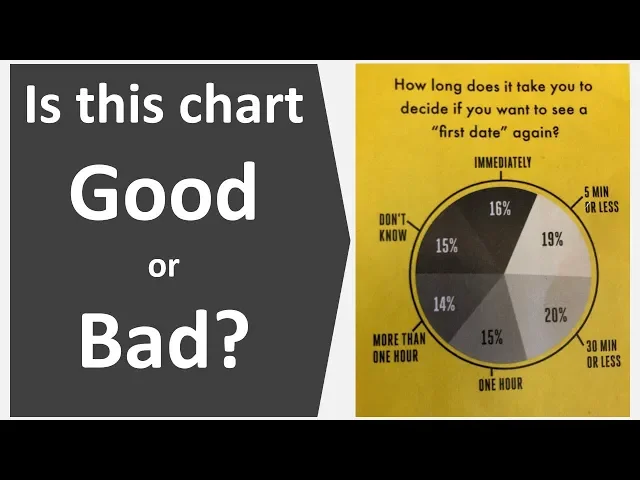
Which chart type would be used to show one piece of data compared to the whole?
Business Intelligence
Jun 1, 2025
Explore the best chart types for visualizing part-to-whole relationships, from pie charts to advanced treemaps and sunburst charts.

When you need to show how one piece of data fits into a whole, part-to-whole charts are the best option. These charts help you visualize proportions and clearly answer questions like: "What percentage of the budget goes to marketing?" or "How much market share does our product hold?"
Here’s a quick breakdown of the different types of graphs for part-to-whole data:
Pie Chart: A classic choice for visualizing proportions (best for 3–6 categories).
Donut Chart: Similar to pie charts but with a hollow center for totals or key metrics.
100% Stacked Bar/Column Chart: Great for comparing proportions across multiple groups.
Treemap: Ideal for large datasets with hierarchical categories.
Sunburst Chart: Perfect for visualizing multi-level hierarchies in a circular format.
Waffle Chart: A simple, grid-based option for showing percentages.
Quick Comparison
Chart Type | Best For | Limitations |
|---|---|---|
Pie Chart | 3–6 categories with clear differences | Overwhelms with too many slices |
Donut Chart | 2–4 categories with large differences | Hard to show subtle value differences |
100% Stacked Bar | Comparing proportions across groups | Less precise for small differences |
Treemap | Large hierarchical datasets | Difficult for precise comparisons |
Sunburst Chart | Multi-level hierarchical data | Can be hard to interpret angles |
Waffle Chart | Simple percentage displays | Poor for precise or complex data |
Choose the chart type based on your data’s complexity and your audience’s needs. For simple proportions, stick to pie or donut charts. For more complex or hierarchical data, treemaps or sunburst charts are better suited.
Pie Chart Vs Bar Chart: Which Is Better For Survey Data In Excel?
Common Chart Types for Part-to-Whole Data
Now that you’re familiar with part-to-whole visualizations, let’s explore some common chart types. Each has its own advantages, and choosing the right graph type can make your data much clearer.
Pie Charts: The Classic Choice
Pie charts are a go-to for illustrating part-to-whole relationships. They feature a circular layout sliced into segments, with each slice representing a proportion of the total. Since their introduction in 1801, pie charts have been a staple for visualizing data.
These charts shine when you’re dealing with two to five categories, especially if one category stands out significantly. However, they can quickly become overwhelming with too many slices. They also struggle to depict similar percentages, negative values, or intricate fractions clearly. To make your pie chart more effective, arrange slices by size, label them directly instead of relying on a legend, and steer clear of 3D effects, which can distort how the data is perceived.
Donut Charts: A Modern Twist on Pie Charts
Donut charts are a variation of pie charts, offering a more contemporary feel thanks to their hollow center. This center space can be used to display totals or key metrics, making the chart less cluttered while adding a functional element. Donut charts work particularly well when you’re highlighting two to four categories and want to emphasize specific data points.
100% Stacked Bar and Column Charts
When circular charts don’t quite fit the bill, 100% stacked bar and column charts provide a great alternative. These rectangular charts convert raw numbers into percentages, making it easy to compare proportional contributions across multiple categories or over time. Horizontal stacked bars are ideal for lists with many items, as they allow for clear labeling along the axis. On the other hand, stacked column charts are perfect for time series data, showing how category compositions shift over months, quarters, or years.
Studies suggest that estimating segment sizes in stacked charts can be less accurate than in pie charts, so careful design is crucial. These charts are best for comparing multiple groups and are a space-efficient way to display complex data. However, keep in mind that they’re more suited for showing relative proportions than absolute values.
Next, we’ll dive into advanced chart types designed for handling more intricate data structures.
Advanced Chart Types for Complex Data
When data gets intricate or layered, standard charts often fall short. That’s where advanced chart types step in, helping to untangle complexity and make relationships clearer.
Treemaps for Nested Data
Treemaps use nested rectangles to represent hierarchical data. Each rectangle's size corresponds to its proportion of the total value, making it a great tool for visualizing large datasets with multiple categories and subcategories. Developed by Ben Shneiderman in the 1990s, treemaps have become a go-to for simplifying complex data relationships [7].
Here’s how they work: Each rectangle represents a data point, with larger ones indicating bigger values. Subcategories are nested within larger rectangles, creating a clear visual hierarchy. This makes treemaps especially effective when you need to compare relative sizes across categories.
"Treemaps are a data-visualization technique for large, hierarchical data sets. They capture two types of information in the data: the value of individual data points; the structure of the hierarchy." - Page Laubheimer, Nielsen Norman Group [4]
A standout example is FinViz's Map of the Market, which visualizes the S&P 500. In this treemap, rectangle sizes reflect market capitalization, while colors show stock performance (up or down) [4]. Investors can quickly grasp which sectors and companies dominate the market.
Treemaps are particularly useful when dealing with more than five categories - a situation where pie charts often become cluttered and difficult to read [8]. For instance, companies like Curate Consulting use treemaps to analyze sales performance across product lines, regions, and time periods. This helps them identify top performers and pinpoint areas needing improvement [5].
Sunburst Charts for Circular Hierarchies
Sunburst charts offer a circular take on hierarchical data, using concentric rings to represent different levels of the hierarchy. Starting from a central root node, each ring expands outward, showing how parts contribute to the whole in a compact yet detailed format.
"Sunburst charts effectively visualize hierarchical data through concentric rings, depicting relationships and proportions among categories with distinct colors." - Explo [6]
Think of them as multi-level pie charts: the inner ring represents main categories, while the outer rings break these down into subcategories [1]. This radial design makes it easy to trace relationships outward from the center, providing both an overview and detailed breakdowns.
Sunburst charts shine when you need to show how one level feeds into the next [3]. They’re ideal for visualizing organizational structures, website navigation paths, or budget allocations, where you want to see the big picture and the finer details all at once.
While both sunburst charts and treemaps handle hierarchical data, sunburst charts tend to take up more space due to their circular layout [1]. However, their design often feels more intuitive, especially when exploring relationships visually. For simpler percentage breakdowns, though, waffle charts might be a better fit.
Waffle Charts for Simple Display
Waffle charts simplify part-to-whole visualizations using a grid of small squares. Usually arranged in a 10x10 grid (100 cells), each square represents 1% of the total, making percentages instantly clear and easy to grasp [1].
Think of waffle charts as a square alternative to pie charts [1]. Unlike pie charts, which rely on comparing angles, waffle charts use uniform squares that are easier to interpret. This makes them perfect for showing single percentages or straightforward proportions.
They’re particularly handy for displaying simple percentage breakdowns without diving into complex hierarchies [8]. Whether it’s survey results, completion rates, or other straightforward data, waffle charts make it easy for anyone to understand proportions at a glance.
The main strength of waffle charts lies in their clarity and consistency. Unlike pie charts, where similar slices can blur together, or treemaps, where irregular shapes might confuse, waffle charts offer a clean, grid-based format that’s easy to read.
These advanced chart types - treemaps, sunburst charts, and waffle charts - equip you with versatile tools for visualizing complex data. Whether you’re comparing categories, exploring circular hierarchies, or presenting simple percentages, the key is choosing the right charts for your data and audience.
Chart Type Comparison: Pros and Cons
Let’s dive deeper into the strengths and weaknesses of part-to-whole chart types. Choosing the right chart depends on the complexity of your data and how easily your audience can interpret it. Simple charts are ideal for straightforward data with clear differences, while more intricate visualizations suit hierarchical or multi-layered datasets.
Here’s a quick comparison of the main chart types, summarizing their features and limitations:
Comparison Table: Chart Type Features
Chart Type | Ease of Use | Best for Simple Data | Handles Complex Data | When to Use | Key Limitations |
|---|---|---|---|---|---|
Pie Chart | High | Yes | No | Can become crowded with too many slices [2] | |
Donut Chart | High | Yes | No | 2–4 categories with large differences (CDC)[9] | Not ideal for displaying subtle value differences [9] |
100% Stacked Bar | Medium | Yes | Yes | Comparing proportions across categories | – |
Treemap | Medium | No | Yes | Large hierarchical datasets | Not suitable for precise comparisons [4] |
Sunburst Chart | Low | No | Yes | Multi-level hierarchical data | Difficult angular readings [13] |
Waffle Chart | High | Yes | No | Simple percentage displays | Poor for high-precision data [12] |
Insights into Chart Types
Pie charts are great for presenting data in a universally familiar format. They work well for a small number of categories but can become visually overwhelming with too many slices. Overcrowding may lead to misinterpretation, as viewers might focus more on visual impact than on actual values [2].
Donut charts bring a sleek, modern twist to pie charts. Their design allows for an additional data point in the center, making them perfect for comparing just a few categories with noticeable differences. As the CDC notes:
"A donut chart is recommended for use when comparing very few slices where there is a large difference in the relationship between elements." (CDC)[9]
100% stacked bar charts are versatile, handling both simple and complex data. They’re particularly effective for comparing proportions across multiple categories. However, clarity depends heavily on thoughtful design.
Treemaps shine when you’re working with large datasets and need to visualize numerous categories efficiently. They use area to represent values, which can be harder to interpret than linear measurements. For precise comparisons, bar charts are often a better choice [10][11]. When evaluating advanced tools for these visualizations, it helps to compare Querio vs Tableau to see which fits your workflow.
Sunburst charts tackle deep hierarchies more effectively than treemaps by expanding outward with each level. This radial layout provides additional space but can become challenging to interpret as the number of nested levels increases [13].
Waffle charts excel at making proportions easy to grasp. Their grid-based format is straightforward and visually appealing, though they’re less useful for precise numerical data. Additionally, audiences unfamiliar with them might need a brief explanation [12].
Choosing the Right Chart
The best chart for your needs depends on your audience and the story your data tells. For executive summaries or public-facing reports, simpler options like pie, donut, or waffle charts are often the most effective. On the other hand, treemaps and sunburst charts are better suited for technical audiences or detailed analyses of hierarchical data.
Need to highlight an extra data point? Use the center of a donut chart.
Comparing proportions across groups? A stacked bar chart is a solid choice.
Visualizing large, layered datasets? Treemaps and sunburst charts provide the depth you need.
Tailor your chart selection to both your data’s complexity and your audience’s ability to interpret it. The right visualization can make all the difference in communicating your insights effectively.
Conclusion: Picking the Right Chart Type
Choosing the right chart type isn’t just about aesthetics - it’s about effectively communicating your data's story. The key is to start by understanding your data's complexity and the needs of your audience. Once you’ve nailed down the specific insight you want to convey, the rest becomes much clearer.
For simpler datasets with just a few categories, pie or donut charts work well. But when you’re dealing with hierarchical data, treemaps or sunburst charts are better suited to show those parent-child relationships. Treemaps, in particular, excel at revealing connections between multiple levels of data.
If you’re presenting to executives, keep things straightforward and visually clean. For technical teams, you can afford to use more intricate charts, but clarity should always take priority over flashy designs. The goal is to make your data accessible and relevant, no matter who’s looking at it.
Making Charts Easier with Querio

Creating part-to-whole visualizations doesn’t have to feel like guesswork. That’s where Querio steps in. This AI-powered platform simplifies the process by analyzing your data and recommending the best chart for your needs. With its natural language interface, you can simply describe your objective, and Querio takes care of the rest, generating the most effective visualization for your data.
By 2025, the world is expected to generate over 180 zettabytes of data annually [17]. Tools like Querio are critical for sifting through massive datasets to uncover trends, connections, and outliers [18]. Its AI algorithms not only create charts but also adapt them to your specific goals, context, and preferences [17]. The result? Visualizations that clearly and effectively communicate your data's story.
Querio also integrates seamlessly with your existing databases, automatically updating charts as new data becomes available [19]. This ensures your visualizations stay accurate and up-to-date, saving you time and effort.
Key Takeaways
When it comes to visualizing part-to-whole relationships, simplicity is your best friend. Start with basic charts and add complexity only when it’s absolutely necessary. Think about your data, the purpose of your visualization, and whether your audience is technical or non-technical [16]. For example, treemaps are easier to interpret than pie charts when comparing hierarchical levels, thanks to their use of rectangles and straight lines [15].
For simpler data compositions, stick to pie charts, donut charts, or treemaps [14]. If you’re working with multilevel hierarchical data, sunburst charts are ideal for showing the full scope of the hierarchy and its layers [15]. The ultimate goal is clarity - choose the chart type that makes your data story easy to understand for your audience.
With Querio, the guesswork is gone. It matches your data to the most suitable visualization, helping your organization turn insights into action.
FAQs
What’s the difference between pie charts and donut charts for showing part-to-whole data?
Pie charts and donut charts are both effective tools for showing how individual parts contribute to a whole, but they have distinct designs and uses.
A pie chart features a full circle divided into slices, making it straightforward to compare proportions at a glance. That said, it can become overwhelming if there are too many slices or if the values are very similar, leading to visual clutter.
A donut chart takes a slightly different approach with its hollow center. This space can be used creatively - for instance, to display totals or additional labels. Donut charts also tend to have a sleeker, more modern look and are better suited for handling data that includes negative values, which can be represented inward. While both types are simple and effective, donut charts often provide a cleaner and more versatile visual option.
When is a treemap more useful than a sunburst chart for showing hierarchical data?
Treemaps are a go-to tool for visualizing large and intricate hierarchical data. By using nested rectangles, they make the most of available space, allowing you to easily compare the sizes of different categories and subcategories. For instance, if you're working with sales data across multiple product lines, a treemap can clearly show how each category and its subcategories are performing relative to one another. This makes spotting trends and patterns much quicker and more intuitive.
Sunburst charts, in contrast, work better for simpler hierarchies where the focus is on illustrating the relationships between parent and child segments. However, when too many levels are included, they can become cluttered and difficult to interpret. If your dataset has a lot of categories and requires a detailed breakdown, treemaps are typically the more practical option.
What is the best chart type to show how one part compares to the whole?
To illustrate how a part relates to the whole, pie charts and doughnut charts are often go-to options. These visuals excel at showing proportions, helping your audience quickly grasp how individual pieces fit into the overall picture.
That said, it's wise to use them with caution. When there are too many segments, these charts can become cluttered and hard to interpret. If your data includes a lot of categories, switching to something like a bar chart might provide a clearer comparison. The key is to choose a chart type that matches your audience's level of familiarity and works well with the complexity of your data, ensuring your message comes across effortlessly.

