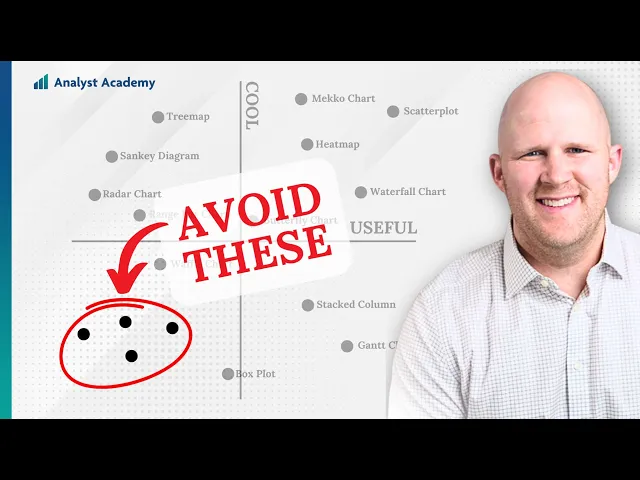
Which of the following guidelines for various types of charts is correct?
Business Intelligence
Jun 5, 2025
Explore the ideal chart types for presenting data effectively, along with design tips to enhance clarity and engagement in visual storytelling.

When presenting data, choosing the right chart is crucial for clarity and impact. Here’s a quick guide to common chart types and when to use them:
Bar Charts: Best for comparing values across categories (e.g., sales by region). Always start the y-axis at zero for accuracy.
Line Charts: Ideal for showing trends over time (e.g., monthly growth). Use solid lines and limit to four lines to avoid clutter.
Pie Charts: Great for showing proportions (e.g., market share). Avoid using more than five slices for readability.
Scatter Plots: Perfect for exploring relationships between two variables (e.g., ad spend vs. sales). Excellent for spotting correlations and outliers.
Combo Charts: Useful for combining data types (e.g., revenue and conversion rates). Ensure clarity by carefully designing scales and labels.
Key Tip: Simplicity is key - remove unnecessary elements, use clear labels, and stick to accessible color schemes. Always match the chart type to your data and goals to effectively convey your message.
For a quick comparison of chart types, their use cases, and best practices, refer to the table below:
Quick Comparison
Chart Type | Best Use Case | Benefits | Drawbacks |
|---|---|---|---|
Bar Chart | Comparing categories | Easy to interpret, highlights trends | Can become cluttered with too many bars |
Line Chart | Showing trends over time | Clear for time-based changes | Hard to compare multiple datasets |
Pie Chart | Showing proportions | Emphasizes part-to-whole relationships | Limited to few categories |
Scatter Plot | Exploring relationships between data | Highlights correlations and outliers | Doesn’t show causation |
Combo Chart | Comparing mixed data types | Combines categorical and numeric data | Can confuse if poorly designed |
Every Chart Type Ranked - What to Use and What to Avoid
Chart Types and When to Use Them
Choosing the right chart type can turn complex data into clear, actionable insights. Each chart has its own strengths, and knowing when to use them can make your presentations more impactful and easier to understand.
"Your choice of chart type will depend on multiple factors. What are the types of metrics, features, or other variables that you plan on plotting? Who is the audience that you plan on presenting to – is it just an initial exploration for yourself, or are you presenting to a broader audience? What is the kind of conclusion that you want the reader to draw?"
– Mike Yi and Mary Sapountzis [2]
Here’s a breakdown of common chart types, their best use cases, and tips for designing them effectively.
Bar and Column Charts
Bar and column charts are perfect for comparing values across categories. Research shows they’re easier to interpret than pie charts [1], making them a go-to choice for business presentations where clarity is key.
Bar charts: Best for comparing items like sales performance across different regions or team productivity, especially when category labels are lengthy.
Column charts: Ideal for time-based data, such as tracking monthly revenue or quarterly growth, allowing you to quickly identify peaks and dips.
Design tip: Always start the y-axis at zero to ensure the differences between values are accurately represented. Misaligned axes can distort your data and mislead your audience [5].
Line Charts
Line charts shine when it comes to showing trends in continuous data. They’re great for visualizing how one value changes over time, making patterns and trajectories stand out.
Common use cases include tracking website traffic, stock prices, or customer acquisition rates. For example, a steady upward line signals growth, while a sharp dip might indicate an issue worth investigating.
Best practices: Use solid lines for better readability and limit the chart to no more than four lines to avoid clutter [5]. If you need to compare multiple trends, use distinct colors or line styles to keep things clear.
Pie Charts
Pie charts work well for illustrating proportions or percentages, especially when you want to emphasize that one category dominates others. They’re often used for market share breakdowns, budget allocations, or demographic distributions.
However, pie charts have their limits. If there are too many slices or if precision is critical, a bar chart might be a better choice [4].
Scatter Plots
Scatter plots are invaluable for analyzing relationships between two numeric variables. They’re particularly effective at revealing correlations, such as the link between advertising spend and sales performance, or customer satisfaction scores and retention rates.
Each point on a scatter plot represents a pair of values, and the overall pattern tells you how strong the relationship is. Research shows scatter plots are among the easiest charts to interpret [1], making them ideal for presentations that aim to justify decisions or allocate resources.
Combo Charts and Other Chart Types
Some data stories require more specialized visualizations:
Combo charts: Combine different chart types to compare data sets with varying scales, like revenue (dollars) and conversion rates (percentages).
Funnel charts: Best for visualizing conversion pipelines, such as lead-to-customer journeys.
Bullet charts: Great for comparing performance against targets in space-limited dashboards.
Area charts: Enhance line charts by shading the area under the line, useful for showing how totals and their components change over time [2].
Dot plots: A cleaner alternative to bar charts, using points instead of bars to highlight comparisons without relying on a zero baseline [2].
When standard charts don’t fit your data or message, these alternatives can help you present your insights more effectively.
The secret to impactful visualizations lies in matching the chart type to your data and communication goals. Simple, straightforward designs almost always lead to better audience understanding and decision-making.
Chart Creation Best Practices
Making charts that truly communicate takes more than just picking a chart type. The key difference between a cluttered visualization and one that drives clear insights lies in following design principles that emphasize clarity and accuracy.
"Data graphics should draw the viewer's attention to the sense and substance of the data, not to something else. […] Occasionally artfulness of design makes a graphic worthy of the Museum of Modern Art, but essentially statistical graphics are instruments to help people reason about quantitative information." - Edward Tufte [7]
Let’s dive into how aligning chart type, simplicity, and thoughtful design choices can make your data shine.
Match Chart Type to Your Data and Goals
The type of chart you choose should reflect both the structure of your data and the message you want to convey. For example:
Bar charts or treemaps work well for categorical data.
Line charts are ideal for showing trends over time.
Scatter plots highlight correlations between variables.
Use specialized formats for hierarchical or distribution data.
Your audience and purpose also play a role. A quarterly business review might call for straightforward visuals, while exploratory research may require more complex approaches. Think about the takeaway you want your viewers to have. Are you emphasizing growth trends, comparing regional performance, or breaking down market share?
For dashboards tracking multiple metrics, consider using a Multi-Value Gauge Chart to monitor several performance indicators at once, such as customer support efficiency or team health metrics [6].
Keep Charts Simple and Clean
Simplicity is your best friend when it comes to effective charts. A clean design reduces mental effort and keeps the focus squarely on your data. Edward Tufte’s "data-ink ratio" principle is a great guide: aim to maximize the ink used to convey information and minimize anything that doesn’t add value, like unnecessary decorations or "chartjunk" [7].
Here’s how to keep things simple:
Remove clutter like extra gridlines, tick marks, and borders. Let the data speak for itself.
Use direct data labels instead of making viewers cross-reference axes or legends.
Stick to a manageable number of categories or series. For example, pie charts should have no more than five slices. If you have more, group smaller segments into an "Other" category or switch to a bar chart for better comparisons [4].
Simplify numbers by rounding decimals when precision isn’t essential. Use abbreviations like "K" for thousands or "M" for millions to make values easier to read [8].
These small adjustments can make a big difference in how quickly and clearly your charts communicate.
Add Clear Labels and Smart Color Choices
Labels and colors are two of the most powerful tools in your charting toolbox, but they need to be used wisely.
Clear labeling starts with titles, axes, and legends. Use plain, straightforward language, and avoid confusing acronyms. Sans-serif fonts are easier to read, and your font size should remain legible across all viewing formats [9]. Always start vertical axes at zero to avoid misleading proportions. If starting at zero isn’t possible, clearly mark the break or note the adjusted scale [9].
When it comes to color choices, less is often more. Use color only when it adds meaning to your data. For example:
Limit palettes for categorical data to ten colors or fewer.
Use lightness, saturation, and hue variations to make charts accessible to those with color blindness (affecting about 4% of the population) [10].
Maintain a contrast ratio of at least 4.5:1 between text and background for readability [11].
"We find we can get 90% of our simple charts done with this simple palette." - Graeme Bruce, data journalist from YouGov [12]
Consistency is just as important. Stick to the same color scheme across all charts in a report or dashboard. Use categorical palettes for distinct groups, sequential palettes for numeric data, and diverging palettes for data with a meaningful midpoint [10]. This approach not only keeps your visuals clean but also reinforces your brand identity. Major outlets like The New York Times and YouGov have successfully used consistent color schemes to achieve both accessibility and professionalism [12].
Using Querio for Chart Creation

Querio makes creating charts a breeze by combining intuitive tools with smart features. It transforms raw data into clear, actionable visuals using dynamic dashboards, AI-powered recommendations, and seamless database integration. By automating tedious tasks like data formatting and visualization, Querio allows you to focus on what truly matters - uncovering insights and making informed decisions.
Dynamic Dashboards for KPI Tracking
Querio's dynamic dashboards turn your key performance indicators (KPIs) into real-time, interactive visuals. These dashboards can be tailored to meet the specific needs of different teams. For example, executives can view high-level summaries, while operations teams can dig into detailed performance metrics. Simply select the KPIs you want to track using a KPI dashboard planner and connect them to reliable data sources. This customized approach not only sharpens team focus but also encourages collaboration across departments.
AI Chart Recommendations
Struggling to pick the right chart type? Querio’s AI has you covered. It analyzes your data and suggests the best visualization style to clearly communicate your message. Whether you’re dealing with time-series data that works best with a line chart, comparing categories with a bar chart, or exploring relationships with a scatter plot, the AI ensures you choose the most effective option. By crafting detailed prompts, you can guide the AI to tailor its recommendations to your specific needs, saving time and effort while creating polished reports.
Direct Database Integration
Querio connects directly to major databases, eliminating the hassle of manual data transfers and reducing errors. This integration gives you instant access to up-to-date information, enabling quicker decisions and deeper insights. Whether you're tracking customer behavior, analyzing financial performance, or responding to market trends, Querio ensures your charts reflect the most current data. With robust connectors, flexible data transformation tools, and strong security measures, Querio simplifies the process and keeps your visualizations accurate and timely. Say goodbye to bottlenecks and hello to real-time insights that keep you ahead of the curve.
Chart Types Comparison Table
Explore common chart types side by side to understand their strengths, weaknesses, and how Querio enhances each one for better visual storytelling. This table provides a quick breakdown of the most popular chart types and their ideal use cases.
Comparison Table
Chart Type | Best Use Case | Benefits | Drawbacks | Querio Features |
|---|---|---|---|---|
Bar Chart | Comparing categorical data and analyzing numerical data across large categories [13] | Easy to interpret, highlights differences effectively, and reveals trends and outliers [4] | Can become cluttered with too many bars, unsuitable for items on different scales [14] | AI-recommended layouts, dynamic updates from database connections |
Line Chart | Showing trends and changes over time with discrete or continuous data [13] | Clearly visualizes changes over time and identifies positive or negative shifts [2] | Difficult to compare multiple datasets, not ideal for categorical data [14] | Real-time updates, AI-driven trend analysis suggestions |
Pie Chart | Displaying relative proportions between 2-3 categories from a single variable [14] | Great for part-to-whole comparisons and emphasizing key takeaways [2] | Hard to compare slice sizes accurately, unsuitable for more than 2-3 categories [3] | Smart color selection, automatic sizing for readability |
Scatter Plot | Showing relationships between two variables (discrete or continuous) [14] | Excellent for identifying correlations, outliers, and data gaps [2] | Doesn't indicate causation, can become cluttered with large datasets [14] | AI pattern recognition, interactive filtering for focused views |
Combo Chart | Comparing two different data types within one visualization [13] | Combines categorical and continuous data effectively [13] | Can be confusing if not designed carefully | Intelligent chart pairing, automated scaling for mixed data types |
This table highlights how each chart type serves a unique purpose, along with Querio's tools to enhance their effectiveness. As Henry D. Hubbard, the creator of the Periodic Table of Elements, famously remarked:
"There is magic in graphs. The profile of a curve reveals in a flash a whole situation - the life history of an epidemic, a panic, or an era of prosperity. The curve informs the mind, awakens the imagination, convinces." [4]
Querio simplifies visualization by analyzing your data structure and recommending the most suitable chart type, taking the guesswork out of the process. For example, bar charts are perfect for comparisons, line charts excel at showing trends, and scatter plots shine when exploring relationships and distributions. However, pie charts should stick to simple compositions and never be used for comparisons or distributions [15].
With data volumes projected to nearly double by 2025 [16], having a clear visualization strategy and AI trends are more important than ever. Querio ensures your visualizations stay accurate, relevant, and impactful, no matter how complex your data becomes.
Conclusion
Choosing the right chart type transforms raw data into something meaningful, ensuring that the information aligns with the message you want to convey.
But it doesn’t stop there - clear and thoughtful design is just as important. A well-designed chart can make complex data easier to understand, helping teams make smarter decisions faster.
The impact of these practices on businesses is hard to ignore. Organizations that rely on data-driven strategies consistently report better decision-making outcomes [19]. Considering that 90% of the information our brains process is visual [17], selecting and designing charts effectively can give companies a real edge. As Donald Lay, Senior Business Intelligence Manager at Charles Schwab Corporation, puts it:
"Without our visual analytics solution, we would be stuck analyzing enormous amounts of data in spreadsheets. Instead, our dashboards provide clear actionable insights that drive the business forward" [18].
FAQs
How do I choose the right chart type for my data?
To pick the best chart type for your data, start by defining the main goal of your visualization. Are you aiming to display trends over time, compare categories, or show relationships between variables? Here are some quick guidelines:
Use line charts for visualizing trends or changes over a period.
Use bar charts to compare values across different categories.
Use scatter plots to illustrate correlations or relationships between two variables.
It’s also important to think about the nature of your data. Is it categorical (like product types) or numerical (like sales figures)? And how many data points are you dealing with? The right chart makes your information clear, impactful, and easy to grasp.
What are the most common mistakes to avoid when creating charts for data visualization?
When creating charts, there are a few common pitfalls that can muddle your message or even mislead your audience. One major mistake is cramming too much information into a single chart. Overloading it with excessive data points or details can overwhelm viewers and obscure the key takeaways. To ensure clarity, always include clear axis labels and appropriately scaled measurements - this helps prevent confusion or misinterpretation.
Another frequent misstep is picking the wrong type of chart. For example, while pie charts are great for illustrating proportions, they often fall short when it comes to making detailed comparisons. In such cases, bar or line charts are usually a better choice. Additionally, poor use of color can be a problem. Using too many colors or ones that lack sufficient contrast can make it hard for viewers to differentiate between data points.
Finally, be cautious about manipulating scales or altering data presentation in ways that distort the truth. Misleading visualizations can damage your credibility and undermine your message. Strive to keep your charts simple, accurate, and aligned with the story your data is meant to convey.
How does Querio make creating data visualizations easier and more efficient?
How Querio Transforms Data Analysis
Querio takes the hassle out of creating data visualizations by harnessing AI-driven technology. Instead of struggling with complicated software or needing specialized skills, users can simply type their questions in plain English. In seconds, Querio delivers clear, visual insights, making data analysis something anyone can do - not just the tech-savvy crowd.
But that’s not all. Querio provides real-time dashboards that automatically refresh as new data rolls in. This means you’re always working with the latest information at your fingertips. Plus, with its AI-powered ability to detect patterns, businesses can quickly identify trends, make smarter decisions, and save valuable time - all while boosting accuracy.

