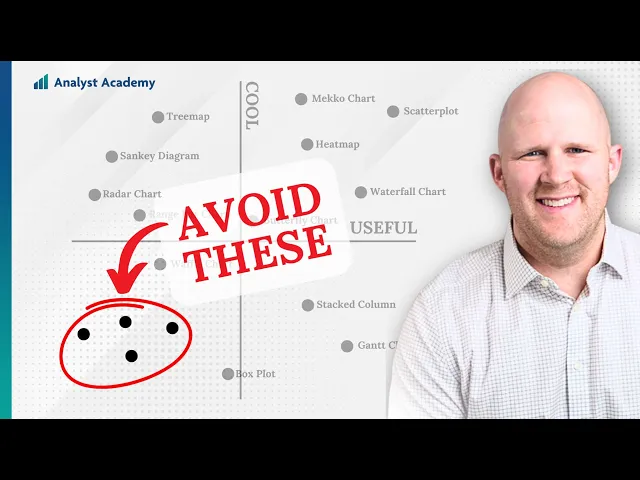
What are the different types of charts
Business Intelligence
Jun 5, 2025
Explore the different types of charts to visualize data effectively and enhance understanding of trends, comparisons, and relationships.

Charts make data easier to understand by turning numbers into visuals. They help reveal trends, patterns, and relationships that might be hard to spot in raw data. Here’s a quick breakdown of the main chart types and when to use them:
Bar Charts: Compare values across categories (e.g., sales by region).
Line Charts: Show trends over time (e.g., stock prices).
Pie Charts: Display parts of a whole (e.g., market share).
Scatter Plots: Highlight relationships between two variables (e.g., ad spend vs. sales).
Heatmaps: Identify patterns using color intensity (e.g., website user behavior).
Histograms: Show data distribution (e.g., exam scores).
Bubble Charts: Add a third variable to scatter plots (e.g., cost, revenue, and profit).
Treemaps: Visualize hierarchical data (e.g., budget breakdowns).
Waterfall Charts: Show how sequential values contribute to a total (e.g., profit breakdown).
Choosing the right chart depends on your data and what you want to communicate. Use simple charts for general audiences and more detailed ones for technical teams. Many AI business intelligence tools for non-technical users simplify this selection process. AI tools for custom dashboards can now help you pick the best chart automatically, saving time and improving clarity.
Every Chart Type Ranked - What to Use and What to Avoid
Understanding types of graphs and when to use them is key to avoiding common visualization pitfalls.
Chart Types and When to Use Them
Choosing the right chart can make or break how well your data is understood. Each chart type serves a specific purpose, and picking the one that aligns with your message ensures your audience grasps the story behind the numbers.
"There is magic in graphs. The profile of a curve reveals in a flash a whole situation - the life history of an epidemic, a panic, or an era of prosperity. The curve informs the mind, awakens the imagination, convinces." - Henry D. Hubbard, Creator of the Periodic Table of Elements [2] (For those using modern BI platforms, learning how to use AI in Tableau can further simplify this process.)
Start by identifying what you want to communicate: Are you comparing values, breaking down parts of a whole, or tracking trends? For example, comparing department performance, illustrating market share, or generating dashboards to show revenue growth over time each requires a different visual approach. Below, we’ll explore key chart types and their best uses, starting with those for comparisons and distributions.
Comparison and Distribution Charts
Bar charts are a classic choice for comparing values across categories. They’re perfect when you need to highlight differences, like quarterly sales across regions or employee satisfaction scores by department. The straightforward layout makes comparisons easy to grasp.
Stacked bar charts take it a step further by showing both the total and the breakdown of categories. For instance, if you’re analyzing revenue by quarter and want to show how different product lines contribute to the total, stacked bars handle both layers. But proceed with caution - studies suggest viewers often struggle to interpret the data accurately in this format [3].
Line charts are ideal for showing trends over time. Whether you’re tracking monthly website traffic, stock prices, or temperature changes throughout the day, the connected points create a clear visual flow that highlights patterns like steady growth, seasonal shifts, or sudden spikes.
Area charts are similar to line charts but fill the area beneath the line to emphasize magnitude. They work well when illustrating changes in composition over time, such as how your marketing budget allocation evolves across channels during the year.
While comparison charts focus on differences, other types, like hierarchical charts, are better for showing part-to-whole relationships.
Part-to-Whole and Hierarchical Charts
Pie charts are great for showing how parts contribute to a whole, but they work best with fewer than five categories. They’re often used for market share or budget allocation. That said, bar charts can sometimes communicate the same data more effectively since they make size differences easier to interpret [3].
Treemap charts visualize hierarchical data as nested rectangles, with each rectangle’s size representing its value. They’re particularly useful for complex data, like organizational structures, file system usage, or budget breakdowns with multiple layers. This format allows viewers to see the big picture while also diving into specifics.
Correlation and Multi-Variable Charts
Scatter plots are your go-to for exploring relationships between two variables. They’re great for spotting correlations - positive, negative, or none at all. For example, you can use scatter plots to examine the relationship between advertising spend and sales revenue, or employee experience and productivity. Each point represents one observation, making it easy to identify trends, clusters, and outliers.
Bubble charts build on scatter plots by adding a third variable, represented by the size of the bubbles. This makes them perfect for analyzing three variables at once. For instance, you could plot marketing channels by cost (x-axis), conversion rate (y-axis), and total leads generated (bubble size), making it easy to identify which channels are the most effective.
Dual-axis charts combine different chart types or scales to show relationships between datasets with varying value ranges. For example, you might overlay website traffic (measured in thousands) with conversion rates (measured in percentages) to reveal how they interact over time.
For more intricate datasets, specialized charts can provide additional clarity.
Specialized Chart Types
Heatmaps are excellent for visualizing large datasets to identify patterns across multiple dimensions. By using color intensity to represent values, they make it easy to spot trends or anomalies. Common uses include analyzing website user behavior, correlation matrices, or performance across time periods and categories.
Histograms show the distribution of continuous data, highlighting how often different value ranges occur. Unlike bar charts, which compare categories, histograms reveal the shape of your data - whether it’s normal, skewed, or has multiple peaks.
Waterfall charts are perfect for showing how sequential positive or negative values contribute to a total. They’re often used in financial analysis to illustrate how quarterly profits add up to annual totals or how a marketing budget is allocated across activities.
Ultimately, the power of any chart lies in how well it matches your data and helps your audience extract meaningful insights. By understanding these chart types and their strengths, you’ll be better equipped to choose the right visualization for your message.
How to Choose the Right Chart
Selecting the right chart is a crucial step in telling your data story. The wrong choice can confuse your audience and lead to poor decisions, while the right chart simplifies complex information and makes insights immediately clear.
"When selecting the right type of visualization for your data, think about your variables (string/categorical and numeric), the volume of data, and the question you are attempting to answer through the visualization. Additionally, think about who will be viewing your data and how you can best optimize the data narrative through design." [4]
The key question to ask yourself is: What am I trying to communicate? Your choice of chart should be guided by three main factors: the relationships in your data, the number of variables you're working with, and the needs of your audience. Let’s break these down.
Understanding Data Relationships
Start by considering the relationships within your data. Different types of charts are better suited for different kinds of relationships. Research by Cleveland and McGill highlights how people interpret visual elements, ranking them from easiest to hardest: position along a common scale, position along non-aligned scales, length, angle and slope, area, volume/density/color saturation, and finally color hue [4].
For instance, if you're comparing categories, charts that emphasize position and length - like bar charts - are highly effective. Use the chart types discussed earlier to match the visualization with the specific relationship you're trying to highlight.
Number of Variables
The complexity of your dataset also plays a role. If you’re working with one or two variables, keep it simple - stick to basic charts like bar graphs or scatter plots. When dealing with three or more variables, more advanced visualizations might be necessary. However, simplicity is key: each chart should focus on one primary insight.
For example, stacked bar charts can become difficult to interpret and often lead to errors [3]. Instead, break down the information into multiple simpler charts. This reduces cognitive load and helps your audience focus on the most important takeaways.
Audience and Message Clarity
Your audience’s expertise and the clarity of your message are just as important as the data itself. Choose chart types that align with their familiarity and understanding.
For general business audiences, stick with familiar formats like bar charts, line graphs, and pie charts. These are easy to understand and allow the focus to remain on the insights rather than the chart itself.
For technical teams, you can use more complex visualizations such as box plots, violin plots, or heatmaps, as they are likely to understand the statistical details.
For executive presentations, prioritize clarity and impact. Use charts that highlight one key message, employ visual hierarchy to draw attention to critical data points, and provide context with relevant comparisons. Often, a single compelling metric displayed clearly is more effective than a cluttered chart with multiple data series.
Pay attention to details like color and labeling. Charts displayed on large screens during presentations can include more detail, while those on mobile devices or in reports should be simplified. When in doubt, test your chart with a few people from your target audience to make sure it communicates your message effectively.
The ultimate goal is not to dazzle with complex visuals but to make your data's story so clear that your audience can quickly understand the insights and act on them.
Using AI Tools for Better Charts
AI-powered platforms have made selecting the right chart surprisingly simple. These tools analyze your data patterns and automatically suggest the most effective chart types, removing the guesswork and making it easier for teams to create impactful visualizations - even without technical expertise.
Modern AI tools don’t just automate the process - they also evaluate the context of your data and the relationships between variables. This means less time spent fiddling with chart options and more time focusing on the insights that drive your business forward. Let’s dive into how AI evaluates your data to recommend the ideal chart type.
How AI Recommends Chart Types
AI-driven chart recommendations rely on analyzing a combination of factors: your data structure, the types of variables involved, the volume of data, and your specific analytical goals. It looks at whether your data includes categorical or numerical variables, identifies patterns, and matches these characteristics to the most suitable visualization method.
For example:
If you’re working with time-series data alongside numerical values, the AI might suggest a line chart to highlight trends.
For categorical data where proportions need to be shown, it could recommend bar charts or pie charts, depending on the number and nature of the categories.
These tools aim to prioritize chart types that make data relationships easy to interpret, ensuring your visualizations accurately convey the story behind the numbers.
Smart column detection is another standout feature, especially when dealing with large or unfamiliar datasets. Instead of manually sifting through countless columns, AI pinpoints the most relevant data fields based on your analysis goals. This capability is a lifesaver when navigating complex databases or exploring new datasets.
Querio's Chart Tools for Team Collaboration

Querio builds on these AI principles to enhance collaboration and simplify chart creation for teams.
While choosing the right chart is critical, the process of building and sharing it efficiently matters just as much. Querio streamlines this by connecting directly to your databases and offering AI-driven insights accessible to all users. Its natural language interface allows anyone to ask data-related questions conversationally, making exploration as intuitive as chatting with a colleague.
The platform also simplifies chart creation through automatic column detection. By suggesting relevant fields based on your input, it eliminates the need for in-depth knowledge of database structures [5]. This makes it easy for marketing teams to create customer acquisition charts, sales teams to track revenue, or executives to monitor KPIs - no technical expertise required.
Dynamic dashboards take collaboration a step further by serving as real-time workspaces where teams can visualize and update key metrics on the fly. Querio processes live data streams, enabling decision-makers to monitor performance in real time.
For technical users, Querio’s notebook feature bridges the gap between advanced analytics and actionable insights. Data professionals can perform complex analyses while sharing results in a way that’s easy for non-technical team members to understand. This approach ensures that valuable insights don’t get stuck in technical silos.
Instead of manually searching for patterns in your data, Querio’s AI highlights key insights and suggests the best chart types to clearly communicate them.
When it comes to stakeholder presentations, Querio’s tools are designed to create visualizations that effectively convey your findings [6]. By tailoring chart suggestions to your data’s characteristics, the platform helps ensure your visualizations support clear, informed decision-making.
Querio’s natural language querying and collaborative features make it a powerful tool for teams looking to make data accessible across departments. By creating a shared platform where both business users and data professionals can explore information together, it fosters teamwork and ensures everyone can contribute to data-driven conversations.
Conclusion: Making Data Visualization Work
Choosing the right chart type isn't just about making your data look good - it’s about revealing the story your data holds and using it to make smarter business decisions. Our brains are wired to process visuals quickly [1], which makes selecting the right visualization a skill that can’t be overlooked.
Every chart type has a purpose. Line charts are great for showing trends, bar charts for comparing values, and scatter plots for illustrating relationships. The key is to ask yourself: What story does my data need to tell? Keeping it simple ensures your audience can grasp the insights immediately and take action.
AI-powered tools have made this process a lot easier. Platforms like Querio take the guesswork out of visualization by analyzing your data and recommending the most effective charts. This means that even team members without a technical background can create visuals that add real value to discussions. These tools break down barriers, making data-driven collaboration accessible to everyone.
The focus should always be on clarity, not complexity. Start with straightforward visualizations that highlight your key insights. Avoid clutter, maintain consistent styling, and always think about what your audience needs. The goal isn’t to dazzle with flashy visuals - it’s to communicate insights that lead to meaningful action.
When teams combine AI tools with their own expertise, data visualization becomes a shared effort. This collaboration ensures that the visuals not only look polished but also help drive real business results.
FAQs
How can I choose the right chart type for my data visualization?
Choosing the Right Chart Type
Selecting the best chart type begins with identifying the message you want your data to convey. Are you focusing on comparisons, trends, relationships, or proportions? Here are some common chart types and their ideal uses:
Bar charts: Perfect for comparing values across different categories.
Line charts: Ideal for illustrating trends over time.
Scatter plots: Useful for uncovering relationships between variables.
Pie charts: Best for showing how parts contribute to a whole.
Always consider your audience and prioritize clarity. Keep your visuals clean - avoid clutter, use contrasting colors for better readability, and ensure the chart format matches the purpose of your data. By sticking to simplicity and relevance, you can create visuals that effectively highlight your insights.
How can AI tools like Querio help you choose the best chart for your data?
AI tools like Querio take the guesswork out of selecting the right chart by analyzing your data and suggesting the most suitable visualization. This helps ensure your insights are communicated clearly, even when dealing with complex datasets.
By automating the chart selection process, Querio not only saves valuable time but also minimizes errors that can arise from manual choices. It’s designed to make data visualization approachable for everyone, regardless of their expertise. Plus, with features like real-time updates and predictive analytics, Querio supports dynamic, data-driven decisions, making it easier to share insights and keep your audience engaged.
When is a pie chart more effective than a bar chart for visualizing data?
Pie charts are ideal for illustrating how various categories contribute to a whole, particularly when there are six or fewer categories. They provide a quick visual representation of proportions, making it easy to grasp the relative sizes at a glance. For example, if you're presenting the market share of companies within an industry, a pie chart effectively highlights how each company's share stacks up against the total.
In contrast, bar charts excel at comparing values across different categories or showcasing trends over time. When your main focus is on proportions and offering a straightforward view of distribution, a pie chart typically serves the purpose better.

