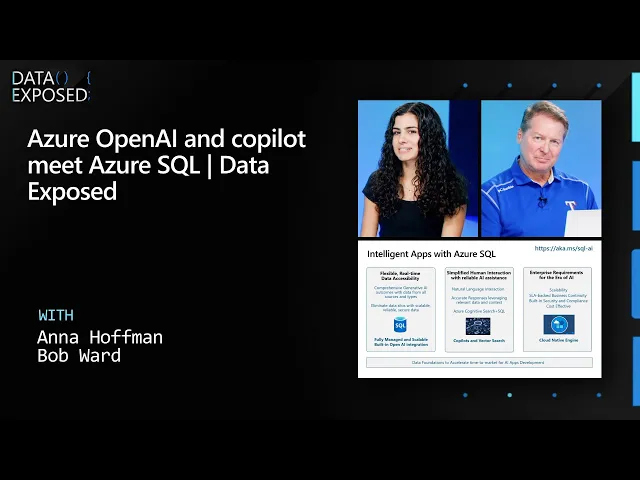
What is the best AI SQL copilot?
Business Intelligence
May 22, 2025
Explore the top AI SQL copilots that enhance database management through natural language processing and seamless integration.

AI SQL copilots are transforming how businesses interact with databases by simplifying tasks like query generation, optimization, and data visualization. Here’s a quick summary of the top tools:
Microsoft Azure SQL Copilot: Best for enterprise operations with advanced integration into Microsoft tools and high accuracy (85.3% on the Spider dataset).
OpenAI Codex: Ideal for developers, offering seamless IDE integration and natural language SQL query generation.
Google Bard: Accessible and user-friendly, with strong natural language processing and multi-database compatibility.
Querio: Affordable and easy to use, perfect for rapid prototyping and non-technical users.
Key Features of AI SQL Copilots
Natural Language to SQL: Translate plain English into SQL queries.
Query Optimization: Improve speed and efficiency of database operations.
Integration: Work with tools like GitHub, CRM platforms, and analytics software.
Security and Compliance: Ensure data privacy and meet regulatory standards.
Quick Comparison Table
Feature | Microsoft Azure SQL Copilot | OpenAI Codex | Google Bard | Querio |
|---|---|---|---|---|
Query Accuracy | 85.3% | ~71.2% | ~66.4% | N/A |
Query Generation Speed | 26.48 seconds | 3.30 seconds | 4.52 seconds | N/A |
Integration | Microsoft Fabric, Azure | IDEs, GitHub | CRM, analytics | PostgreSQL, MySQL |
Security | GDPR, EU Data Boundary | Isolated containers | Data encryption | Basic encryption |
Price | Included with Azure plans | Varies by usage | Free for basic use | $39/month |
Summary of Recommendations
Enterprise Use: Choose Microsoft Azure SQL Copilot for advanced features and integration.
Developers: Opt for OpenAI Codex for productivity and coding support.
Non-Technical Users: Use Querio for ease of use and affordability.
General Use: Try Google Bard for flexibility across various platforms.
AI SQL copilots are becoming essential tools for businesses and developers, offering faster insights and better database management. Choose the one that aligns with your specific needs.
Azure OpenAI and copilot meet Azure SQL | Data Exposed
1. OpenAI Codex

OpenAI Codex is reshaping how we interact with databases by introducing advanced AI-powered SQL assistance. This tool simplifies complex database queries, making them more accessible and efficient. For example, it can transform a simple prompt like "Average weight of penguins on Biscoe" into a precise SQL query: (a process that allows you to auto-generate SQL for various users)
SELECT AVG(body_mass_g) FROM penguins WHERE island = 'Biscoe'; [4].
Alexander Embiricos, head of OpenAI's Desktop & Agents team, highlights the transformative potential of Codex:
"We're about to undergo a seismic shift in how developers work with agents - not just pairing with them in real time, but fully delegating tasks." [5]
Key Features of Codex
1. Security and Isolation
Codex ensures secure operations by running within isolated cloud containers. Internet access is disabled during query execution, prioritizing data security [3].
2. Integration Capabilities
Codex seamlessly integrates with popular tools and platforms, including:
ChatGPT sidebar (available for Pro, Enterprise, and Team users)
Command-line interfaces
3. How AI Improves SQL Query Performance
Feature | Purpose |
|---|---|
Schema Understanding | Analyzes database structure to generate accurate queries |
Dialect Support | Adapts to different SQL variants like MySQL and PostgreSQL |
Query Explanation | Offers clear, human-readable explanations of SQL operations |
Style Matching | Aligns with existing coding conventions for consistency |
These tools make Codex a reliable partner for handling SQL queries securely and efficiently. Greg Brockman, OpenAI's President and co-founder, describes its utility:
"Codex feels like a co-worker with its own computer. You ask it to run tests or fix typos, and it just does it while you keep coding or grab lunch." [6]
Companies like Superhuman have already seen the benefits of Codex. It has improved test coverage and empowered non-technical team members to suggest code changes [5]. These advancements showcase Codex's ability to streamline SQL workflows, setting a high bar for other AI-powered SQL tools that will be explored in later sections.
2. Google BARD

Google Bard is an advanced SQL assistant designed to simplify database interactions. Using natural language processing (NLP), it translates plain English requests into accurate SQL queries, making database management more accessible and user-friendly.
Natural Language Query Generation
DataCamp's testing highlighted Bard's ability to generate SQL queries effectively. For instance, it successfully created queries to aggregate customer details and even sorted results by email types without additional instructions [7].
Smarter Query Optimization
Bard goes beyond basic query generation by tailoring SQL code to fit various database environments. Here's how it enhances query construction:
Feature | Capability | Business Impact |
|---|---|---|
Schema Adaptation | Adjusts queries to suit different databases | Ensures compatibility across platforms |
Data Type Handling | Processes strings, integers, and dates | Minimizes data conversion errors |
Relationship Management | Creates and manages table relationships | Simplifies database design |
Trigger Generation | Generates code for insert and update actions | Improves data accuracy and consistency |
These features make Bard a valuable tool for businesses working across diverse systems and database setups.
Integration Capabilities
Bard seamlessly connects with various platforms, enhancing its utility in both enterprise and development settings:
Enterprise Systems: Bard integrates with data analysis tools like CRM and analytics platforms, offering a comprehensive view of user interactions and business data [8].
Development Environment: Through Appy Pie Automate, Bard works with SQL Server to generate content from freeform prompts and automate database tasks [9][10].
Security and Privacy Features
Yury Pinsky, Director of Bard Product Management, emphasizes Bard's commitment to user privacy:
"We're committed to protecting your personal information. If you choose to use the Workspace extensions, your content from Gmail, Docs and Drive is not seen by human reviewers, used by Bard to show you ads or used to train the Bard model. And of course, you're always in control of your privacy settings when deciding how you want to use these extensions, and you can turn them off at any time." [12]
Bard incorporates strong security measures, including:
Data Encryption: Protects user information with advanced encryption and access controls [11].
Regulatory Compliance: Meets GDPR and CCPA standards [11].
Data Retention: Keeps user data for only 48 hours to process feedback [13].
3. Microsoft Azure SQL Copilot

Microsoft Azure SQL Copilot is designed to simplify SQL operations and enhance productivity by leveraging AI capabilities.
Natural Language Query Generation
Azure SQL Copilot translates plain English into accurate T-SQL code by understanding table structures, view names, and key relationships [14].
Here’s how developers can make the most of it:
Begin queries with clear context comments using
--.Reference specific database elements for precision.
Build prompts around the relationships between existing tables.
Advanced Query Optimization
Azure SQL Copilot comes with several tools to fine-tune query performance [15]:
Optimization Feature | Function | Impact |
|---|---|---|
Index Analysis | Detects missing indexes | Speeds up query execution |
Query Store Integration | Tracks query performance trends | Enables informed optimization decisions |
Connection Management | Assesses and enhances database connections | Minimizes resource bottlenecks |
Storage Monitoring | Monitors capacity and I/O limits | Prevents performance slowdowns |
These features ensure smoother database operations and integrate seamlessly into development workflows.
Integration and Development Tools
Azure SQL Copilot also supports a range of development and integration needs.
"Copilot in Azure SQL Database integrates data and formulates applicable responses using public documentation, database schema, dynamic management views, catalog views, and Azure supportability diagnostics." [2]
This means developers can rely on it to provide actionable insights and streamline their processes.
Security and Compliance Framework
Security is a top priority for Azure SQL Copilot. It employs layered protections, including content filtering and defenses against prompt injection attacks [17]. Importantly, all data processing is handled through Azure OpenAI services, keeping it separate from OpenAI's public services.
The platform complies with major regulations like GDPR and EU Data Boundary standards [17]. Additionally, it tackles data-sharing risks with robust access management tools:
16% of business-critical data is at risk of oversharing [16].
83% of at-risk files are overshared internally [16].
17% of sensitive data is exposed externally [16].
Azure SQL Copilot mitigates these risks through detailed permission controls and the integration of Azure Security Center for enhanced protection [18].
4. Querio

Querio simplifies SQL operations by transforming them into natural language interactions, making database management more accessible. This user-friendly approach complements the advanced tools offered by other AI SQL copilots.
Natural Language Query Interface
Querio shines in translating everyday language into accurate SQL queries [20]. Its AI-powered system allows users to interact directly with databases without needing technical expertise.
Query Type | Capability | Impact |
|---|---|---|
Data Analysis | Converts plain English into SQL | Provides quick insights without barriers |
Pattern Recognition | Identifies trends automatically | Speeds up decision-making |
Visual Reports | Generates dynamic charts | Improves data visualization |
KPI Tracking | Monitors metrics in real time | Simplifies performance tracking |
Query Optimization Engine
Querio doesn’t stop at query translation - it also improves SQL performance. Its Intelligent Query Processing boosts efficiency, while Proactive Bottleneck Prevention addresses potential issues before they disrupt operations.
"Transform your business data into actionable insights without delay, as you analyze data patterns, generate visual representations, and create dashboards through simple queries." [20]
Integration Framework
Querio supports seamless integration with popular databases like PostgreSQL, MySQL, and MariaDB [20]. Its architecture ensures secure and reliable connections while offering a natural language interface paired with dynamic dashboards [19].
Security Architecture
Querio enables businesses to make data-driven decisions without needing a dedicated analyst [20]. The full suite is available for $39 per month [20].
Feature Comparison
Here’s a breakdown of key performance metrics for some of the top AI SQL copilots:
Feature | OpenAI Codex (GPT-3.5‑Turbo) | Google BARD (PaLM‑2) | Microsoft Azure SQL Copilot (GPT‑4) | Querio |
|---|---|---|---|---|
Query Generation Time (seconds) | 3.30 | 4.52 | 26.48 | N/A |
Query Execution Accuracy | ~71.2% | ~66.4% | 85.3% | N/A |
Performance Metrics
When it comes to speed and accuracy, the differences are striking. GPT-4, which powers Microsoft Azure SQL Copilot, leads with an impressive 85.3% execution accuracy on the Spider dataset [22]. To put that into perspective, it outperforms GPT-3.5 by 14.1% and PaLM-2 by 18.9% [21]. While GPT-4 excels in accuracy, its query generation time is noticeably slower compared to others, reflecting a potential trade-off between precision and speed.
Security and Integration
"AI powers Copilot, so surprises and mistakes are possible. Always review the output produced by Copilot before using it in production." [1]
This underscores the importance of robust security measures and vigilant review processes when deploying AI tools in production environments. Intelligent configurations can play a critical role in ensuring safe and efficient SQL operations.
Database Compatibility
All platforms support standard SQL databases like MySQL and PostgreSQL, but their advanced offerings vary. Features such as query optimization, performance monitoring, and integration with business intelligence tools differ across solutions. These distinctions in execution time and enterprise capabilities mean that the best choice ultimately depends on your specific business goals and technical requirements.
Each SQL copilot brings its own strengths to the table. Whether you prioritize accuracy, speed, or advanced enterprise features, understanding these differences can help you select the tool that aligns best with your needs.
Summary and Recommendations
After examining the performance and security aspects of various tools, it's crucial to select the one that aligns best with your organization's goals and workflows. Here's a breakdown of recommendations based on different use cases:
For Enterprise Organizations
Microsoft Azure SQL Copilot stands out with its seamless integration into Microsoft Fabric and support for a wide range of databases. This makes it a strong choice for managing large-scale operations efficiently.
For Development Teams
OpenAI Codex offers a significant boost in productivity through its native integration with IDEs. Studies show it can cut code generation time by 45%, with an accuracy range of 28–37%. However, thorough code reviews remain essential to ensure reliability and minimize errors.
For Rapid Prototyping
Querio is ideal for teams focused on building custom tools or automating repetitive tasks. Its API-first design supports quick iterations, making it perfect for fast-paced development cycles.
Key Selection Criteria
To help clarify the best fit for your business needs, here’s a summary:
Business Need | Solution | Primary Value |
|---|---|---|
Enterprise Data Operations | Azure SQL Copilot | Integration with Microsoft Fabric |
Development Teams | OpenAI Codex | Automated code generation |
Rapid Prototyping | Querio | Custom tool development |
A study from Stanford University found that developers using AI coding assistants might introduce more security vulnerabilities compared to traditional coding practices [23]. With projections showing that 75% of enterprise software engineers will adopt AI code assistants by 2028 [23], it's critical for organizations to carefully assess their requirements and maintain rigorous oversight of AI-generated code.
FAQs
How does Querio make it easy for non-technical users to work with databases?
Querio makes working with databases as simple as having a conversation. Instead of needing to know technical skills like SQL, users can just ask questions in plain, everyday language. This approach opens up data access to everyone, not just those with a tech background.
Thanks to advanced natural language processing (NLP), Querio takes these plain-language questions and converts them into accurate database commands. The result? Users can quickly get the insights they need without waiting on IT support, speeding up decisions and improving overall efficiency.
What security measures does Querio use to protect data and ensure compliance?
Querio employs strong security measures to protect your data and adhere to privacy standards. Your information is encrypted both at rest with AES-256 and during transit using HTTPS/TLS 1.3, ensuring it stays safe from unauthorized access.
To stay aligned with key privacy regulations like CCPA and GDPR, Querio formalizes its data protection practices through Data Processing Agreements. On top of that, regular audits, vulnerability assessments, and detailed access controls ensure that only authorized individuals can access specific data, reducing risks and preserving user confidence.
How does Querio improve SQL performance, and what advantages does it offer for businesses?
How Querio Transforms SQL Performance
Querio takes SQL performance to the next level with its advanced query optimization engine. By automating data processing and refining query execution, it dramatically speeds up response times. Tasks that once took weeks can now be completed in just minutes. Plus, its real-time monitoring feature identifies and fixes bottlenecks on the fly, ensuring smooth operations and efficient use of resources.
For businesses, this means quicker decision-making, improved operational workflows, and significant cost reductions. In fact, some users have reported cutting operational expenses by as much as 42% and achieving data reporting speeds up to 20 times faster. Querio also integrates seamlessly with existing data systems, making it easy for teams to harness AI capabilities without needing advanced technical expertise. This allows users to independently dive into their data and uncover valuable insights.

