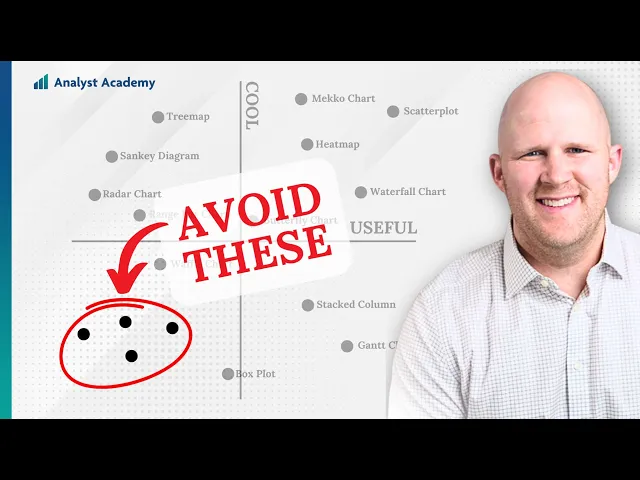
What are the types of graphs?
Business Intelligence
May 31, 2025
Explore various graph types and their applications to effectively visualize data, uncover patterns, and enhance decision-making.

Graphs simplify complex data, making it easier to understand patterns, trends, and relationships. Here's a quick overview of common graph types and when to use them:
Bar Charts: Compare values across categories (e.g., sales by product).
Stacked Bar Charts: Show part-to-whole relationships within categories (e.g., revenue by channel per region).
Line Graphs: Track changes over time (e.g., monthly growth trends).
Scatter Plots: Explore relationships between two variables (e.g., marketing spend vs. revenue).
Bubble Charts: Add a third dimension to scatter plots (e.g., customer acquisition cost vs. lifetime value).
Heatmaps: Highlight data density or intensity with color gradients (e.g., regional performance or time-based activity).
Quick Comparison
Graph Type | Best For | Key Advantage | Examples |
|---|---|---|---|
Bar Charts | Comparing categories | Simple and clear | Sales by product, team performance |
Stacked Bar Charts | Part-to-whole relationships | Shows totals and breakdowns | Revenue by channel per region |
Line Graphs | Tracking changes over time | Emphasizes trends | Monthly growth, seasonal variations |
Scatter Plots | Variable relationships | Identifies correlations | Marketing spend vs. results |
Bubble Charts | Multi-variable relationships | Adds a third dimension | Customer acquisition cost vs. value |
Heatmaps | Data density or intensity | Quick pattern recognition | Regional sales, activity peaks |
AI-powered tools like Microsoft Power BI and ThoughtSpot make graph creation faster and more insightful by automating analysis, predicting trends, and tailoring visualizations to user needs.
Tip: Choose the right graph based on your data and audience. Simple visuals like bar charts work best for executives, while scatter plots suit technical teams. Avoid overloading visuals with too many details or colors for clarity.
Every Chart Type Ranked - What to Use and What to Avoid
Common Graph Types and Their Uses
Picking the right graph is key to telling your data's story effectively. Every graph type has a specific role, and your choice depends on the narrative you want to convey. Let’s break down some common graph types and how they can be applied.
Bar Charts and Stacked Bar Charts
Bar charts are perfect for comparing values across categories. They use the length or height of bars to represent differences, making them straightforward and easy to understand [3]. For instance, you might use a bar chart to compare the sales performance of different products or departments.
Stacked bar charts take this a step further by showing how individual components contribute to a category’s total. These are particularly helpful when you want to highlight the composition of each category. For example, you could display total sales while breaking them down by product type within each region. This approach is useful for spotting trends and variations across segments [3]. A marketing team, for example, might use a stacked bar chart to showcase overall campaign results while breaking down performance by channel [5].
When designing stacked bar charts, it’s a good idea to order the bars from largest to smallest for clarity (unless a natural sequence exists) and to limit color variations to avoid confusion [4] [6]. Also, always maintain a zero baseline to ensure the data isn’t misleading [4].
Line Graphs for Trend Analysis
Line graphs are ideal for visualizing changes over time. They emphasize how values shift across continuous periods, making them a go-to choice for tracking trends like revenue growth, market shifts, or spending patterns [7]. Unlike bar charts, line graphs don’t require a zero baseline, which allows for a more precise focus on the changes themselves.
The key to using line graphs effectively lies in choosing the right time intervals. If the intervals are too broad, you might miss important details. On the other hand, overly narrow intervals can create unnecessary noise [7]. To keep things clear, limit the number of lines to five or fewer and use contrasting colors along with subtle gridlines and annotations [7] [8]. The simplicity of line graphs makes them a powerful tool for storytelling through data [8].
Scatter Plots and Bubble Charts for Relationships
Scatter plots are excellent for uncovering relationships between two numeric variables. By plotting data points on a coordinate grid, they help you identify correlations, gaps, and outliers that might not be obvious in raw data [10]. For example, a sales team might analyze whether increased advertising spend correlates with higher revenue.
However, scatter plots can become cluttered if too many points overlap. In such cases, heatmaps can serve as a better alternative [10]. Bubble charts, an extension of scatter plots, add a third dimension by varying the size of the points. This allows you to analyze three variables at once. For instance, you could plot customer acquisition cost against lifetime value, with bubble size representing the number of customers in each segment.
Heatmaps for Data Composition
Heatmaps turn data tables into visually intuitive graphics by using color gradients and size to represent values [9]. They’re great for identifying patterns, trends, and relationships across multiple dimensions. For example, a hospital might use a heatmap to differentiate between scheduled and emergency visits, with color intensity highlighting peak hours and patient volume [9]. Similarly, businesses can use heatmaps to track monthly regional sales, making it easy to spot high-performing and underperforming areas [11].
To design effective heatmaps, avoid using too many similar sizes and ensure that size and color represent different measures. This approach helps create a clear and immediate summary of the data [9]. Heatmaps are particularly valuable for managers who need quick insights to make decisions, such as reallocating resources to address underperforming regions [11].
These graph types form the foundation for more advanced visualization techniques, which will be explored in the next section.
Graph Type | Best For | Key Advantage | Common Use Cases |
|---|---|---|---|
Bar Charts | Comparing categories | Simple, direct comparisons | Sales by product, team performance |
Stacked Bar Charts | Showing composition within categories | Highlights totals and breakdowns | Revenue by channel per region |
Line Graphs | Tracking changes over time | Emphasizes trends and patterns | Monthly growth, seasonal variations |
Scatter Plots | Exploring variable relationships | Identifies correlations and outliers | Marketing spend vs. results |
Heatmaps | Displaying data density/intensity | Quick pattern recognition | Regional performance, time-based activity |
AI-Powered Graphing Techniques
Traditional graphs are great at showing what happened, but AI-powered graphing techniques take it a step further by uncovering why it happened and predicting what’s likely to happen next. These advanced tools dig deep to find hidden patterns, automate data analysis, and provide predictive insights in a matter of seconds.
AI-driven platforms can process huge amounts of data almost instantly, identifying correlations and delivering actionable recommendations without manual effort. Take Microsoft Power BI with Azure AI, for example. It offers features like anomaly detection and predictive modeling, helping businesses forecast customer behavior or spot potential supply chain issues before they become major problems [12]. This rapid, automated analysis creates a foundation for machine learning graphs to anticipate future trends.
Automated Insights with Machine Learning Graphs
Machine learning graphs powered by AI transform hours of manual analysis into seconds of automated forecasting [12]. IBM Watson Analytics is a prime example, enabling real-time analysis of customer preferences to fine-tune product distribution based on historical trends [12].
Predictive graphs take historical data and use it to project future outcomes. For instance, Amazon employs AI-powered tools to analyze customer purchase history, preferences, and browsing behavior. These insights help Amazon optimize inventory levels and forecast demand with impressive accuracy [12]. The results? Fewer stockouts, less waste, and happier customers.
Dynamic Data Visualization Features
Beyond generating insights, AI-powered platforms bring data to life with dynamic visualizations that adjust in real time. Unlike static dashboards, these visualizations respond to user queries, adapt to changing conditions, and personalize insights based on the user’s role. For instance, Querio achieves data reporting speeds up to 20× faster than traditional methods [13]. Its intuitive interface allows users to ask questions in plain English and instantly receive visual answers using a conversational AI data analyst chatbot, eliminating delays in report generation.
Pyramid Analytics takes this a step further by integrating large language models (LLMs) into its platform. This allows non-technical users to get accurate answers to even the most complex questions [12].
Real-time updates are another game-changer. For example, Uber uses AI-driven tools to optimize routing, pricing, and driver dispatch. Their dynamic visualizations refresh every few seconds, enabling operations teams to react immediately to changes [12].
AI-powered platforms also learn from user behavior, tailoring the most relevant charts and insights to each team member. This means sales managers might see one set of visualizations, while operations teams see another - even when working from the same dataset.
Traditional Graphs | AI-Powered Graphs |
|---|---|
Static, manual updates | Real-time, automatic updates |
Shows what happened | Predicts what will happen |
Requires technical expertise | Responds to natural language queries |
One-size-fits-all views | Personalized, role-based insights |
Hours to generate insights | Seconds to generate insights |
With these capabilities, AI-powered tools not only speed up the process of generating insights but also help businesses choose the right graph types for specific scenarios, setting the stage for smarter decision-making.
Choosing the Right Graph for Your Data
Choosing the right graph is a key step in presenting your data effectively. It’s not just about making your visuals look good - it’s about ensuring your data and your message align. The first question to ask yourself is simple: What am I trying to show? Your graph type should match the nature of your data - whether it’s continuous, categorical, time-based, or geographical.
But there’s another layer to consider: your audience. A technical team might dive into scatter plots with ease, but executives often prefer clear and simple visuals, like bar charts. Knowing your audience’s level of expertise and what they need to take away from your data helps you strike the perfect balance between detail and clarity.
Comparing Graph Types for Business Use Cases
Different business needs call for different types of graphs. Here’s a quick guide to help you match your goals with the right visualization:
Business Objective | Best Graph Types | When to Use |
|---|---|---|
Track Performance Over Time | Line charts, area charts, bar charts | Monthly sales trends, website traffic, quarterly revenue growth |
Compare Values Between Groups | Bar charts, dot plots, grouped bar charts | Regional sales comparisons, product performance, team productivity metrics |
Show Part-to-Whole Relationships | Pie charts, donut charts, stacked bar charts | Market share analysis, budget breakdown, customer segment distribution |
Analyze Data Distribution | Histograms, box plots, violin plots | Customer age ranges, salary distributions, response times |
Explore Variable Relationships | Scatter plots, bubble charts, heatmaps | Correlations like customer satisfaction vs. price sensitivity |
Display Geographical Patterns | Choropleths, cartograms, point maps | Regional sales performance, store locations, demographic data |
Each graph has its strengths. Bar charts are perfect for comparisons, while line charts tell the story of trends over time. Pie or donut charts work well for simple part-to-whole relationships but keep them limited to two or three categories. For geographical data, point maps highlight specific locations, while choropleth maps are better for showing variations across regions.
Common Graphing Mistakes to Avoid
Even the best data can lose its impact if presented poorly. Here are a few common missteps to watch out for:
Overloading pie charts: Pie charts are great for simplicity, but they quickly get confusing with more than three categories. A bar chart often handles complexity better.
Using 3D effects: While 3D charts might look appealing, they can distort data and make it harder to interpret. Stick to 2D for clarity.
Manipulating scales: Avoid truncating scales or omitting baselines, as these can mislead your audience. Always use a zero-baseline y-axis for quantity comparisons.
Poor color choices: Misleading or overly contrasting colors can confuse viewers. Choose colors thoughtfully, ensuring they’re accessible to all.
Mismatched chart types: Using the wrong type of graph for your data can obscure its meaning. For instance, time-series data works best with line or area charts, while categorical data is clearer with bar charts.
Overcomplicating visuals: If your chart needs a lengthy explanation, it’s probably too complex. Opt for simpler, more focused visuals instead.
Lacking context: Without benchmarks or historical comparisons, your audience might struggle to interpret the data. Always include reference points to clarify performance.
"The purpose of visualization is insight, not pictures." – Ben Schneiderman
Lastly, keep in mind that vertical bar charts are often easier to read than horizontal ones. They provide more room for labels and are quicker for most people to process. Small details like this can make a big difference in how effectively your data communicates its story.
Conclusion: Using Graphs for Business Insights
The right graph has the power to turn raw numbers into clear, actionable insights. Picking the right type of graph is crucial - bar charts are great for comparisons, line graphs highlight trends over time, and scatter plots can reveal relationships between variables that might otherwise go unnoticed.
Here’s a fascinating fact: our brains process visuals up to 60,000 times faster than text, and 90% of the information sent to the brain is visual [2]. This means that choosing the right graph taps into how we naturally process information, making it easier to understand and act on.
"Data visualization is what makes data science accessible - raw numbers and complex models hold immense value, but without clear presentation, their impact is lost." - Syracuse University iSchool [2]
AI-powered tools are taking this a step further by making data insights even more accessible. Platforms like Querio use artificial intelligence to automate data analysis and create graphs in seconds using specialized data analysis tools. These tools can provide predictive insights and interactive visualizations, allowing even non-technical users to ask questions like, "Which customer segment had the highest repeat usage last week?" and get instant, visual answers [1].
Companies that embrace effective visualization techniques often see big improvements in decision-making and collaboration [14]. However, there’s a gap to address: while 86% of leaders agree that data literacy is essential for daily work, only 25% of employees actively use business intelligence tools. On top of that, 74% feel overwhelmed when working with data [16]. This highlights the need for tools that not only create visuals but also make insights easy to understand and share.
When you align your choice of visualization with your business goals - whether it’s tracking performance, comparing groups, or exploring relationships - you simplify complex data into something everyone can grasp.
"The largest mistake businesses make when implementing AI data analytics strategies is not understanding the full cycle of analytics: Data → Insights → Communication → Comprehension → Corrective Action. Most strategies end at the Insights stage and perhaps a throw-over-the-wall communication." - Ash Sharma, AI Product Leader at Amazon [15]
The future belongs to companies that can quickly transform data into understanding, and understanding into action. By selecting the right graphs for your needs and using AI tools that make visualization accessible to everyone on your team, you’re not just creating better visuals - you’re setting the stage for smarter, faster decisions.
FAQs
How do I choose the best type of graph for my data?
Choosing the right graph starts with understanding your data and the message you want to convey. First, determine whether your data is categorical (like product categories) or numerical (like sales figures). If you're comparing categories, bar charts are a solid choice. For showing trends over time, line graphs work best. To highlight relationships between two numerical variables, go for scatter plots, and if you're looking to visualize patterns or density across two dimensions, heatmaps are a great option.
Always think about your audience when selecting a graph. The most effective visuals are often the simplest ones - like bar charts - because they're easy to understand at a glance. More complex visuals, such as bubble charts, can sometimes confuse or overwhelm viewers. Your ultimate goal is to make the data clear, engaging, and actionable.
What are the benefits of using AI-powered tools to create graphs instead of traditional methods?
AI-powered tools bring a fresh approach to creating graphs and visualizations, offering advantages that traditional methods simply can't match. They handle complex processes automatically, making it possible to analyze massive datasets and produce visualizations with very little manual work. The result? You save time and reduce the risk of mistakes caused by human error.
What’s more, these tools can recommend the most suitable visualization types based on your data, ensuring your insights are presented in the clearest way possible. Many also come packed with interactive elements and real-time updates, allowing you to dive deeper into the data and explore it dynamically. With these features, AI-powered tools simplify the process of spotting trends and patterns, ultimately helping businesses make smarter, quicker decisions in analytics and intelligence.
How can businesses create data visualizations that are clear and accessible to all team members?
To make data visualizations clear and accessible to everyone, businesses should focus on a few essential practices. First, choose straightforward and familiar chart types like bar charts, line graphs, or pie charts. These formats are easier for most people to understand at a glance. Adding direct labels to data points, instead of relying entirely on a legend, is another great way to improve clarity - this can be particularly helpful for individuals with visual impairments.
When it comes to color, opt for palettes with strong contrast to ensure they're accessible to people with color blindness or low vision. Incorporating interactive features, such as filters and drill-down options, can also enhance usability. These tools allow team members with different technical skills to explore the data more easily and engage with it in meaningful ways. By keeping things simple and inclusive, businesses can create visualizations that work well for everyone on the team.

