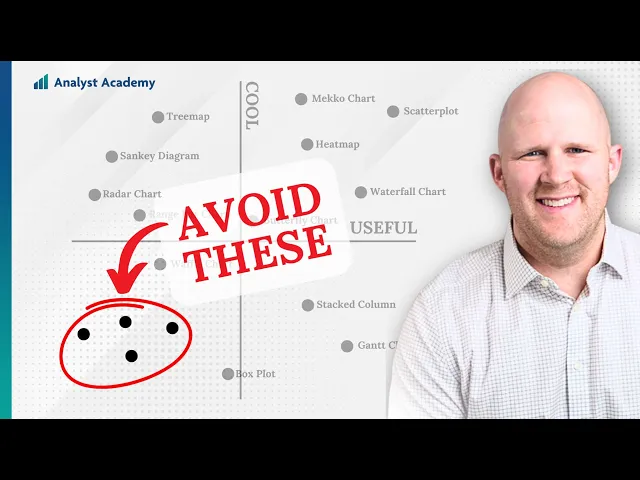
What are all the different types of graphs
Business Intelligence
Jun 4, 2025
Explore various graph types for effective data visualization, from bar and line charts to advanced AI insights, to enhance decision-making.

Graphs help turn raw data into clear, visual insights. Picking the right graph type depends on your data and the story you want to tell. Here’s a quick breakdown:
Bar and Column Charts: Best for comparing values across categories. Bar charts are horizontal (great for long labels), while column charts are vertical (ideal for time-based comparisons).
Line and Area Charts: Perfect for tracking trends over time. Line charts focus on precise changes, while area charts emphasize total volume or cumulative data.
Pie, Donut, and Treemaps: Use these to show parts of a whole. Pie and donut charts work for simple proportions, while treemaps handle complex hierarchies or many categories.
Scatter Plots and Heatmaps: Great for finding patterns and relationships. Scatter plots show correlations between variables, while heatmaps highlight data density and intensity.
Specialized Graphs: For AI and machine learning, feature importance graphs and activation maps simplify complex models and highlight key insights.
Quick Comparison Table
Graph Type | Best For | Key Features |
|---|---|---|
Bar Charts | Comparing categories | Horizontal layout, handles long labels |
Column Charts | Time-based comparisons | Vertical layout, good for trends |
Line Charts | Tracking trends over time | Precise changes, multiple data series |
Area Charts | Emphasizing total or cumulative data | Filled areas to show magnitude |
Pie/Donut Charts | Simple proportions | 2–5 categories, visual part-to-whole |
Treemaps | Hierarchical or complex data | Rectangles for size and hierarchy |
Scatter Plots | Correlations and outliers | X-Y relationships, precise data points |
Heatmaps | Patterns in large datasets | Color intensity for density or trends |
Feature Importance | Key drivers in machine learning models | Ranks variables by impact |
Activation Maps | AI image analysis | Highlights areas influencing decisions |
When choosing a graph, think about your data, audience, and goal. Use bar charts for comparisons, line charts for trends, and scatter plots for relationships. For complex datasets, consider heatmaps or treemaps. Always match the graph type to your message for clarity and impact.
Every Chart Type Ranked - What to Use and What to Avoid
Charts for Comparing Data Across Categories
When it comes to comparing values across different groups or categories, bar and column charts are the go-to tools. These two chart types account for a whopping 80% of all chart usage[2]. Whether you're evaluating sales performance by region, comparing product revenues, or analyzing team productivity, these charts transform raw numbers into clear, actionable visuals.
The main difference between bar and column charts lies in their orientation and best use cases. Bar charts are horizontal, while column charts are vertical. Let’s dive into how each one serves specific needs in comparative analysis.
Bar Charts
Bar charts shine when you're comparing categories, especially those with long names. For instance, if you’re presenting quarterly sales data for divisions with lengthy titles, the horizontal layout provides plenty of space for clear labeling.
This format also aligns with natural reading patterns, making it easier for audiences to quickly grasp differences between categories. This is particularly helpful when presenting to stakeholders who need to compare performance across departments, products, or regions.
Bar charts come in clustered and stacked variations, which expand their functionality:
Clustered bar charts allow side-by-side comparisons of multiple metrics within each category.
Stacked bar charts break down individual components within a total, such as revenue contributions from different customer segments in a specific region.
"Numerical axis (usually the y-axis) must start at zero. Human eyes are sensitive to area, and incorrect conclusions may be drawn when bars are shortened."
MU Analytics [3]
To ensure your bar charts are effective:
Always start the numerical axis at zero to avoid misleading proportions.
Sort bars from longest to shortest to reduce cognitive strain.
Use purposeful colors to highlight key categories or maintain brand consistency.
Keep 50% spacing between bars relative to their width for a clean look[4].
Add value labels directly on the bars for precise figures, which is especially useful in business dashboards where clarity is key.
Column Charts
While bar charts handle long category names well, column charts are better suited for time-based comparisons. Their vertical design is ideal for tracking trends like monthly revenue growth, quarterly user acquisition, or annual performance metrics.
This format works best with shorter category names and is perfect for situations where horizontal space is limited. Column charts are also effective for datasets with negative values, clearly showing both positive and negative performance above and below the zero line. This makes them great for visualizing profit/loss data, growth rates, or variances from targets.
For more advanced insights, column charts can incorporate dual axes, allowing you to compare metrics with different scales - like revenue in dollars alongside conversion rates in percentages. This setup helps identify correlations between metrics without needing separate charts.
To enhance clarity in column charts:
Adjust column width to balance data density and readability.
Use colors strategically to highlight specific time periods or thresholds.
Add data markers for precise values, ensuring key information stands out.
When deciding between bar and column charts, dataset size is another factor to consider. For smaller datasets with up to 10 data points, column charts often provide a cleaner look. However, for larger datasets or categories with lengthy names, bar charts offer better readability and space efficiency[2].
Ultimately, the choice between these two chart types depends on your data and communication goals. Think about your category names, available space, time-based elements, and audience needs. Both bar and column charts are powerful tools for turning complex metrics into visuals that drive informed decision-making. For those looking for the easiest way to visualize business data without technical expertise, AI-driven tools can automate this process.
Graphs for Tracking Trends Over Time
When it comes to understanding how your data evolves over time, line graphs and area charts are indispensable tools. These visualizations not only highlight patterns and shifts but also help forecast performance and pinpoint critical moments that could influence business decisions.
Time-based charts excel at showcasing how data changes over a period, making trends and temporal relationships easy to grasp. Let’s dive into how line graphs and area charts cater to these needs.
Line Graphs
Line graphs are the go-to choice for visualizing continuous data over time. By connecting data points with lines, they create a clear picture of how metrics change, making them ideal for spotting trends, identifying anomalies, and even predicting future outcomes based on historical data.
Their strength lies in their ability to showcase precise data points over extended periods without losing clarity. Unlike other charts that might mask subtle variations, line graphs make even the smallest shifts visible, which is crucial for understanding performance changes.
For instance, in healthcare, line graphs can track disease incidence over time, helping professionals anticipate outbreaks and allocate resources effectively.
Steep slopes indicate rapid changes.
Flat lines suggest stability.
To make line graphs effective, choose time intervals that balance detail and clarity. For example, daily tracking may be necessary during a health crisis, while weekly or monthly intervals might work better for key business metrics. Keep the number of lines to five or fewer to maintain readability[6], and always account for outliers that could distort your analysis[7].
Line graphs are best suited for stable metrics where gradual changes or consistent patterns are the focus. Examples include website traffic, stock prices, and temperature readings - any data where precision and trend detection are key.
Area Charts
While line graphs emphasize precise changes, area charts focus on the bigger picture. By filling the space beneath the lines, these charts highlight magnitude and cumulative impact, making them perfect for showing total volumes or proportional relationships.
Area charts excel at visualizing cumulative data, such as total sales over time or the running total of website visitors. The filled areas make it easy to grasp the scale at a glance. They’re also great for illustrating part-to-whole relationships, like market share analysis, where you can see how different segments contribute to the total and which ones are gaining or losing ground.
Stacked area charts go a step further by layering multiple data series, offering a clear view of how various components contribute to the overall total over time[5][8]. However, area charts can become cluttered if too many series are included, so they work best with just a few data sets[5].
When designing area charts, pay attention to the shape and direction of the filled areas. Steeper sections indicate faster changes, while flatter areas suggest periods of stability[8]. Always set the X-axis to time intervals and ensure the Y-axis starts at zero for accurate representation[8].
Aspect | Line Graphs | Area Charts |
|---|---|---|
Primary Focus | Trend direction and precise data points | Magnitude and cumulative volume |
Best For | Stable values with gradual changes | Large variations and cumulative data |
Data Series Limit | Handles multiple series | Limited series for clarity |
Visual Emphasis | Trend patterns and anomalies | Total volume and proportional relationships |
The choice between line graphs and area charts depends on your goal. Use line graphs when precision and trend analysis are critical, such as for forecasting or anomaly detection. Opt for area charts when you need to emphasize total volume or cumulative impact, like in resource allocation or market share studies.
Each chart type turns raw time-series data into actionable insights, but their unique visual styles cater to different storytelling needs. Knowing when to use each ensures your data is presented in the most impactful way possible.
Charts for Showing Parts of a Whole
Part-to-whole visualizations help you break down data into its components, showing how each piece contributes to the bigger picture. They’re great for understanding proportional relationships, resource distribution, or hierarchical structures. For instance, you might use them to analyze which market segment dominates, how your budget is spread across departments, or where your website traffic comes from.
"Pie, Donut, and Treemap charts can be helpful tools when we need to show how different parts contribute to a whole." - Ethan Guyant [9]
The trick to creating effective visualizations lies in picking the right chart that fits both your data and your audience. Simple proportions might need one type of chart, while more complex hierarchies call for another.
Pie and Donut Charts
Pie charts are one of the most familiar ways to show proportions. They work best when you’re dealing with 2–5 categories that vary significantly in size [13]. However, studies show that pie charts aren’t the most accurate for visual perception - viewers often struggle to estimate exact values [10].
Donut charts offer a slight twist. They maintain the proportional display of pie charts but feature a blank center, which you can use to add extra details [9]. To make these charts more effective:
Organize slices from largest to smallest in a clockwise direction, placing any "Other" category last [13].
Label values directly on the chart instead of relying on a legend.
Avoid 3D effects, which can distort how data is perceived [13].
Use color strategically to highlight key data points, but keep in mind that pie and donut charts aren’t ideal for side-by-side comparisons [10].
When precise comparisons are necessary, comparing bar graphs vs histograms or other charts can help you find the best fit for readability and accuracy.
Treemaps
Treemaps shine where pie charts falter, especially when dealing with hierarchical data or a large number of categories. Instead of using circular segments, treemaps rely on rectangles, which research suggests are easier for the brain to process [10].
"Treemap charts excel at displaying hierarchical data and provide us with a compact and insightful way to visualize this data." - Ethan Guyant [9]
Treemaps can display multiple layers of information simultaneously, making them perfect for visualizing things like organizational structures, website navigation flows, or financial data broken into nested categories. The size of each rectangle represents one measure, while color can add a second layer of meaning, such as performance or category type [11].
A great example is FinViz’s Map of the Market, which uses treemaps to show stock market data. Each rectangle’s size reflects market capitalization, and its color indicates whether a stock’s value is rising or falling [12]. This dual encoding allows investors to quickly spot trends and outliers.
That said, treemaps aren’t without flaws. Precise comparisons are tricky because area-based encoding doesn’t lend itself to exact measurements [12]. Additionally, they don’t work well with datasets where values are nearly the same, as the visual differences become too subtle [12].
Chart Type | Best For | Limitations | Ideal Categories |
|---|---|---|---|
Pie Charts | Proportions, budget overviews | Poor for comparisons, limited categories | 2–5 categories |
Donut Charts | Proportions with extra context | Similar limitations as pie charts | 2–5 categories |
Treemaps | Hierarchical data, many groups | Hard for precise comparisons | 6+ categories with hierarchy |
When designing treemaps, make higher-level categories stand out with clear borders, and ensure text is easy to read by using high-contrast colors [12]. Sorting the rectangles by size can help emphasize key contributors [14]. For interactive visuals, consider adding overlays with more details when users hover over specific areas [12].
Choosing between these chart types depends on what your data looks like and what your audience needs to understand. Pie and donut charts are great for simple proportional breakdowns, while treemaps are better for navigating complex hierarchies. If exact comparisons are your goal, bar charts might be the better choice [11]. In the next section, we’ll dive deeper into selecting the best visual format for your specific needs.
Graphs for Finding Patterns and Connections
In earlier sections, we covered graphs for comparing data and tracking trends. Now, let’s dive into pattern-finding graphs like scatter plots and heatmaps. These tools are designed to uncover relationships within complex datasets, whether it's spotting correlations, identifying outliers, or visualizing data density. Unlike charts that focus on categories or trends, these visuals shine a light on hidden connections in your data.
Scatter Plots
Scatter plots are a go-to tool for mapping data points by their x-y values, making it easy to identify correlations, clusters, and outliers. Picture this: a coffee shop tracks iced coffee sales against outside temperature and discovers a strong positive correlation. This insight helps them predict busy days and adjust staffing accordingly. Similarly, analyzing customer acquisition costs alongside customer lifetime value can reveal which marketing channels are the most effective.
To interpret these correlations, you can use metrics like the Pearson coefficient (r, ranging from –1 to +1) and the coefficient of determination (R²). But keep in mind: correlation doesn’t mean causation. For instance, a link between employee PTO days and customer calls resolved might actually be influenced by other factors.
Scatter plots can also evolve into bubble charts by adding more dimensions. For example, you could plot marketing spend against revenue, with bubble size representing customer count and color distinguishing between product lines or market segments. This added depth makes it easier to analyze multiple variables at once.
Heatmaps
Heatmaps transform dense datasets into clear, visually engaging patterns using color intensity. They’re especially handy for highlighting significant trends in large datasets.
"Heat Maps are powerful tools that provide visual insights into data by highlighting areas of significance." - insightsoftware [15]
Businesses often use heatmaps to drive results. For instance, Bear Mattresses boosted purchases by 24% and revenue by 16% in just 19 days with heatmap analysis [16]. Similarly, Destination Falkenberg used geo heatmaps to analyze over 50,000 bookings segmented by accommodation type, enabling more targeted marketing efforts [16].
Designing an effective heatmap requires careful color selection. Sequential color schemes - like light-to-dark gradients or temperature-based palettes from blue to red - are ideal for most business data. A clear legend is essential, and where space allows, adding cell value annotations can improve readability. Sorting data by similarity or value, instead of alphabetically, can also help you quickly identify clusters or anomalies.
Heatmaps are particularly useful for creating correlation matrices, visualizing time-series data, or mapping geographic patterns in customer behavior and sales performance.
Graph Type | Best For | Data Structure | Key Strength |
|---|---|---|---|
Scatter Plots | Two-variable relationships, outlier detection | Individual data points | Highlights precise correlations and distributions |
Bubble Charts | Three-variable analysis | Points with size and color encoding | Adds dimensional depth to scatter plots |
Heatmaps | Pattern density, large datasets | Matrix or grid format | Simplifies complex, multi-variable data into clear patterns |
When deciding between scatter plots and heatmaps, think about your data and objectives. Scatter plots are ideal for continuous variables where individual data points and their relationships matter most. On the other hand, heatmaps excel at visualizing intensity patterns or categorical distributions, especially when overplotting makes scatter plots hard to read. In such cases, heatmaps can provide a clearer view of data density [3].
Both scatter plots and heatmaps are essential tools for turning raw data into actionable insights. These visuals not only reveal hidden patterns but also set the stage for advanced graph types used in AI and machine learning, making them a critical part of any data-driven decision-making process.
Specialized Graphs for AI and Machine Learning
As artificial intelligence (AI) and machine learning (ML) increasingly shape business operations, their inner workings often remain a mystery. Specialized visualizations help unravel this complexity, turning technical outputs into insights that decision-makers can act on. These tools bridge the gap between AI models and strategic decisions. Let’s dive into how feature importance graphs and activation maps make AI outputs more accessible and actionable.
Machine Learning Feature Importance Graphs
Feature importance graphs rank variables based on their impact on a model's predictions.
"Feature importance involves calculating the score for all input features in a machine learning model to establish the importance of each feature in the decision-making process." [19]
Imagine a churn analysis revealing that contract length and service interactions have more influence on customer retention than demographic data. This insight shifts focus to the variables that matter most.
Different ML algorithms calculate feature importance in unique ways. For example:
Random Forest uses
feature_importances_.Linear Regression relies on
coef_.XGBoost provides its own
feature_importances_attribute [20].
These methods generate ranked lists of variables, often visualized as horizontal bar charts for easy comparison. Beyond ranking, feature importance scores help streamline models by identifying which variables can be removed without sacrificing performance. This reduces computational costs, eliminates irrelevant data, and sharpens data collection efforts.
To create effective feature importance visualizations, follow these tips:
Arrange features from highest to lowest importance.
Use consistent color coding to make comparisons intuitive.
Display numerical values alongside the bars to clarify each variable's contribution.
This approach ensures stakeholders can quickly grasp the key drivers behind a model's predictions.
Neural Network Activation Maps
Neural network activation maps highlight the image regions that influence a model's predictions, offering a window into how deep learning models operate.
Class Activation Mapping (CAM) is a common technique for visualizing decisions made by convolutional neural networks (CNNs). However, CAM requires a Global Average Pooling layer. Grad-CAM overcomes this limitation by using network gradients, making it compatible with a wider range of models [17].
For even greater precision, Grad-CAM++ takes things further. By incorporating higher-order gradients (second and third order), it provides more accurate localization, especially for small or subtle features in images [18].
"CAMs are a great tool for explaining CNN's decisions... This helps us understand what CNN takes into account during the decision-making process and create more robust models." [21]
Consider a medical imaging scenario: a CNN analyzing brain scans or X-rays to detect potential conditions [18]. Activation maps can pinpoint the areas of an image that influenced the AI's diagnosis, helping clinicians validate the model's reasoning against their own expertise.
The stakes are even higher in applications like self-driving cars. If a system makes a critical error, such as failing to avoid a pedestrian, activation maps can reveal whether the model focused on the right features or was misled by irrelevant background elements [21][22]. This insight is crucial for identifying flaws and improving future iterations.
To make activation maps accessible in business contexts:
Use heat map overlays with intuitive color schemes (e.g., red for high activation, blue for low activation).
Provide side-by-side comparisons of the original image and the activation map.
This approach helps non-technical stakeholders understand what the AI "sees" and builds confidence in its decision-making process.
How to Pick the Right Graph Type
Choosing the right graph is all about telling your data's story effectively. With data volumes expected to nearly double by 2025 [24], your focus should be on the nature of your data, the needs of your audience, and the message you want to convey.
"There is magic in graphs. The profile of a curve reveals in a flash a whole situation - the life history of an epidemic, a panic, or an era of prosperity. The curve informs the mind, awakens the imagination, convinces." - Henry D. Hubbard, Creator of the Periodic Table of Elements [25]
Start by asking yourself a few key questions: How many variables do you need to show? How many data points will each variable include? Are you tracking changes over time or comparing items or groups? [1] The answers to these questions will guide your choice of graph.
Bar charts are great for comparing values.
Line charts highlight trends over time.
Scatter plots reveal relationships between variables.
Pie charts work best for simple compositions.
For larger datasets, scatter plots or treemaps might be more appropriate [23].
Keep in mind that general audiences often prefer straightforward visuals, while experts may appreciate the depth and interactivity of dashboards [27][26]. Tailor your choices to fit both your data and your viewers.
Managing Data Density and Clarity
Dense datasets can be tricky. How do you show all the relevant information without overwhelming your audience? The key is thoughtful design.
Focus on the most important metrics, use white space to reduce visual clutter, stick to a limited color palette, and ensure scales and units are consistent [28][29]. Avoid cramming all your data into a single graph. Instead, highlight the indicators that directly support your main message [26]. This keeps your visuals clear and prevents your audience from feeling overloaded.
For particularly dense datasets, providing context can make a big difference. Add benchmarks or targets to help viewers interpret the data - whether it signals success or areas that need improvement [28]. This approach ensures clarity and prepares your visuals for modern, automated solutions.
Dynamic Dashboards and Automated Graph Selection
Modern tools have taken much of the guesswork out of graph selection. AI business intelligence platforms now analyze your data and suggest the best visualization options based on its characteristics.
AI-driven platforms, like Querio, use natural language processing to understand what you're trying to analyze. They then recommend the most effective visualizations by considering factors like data types, variable relationships, and audience needs. This automation simplifies the process and ensures your graphs align with your goals.
Dynamic dashboards add another layer of functionality. They adjust visualizations in real time as your data updates, saving you from manually tweaking charts whenever new information comes in. This is especially useful in fast-paced environments where data patterns can shift quickly.
Interactive dashboards also allow users to drill down into specific details or apply filters for a customized view [28][29]. Starting with a high-level overview, users can explore deeper insights without losing context. This layered approach balances data density with clarity, ensuring insights are accessible without sacrificing depth.
Conclusion: Making the Most of Data Visualization
The right graph can turn raw data into clear, actionable insights. By presenting information visually, organizations can uncover patterns and trends that drive meaningful business decisions.
Each graph type serves a specific purpose, and the challenge lies in aligning your data's narrative with the most effective visual format. Whether it's a bar chart, scatter plot, or heatmap, the choice of visualization can make or break how well your message is understood.
These principles have been successfully applied across a wide range of industries. From healthcare to transportation, organizations are using data visuals to inspire action and achieve measurable results[30].
The most impactful data visualization projects begin with a deep understanding of your audience and their decision-making needs. For example, retail businesses are leveraging data storytelling through tailored dashboards to boost revenue, while e-commerce platforms use interactive visuals to enhance the shopping experience. These examples highlight that effective visualization isn’t just about presenting data - it’s about enabling action.
When introducing data visualization in your organization, start small. Focus on one department and aim for quick wins to encourage adoption[30]. While selecting visualization tools, consider factors like cost, scalability, and ease of implementation. However, no tool - no matter how advanced - can replace the importance of aligning your visuals with the story your data needs to tell.
Advances in AI are also simplifying the process. Tools like Querio can now analyze your data and recommend the best graph type automatically, reducing the guesswork and letting you concentrate on drawing insights that matter most to your business.
The future belongs to organizations that can quickly transform complex data into clear visuals that drive action. By mastering the art of graph selection, you’ll lay the groundwork for smarter, faster decision-making. Choosing the right visualization doesn’t just clarify data - it turns it into a powerful strategic tool.
FAQs
How can I choose the best graph type to visualize my data effectively?
Choosing the right graph starts with understanding your data and what you’re trying to communicate. Is your data categorical, numerical, or time-based? For instance, bar charts are perfect for comparing categories, while line graphs effectively show trends over time.
It’s also important to think about your audience. If they prefer straightforward visuals, go with simpler choices like pie charts or bar charts. For a more experienced audience, you might explore scatter plots or heatmaps to highlight intricate relationships or patterns. The goal is to pick a graph that makes your insights easy to understand and fits both your data and your audience.
What are the most common mistakes to avoid when creating bar charts or pie charts?
When creating bar charts or pie charts, steering clear of common mistakes is crucial to ensure your visuals are clear and impactful. A frequent error is cramming too much information into the chart. For pie charts, try to stick to 5–7 slices at most. Adding more slices can make the chart cluttered and tough to interpret.
Another misstep involves poor scaling or ordering. In bar charts, arrange bars in a logical order - like from largest to smallest - to make comparisons straightforward. Also, skip the 3D effects or shadows; they can distort the data and confuse your audience. Keeping your charts straightforward and well-organized helps them deliver insights more effectively.
How do specialized graphs like feature importance charts and activation maps help improve decision-making in AI and machine learning?
Specialized visual tools like feature importance charts and activation maps play a key role in unraveling the inner workings of AI and machine learning models. These tools not only enhance understanding but also empower teams to make smarter, data-driven decisions.
Feature importance charts break down which variables have the greatest influence on a model’s predictions. By pinpointing these critical factors, data scientists can refine their models for better accuracy and efficiency. For instance, knowing which features matter most can help prioritize what data needs to be collected or where resources should be allocated, ultimately aligning the model with business goals.
On the other hand, activation maps - commonly used in convolutional neural networks - offer a window into how models interpret input data, such as images. These maps highlight the specific areas of the data that the model deems relevant to its decisions. This kind of insight is invaluable in high-stakes fields like healthcare and autonomous systems, where ensuring the model focuses on meaningful patterns rather than irrelevant details is crucial. By providing this clarity, activation maps build trust and pave the way for improved performance in critical applications.

