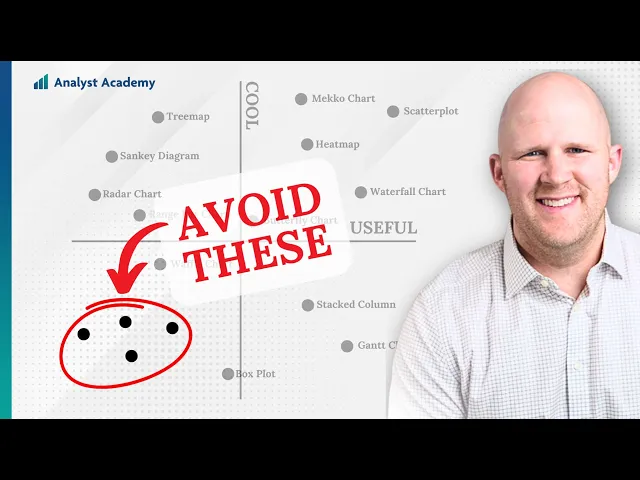
Why do we have different types of graphs
Business Intelligence
Jun 4, 2025
Explore the different types of graphs and their best uses to effectively visualize data, simplify insights, and enhance decision-making.

Graphs simplify complex data, making it easier to understand trends, comparisons, and relationships. Different graphs serve different purposes, and choosing the right charts depends on your data and goals. Here’s a quick breakdown:
Bar/Column Charts: Best for comparing categories or rankings.
Line/Area Charts: Ideal for tracking trends or changes over time.
Scatter/Bubble Charts: Useful for showing relationships or correlations between variables.
Pie/Donut Charts: Great for visualizing proportions but only for a few categories (≤5).
Quick Comparison Table
Chart Type | Best For | Avoid When |
|---|---|---|
Bar/Column | Comparing categories, rankings | Showing trends over time |
Line/Area | Time series, trends | Comparing unrelated categories |
Scatter/Bubble | Finding correlations | Showing simple totals |
Pie/Donut | Simple proportions (≤5) | Complex comparisons, many categories |
The right graph makes your data clear, actionable, and memorable. Using AI that generates dashboards automatically can further simplify graph selection and creation, making data visualization more accessible for everyone.
Every Chart Type Ranked - What to Use and What to Avoid
Common Graph Types and When to Use Them
Understanding the strengths of different graph types can transform raw numbers into meaningful insights that help guide business decisions. Modern AI-powered dashboards further simplify this process by automating data analysis. Let’s break down the unique value of each graph type and when to use them effectively.
Bar and Column Charts: Comparing Categories
Bar and column charts are staples of data visualization. Their bars, with lengths proportional to the data they represent, make it easy to compare categories at a glance. They’re among the most commonly used chart types and are highly effective for interpreting values accurately[2].
Column charts use vertical bars and are ideal for shorter category names or time series data. Bar charts, with their horizontal bars, are better suited for categories with longer labels. These charts are perfect for comparing performance across products, regions, or time periods[3]. For example, a global company used a stacked bar chart to show course completion rates across departments, quickly identifying teams that needed extra support[4].
When creating bar and column charts, follow these tips for clarity:
Always start the y-axis at zero to avoid misleading viewers[2].
Keep consistent spacing between bars - around half the bar width works well[2].
Use color thoughtfully to emphasize key points[2].
Arrange categories strategically, highlighting the largest or smallest values when it supports your message.
Line and Area Charts: Tracking Changes Over Time
Line and area charts are go-to options when you want to visualize data trends over time. Line charts connect data points with lines, making it easy to spot patterns and changes[6][7]. Area charts take this a step further by filling the space beneath the line with color, emphasizing magnitude or cumulative values[6].
"In big data, a clear representation of information is critical for making sense of dense statistics. With the ability to rapidly process and interpret data being a key factor in decision-making, the line chart emerges as a highly effective tool."
– Dan Smiljanić, Practitioner of Project Management at Binfire[5]
Line charts are ideal for tracking metrics like monthly sales, website traffic, or stock prices over time. They’re particularly useful when comparing multiple variables over the same period or pinpointing exact values at specific moments[7].
Area charts, on the other hand, are great for showing cumulative totals or part-to-whole relationships. For instance, an area chart can display website traffic trends over time, with different colors representing sources like direct visits, social media, and search engines[7].
In short: Use line charts for short-term trends and precise values, and area charts for long-term comparisons or cumulative data[7].
Scatter Plots and Bubble Charts: Finding Relationships
Scatter plots and bubble charts are excellent tools for uncovering relationships between variables. Scatter plots use XY coordinates to show correlations between two datasets[8]. Bubble charts expand on this by incorporating size and color to represent additional dimensions[8].
Scatter plots are particularly effective for identifying correlation patterns. For example, a scatter plot comparing life expectancy (x-axis) and fertility rate (y-axis) can reveal that life expectancy tends to rise as fertility rates drop[8]. If the data points cluster tightly, it indicates a strong correlation; if they’re scattered randomly, the relationship is weak[9].
Bubble charts add even more depth. Using the same example, bubble size could represent population, while color indicates geographic region. This allows you to analyze up to four variables at once, uncovering patterns that might go unnoticed in simpler charts[8].
Use scatter plots when exploring relationships between two numerical variables, such as in risk management or audit scenarios. Opt for bubble charts when you need to add extra dimensions, like analyzing how company size relates to revenue and profit margins simultaneously[9].
Pie and Donut Charts: Showing Proportions
Pie and donut charts are best for illustrating part-to-whole relationships when working with a small number of categories. They clearly show how individual parts contribute to the whole, making proportions easy to grasp.
These charts work well for simple compositions like market share, budget allocation, or demographic breakdowns. Their circular format highlights which categories dominate and which make up smaller portions.
However, pie and donut charts have their limitations. They become difficult to interpret when you include more than five categories. Small slices can be hard to distinguish, and comparing similar-sized segments isn’t always intuitive. In these cases, bar charts are often a better choice.
Donut charts offer an advantage over traditional pie charts by leaving a blank center, which can display totals or key metrics. This feature makes them especially useful for avoiding pitfalls in BI dashboards where space is limited but both the breakdown and overall figure need to be shown.
Stick to pie and donut charts for simple, high-level overviews with up to five categories. They’re great for presentations or when you want to emphasize one category’s dominance. Avoid them for precise comparisons or trend analyses.
Chart Type | Best For | Avoid When |
|---|---|---|
Bar/Column | Comparing categories, rankings | Showing trends over time |
Line/Area | Time series, trends | Comparing unrelated categories |
Scatter/Bubble | Finding correlations | Showing simple totals |
Pie/Donut | Simple proportions (≤5 categories) | Complex comparisons, many categories |
Armed with these insights, you’ll be ready to choose the best visual representation for your data.
How to Pick the Right Graph for Your Data
Choosing the right graph is essential for presenting your data clearly and effectively. The wrong choice can confuse your audience and distort your findings, so it’s important to match your visualization to your data and your goals. Here’s how to make sure your charts tell the right story.
Matching Graphs to Your Data Type
The first step in selecting the right graph is understanding your data and what you want to achieve. As experts put it, "Choosing the right chart for the job depends on the kinds of variables that you are looking at and what you want to get out of them" [10].
Start by identifying your data type - whether it’s categorical, numerical, or time-based. Each type works best with specific kinds of visualizations. Then, define your goal: Are you illustrating trends over time, showing proportions, comparing groups, analyzing distributions, exploring relationships, or mapping geographic data?
Next, consider the complexity and size of your dataset. For instance, scatter plots are great for showing relationships between two variables but can become overwhelming with too many data points. Similarly, your audience plays a big role in your choice. A technical team might appreciate a detailed scatter plot, while a bar chart may work better for executives who need quick, high-level insights.
Research also supports the use of visual cues that are easier to interpret. For example, bar charts use position and length, which are more intuitive for most people than angles in pie charts [13]. Tailor your chart to your main question - use line charts for trends, bar charts for comparisons, and composition charts for analyzing parts of a whole [14][15].
Once you’ve matched the chart to your data and purpose, be mindful of common pitfalls that could weaken your message.
Common Graph Selection Mistakes to Avoid
Even seasoned analysts can make errors in chart selection that mislead or confuse the audience. Avoid these common mistakes to create clear and effective visualizations.
Defaulting to familiar charts: It’s easy to fall back on pie charts or bar graphs without considering whether they’re the best choice [16]. Instead, think about the story your data needs to tell before picking a chart type.
Using 3D effects: While 3D charts might look impressive, they often distort the data and make it harder to interpret. A classic example is a 2008 visualization from The New York Times that combined 3D pie charts into a bar graph, resulting in an unreadable mess [18]. Stick to 2D visuals unless 3D is absolutely necessary [11].
Manipulating scales and baselines: Misleading y-axis scales can exaggerate differences. For instance, political campaigns sometimes compare results like 46% versus 47% but adjust the scale to make the 1% difference appear much larger [17]. Where possible, use a zero-baseline y-axis [12] and ensure your scales reflect the data accurately.
Overloading charts with too many categories: Pie charts lose their effectiveness when they have too many slices. If your chart has more than five categories, consider switching to a bar chart for clarity [18].
Zooming in on favorable data: Highlighting a small time window to emphasize positive trends can mislead your audience. Always provide context by comparing zoomed-in views with the full dataset [12].
Inconsistent use of colors and symbols: Stick to conventions - red typically signals caution, while green implies positive outcomes. Misusing these colors can confuse your audience.
Edward R. Tufte’s principle sums it up well:
"Graphical excellence is that which gives to the viewer the greatest number of ideas in the shortest time with the least ink in the smallest space" [11].
Experiment with different chart types to find the one that best encodes your variables. Keep your visuals simple and focused, and use multiple charts if needed to compare, show trends, or highlight relationships [10]. The goal isn’t to dazzle with complexity - it’s to deliver insights that help people make better decisions.
AI-Powered Graph Selection and Creation
Artificial intelligence is reshaping how we approach data visualizations, making the process quicker, more precise, and user-friendly. Today’s AI platforms can analyze datasets and recommend the most suitable chart type based on the data - like suggesting line or area charts for time-series data, and bar or column charts for categorical data.
What sets AI apart in this process is its ability to identify hidden patterns, flag anomalies, and even offer predictive analytics to help forecast future trends [21]. Tools like Querio take it a step further by creating decomposition trees, which let you drill down into specific performance metrics and pinpoint the key factors influencing business outcomes. These platforms also learn from user feedback, continuously improving their recommendations [21]. This intelligent chart selection is paving the way for more seamless and intuitive interactions with data.
Creating Graphs with Natural Language
AI doesn’t stop at recommending charts - it now enables users to create them through simple, conversational commands. Imagine typing, “Show me sales trends by region over the last six months,” and instantly receiving a tailored visualization. This leap in natural language processing bridges the gap for non-technical users by converting plain English queries into SQL, which then generates the appropriate charts [20].
Querio’s AI data agent is a prime example of this innovation. It allows users, regardless of technical expertise, to explore and query data conversationally. You can ask follow-up questions, switch chart types, or dig deeper into specific data points as effortlessly as chatting with a colleague. The platform’s integrated Q&A visual features make interacting with your data even more dynamic [21].
"AI doesn't just make data more accessible; it reveals deeper insights that everyone on your team can understand and act on swiftly." - Saurabh Sharma, VP of Engineering at Closeloop [23]
AI also streamlines machine learning tasks, enabling analysts to quickly build predictive models for scenarios like estimating invoice payment likelihood, forecasting customer lifetime value, or projecting sales revenue. These models can be paired with dashboards that clearly present the metrics, making complex data actionable [21][22].
This technology is already delivering measurable results. For instance, 54% of companies report cost savings after adopting AI [19]. By 2025, it’s estimated that nearly 30% of large corporations will leverage AI for predictive analytics, enhancing their sales strategies and overall understanding of their markets [21]. The combination of automated chart recommendations and natural language capabilities is transforming data visualization from a specialized skill into an intuitive and interactive experience. These advancements highlight the importance of having diverse graph types and intelligent tools to tell compelling data stories effectively.
Conclusion: Using Different Graph Types for Better Data Insights
Expanding on the tailored strategies discussed earlier, using a variety of graph types can unlock the full potential of your data. Each type of chart has its own strengths - line graphs are perfect for tracking sales trends over time, bar charts excel at comparing regional performance, and scatter plots can reveal customer behavior patterns. The trick is to align the right visualization with your data's story and the needs of your audience.
This precision in graph selection is critical for clear communication. For instance, financial analysts lean on specific chart types to monitor stock prices and forecast market trends, directly influencing investment decisions [1].
"Effective data visualization can mean the difference between success and failure when it comes to communicating the findings of your study, raising money for your nonprofit, presenting to your board, or simply getting your point across to your audience." - Cole Nussbaumer Knaflic [25]
The rise of AI-powered visualization tools has made choosing the right chart easier than ever. These tools can automatically recommend the best chart types based on the characteristics of your data. With natural language interfaces, even those without technical expertise can create compelling visualizations. AI not only simplifies the process but also enhances it by automating analysis, improving predictive insights, and weaving narratives that spotlight key trends [24]. This blend of diverse visualizations and automation takes data storytelling to new heights.
Knowing your audience remains a cornerstone of effective data visualization. For example, sports teams use heatmaps and performance charts to refine training strategies, while executives might prefer concise dashboard summaries [1]. The same dataset can convey entirely different messages depending on how it’s visualized and interpreted.
Querio's AI-driven platform illustrates this transformation. It offers features like automated chart recommendations, natural language queries, and smart data exploration tools. By integrating diverse graph types with advanced AI capabilities, it enables you to turn raw data into actionable insights that drive tangible results. Its ability to interpret conversational queries and generate meaningful visualizations ensures that data analysis is accessible to everyone on your team.
FAQs
How do I choose the right type of graph for my data and goals?
When deciding on the best graph to use, it all comes down to the type of data you’re working with and the story you want to tell. Start by pinpointing the key insights you want to emphasize. Here’s a quick guide to help:
Bar charts: Perfect for comparing different categories or groups side by side.
Line graphs: Great for showing trends or changes over time, especially when tracking progress or patterns.
Scatter plots: Ideal for exploring relationships or correlations between two variables.
Pie charts: Best for showing proportions or how parts contribute to a whole, but only when you have a limited number of categories.
Think about your audience and the questions they might have. The right graph should make your data easy to understand and actionable. If you’re unsure, tools like AI-driven business intelligence platforms can analyze your data and suggest the most suitable graph type for your goals.
What are common mistakes to avoid when choosing and designing graphs for data visualization?
Avoiding Common Mistakes in Data Visualization
When designing graphs for data visualization, it’s easy to get caught up in making them visually striking. But remember, the main goal is to communicate your data clearly and effectively. Choosing the right type of graph is key. For instance, pie charts might look appealing, but they’re not ideal for showing trends over time. A line or bar chart is much better at highlighting changes and patterns.
Another issue to watch out for is cramming too much information into a single graph. Overloading it with data can make it overwhelming and difficult to understand. Similarly, tweaking scales - like starting the y-axis at a value other than zero - can distort the story your data tells and mislead your audience.
To create effective visualizations, focus on three core principles: accuracy, clarity, and simplicity. This way, your graphs will not only look good but also deliver reliable and easy-to-grasp insights.
How does AI simplify choosing and creating the right graphs for data visualization?
How AI Simplifies Data Visualization
AI takes the guesswork out of choosing and creating graphs by analyzing complex datasets and recommending the most suitable graph types for your specific needs. Whether it’s a bar chart, line graph, or scatter plot, AI evaluates patterns, trends, and data characteristics to ensure your visualizations effectively align with your objectives.
Beyond selection, AI-powered tools streamline the entire graph creation process. They allow for real-time updates and interactive dashboards, making it easier to present data in clear and meaningful ways. This not only saves you time but also enhances decision-making by turning raw data into actionable insights faster and with greater precision.

