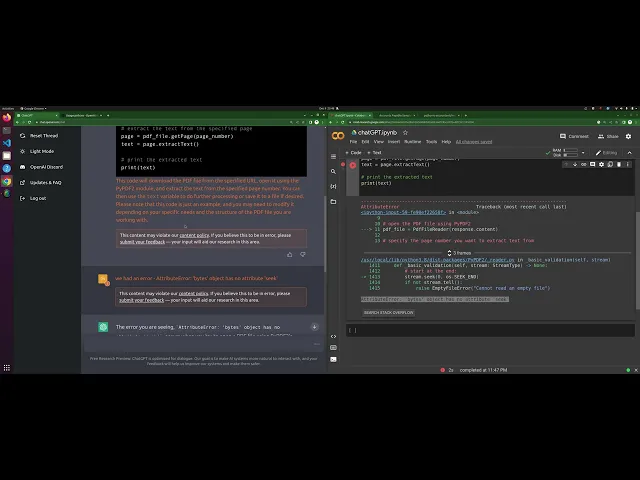
What is text to python
Business Intelligence
May 30, 2025
Text to Python transforms natural language into Python code, enhancing accessibility for non-coders and streamlining business processes.
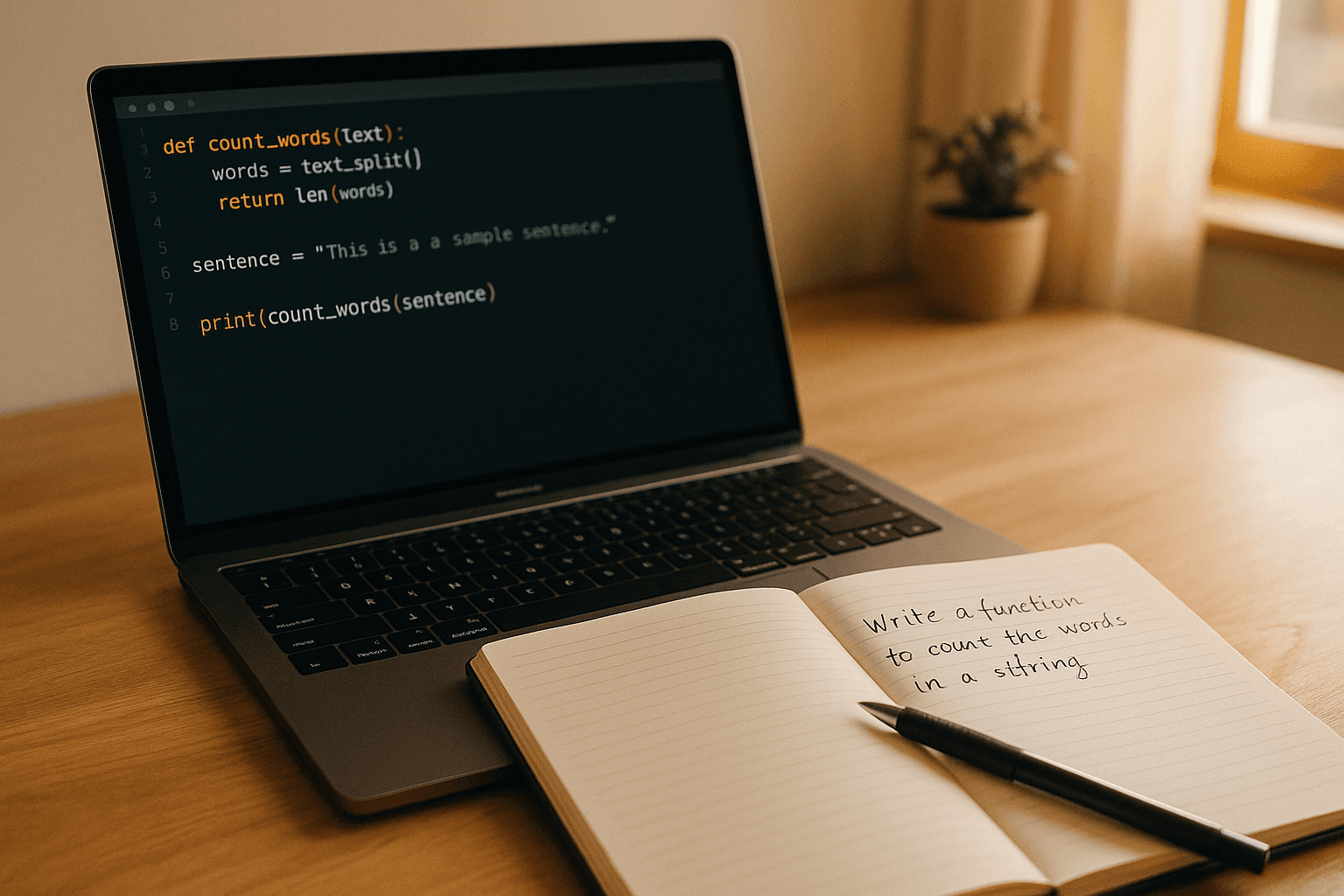
Text to Python is a tool that turns plain language into Python code. This makes programming accessible to non-coders, allowing anyone to describe tasks and get functional Python scripts in return. It uses Natural Language Processing (NLP) techniques like tokenization, lemmatization, and named entity recognition to understand user input and generate code.
Why it matters:
Simplifies data analysis for businesses by reducing time and technical barriers.
Enables real-time insights and faster decision-making.
Bridges the gap between technical and non-technical teams.
Key benefits:
Automates repetitive tasks like reporting and data analysis.
Improves collaboration by allowing non-coders to generate Python scripts.
Saves time and resources across industries, from healthcare to finance.
How it works:
Understand text: Breaks down input using NLP.
Preprocess data: Cleans and structures the text.
Generate code: Translates structured input into Python scripts.
Integrate easily: Works with Python environments, cloud platforms, and tools like PyCharm or Visual Studio Code.
By turning natural language into actionable Python scripts, Text to Python makes coding more accessible and helps businesses unlock the power of data.
How Text to Python Works
Main Steps in the Translation Process
Text to Python transforms everyday language into functional Python code using advanced Natural Language Processing (NLP) techniques. NLP combines computational linguistics, statistical modeling, machine learning, and deep learning to interpret and generate human language effectively [3].
The process starts with tokenization, where raw text is broken down into smaller units, or tokens. Depending on the task, these tokens can be words, sentences, or even characters [5].
Next comes text preprocessing, which involves cleaning and structuring the data. This step includes removing punctuation, normalizing text, and applying techniques such as stemming and lemmatization. While stemming uses heuristic rules to reduce words to their base forms - sometimes oversimplifying them - lemmatization applies morphological analysis to ensure the reduced forms are valid [6]. Other key techniques include POS (Part-of-Speech) tagging, which assigns grammatical categories to words, and NER (Named Entity Recognition), which identifies and classifies entities like names, dates, or locations [1]. The process also involves dependency parsing, which maps the grammatical relationships between words in a sentence [7].
Once the text is structured, rule-based matching identifies patterns within the data. This structured information is then used to generate executable Python code, enabling businesses to extract actionable insights quickly and efficiently [7].
Integration with Python Environments
After generating Python code, these systems seamlessly integrate into standard Python environments, streamlining business intelligence workflows. The combination of a text editor and a Python runtime implementation forms the backbone of a development environment. The text editor allows developers to write code, while runtime implementations like CPython or PyPy handle code execution [8].
These tools work effortlessly with popular IDEs such as PyCharm and Visual Studio Code, as well as virtual environments like venv, ensuring smooth and consistent code execution [9][10].
For added flexibility, cloud-based integration eliminates the need for local software installations. This is especially useful for teams spread across different locations or those operating in restricted environments without administrative privileges [8].
The integration process also incorporates error handling and syntax validation. Text to Python systems check for syntax errors to reduce runtime issues, ensuring the generated code runs efficiently within existing workflows. Libraries like NLTK and spaCy play a key role in supporting various NLP tasks, further improving the system's reliability and performance [1][3][4]. This comprehensive approach ensures that these tools deliver consistent and dependable results for business intelligence applications.
Business Applications of Text to Python
Automating Data Reports and Analysis
Text to Python isn’t just about converting language into code - it’s a tool that can transform how businesses handle routine tasks. By automating data-heavy processes, it saves time and resources, leading to measurable results across industries [11].
For example, Clarion Technologies helped a mid-sized manufacturing company implement a Python-powered image recognition system to automate quality checks. The result? A 30% cost reduction and a 25% decrease in inspection time [11]. Similarly, a multi-location medical facility streamlined its claim verification processes with a Python-integrated RPA solution, cutting processing time from four days to just five hours. This change also sped up reimbursements by 50% [11].
Financial services are reaping similar rewards. One company saw a 20% boost in customer engagement, an 18% drop in churn rates, and a 12% increase in revenue by adopting a predictive customer analytics tool built with Python libraries [11]. Meanwhile, an eCommerce platform used a Python-based AI pricing analysis tool to grow revenue by 21% and push profit margins past 16% in only five months [11].
Improving Cross-Team Collaboration
One of the standout features of Text to Python is its ability to bridge the gap between business and data teams. By allowing non-technical staff to create Python scripts through natural language commands, it eliminates bottlenecks caused by dependence on technical teams. This shift makes data more accessible and actionable across the organization.
Improved collaboration has a ripple effect, enhancing decision-making and streamlining workflows [12]. For example, a healthcare retail platform deployed Python-based chatbots and recommendation engines that could be modified using natural language inputs. This led to a 31% reduction in response times and a 17% increase in customer satisfaction [11]. Similarly, a legal firm used an NLP-based contract analysis tool to cut human errors by 42%, reduce risks by 35%, and shrink document review times by 33% [11].
Better Decision-Making with Real-Time Insights
Text to Python empowers businesses to perform real-time data analysis, enabling faster, smarter decision-making. Companies leveraging real-time analytics have reported productivity and profitability increases of 5–6% [13].
Take supply chain and logistics, for instance. A consumer goods company used machine learning-based demand forecasting to reduce stockouts by 35%, cut inventory holding by 25%, and lower production costs by 20%. Meanwhile, a logistics startup improved fleet efficiency by 23% and reduced delivery delays by 14% using Python automation APIs [11].
Enterprise-level examples further highlight the potential. Access Holdings Plc slashed code development time from eight hours to two, reduced chatbot deployment timelines from three months to just ten days, and cut presentation prep time from six hours to 45 minutes by integrating Microsoft 365 Copilot and Azure OpenAI Service [2]. Acentra Health’s "MedScribe" solution, built on Azure OpenAI Service, saved 11,000 nursing hours and nearly $800,000 by automating clinical documentation [2].
These real-time capabilities also shine through in tools like Querio, which offers an intuitive natural language interface for generating Python-based insights. This makes it easier for teams - regardless of their technical expertise - to access and act on real-time data, driving faster and more informed decisions.
Best Practices for Text to Python Implementation
Writing Better Natural Language Inputs
Crafting clear and precise natural language inputs is essential for generating accurate Python code. To improve translation accuracy, focus on using explicit nouns and verbs while structuring your requests with specific subjects, actions, and timeframes. For instance, instead of saying something vague like "show me stuff about sales", try a more detailed query such as "calculate total sales revenue by region for Q4 2024." This level of precision helps the system better align your language with the appropriate Python functions.
Guided natural language query (NLQ) systems can also simplify the process by offering suggestions or filters, making these tools more accessible for users who may lack technical expertise [14][15]. Developing a clear understanding of how data entities interact will further enhance the quality of generated code. Once your input practices are refined, the next step is addressing security concerns.
Security and Compliance Requirements
Implementing text-to-Python solutions comes with security challenges that can arise from multiple layers. Sean Park, Principal Threat Researcher at Trend Micro, highlights the complexity of these risks:
"Running Python code within an isolated sandbox environment alone is insufficient to guarantee secure execution. The key takeaway is that vulnerabilities can arise from multiple layers, including sandbox environments, web services, and supporting applications. Failure to properly harden these components exposes the entire AI agent to exploitation." [16]
A real-world example illustrates this point. In June 2024, Trend Micro discovered a vulnerability where uploading an Excel file containing a hyperlink caused failures in a sandbox environment. This issue was resolved by December 2024 through improved error handling and validation measures.
To minimize risks, start by restricting system capabilities - disable unnecessary background processes, enforce strict file access permissions, and cap memory, CPU, and execution time to prevent abuse. Validate and sanitize all data inputs, enforce schema compliance to ensure outputs match expected formats, and implement robust logging to monitor for suspicious activity [16]. Once security measures are in place, the focus can shift to equipping teams for effective implementation.
Training Teams for Maximum Productivity
The success of a text-to-Python initiative depends on assembling the right team and providing tailored training. Excel power users, who already understand business workflows, are often ideal candidates for Python training [17]. Address any job security concerns early by emphasizing that automation is about eliminating repetitive tasks, freeing up time for more meaningful work - not replacing roles.
Start with smaller projects to build confidence and demonstrate value. Combine online courses, custom lessons, and even gamified learning experiences to keep the process engaging. A team-based approach works well, and bringing in external experts or more experienced Python instructors can offer fresh perspectives. Encourage employees to tackle challenges head-on and gradually transition from an Excel-first to a Python-first mindset for business data analytics.
Additional resources like blogs, YouTube tutorials, and local meetups can further enhance data literacy and foster continuous learning [17]. Querio serves as a great example of this approach, offering an intuitive, AI-driven platform that combines robust training and user-friendly tools to help organizations implement text-to-Python solutions securely and efficiently.
[35] Using ChatGPT AI to write Python code to download and extract text from a PDF file
Conclusion
Text-to-Python technology is reshaping how businesses handle data analysis and make decisions. By connecting natural language with code execution, it opens up data access across organizations, empowering team members - regardless of technical expertise - to uncover valuable insights from even the most complex datasets.
The impact is clear across various industries. For example, one professional reported saving 8–10 hours every week by automating daily tasks with this technology [18]. Many organizations have also highlighted significant time and cost savings, thanks to automated workflows that ensure both accuracy and consistency.
Beyond saving time, text-to-Python tools support enterprise growth and seamless integration. Python's flexibility allows these solutions to manage large datasets while connecting effortlessly to existing databases and visualization tools. Companies using natural language querying systems have reported cutting data analysis time by as much as 40% [2].
The future looks promising for this technology. The natural language processing (NLP) market is expected to grow from $38.55 billion in 2025 to $158.04 billion by 2032, with North America leading the charge [2]. This growth underscores how NLP is transforming data interaction by enabling conversational queries and making data more accessible across teams.
For businesses prepared to embrace this shift, Querio offers a robust platform designed to simplify the adoption of text-to-Python solutions. With features like direct database connections, natural-language dashboards, and collaborative tools, Querio helps both business and data teams implement these solutions effectively while ensuring enterprise-level security and compliance.
The ability to turn natural language into actionable Python code is no longer just a technical achievement - it’s a strategic advantage for organizations looking to optimize their workflows and empower their teams with smarter automation.
FAQs
How does Text to Python create accurate Python code from complex natural language inputs?
Text to Python relies on natural language processing (NLP) and machine learning to turn detailed language inputs into accurate Python code. By analyzing your request in smaller, manageable parts, it can grasp the context and purpose behind what you're asking.
Using transformer models trained on extensive datasets of programming code and natural language, the system predicts the Python code that best matches your input. This blend of NLP and predictive modeling creates an effortless and precise way to generate code.
What security measures should I consider when using Text to Python solutions?
When working with Text to Python solutions, keeping security front and center is critical to safeguarding both your system and data. A good starting point is to sanitize and validate all user inputs. This step helps block injection attacks by ensuring only safe, verified data makes it through the process.
Another key practice is enforcing secure authentication methods. Use tools like multi-factor authentication (MFA) and strong password policies to protect user accounts effectively. On top of that, keep your software dependencies up to date and steer clear of risky functions like eval(), which can open the door to vulnerabilities.
By adopting these strategies, you can strengthen the security of your Text to Python applications and reduce the chances of potential threats.
How can businesses train their teams to use Text to Python tools effectively?
To get your team up to speed with Text to Python tools, it's essential to take a hands-on, practical approach. Start by pinpointing team members who are eager to learn Python - this natural enthusiasm can lead to better engagement and quicker progress. Encourage them to put their new skills to work on tasks that matter, like automating repetitive processes or diving into data analysis.
Make sure to offer structured training sessions using interactive tools like Jupyter Notebooks and other Python-related resources. Tailor the training to include practical examples that align with your business goals. Regular check-ins and creating a supportive environment can go a long way in building their confidence and helping them become more productive with these tools.

