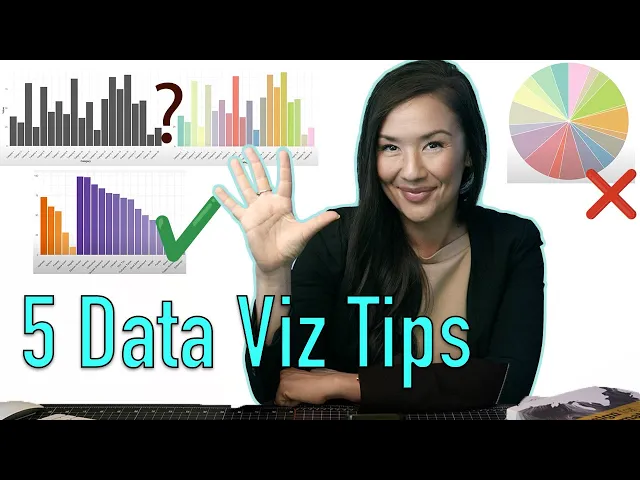
What is graphical analysis
Business Intelligence
May 23, 2025
Graphical analysis transforms raw data into visuals, enhancing understanding of patterns and trends for informed decision-making.

Graphical analysis is the process of turning raw data into visuals like charts, graphs, and diagrams to make it easier to understand patterns, trends, and relationships. For example, a line chart can show sales growth over time, or a heatmap can highlight performance differences across regions.
Here’s why it matters:
Simplifies complex data: Visuals make large datasets easier to interpret.
Spot trends and outliers: Graphs help uncover insights that might be missed in spreadsheets.
Supports decision-making: Businesses use visuals to act quickly on data insights.
Modern tools like real-time visuals and AI-powered platforms make graphical analysis even more effective by providing instant, interactive, and actionable insights.
Quick Example: John Snow’s 1854 cholera map is a famous case of using graphical analysis to trace a disease outbreak. Today, businesses use similar techniques to track sales, customer behavior, and business data analytics.
Want to learn more? Let’s explore the techniques, tools, and best practices for effective graphical analysis.
Core Techniques in Graphical Analysis
Pattern Recognition and Trend Analysis
Heatmaps are an excellent tool for uncovering patterns and trends in large datasets. By using color intensity to represent numerical values across a grid, they make it easy to spot hotspots, outliers, and recurring patterns at a glance [4][5]. This visual approach provides a clear overview while still retaining granular details, making heatmaps especially useful for tracking changes over time or comparing performance across categories [5].
"Heatmaps are a great way to present a big-picture overview while preserving the data's fine-scale granularity." - Lee Vaughan [4]
A standout example of heatmaps in action comes from the Wall Street Journal, which used them in 2015 to illustrate how vaccines impacted infectious diseases in the U.S. These visualizations clearly demonstrated the dramatic reduction in disease outbreaks over time due to vaccination programs [4].
Time-series charts complement heatmaps by showing how patterns evolve over time. While heatmaps highlight where patterns exist, time-series charts reveal their progression, making them ideal for tracking metrics such as sales trends, website traffic, or operational performance across weeks, months, or years.
When designing heatmaps, selecting the right color palette is crucial. Use sequential color ramps for data that transitions from low to high values, or diverging color palettes to emphasize deviations from a central point [6]. Adding cell value annotations can provide precision without cluttering the visual impact [6].
Beyond identifying trends, visualizing relationships between data points can deepen analysis and uncover valuable insights.
Visualizing Relationships and Comparisons
To understand how data points relate to one another, specialized visualization techniques are essential. Scatter plots are the standard for exploring correlations between two variables, but more complex relationships require advanced tools.
Sankey diagrams are particularly effective for showing flows and connections between datasets. They are great for visualizing many-to-many mappings or tracking how data moves through multiple stages of a process [3]. These diagrams provide a detailed view of flow dynamics and contributions within a system.
For broader correlation analysis, correlograms are invaluable. They plot the same categories on both axes, making it easier to visualize correlations between all combinations of variables [5]. This approach can reveal unexpected relationships that might not be apparent when examining individual data points.
An example of the practical application of these techniques comes from City University London. They used heatmaps to analyze website user engagement by tracking mouse movements, eye focus, and click data. This analysis provided actionable insights into how users interacted with content, helping improve website usability and engagement [5].
Chart Type | Best Used For | Key Advantage |
|---|---|---|
Sankey Diagram | Flow Visualization | Tracks many-to-many mappings and process stages [3] |
Heatmap | Pattern Recognition | Offers broad overviews while keeping granular details [4][5] |
Correlogram | Correlation Analysis | Shows relationships between all category pairs [5] |
While heatmaps excel at providing an overview of patterns, line charts are better for precise trend tracking. Similarly, grouped bar charts allow for detailed comparisons but can become cluttered when dealing with numerous bars or numeric axes [6].
These tools are invaluable, but their full potential is unlocked when integrated into real-time dashboards.
Using Dashboards for Real-Time Insights
Real-time dashboards are a game-changer in graphical analysis, turning static visuals into actionable tools. By consolidating critical metrics, they allow for quick decision-making and immediate responses - an essential capability when 78% of buyers tend to choose the first company that responds [7].
Dashboards help teams monitor key performance indicators (KPIs) and quickly spot issues or opportunities [7]. With instant access to customer data or sales metrics, businesses can act decisively, often gaining a competitive edge.
A compelling example comes from Charles Schwab, where thousands of bank branches were empowered to create customized performance dashboards. This initiative replaced cumbersome spreadsheet analysis with real-time tracking of customer satisfaction, enabling faster and more informed decision-making [9].
"The greatest value of a picture is when it forces us to notice what we never expected to see." - John Tukey, Pioneer in Data Analysis [8]
Dashboards also promote team collaboration and data sharing, ensuring everyone works with the same up-to-date insights [7]. By transforming complex datasets into digestible visuals, dashboards support proactive, data-driven decisions while helping organizations anticipate challenges and seize opportunities [8].
Implementing a real-time dashboard requires careful planning. Start by defining specific goals and identifying key metrics to track [7]. Select software that integrates seamlessly with existing data sources and customize it to fit your organization’s needs. Training employees to interpret and use the data effectively is equally important, as is regularly updating the dashboard to align with evolving objectives [7].
Querio's platform exemplifies how real-time dashboards can empower teams. By automatically updating visualizations, Querio ensures decision-makers always have access to the most current insights, enabling quick responses to challenges and opportunities alike.
Business Applications of Graphical Analysis
Turning Data into Action with Business Intelligence
Business intelligence (BI) combines data analytics and visualization to help businesses make informed decisions. It’s no surprise that nearly half of all companies use BI tools, and that number keeps growing [11].
Modern BI platforms take raw data and turn it into interactive visuals, making it easier to spot patterns and trends. For example, KPI dashboards simplify complex datasets into clear visuals, helping teams quickly identify opportunities and areas for improvement [12].
Take Charles Schwab, for instance. By centralizing data from its branches across the U.S., the company gave branch managers the tools to identify clients with changing needs. Meanwhile, leadership could track regional performance and pinpoint high-performing branches. This approach improved customer service and streamlined operations.
"Without our visual analytics solution, we would be stuck analyzing enormous amounts of data in spreadsheets. Instead, our dashboards provide clear actionable insights that drive the business forward."
– Donald Lay, Senior Business Intelligence Manager, The Charles Schwab Corporation [14]
Designing effective KPI dashboards requires understanding your audience and prioritizing information. Organizing data by importance ensures no critical insights are overlooked, while thoughtful use of colors and fonts draws attention to key takeaways [12]. Summaries and context further help translate visuals into actionable steps.
HelloFresh offers another example. By automating BI reporting with Tableau, their digital marketing team saved 10–20 hours daily. This freed up time for more focused and effective marketing campaigns.
These insights do more than optimize performance - they also encourage collaboration and smarter decision-making across teams.
Strengthening Team Collaboration with Shared Visuals
Shared visualizations bring teams together by providing a unified view of data. When KPI dashboards are accessible across departments, they promote data literacy and encourage innovation, empowering employees at all levels to make informed decisions [12].
Visual dashboards also enhance storytelling. By presenting data in clear, engaging formats, they make complex information easier to understand.
Lufthansa Group is a great example of this approach in action. By adopting a single analytics platform for its 550+ subsidiaries, the airline boosted efficiency by 30% and improved decision-making flexibility. This unified system eliminated the inefficiencies caused by fragmented tools and data sources.
"We're in a stronger position to create and design our analyses independently and a lot of people now understand the central importance of data for the success of Lufthansa."
– Heiko Merten, Head of BI Applications in Sales, Lufthansa Group [14]
To design visualizations that support team collaboration, start by understanding your audience’s needs. Tailor visuals to address those needs and inspire action [1]. Consistent use of colors and fonts, along with clear explanations, enhances the effectiveness of data storytelling.
A unified analytics platform also saves time by reducing the need to reconcile conflicting data sources. This ensures that all teams are working from a single, reliable version of the truth [14]. By aligning everyone through shared visuals, organizations lay the groundwork for stronger, data-driven strategies.
Crafting Strategies with Graphical Analysis
Graphical analysis is a powerful tool for strategic planning. By revealing patterns, trends, and outliers in data, it helps teams anticipate challenges and seize opportunities before they fully emerge [2].
BI dashboards bring together diverse datasets, offering a complete picture of operations. When KPIs align with company goals, the insights gained can directly drive growth and success [10].
Providence St. Joseph Health offers a compelling example. Their dashboards made quality and cost data transparent across their network. This approach improved patient outcomes, reduced costs, and streamlined operations.
"We've moved the needle on the difficult-to-improve quality outcomes across the system and I believe part of that is because we're all speaking a common language."
– Dr. Ari Robicsek, Chief Medical Analytics Officer, Providence St. Joseph Health [14]
To make graphical analysis effective, data should be structured for easy interpretation [1]. The right visualizations - whether bar charts to compare metrics, line graphs to track trends, or scatter plots to uncover correlations - help bridge the gap between raw numbers and actionable insights [13].
Querio’s platform takes this a step further by allowing users to explore data through a natural language interface. This makes data insights accessible to non-technical users, ensuring that everyone in the organization can contribute to strategy development.
The real power of graphical analysis lies in choosing the right visualization for the job. By doing so, businesses can turn complex datasets into clear, strategic direction. These insights not only guide better decisions but also highlight the role of graphical analysis in driving success.
Best Practices for Graphical Analysis
Designing Clear and Effective Visualizations
Visualizations are powerful tools for making sense of data, processing information up to 60,000 times faster than text [19]. To make them effective, every element must serve a purpose, and unnecessary complexity should be stripped away. As Antoine de Saint-Exupery aptly said, "Perfection is achieved not when there is nothing more to add, but when there is nothing left to take away" [18].
Choosing the right chart type is essential. Bar charts are ideal for comparing categories, while line graphs are great for showing trends over time [17][20]. Pie charts, however, work better as supporting visuals rather than standalone features. The goal is to align the chart type with the story you’re telling and the needs of your audience, ensuring the data translates into actionable insights.
Color plays a key role in making visualizations stand out. Studies show that colorful visuals are more memorable [21]. However, to prevent overwhelming your audience, stick to a palette of 5–6 colors per visualization [27]. Use color intentionally to emphasize key data points [16].
Establishing a clear visual hierarchy is another important step. Highlight the most critical insights using size, color, and placement [15]. Text and labels should clarify the data, not clutter it. Adding interactive features like tooltips or filtering options can further enhance the viewer’s experience by allowing them to explore the data at their own pace [15][20].
Once you’ve created clear and effective visuals, making them accessible ensures they reach an even broader audience.
Making Visualizations Accessible and Usable
Accessibility is crucial for engaging a diverse audience. With over 1 billion people worldwide living with disabilities and 2.2 billion experiencing vision impairments [26], designing with accessibility in mind not only broadens your reach but also improves user engagement.
Color and contrast are key to creating accessible visuals. Since about 8% of males globally experience color blindness [23], avoid relying solely on red and green distinctions. Aim for a contrast ratio of at least 4.5:1 between the background and data elements for better readability [25], and test your designs in grayscale to ensure clarity. Use color sparingly and purposefully to highlight important points or distinguish categories [16].
Typography also matters. Opt for sans-serif fonts with a minimum size of 12pt for easy reading. Keep language simple and free of jargon to assist users with cognitive differences [25]. Proper spacing between text elements can also reduce visual strain.
Offering alternative formats, such as accessible data tables, ensures compatibility with screen readers [22]. Tables can be especially helpful for users who find them easier to navigate than complex graphics [23].
For interactive elements like dropdowns, filters, or clickable chart components, make sure they’re fully functional using keyboard controls alone [22]. Directly label data points on or near the chart instead of relying on legends, as this reduces cognitive load and aids users with visual impairments [24]. Accessible design not only makes visualizations more inclusive but also improves usability for everyone.
Avoiding Common Data Visualization Mistakes
Even with a well-designed and accessible visualization, certain mistakes can mislead or confuse your audience. Here are some common pitfalls to avoid:
Scale Manipulation: Always use a zero-baseline y-axis unless a minor adjustment is absolutely necessary [27]. If you must adjust the baseline, include a clear indicator, such as a zero-break line. For example, a political campaign once exaggerated a 1% difference (46% vs. 47%) by truncating the y-axis, misleading viewers [29].
Overloading Charts or Using the Wrong Type: Avoid cramming too much data into one visualization or using an inappropriate chart type. For instance, an infographic once used "balls or clouds" to depict the ages at which young Europeans leave home. A simple map or line chart would have been far clearer [29]. Stick to the most relevant data and choose a chart type that supports your narrative [27].
Misleading Color Choices: Use colors thoughtfully to reflect accurate value differences. Testing your visualization in grayscale can help ensure the meaning remains clear [27].
Lack of Context: Always present data with the necessary context. For instance, showing the absolute number of serial killers by country without accounting for population differences could lead to misinterpretation [29].
Using 3D Graphics: Avoid 3D visuals, as they can distort data. Instead, use 2D charts or bubble plots with color gradients to represent additional dimensions [27].
Edward R. Tufte once said, "Graphical excellence is that which gives to the viewer the greatest number of ideas in the shortest time with the least ink in the smallest space" [28]. Similarly, Ben Schneiderman reminds us, "The purpose of visualization is insight, not pictures" [27]. At the end of the day, every design choice should help your audience understand and act on the data effectively.
Conclusion: The Value of Graphical Analysis
Key Points Summary
Graphical analysis goes beyond creating visuals - it's a powerful tool that helps organizations make sense of raw data by uncovering patterns, trends, and relationships that might otherwise go unnoticed [2]. As John Tukey famously said, "The simple graph has brought more information to the data analyst's mind than any other device" [30].
The impact of this approach is clear. Companies that use data visualization and analytics see a 5–6% boost in profit and productivity. Managers using these tools can gather information 28% faster compared to those relying on traditional reports [31]. Beyond efficiency, graphical analysis fosters collaboration. Organizations report a 77% improvement in decision-making, with 44% observing stronger teamwork [31]. By establishing a shared visual language, these tools enable teams to craft strategies rooted in data.
Empowering Teams with Tools Like Querio

Modern BI platforms like Querio build on these principles, turning data challenges into actionable insights. Querio simplifies graphical analysis with AI-driven querying and easy-to-use visualizations. Its natural language interface means anyone, regardless of technical expertise, can dive into data and create impactful charts without needing extensive training.
"Data visualization is a fundamental element of Business Intelligence (BI). It involves graphically representing complex data to make it understandable and accessible information." – Bimex Analytics [2]
Querio addresses a pressing issue in the data world: while 98.6% of executives aim for a data-driven culture, only 32.4% feel they've achieved it [14]. By connecting directly to databases and offering real-time dashboards, Querio helps bridge this gap. These tools provide immediate insights, empowering teams to act quickly and effectively.
With the ability to visualize key metrics instantly, organizations can shift from reactive to proactive decision-making. As global data creation is expected to surpass 180 zettabytes by 2025 [1], tools like Querio position businesses to excel in a world increasingly shaped by data.
Data Visualization 101: Top 5 Tips for Beginners
FAQs
How does graphical analysis help businesses make better decisions?
Graphical analysis enables businesses to make smarter decisions by turning complex data into easy-to-digest visuals. With tools like graphs, charts, and dashboards, it's much simpler to identify patterns, trends, and outliers that might go unnoticed in raw datasets. This clarity helps decision-makers grasp essential insights quickly and act with greater confidence.
It also enhances communication within teams by presenting information in a way that's understandable for everyone. Visuals break down barriers in discussions, encourage collaboration, and make it easier to align on strategies that lead to informed, data-backed decisions.
What are the best practices for creating clear and accessible data visualizations?
To make data visualizations clear and easy to understand, start by identifying your audience and tailoring the presentation to their needs. Choose the most straightforward chart type that effectively communicates your message, and steer clear of adding any unnecessary elements that might distract from the main point. Focus attention on key insights by highlighting important data points and keeping the design clean and well-structured.
For better accessibility, use high-contrast color schemes, pick fonts and sizes that are easy to read, and include alternative text for images. Whenever possible, label data points directly instead of using legends - this makes the information quicker to interpret. These tips can help you create visualizations that are not only engaging but also inclusive, making it easier for your audience to digest complex information.
How do real-time dashboards improve graphical analysis?
Real-time dashboards bring data visualizations to life by delivering instant updates, allowing businesses to make quicker, more informed decisions. With live metrics on display, companies can spot trends and patterns as they develop, enabling them to respond promptly to shifting conditions.
These dashboards also enhance team collaboration by ensuring everyone has access to the most current information. This shared access encourages a reliance on data for decision-making, creating an environment where choices are grounded in accurate, up-to-date insights. In short, real-time dashboards transform graphical analysis into a more dynamic and actionable tool, helping organizations achieve better results.

