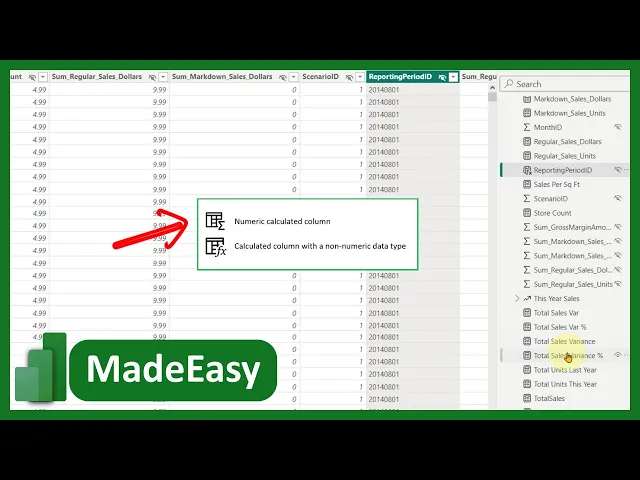
What is data icon
Business Intelligence
May 26, 2025
Data icons simplify complex information in business intelligence, enhancing usability, decision-making speed, and team collaboration.

A data icon is a visual symbol used in business intelligence (BI) tools to simplify complex data. It acts as a shortcut to key data functions, insights, or actions. Think of it as a quick, visual way to understand and interact with data - like filtering datasets, summarizing metrics, or navigating BI dashboards.
Why Data Icons Matter:
Faster Insights: The brain processes visuals 60,000x faster than text, making data icons an efficient way to interpret information.
Improved Usability: They simplify analytics for non-technical users, encouraging collaboration across teams.
ROI Boost: BI tools with strong visuals, including data icons, provide an ROI of $13.01 per dollar invested.
Key Features:
Navigation: Quick shortcuts to access data functions.
Filtering: One-click filtering for faster data analysis.
Summarization: Visual indicators for trends, goals, and alerts.
How They’re Used:
KPI Tracking: Quickly visualize performance metrics.
AI Integration: Combine icons with AI tools to generate insights from plain-language queries.
Accessibility: Designed for all users, with features like keyboard navigation and color accessibility.
Data icons make analytics easier, faster, and more inclusive, helping businesses turn data into actionable insights.
Core Features and Uses of Data Icons
Key Roles of Data Icons
Data icons play a crucial role in analytics, simplifying how users interact with complex datasets. They serve three main purposes:
Navigation aids: These icons offer visual shortcuts that replace the need for intricate menus, making navigation more intuitive.
Effortless filtering: With just a click, data icons allow users to filter large datasets. For instance, icons might represent specific date ranges, regions, or product categories, helping users zero in on the most relevant data.
Data summarization: Data icons distill complex metrics into simple visuals. They can show trends (upward or downward), highlight whether goals are achieved, or signal areas needing immediate attention. This is especially helpful in executive dashboards, where quick insights are critical for making informed decisions.
Together, these features make analytics more approachable and set the stage for seamless integration with AI tools.
Integration with AI and Natural Language Processing
Querio leverages AI and natural language processing (NLP) to take analytics to the next level. Users can interact with the system by simply typing questions in plain English - like "What were last quarter’s sales?" or "What’s the average monthly revenue for my products?" The platform then converts these queries into visualizations, such as data icons or charts, that clearly display the insights.
This approach eliminates technical hurdles, translating raw text into visuals that are easy to understand and act upon. It’s analytics made simple and accessible.
Examples of Data Icon Usage
Data icons are particularly effective in visualizing KPIs, offering quick insights into trends and potential issues. They also enable users to initiate predictive models with a single click, bringing advanced analytics to those without technical expertise.
Organizations using dashboards enhanced with data icons have seen real-world benefits, such as streamlined KPI tracking and improved team collaboration. These tools have led to noticeable gains in operational efficiency and financial management in a relatively short time.
"Business intelligence offers a wide variety of tools and techniques to support reliable and accurate decision-making." - NetSuite [4]
Understanding Symbols in Power BI's Data Pane Power BI Tutorial

How to Design Effective Data Icons
Designing data icons isn't just about making them look good - it’s about creating tools that simplify complex information and make analytics more intuitive. When done well, these icons can guide users seamlessly through data interactions. But poorly designed icons? They can confuse users and slow down decision-making.
Creating Clear and Scalable Icons
The key to an effective data icon is simplicity and clarity. Icons should immediately communicate their purpose using familiar, recognizable symbols. As Edward Boatman, co-founder of The Noun Project, puts it:
"Designers often prioritize aesthetics over clear communication." [5]
The takeaway? Focus on making your icons instantly understandable, not overly decorative. Stick to symbols that align with established norms instead of inventing new ones. Consistency in style and color is also crucial - it reinforces brand identity and helps users navigate with ease.
Scalability is another must. Icons should look sharp and be easy to interpret, whether they’re displayed on a tiny smartphone screen or a large desktop monitor. Test how your icons appear at different sizes to ensure they remain recognizable, even when scaled down.
It’s also important to think about where the icons will be used. For example, icons on dense dashboards should be simpler than those used in primary navigation. Collaborating with subject matter experts can help ensure the icons align with user workflows and expectations.
Managing Visual Complexity
Dashboards can overwhelm users if they’re cluttered. Overcrowding not only increases cognitive load but also makes it harder to focus on what truly matters [6]. To avoid this, prioritize essential metrics and make sure every icon serves a clear purpose.
Use whitespace strategically. Leaving enough space between icons and other elements reduces visual clutter and helps users process information more efficiently. A clean, balanced layout can make real-time data updates easier to follow without overwhelming the viewer.
Another helpful approach is staged disclosure. Instead of showing all options at once, reveal only what’s necessary for the user’s current task. Additional features can be made available as needed, keeping the interface clean and manageable.
Positioning matters too. Place icons to the left of their labels to match natural reading patterns, and use them selectively to highlight key actions. This ensures that important functions stand out without adding unnecessary visual noise.
By managing visual elements thoughtfully, you can create icons that are both effective and user-friendly.
Making Icons Accessible
Accessibility ensures that your icons work for everyone, regardless of ability, technical skill, or background. This means considering a range of factors during the design process.
Color accessibility is a big one. Follow WCAG 2.1 guidelines by maintaining a 3:1 contrast ratio for non-text elements and 4.5:1 for smaller text against their backgrounds [7]. Don’t rely on color alone to convey meaning - always include symbols, labels, or tooltips to communicate the same information.
Icons should also have text alternatives for screen readers. Alt text should clearly describe both the icon’s appearance and its function. For interactive icons, the description should also explain what action will occur when the icon is used.
Supporting keyboard navigation is another essential step. Every interactive icon should be accessible via keyboard commands, which not only benefits users who can’t use a mouse but also helps identify broader navigation issues.
Test your icons with diverse user groups to ensure they’re universally understood. If some symbols are confusing or culturally ambiguous, pair them with text labels to clarify their meaning.
Finally, ensure icons are responsive. They should remain functional and recognizable across different screen sizes and zoom levels. For users who need to enlarge content, icons should still be easy to interpret and interact with. And if your icons include animations, allow users to pause or slow them down for better usability [7].
How Data Icons Improve Business Intelligence
Data icons are a game-changer for business intelligence, making it easier to interpret data and act on it quickly. When used effectively, they streamline workflows, speed up decision-making, and enhance team collaboration, all while boosting operational efficiency.
Faster Decision-Making
In fast-paced, data-heavy industries, the ability to make quick decisions can determine success. Data icons help by offering instant visual cues, making it easier to understand complex information and act swiftly.
Take healthcare as an example. Laboratory services might only account for 5% of a hospital’s budget, but they influence 60–70% of critical decisions, like patient admissions and discharges. When the International Medical Center (IMC) introduced a data monitoring system with clear visual indicators for lab KPIs in November 2020, staff could immediately spot issues and adjust in real time to improve patient care. Why does this work so well? Because the human brain processes visual information 60,000 times faster than text, cutting down the mental effort needed to navigate business intelligence dashboards.
This isn’t just about individual decisions - it also sets the stage for better teamwork across departments.
Better Team Collaboration
Data icons act as a universal language, helping teams work together seamlessly in today’s data-driven world. By using consistent visual cues across BI platforms, teams can communicate more effectively, even when they come from different departments.
Here’s how it works: A sales manager can quickly assess regional sales performance using data icons and then collaborate with marketing to refine targeting strategies. Meanwhile, finance teams can align with operations to better allocate resources, and HR can adjust hiring plans based on real-time trends. All of this happens more smoothly because everyone understands the data at a glance.
"Data visualization is not only a communication tool, but a research tool as well – a combination of technical analytics and storytelling." - Pragmatic Editorial Team, Pragmatic Institute
This blend of analysis and storytelling makes data icons a vital tool for teams that need to uncover insights and share them effectively. The result? Better collaboration and stronger outcomes across the board.
Measurable Performance Benefits
The advantages of data icons go beyond creating a better user experience - they deliver real, measurable results. Companies that use intuitive data visualization tools, including well-designed data icons, report a 62% boost in productivity. This is largely due to faster data interpretation and increased confidence in decision-making.
No-code platforms with visual interfaces are another example of the impact. These tools can reduce report creation time by 40%, letting users build dashboards and reports faster while easing the workload on technical teams. Plus, non-technical employees often feel more empowered to analyze data independently when using platforms with clear visual indicators.
In high-stakes environments like laboratories, the benefits are even more striking. Facilities using visual indicators report that over 95% of results are auto-validated each month based on predefined rules, allowing technicians to focus on the few exceptions that require manual review. This approach not only saves time but also ensures accuracy, letting skilled staff dedicate their efforts where they’re needed most.
In short, data icons don’t just simplify workflows - they drive tangible improvements in performance across industries.
Conclusion: The Role of Data Icons in Modern BI
In today’s business intelligence (BI) landscape, data icons are far more than decorative elements - they're powerful tools that turn complex datasets into understandable, actionable insights. By bridging intricate analytics with easy-to-digest visuals, they make data accessible to everyone, regardless of technical expertise.
Data icons tap into the brain’s natural preference for visual information [2], creating instant connections that make analytics easier to grasp. This visual approach plays a key role in BI tools, which can deliver an impressive ROI of $13.01 for every dollar spent [1].
With thousands of BI and data intelligence icons available [3][8], organizations now have a rich library of visual tools to represent everything from straightforward data tables to advanced AI-driven calculations. These icons help teams share insights more effectively and collaborate seamlessly. By breaking down communication barriers between technical and non-technical teams, they allow professionals across departments - whether in finance, operations, sales, or leadership - to work together and quickly understand complex analytics.
Key Takeaways
Here’s why data icons are a game-changer for businesses:
Strategic Value: Data icons go beyond aesthetics. They provide immediate visual context, speeding up decision-making and easing the mental effort required to interpret complex data.
Accessibility for All: By simplifying analytics, data icons make it easier for everyone in an organization to engage with data. This inclusivity encourages broader participation in data-driven projects, leading to more thorough insights and smarter decisions.
Maximizing Analytics Investments: Thoughtfully designed data icons can transform raw data into clear, interactive insights [2]. They help users spot patterns, anticipate trends, and take decisive action, serving as a universal visual language that ensures analytics are accessible to everyone.
For businesses aiming to make the most of their BI tools, incorporating data icons isn’t just a nice-to-have - it’s a must. They turn the overwhelming into the understandable, empowering teams to unlock the full potential of their data.
FAQs
How do data icons make business intelligence tools easier to use for everyone?
Data icons play a key role in making business intelligence (BI) tools easier to use by transforming complex information into simple, visual elements. They allow users to grasp and interact with data quickly, even without a technical background. By presenting key insights at a glance, icons eliminate the need to sift through detailed charts or lengthy reports.
Because icons are universally understood, they make data visualizations more intuitive for teams with diverse skill sets. This simplicity promotes collaboration and encourages organizations to embrace a data-focused mindset, helping users make faster, more confident decisions.
What are the best practices for creating clear and user-friendly data icons?
Creating data icons that work well requires following a few solid principles. First, keep it simple - icons should be instantly recognizable without any unnecessary details that might confuse users. Next, aim for consistency in design. This means using a uniform style, size, and color palette across your interface to make the icons easier to identify and use.
Including text labels alongside icons can also make a big difference. For functions that might not be immediately clear, a short label provides helpful context and eliminates guesswork.
Lastly, don’t skip the step of testing your icons with actual users. Their feedback is invaluable for identifying what works and what doesn’t. This process ensures your icons are intuitive, functional, and enhance both visualization and interaction.
How do data icons work with AI and natural language processing to improve analytics?
When paired with AI and natural language processing (NLP), data icons transform how we interact with analytics. They enable users to ask questions in plain, everyday language, which AI then interprets to deliver relevant insights or visualizations. This approach removes the need for technical skills in tools like SQL, making complex data analysis much easier to grasp.
Data icons also serve as interactive elements within dashboards. Users can click on them to dive deeper into specific data points or access more detailed insights. This functionality not only streamlines workflows but also makes analytics more accessible, helping teams make quicker, well-informed decisions.