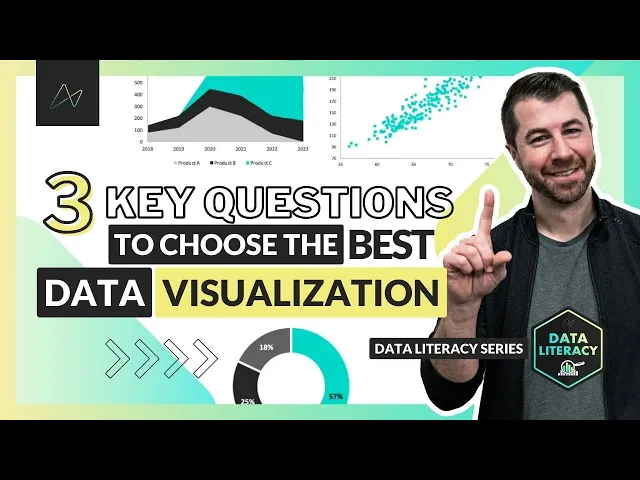
What are the different types of graphs?
Business Intelligence
May 19, 2025
Explore the five main types of graphs used in data visualization, their strengths and weaknesses, and when to use each for effective analysis.

Graphs make complex data easier to understand. Businesses use them to identify trends, compare values, and analyze relationships. Here are the five main types of graphs and when to use them:
Bar Charts: Best for comparing categories or rankings (e.g., sales by product).
Line Graphs: Ideal for tracking trends over time (e.g., stock prices or monthly revenue).
Scatter Plots: Useful for showing relationships between two variables (e.g., temperature vs. sales).
Pie Charts: Great for displaying proportions (e.g., market share or survey results).
Heatmaps: Highlight data density and patterns using color gradients (e.g., website user activity).
Quick Comparison
Graph Type | Best For | Key Strengths | Limitations |
|---|---|---|---|
Bar Charts | Comparing categories | Simple and clear comparisons | Not suitable for trends or continuous data |
Line Graphs | Trends over time | Shows gradual changes | Can become cluttered with too many lines |
Scatter Plots | Relationships between variables | Highlights correlations and outliers | Limited to two variables |
Pie Charts | Proportions of a whole | Easy to understand percentages | Hard to compare similar-sized segments |
Heatmaps | Data density and patterns | Visualizes trends with colors | Requires large datasets for accuracy |
Choose the right graph based on your data and the story you want to tell. For example, use a line graph to show sales growth over time or a heatmap to analyze website user behavior.
1. Bar Charts
Purpose
Bar charts are a go-to tool for visualizing data, especially when dealing with categories. They take categorical data and transform it into a visual format where differences are easy to spot. The length of each bar corresponds to a value, making it simple to compare categories. One axis lists the categories, while the other shows values, creating a straightforward way to interpret data.
Strengths
Bar charts are incredibly user-friendly, making them useful for everyone - from top executives to new employees. Their straightforward design allows for quick and accurate data comparisons [5].
Take this real-world example: In 2017, Reuters/Ipsos used a bar chart to illustrate presidential approval ratings by gender. The chart revealed that 40% of males approved versus 29.5% of females, while 54.1% of males disapproved compared to 63.4% of females [4]. This made the polling differences crystal clear.
Limitations
While bar charts are versatile, they do come with a few limitations:
They can get cluttered when too many categories are included.
Typically, they represent only one value per category.
They aren’t well-suited for displaying continuous data.
Best-Use Scenarios
Bar charts work best in specific situations, such as:
Category Comparison: Comparing sales figures across different product lines.
Ranking Data: Showing market share rankings of top companies.
Frequency Distribution: Displaying customer age group distributions.
Time-Based Analysis: Comparing monthly revenue figures.
For example, in 2000, Santa Clara County used a bar chart to illustrate marital status demographics. The chart revealed that 54% of residents were married, 31.2% were single, and smaller percentages fell into other categories [4]. This made the data easy to digest at a glance.
When dealing with larger datasets or more complex analyses, it’s often better to break the data into smaller, focused visualizations for clarity.
Up next, we’ll dive into line graphs to explore how they help track trends over time.
2. Line Graphs
Purpose
Line graphs are perfect for showing how values change over continuous intervals, often over time. By connecting data points with lines, they make it easier to spot trends that might otherwise be hidden in raw numbers. Typically, the horizontal axis represents time, while the vertical axis shows the measured values.
Strengths
Highlighting Trends: Line graphs are great for showing patterns over time, like tracking sales growth or shifts in market trends.
Comparing Multiple Data Sets: You can plot several data series on the same graph, making it easy to compare them side by side.
Quick Insights: They allow viewers to grasp complex trends almost instantly, thanks to how our brains process visual information [7].
Limitations
Limited to Continuous Data: Line graphs work best with continuous data and can misrepresent discrete values [8].
Scaling Issues: Poor scaling or missing data points can distort the trends.
Crowded Graphs: Adding too many lines makes the graph hard to interpret [2].
Extrapolation Errors: Predicting beyond 2–3 missing data points can lead to inaccuracies [9].
Best-Use Scenarios
Line graphs shine in these situations:
Time-Based Analysis:
A great example is Tesla's vehicle delivery data. A line graph effectively illustrated the exponential rise in deliveries of Model 3 and Model Y, alongside a steady decline in Model S and Model X deliveries [10].
Tracking Continuous Data:
Here are some common uses:
Monitoring website traffic trends
Tracking stock price fluctuations
Analyzing temperature variations
Comparing sales performance across different regions
Line graphs are incredibly popular, accounting for over 72% of graphs in academic journals and nearly half of those in magazines and newspapers [6]. Their ability to clearly display trends makes them a cornerstone of data visualization, helping people make informed decisions.
Up next, we’ll dive into scatter plots to explore how they reveal relationships between variables.
3. Scatter Plots
Purpose
Scatter plots are a great way to visualize the relationship between two numeric variables. By plotting each data point where the two variables intersect, these charts can highlight correlations, clusters, and even outliers [13].
Strengths
Showing Correlations: They clearly display how variables relate - whether the relationship is positive, negative, linear, or nonlinear [11][12].
Spotting Patterns: Scatter plots make it easier to identify clusters that define how data is distributed [15].
Flexibility: They work well for analyzing both linear and nonlinear relationships [14].
Highlighting Trends: Individual data points make trends stand out visually [14].
Limitations
Restricted to Two Variables: They can only compare two variables at a time [14].
Overlapping Data: Overplotting can occur in datasets with many similar values, making it harder to interpret density [16].
Correlation vs. Causation: While they show correlations, it’s important to remember that this doesn’t necessarily mean one variable causes the other [14].
Best-Use Scenarios
Sales and Temperature Analysis
A coffee shop chain used scatter plots to study the connection between iced coffee sales and outdoor temperatures. This insight helped them better manage inventory and staffing during busy seasons [19].
Price-Volume Analysis
Retailers often rely on scatter plots to understand how product pricing affects sales volume. These visuals help pinpoint the best price points and uncover new market opportunities [19].
Customer Behavior Analysis
A 2022 McKinsey survey revealed that companies using AI-powered analytics for decision-making saw a 63% revenue increase, compared to just 22% in 2020 [17].
"The most powerful device for statistical analysis is a well-chosen graph" [18].
Key Considerations for Scatter Plots
Aspect | Consideration |
|---|---|
Data Type | Ideal for continuous numerical data |
Sample Size | Works best with large datasets |
Visual Clarity | Trend lines can make patterns easier to interpret |
Outlier Analysis | Great for spotting unusual data points |
Pattern Detection | Can reveal linear, curved, or clustered trends |
4. Pie Charts
Purpose
Pie charts are a straightforward way to display data as percentages of a whole [20]. They help illustrate how various parts contribute to the overall picture [21].
Strengths
Easy to Understand: Pie charts are simple and widely accessible [22].
Clear Comparisons: They highlight the relative sizes of different segments effectively [22].
Proportional Representation: Perfect for showing proportions, such as market share or survey results [21].
Effective Communication: Their circular design makes them great for conveying key metrics to stakeholders [21].
Limitations
Limited Categories: They lose clarity when there are more than five categories [24].
Lack of Precision: Pie charts aren't ideal for showing exact values [23].
Not Suitable for Trends: Representing changes over time requires multiple charts [23].
Confusion with Similar Sizes: Segments with close proportions can be hard to differentiate [22].
Best-Use Scenarios
Even with their limitations, pie charts are a useful tool in specific business intelligence reporting tools.
Business Analytics Dashboard
For example, a healthcare analytics platform might use pie charts to display patient outcome distributions. This helps executives allocate resources and adjust treatment strategies based on clear, visual data [24].
Financial Intelligence
In 2023, a business intelligence dashboard used pie charts to break down revenue streams by business units. The chart revealed that 45% of revenue came from digital services, prompting a strategic shift in investment priorities [24].
When to Use Pie Charts | When to Avoid |
|---|---|
Fewer categories (≤5) | Complex datasets |
Showing percentages | Small value differences |
Market share visualization | Time-series data |
Summarizing survey results | Multiple comparisons |
Departmental breakdowns | Precise value analysis |
Next, we'll dive into heatmaps and how they can highlight data density and patterns.
5. Heatmaps
Purpose
Heatmaps visualize data intensity through color gradients, where darker shades represent higher values [25].
Strengths
Heatmaps bring several benefits to data visualization:
Pattern Recognition: They uncover trends and correlations in complex datasets.
Visual Clarity: Color gradients make it easy to spot areas of high activity.
Versatility: Useful across industries and applications.
Data Simplification: They condense large datasets into an easy-to-understand visual format.
Limitations
Despite their strengths, heatmaps have a few drawbacks:
Data Volume Needs: Accurate results require a significant amount of data [26].
Lack of Real-Time Insights: They represent aggregated data rather than live trends [27].
Context Sensitivity: Without proper context, they can mislead interpretations [27].
No Causal Explanations: They show patterns but don’t explain the reasons behind them [26].
Best-Use Scenarios
Heatmaps are particularly effective in certain business intelligence tasks. Here are a couple of real-world examples:
Boosting E-Commerce Success
Bear Mattresses used heatmaps to optimize their online store, leading to a 24% increase in completed purchases and a 16% revenue boost in just 19 days [28].
Targeted Marketing with Geographic Insights
Destination Falkenberg analyzed regional data with heatmaps to create more focused marketing campaigns [28].
Application | Use Case | Benefits |
|---|---|---|
Website Optimization | User behavior analysis | Improved conversion rates |
Manufacturing | Production line efficiency | Identified bottlenecks |
Retail | Store performance tracking | Better inventory management |
Geographic Analysis | Population density mapping | Smarter resource allocation |
"Heatmaps are powerful tools that provide visual insights into data by highlighting areas of significance. By using color gradients to represent varying levels of activity or intensity, they allow businesses to quickly identify patterns, trends, and anomalies within complex datasets." - insightsoftware [25]
Businesses combining heatmaps with other data analytics tools report a 16% higher success rate in optimization efforts [26]. With their ability to summarize large datasets visually, let’s now explore how these and other graph types stack up for decision-making.
How to Choose the Best Chart for Your Data Visualization: Ask Yourself These 3 Key Questions
Graph Type Comparison
The table below outlines the strengths, best-use scenarios, and limitations of various graph types to help you choose the right visualization for your data:
Graph Type | Best For | Key Strengths | Limitations |
|---|---|---|---|
Bar Charts | Comparing categories | Clearly emphasizes differences between groups | Not suitable for showing trends over time |
Line Graphs | Continuous data trends | Great for tracking gradual changes over time | Can oversimplify complex datasets |
Scatter Plots | Analyzing relationships | Highlights correlations and outliers | Limited to showcasing two variables |
Pie Charts | Part-to-whole relationships | Visualizes proportions effectively | Difficult to use for precise comparisons |
Heatmaps | Recognizing patterns | Uses color to reveal data density and trends | Requires ample data for meaningful insights |
When deciding on a graph type, consider the nature of your data and the story you aim to tell. For instance, line graphs are ideal for subtle trends over time, while bar charts are better for showcasing stark differences between categories [30]. Meanwhile, pie charts can effectively represent percentage breakdowns but may fall short when comparing multiple datasets - here, a bar chart often performs better.
"There is magic in graphs. The profile of a curve reveals in a flash a whole situation - the life history of an epidemic, a panic, or an era of prosperity. The curve informs the mind, awakens the imagination, convinces."
Henry D. Hubbard, Creator of the Periodic Table of Elements [31]
Factors to Consider When Choosing a Graph
Data Type Compatibility
Bar charts are great for categorical data.
Line graphs excel with continuous data.
Scatter plots work best with two numeric variables [29].
Visual Impact
Heatmaps use color gradients to make patterns immediately recognizable.
Audience Understanding
Tailor your choice to your audience's familiarity with the data. Complex visualizations, like heatmaps or scatter plots, may need additional explanation to ensure clarity [29].
When working with large datasets, the relationship between graph types becomes even more crucial. For instance, if a scatter plot becomes cluttered, switching to a heatmap can make data density patterns easier to interpret [29]. Choosing the right visualization ensures your data remains clear and accessible.
Choosing the Right Graph
Selecting the right graph starts with a simple question: What story does your data tell? Let’s break down the key factors that can help guide your decision.
Analyzing Your Data Structure
Understanding the structure of your dataset is crucial. The type of data you’re working with often determines the most effective visualization. For example, if you're analyzing quarterly sales performance, a line graph is ideal for highlighting trends over time [34].
Knowing Your Audience
Your audience’s level of expertise should shape your visualization. A more general audience might prefer straightforward visuals, while a specialized group may appreciate more complex representations [33].
"Numbers are meaningless without context. People need to compare a number against another number in order to interpret it." [35] - Kate Moran, NN/g
Prioritizing Visual Clarity
Clarity is key. Use intuitive colors, ensure proportions make sense, and organize your layout to naturally draw attention to the most important data points [32].
Tools That Help
Querio’s AI-powered visualization system applies these principles by analyzing metadata to suggest the best graph types for your data, making insights easier to grasp [1].
At the end of the day, simplicity often beats complexity. A basic bar chart can be far more effective than an intricate, multi-layered visualization [35]. This is especially true when deciding when to use a bar graph vs. histogram for specific datasets.
"Stop building exhibitions of charts. Start with the single most important question and choose the best chart type for your data and your users." [3] - Václav Kocián
FAQs
How can I choose the right type of graph for my data visualization?
Choosing the right graph for your data visualization hinges on the type of data you have and the story you want to tell. Start by determining if your data is categorical (qualitative) or numerical (quantitative). Here are some common graph types and their uses:
Bar charts: Ideal for comparing different categories.
Line graphs: Perfect for illustrating trends over time.
Scatter plots: Useful for showing relationships between two numerical variables.
Pie charts: Great for displaying proportions of a whole (best suited for a small number of categories).
Keep your graphs clean and straightforward. Overloading them with too much information can overwhelm your audience and dilute your message. If your dataset is complex, consider splitting it into several smaller, clearer graphs to enhance comprehension. The goal is always to prioritize clarity and make your insights easy to grasp.
What mistakes should I avoid when using pie charts to display data?
When working with pie charts, there are a few pitfalls you’ll want to steer clear of to keep your data easy to understand. For starters, too many slices can overwhelm the chart, making it messy and hard to interpret. Stick to a limited number of categories to keep things clear. Pie charts also struggle when it comes to comparing slices of similar sizes, as the differences in angles can be tricky to spot.
Another thing to watch out for is the use of 3D effects. While they might look flashy, they can distort the size of slices, leading to a misleading representation of your data. If your goal is accuracy, it’s best to avoid them altogether.
Lastly, pie charts aren’t great for showcasing small percentage differences. These tiny variations can get lost visually, leaving your audience guessing. When you need to highlight subtle differences, a bar graph or another type of chart might be a better choice.
How can businesses use heatmaps to identify patterns and improve performance?
Heatmaps are a powerful visual tool in business analytics, using color gradients to reveal patterns and trends in data. They’re particularly useful for understanding user behavior on websites, such as tracking where visitors click, how far they scroll, and which sections capture the most attention. These insights help businesses identify both high-performing areas and spots that need improvement.
Beyond website analytics, heatmaps also play a role in refining marketing strategies. By uncovering customer preferences and behaviors, they allow businesses to allocate resources more effectively and boost sales outcomes. What makes heatmaps especially valuable is their ability to simplify complex data, making it accessible to teams without advanced analytical expertise. This clarity enables more confident, data-driven decision-making.

